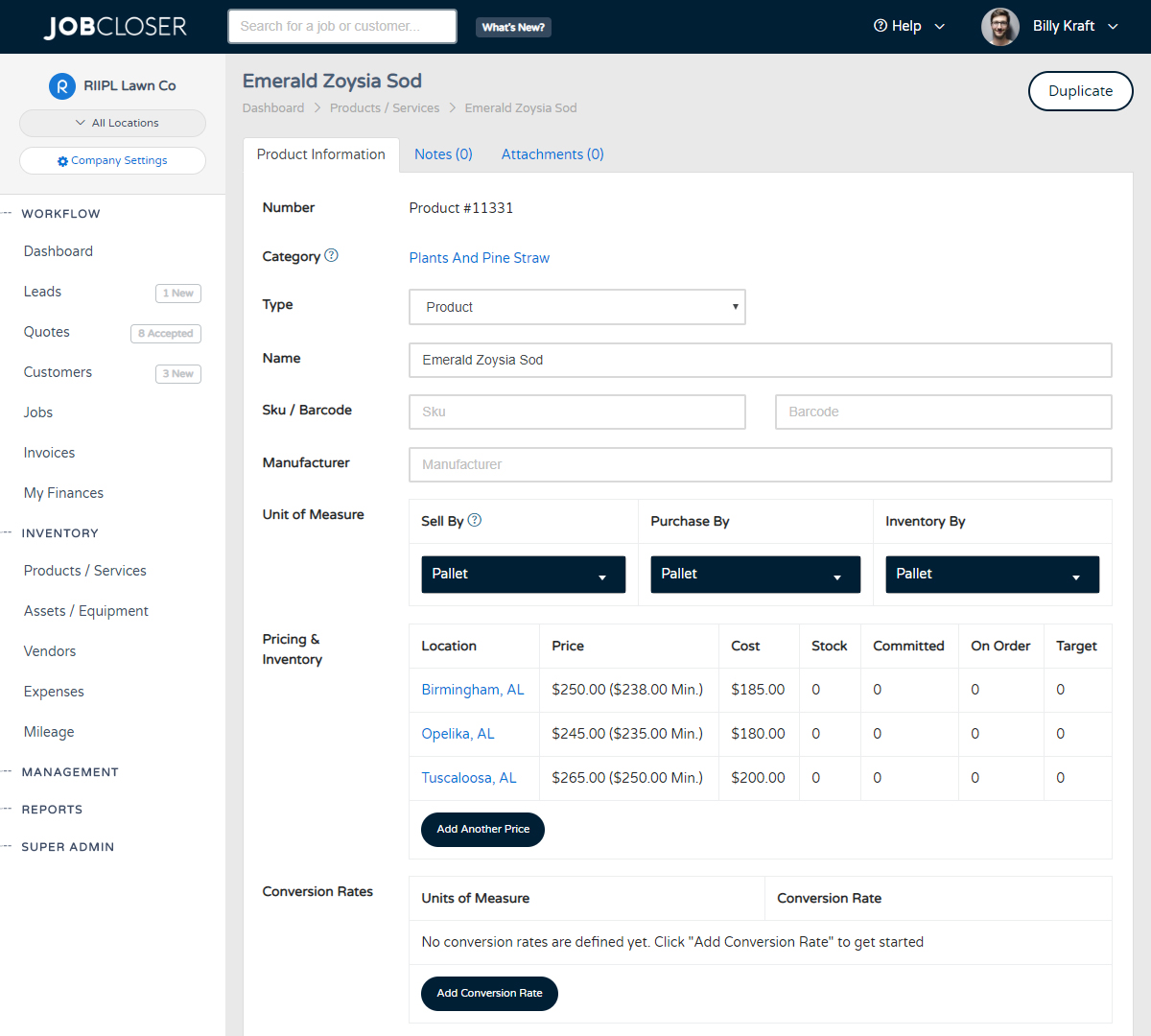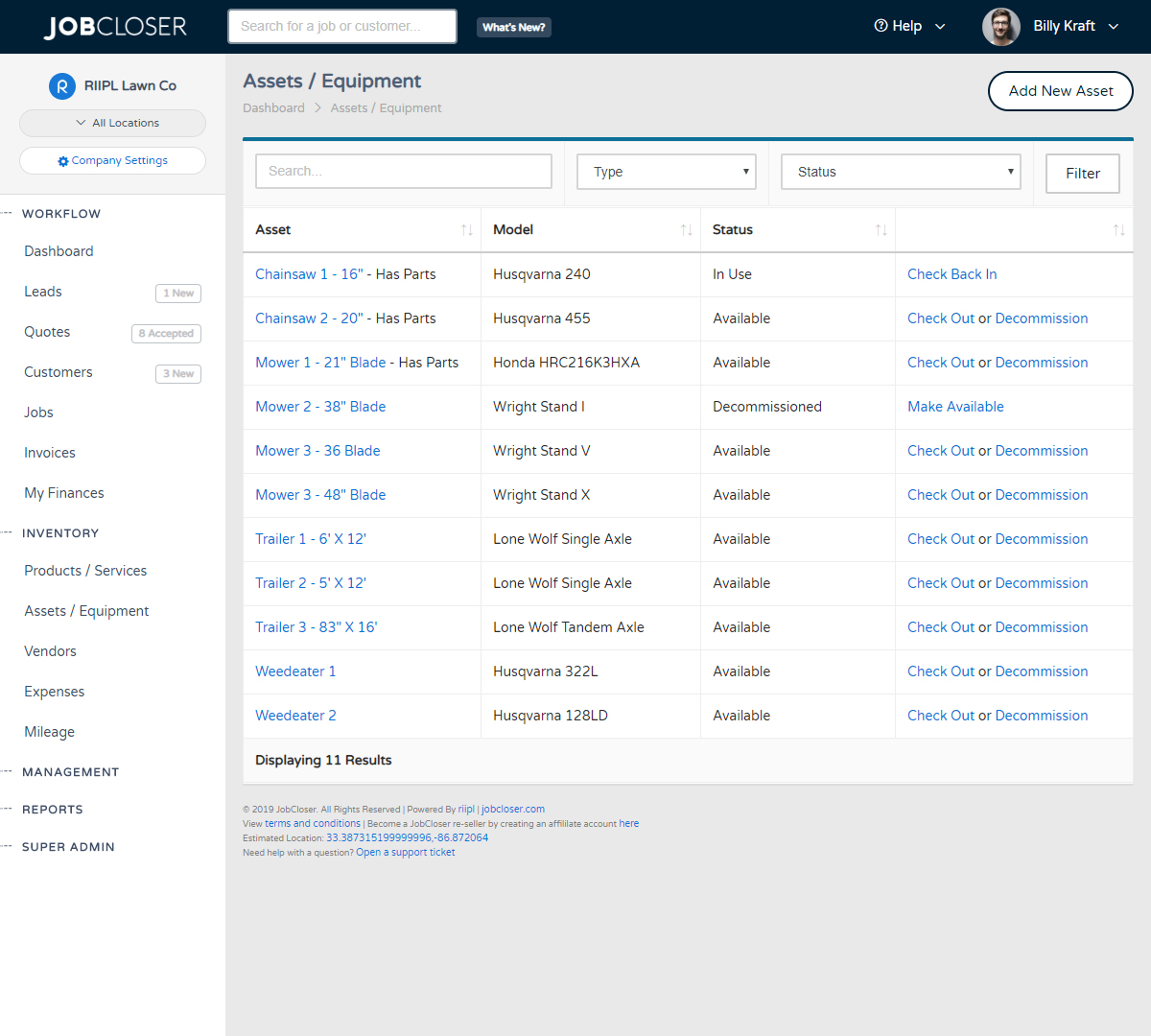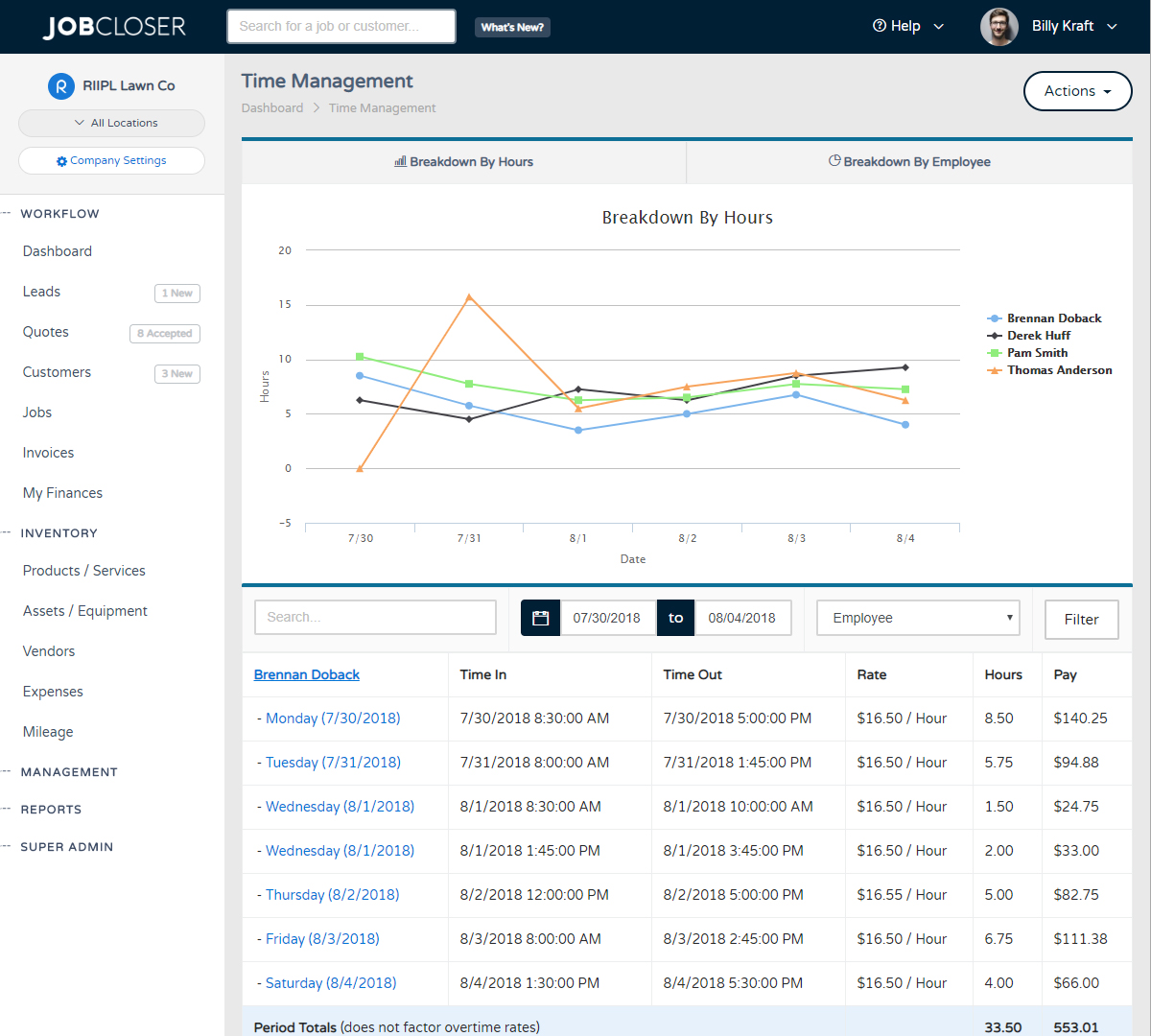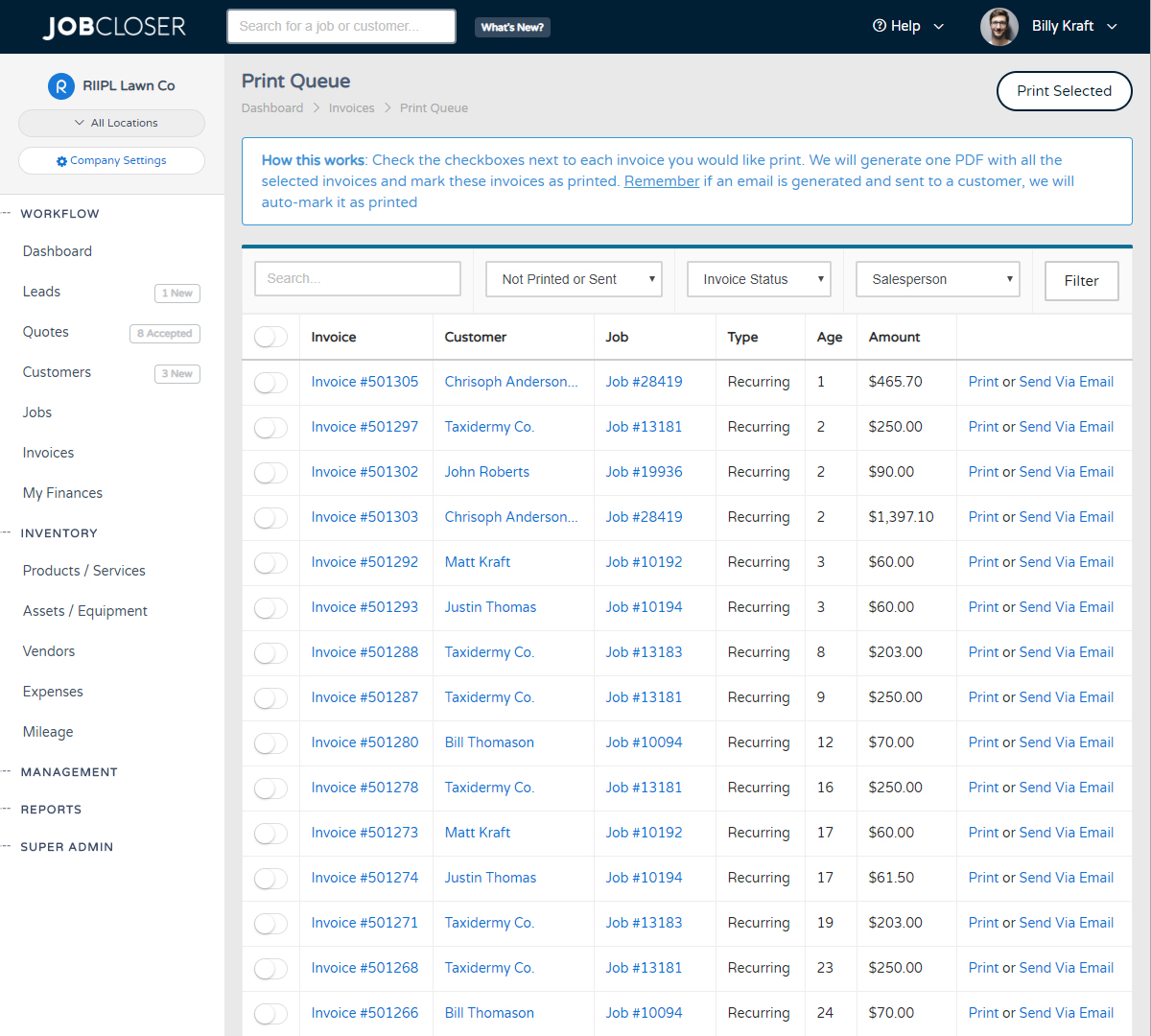Work Orders Knowledge Base
Whether you're running one crew or a dozen, you probably want to delegate daily responsibilities to each crew leader. JobCloser makes this easy, simply view your route for the day and download the work orders.
Whether you're running one crew or a dozen, you probably want to delegate the daily responsibilities to each crew leader. JobCloser makes this easy, simply view your route for the day and download the work orders. Installers will see all of their responsibilities for the day and mark each item as complete (or add a note).
Getting Started
Once you have created and scheduled your job, viewing the work order is easy and can be done from a few different places:
- Job Screen - go to Actions > Download Work Order
- Schedule - click on a job on the calendar and click Download Work Order
- Daily Route - view your route for the day and go to Actions > Download Work Order to see the work orders for the entire day (combined in 1 PDF)
More
The work order document gives your staff everything they need to know about a job, except the pricing. They can mark each line item as complete or add installer notes for you to record.
Please contact us if you have questions using this feature!
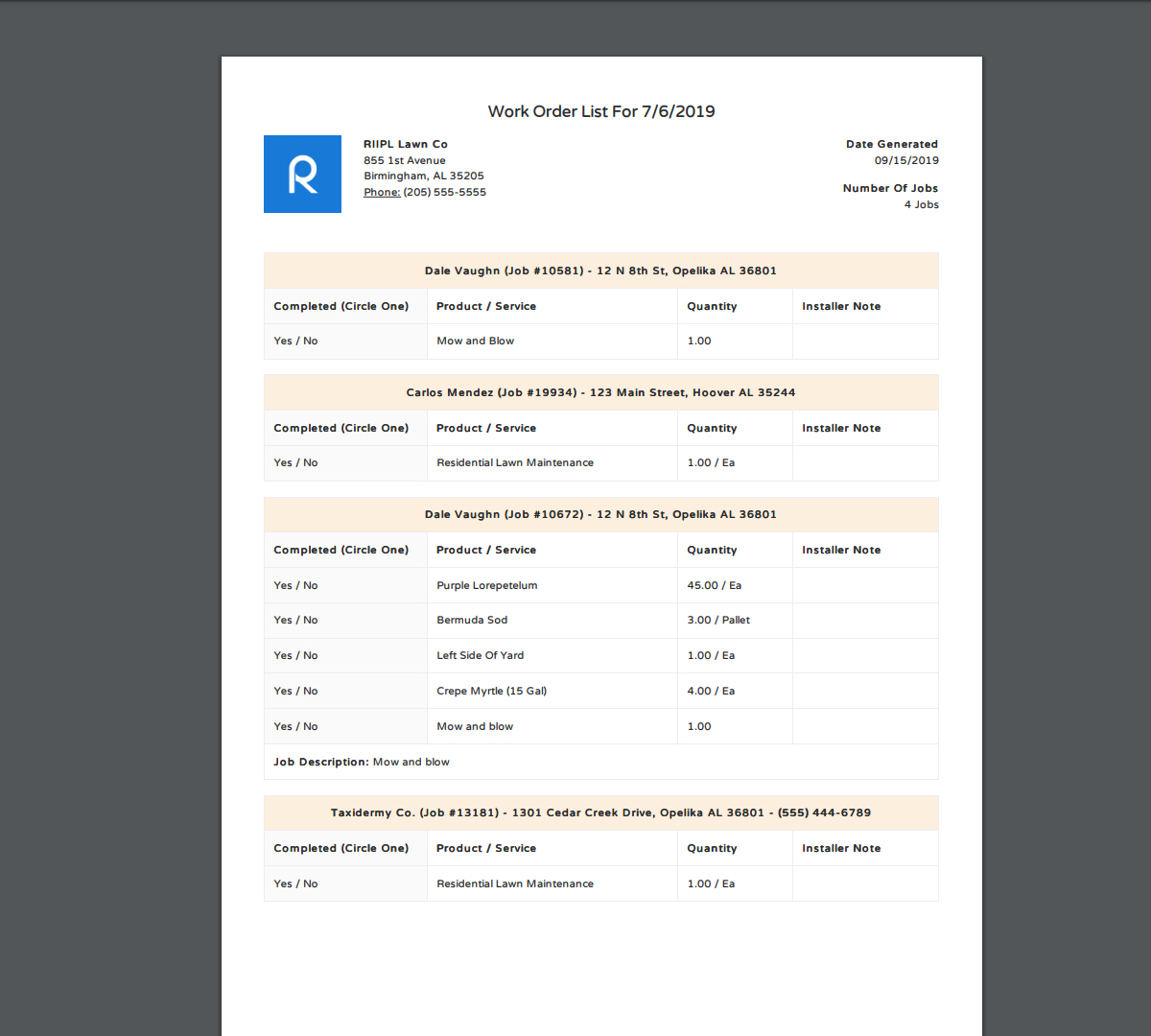
Products and services are the backbone of your operation. Making sure they're setup correctly is important and can help you cost more accurately to ensure you hit your margins with every job.
Need to manage your company assets or equipment? JobCloser gives you the ability to keep up with all of your equipment, assign maintenance tasks, check in / out logs, record oil types, and even track via GPS
Track employee hours, pay, and trends with JobCloser’s newest feature. Manage employees and compare employee performance over a given period of time
JobCloser makes keeping up with your invoices easy. Print in bulk and never let another invoice delivery slip through the crack. Use the print queue and email communication history pages to track invoice delivery