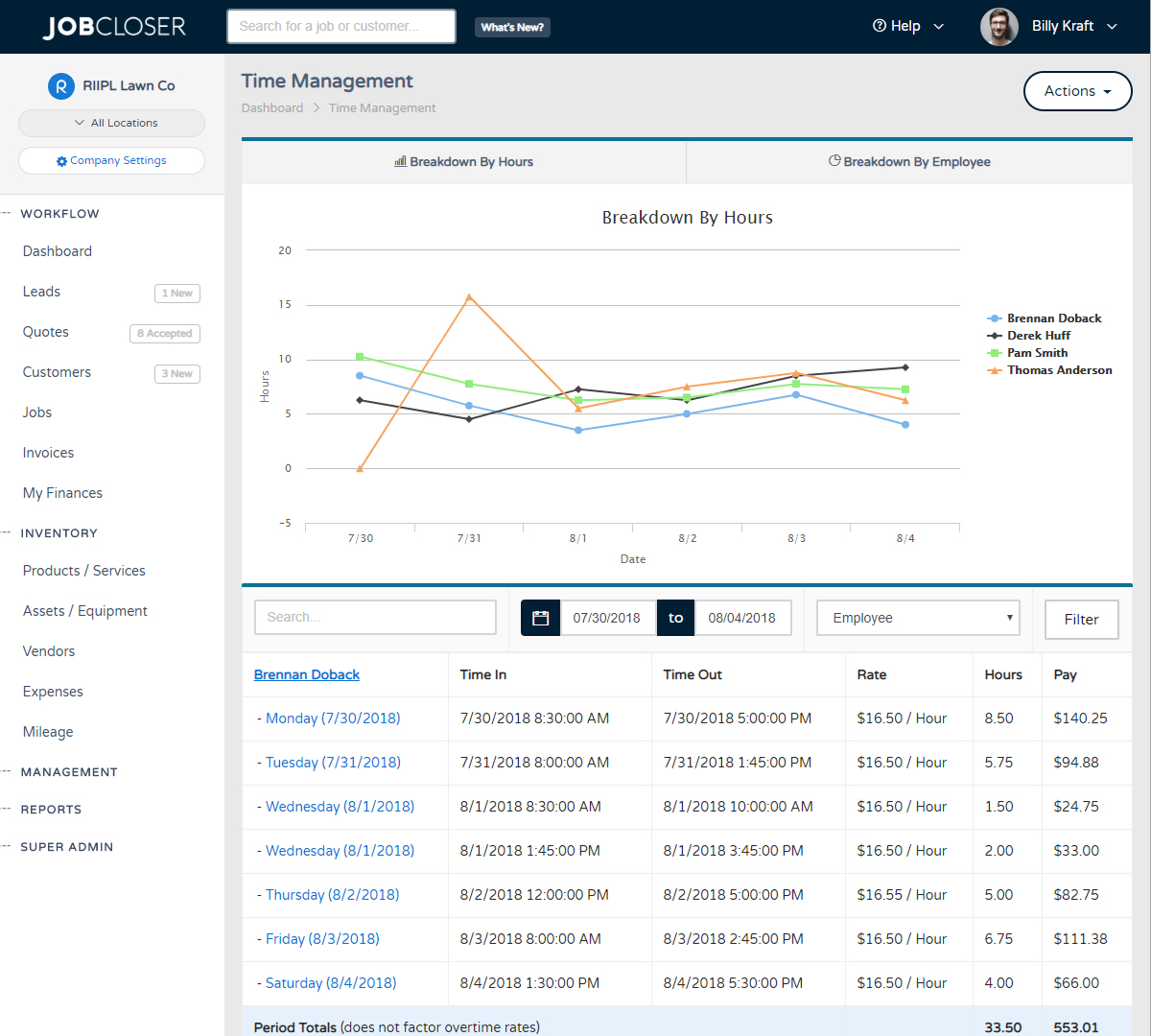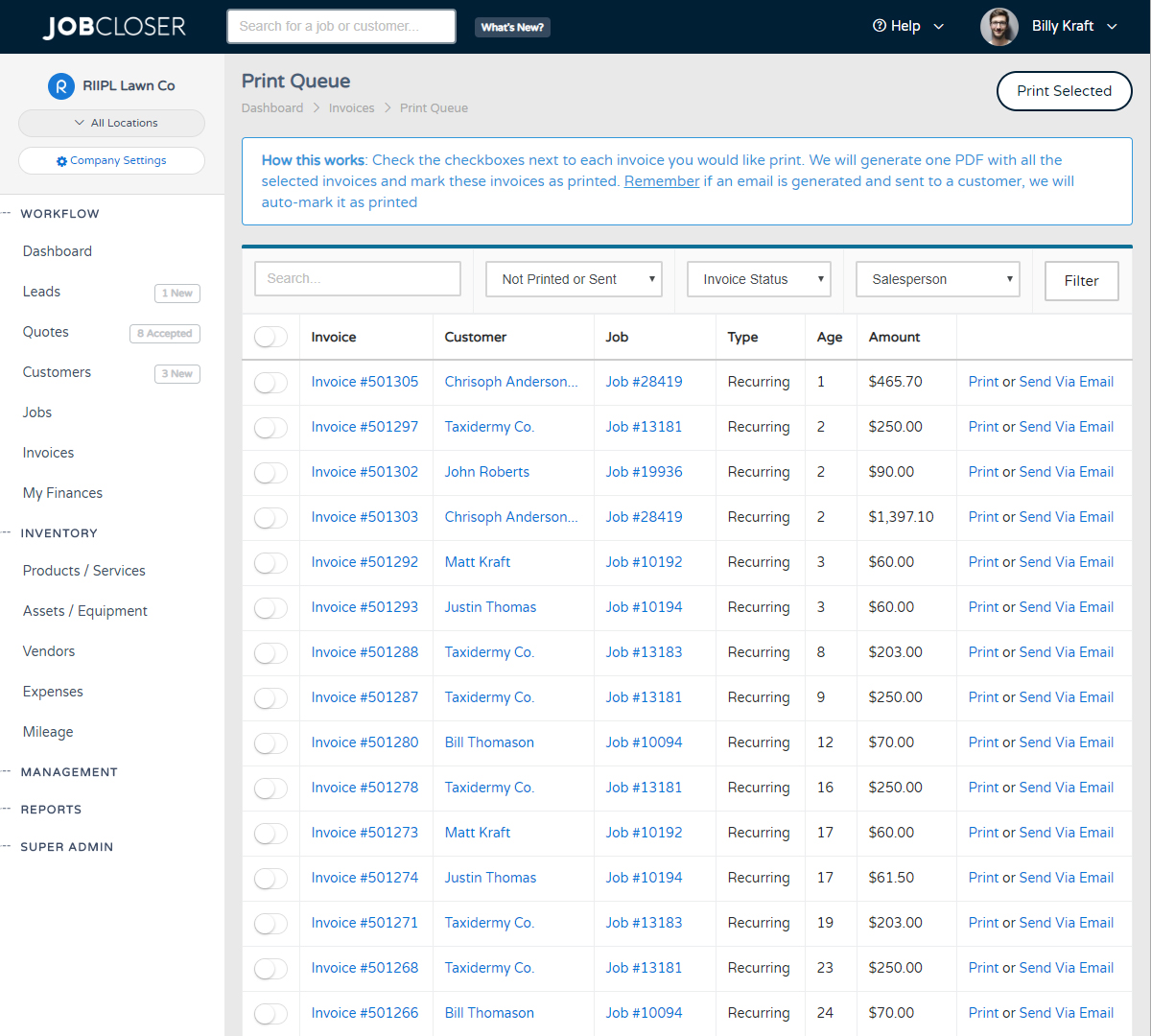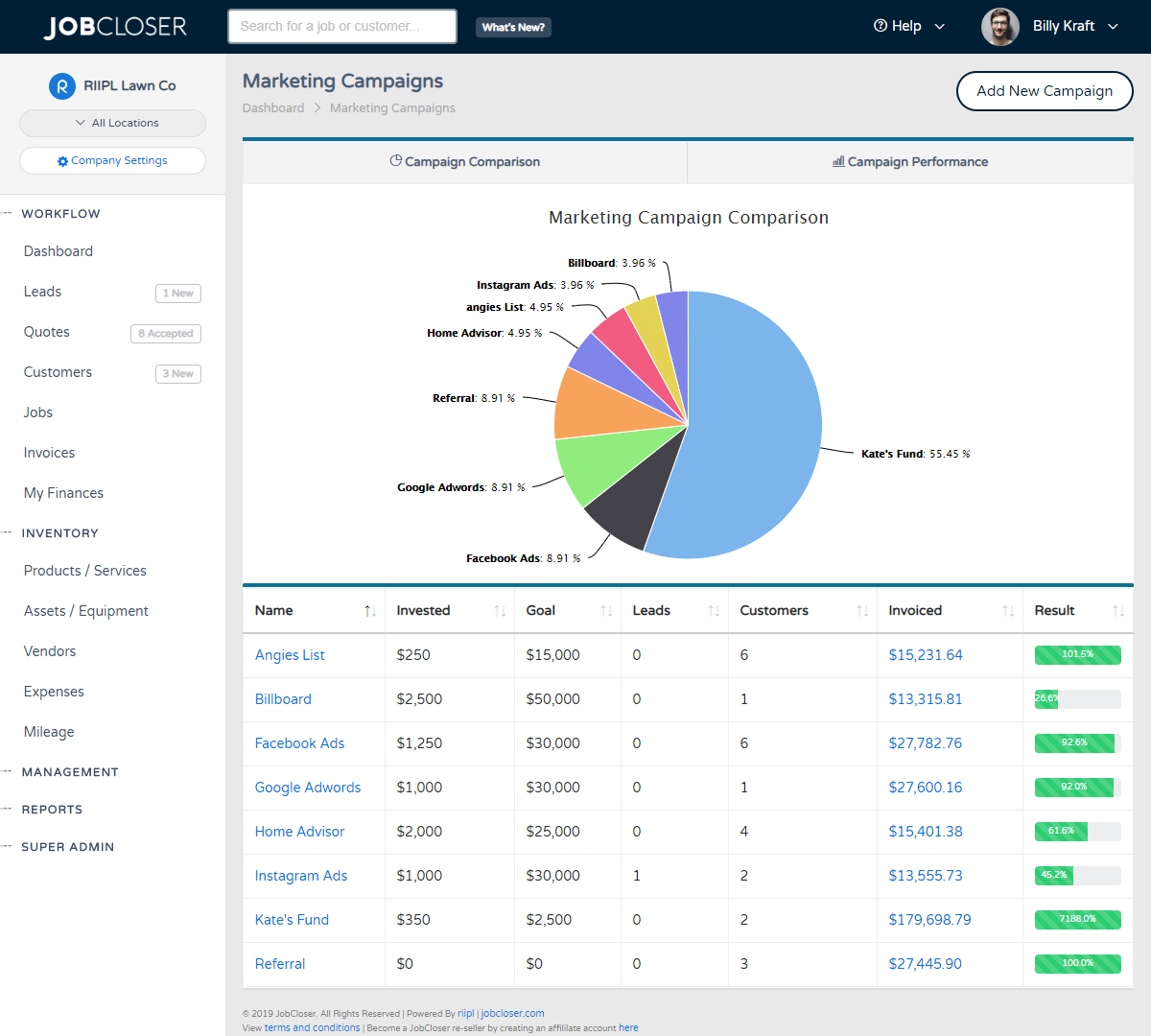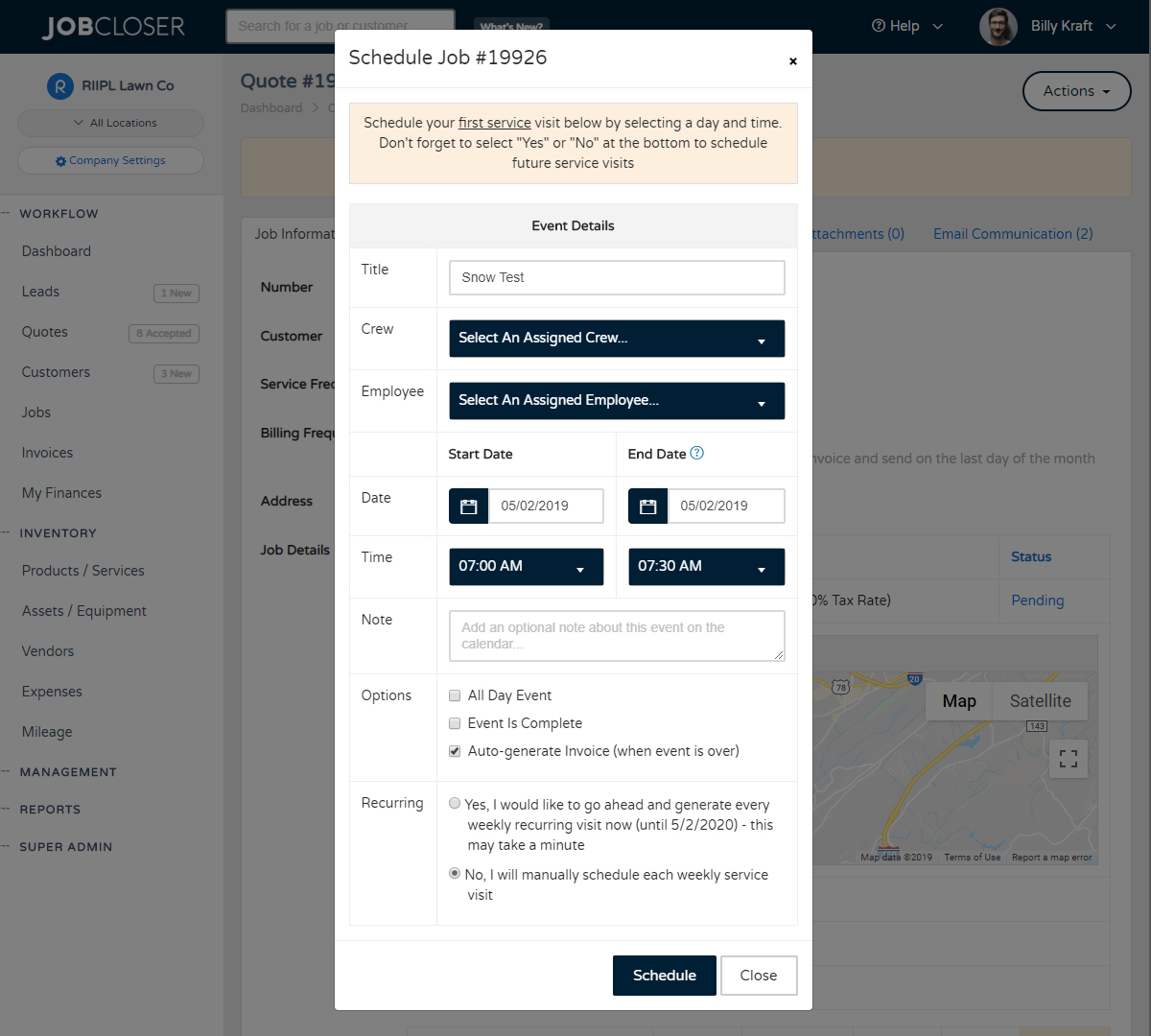Asset & Equipment Management Knowledge Base
Need to manage your company assets or equipment? JobCloser gives you the ability to keep up with all of your equipment, assign maintenance tasks, check in / out logs, record oil types, and even track via GPS
Need to manage your company assets or equipment? JobCloser gives you the ability to keep up with all of your equipment, assign maintenance tasks, check in / out logs, record oil types, and even track via GPS
Getting Started
JobCloser makes it super easy to keep up with your trailers, trucks, mowers, and more. Get started by going to the "Assets / Equipment" link under your "Inventory" heading. From there, just click "Add New Asset" and fill out the following:
- Type of Asset
- Assign the asset a name (example: Chainsaw 1)
- Assign the asset a model (example: Husqvarna 240)
- Assign the asset any other information like blade size, oil type, filter, etc
Click "Save" and you've added your first asset to the system. Wash, rinse, and repeat...you will likely have a dozen of these items you would like to track.
Checking In / Out
This is the easiest part. Have your team navigate to the "Assets / Equipment" page to check out the equipment they will be using at the beginning of each day. Then check it in at the end of the day when they are finished using the equipment. We will keep a historical record of who used what equipement when (see "History" tab). This feature makes it easy to see at a glance who has equipment in use and what is available for use.
Maintenance Tasks
If your equipment needs regular maintenance, you may want to use this feature to keep up with this schedule. In the case you need to schedule maintenance tasks for your equipment (things like changing the oil, blades, etc), navigate to your asset and click the "Maintenance Tasks" tab. From there, you can add as many tasks as your heart desires. They will appear on your global tasks when you view them from the Dashboard > View Task List...just so they don't get lost in the day to day grind.
As always, you can assign a dedicated location (if using multi-location), attach any notes, and upload attachments for your assets. Please reach out to us with questions or ways we can improve this module!
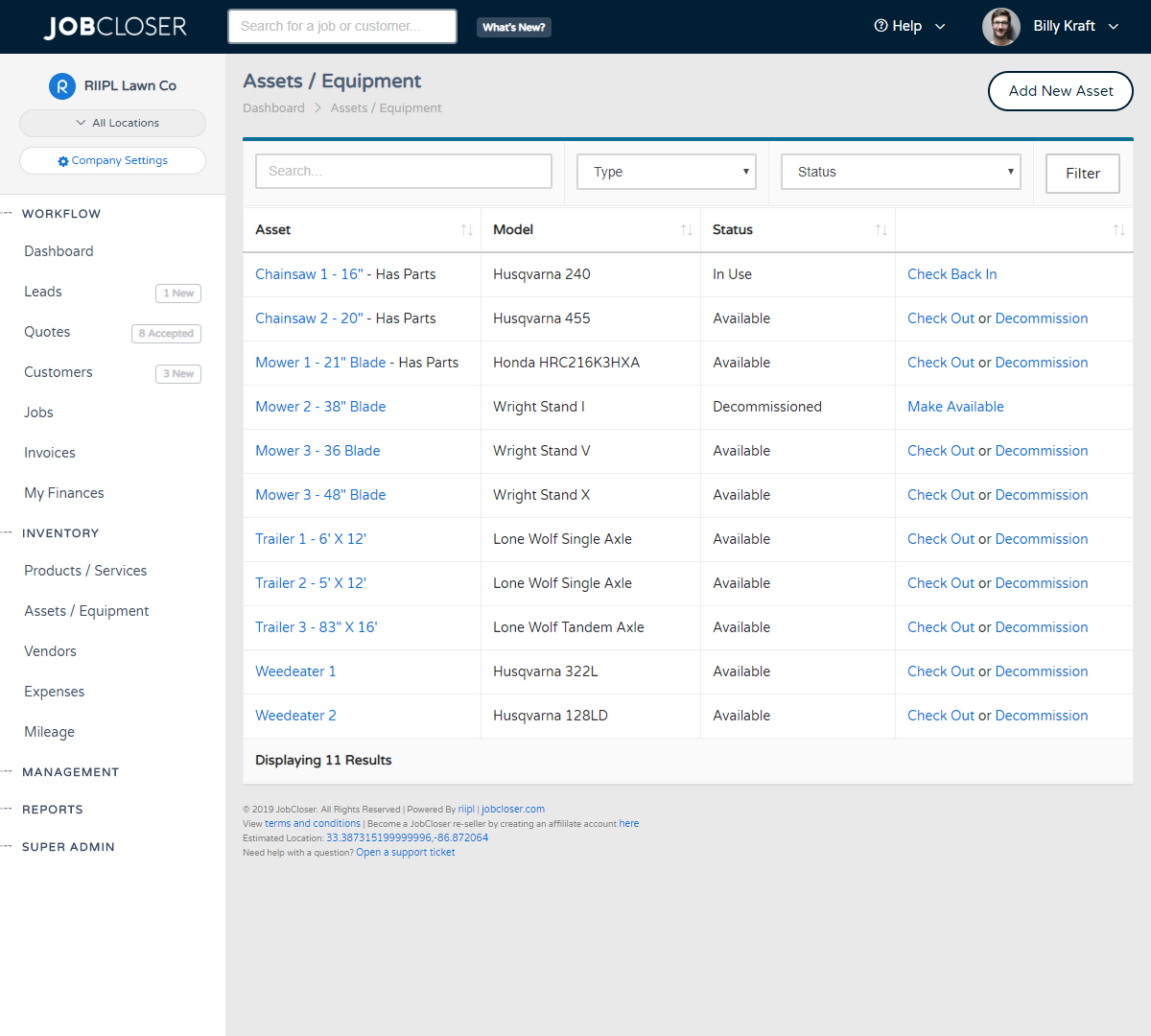
Track employee hours, pay, and trends with JobCloser’s newest feature. Manage employees and compare employee performance over a given period of time
JobCloser makes keeping up with your invoices easy. Print in bulk and never let another invoice delivery slip through the crack. Use the print queue and email communication history pages to track invoice delivery
Get valuable insight into where your business is coming from by setting up a few marketing campaigns in JobCloser. Set goals and track your return on investment by assigning a campaign as the lead source for each of your customers
This is one of the most important things you do every day, pick which yards and jobs to knock out for the week. The JobCloser scheduler makes this part of your job quick, easy, and painless.