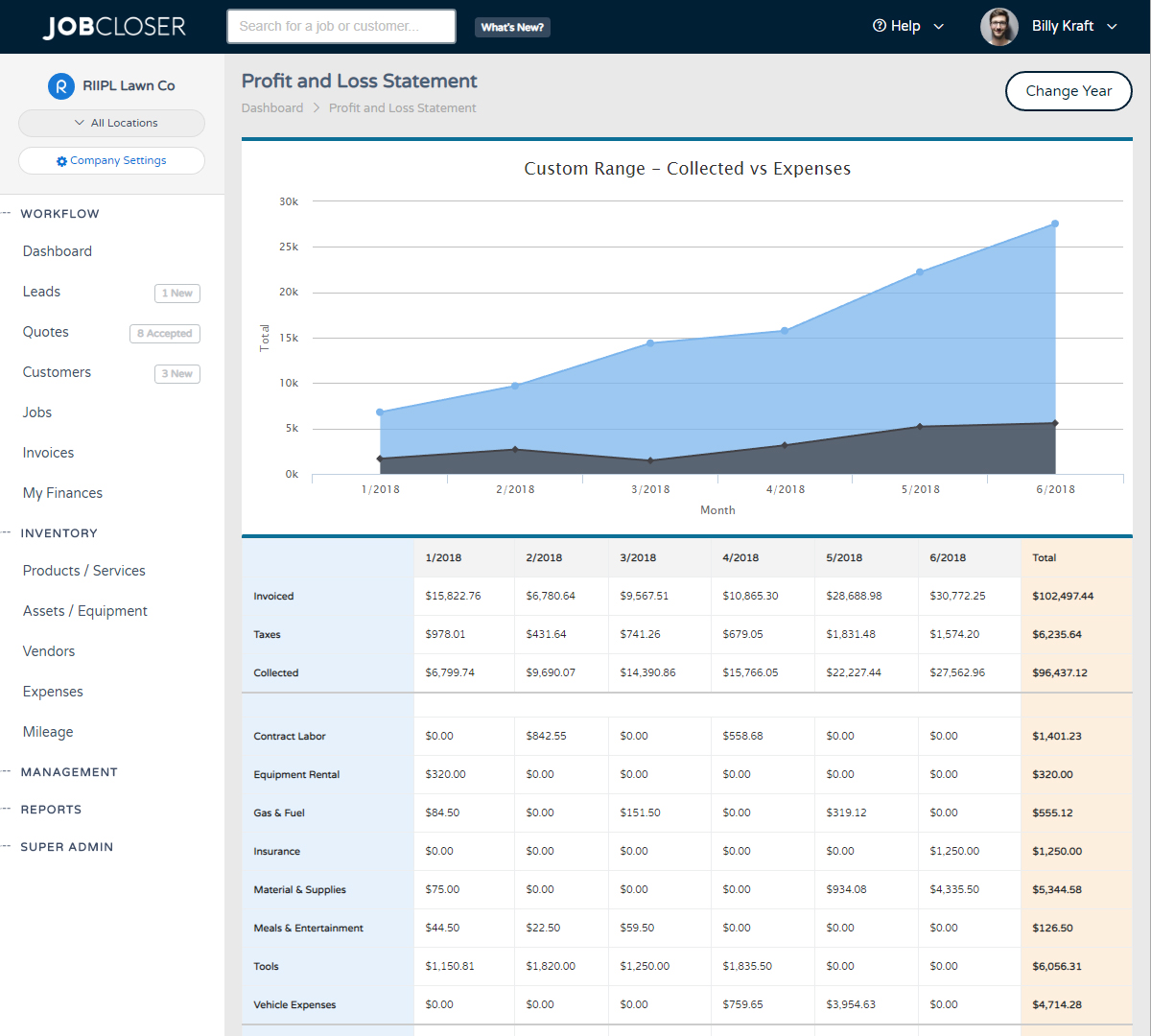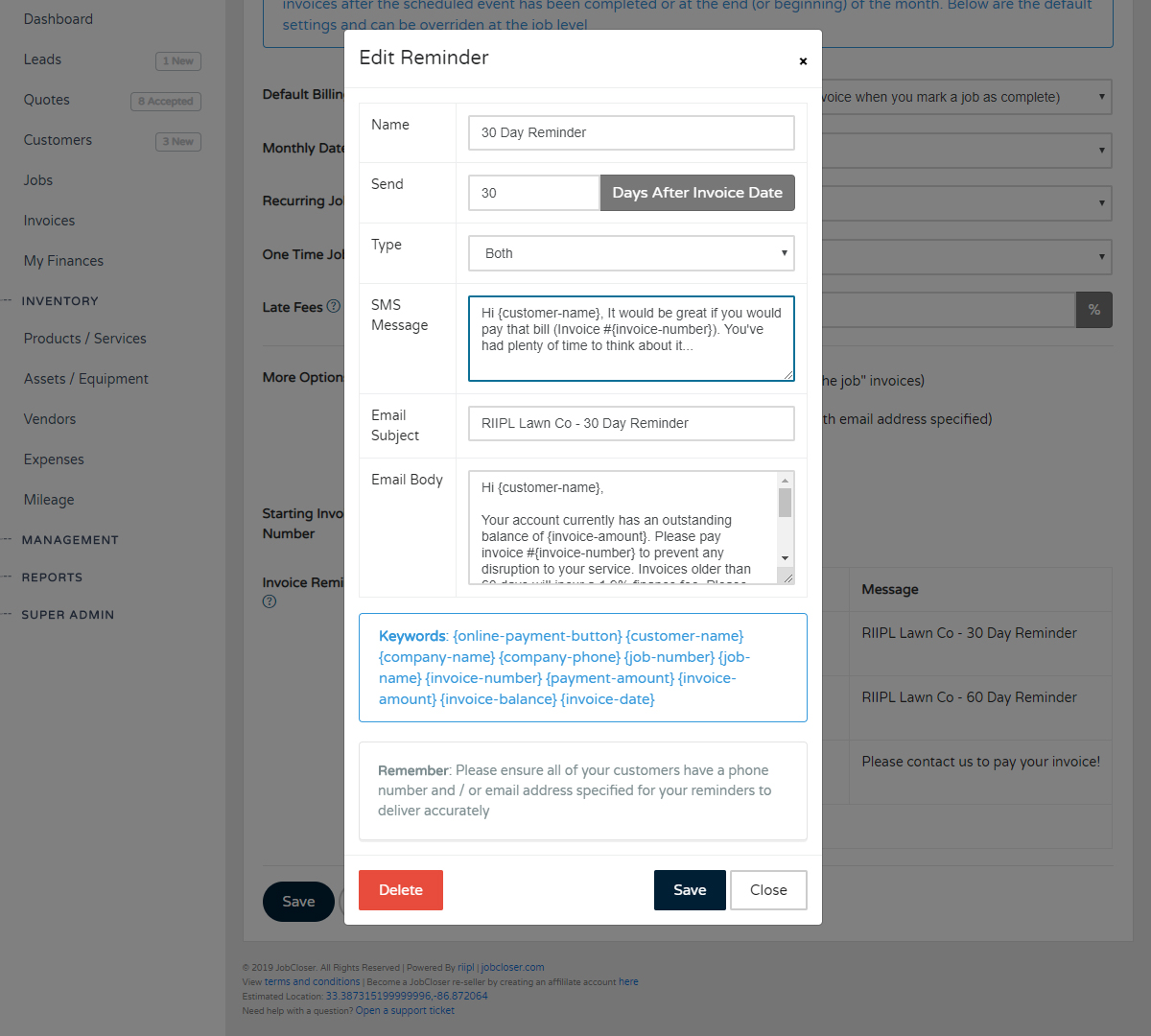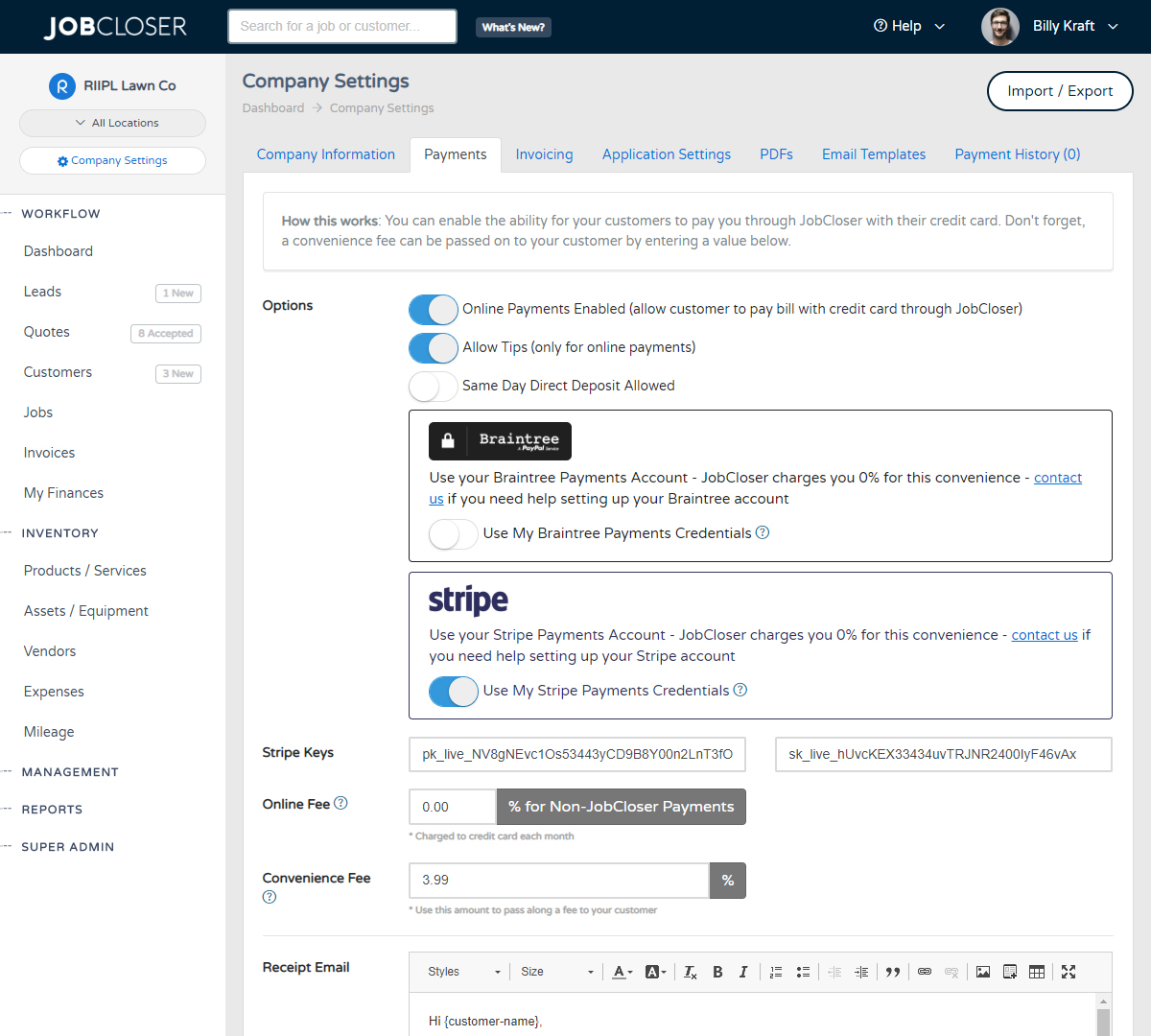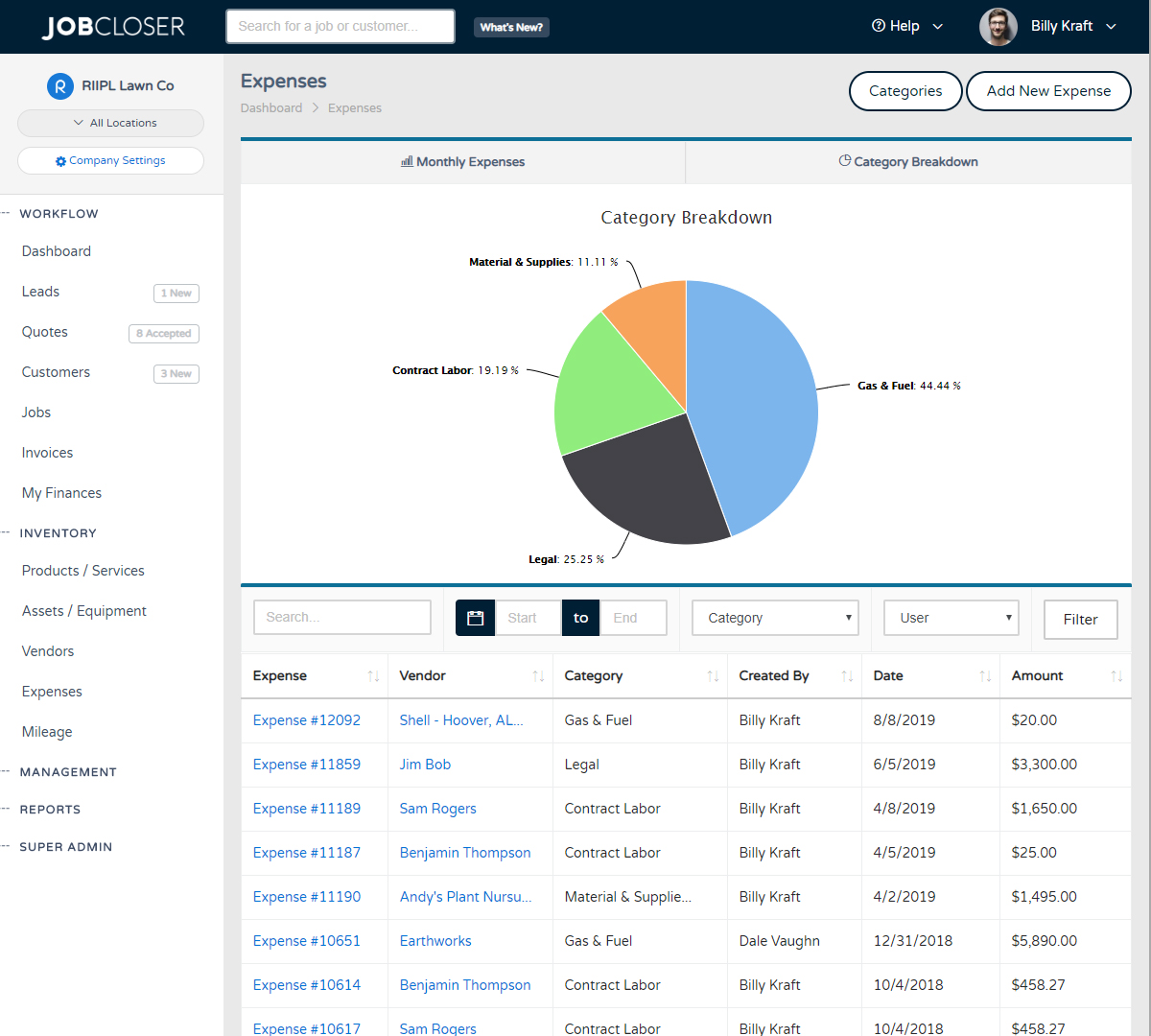How To Schedule A Job Knowledge Base
This is one of the most important things you do every day, pick which yards and jobs to knock out for the week. The JobCloser scheduler makes this part of your job quick, easy, and painless.
This is one of the most important things you do every day, pick which yards and jobs to knock out for the week.
The JobCloser scheduler makes this part of your job quick, easy, and painless.
Getting Started
Whether you're scheduling recurring or one time jobs, getting started is the exact same steps:
- Navigate to the customer of your choice (or create a new one)
- Click "Start New Quote"
- Fill out your job details here (job name, address, type, etc)
- Click "Start"
- Fill out your quote by adding at least one line item (these line items will be used to generate your invoice when the job is completed)
- Click "Save and Schedule Job" or navigate to the "Schedule" tab to schedule from there
- Select a start and end date for this job (and appropriate time)
Now your job will show on your Dashboard calendar. Simply drag, drop, and resize your event on the calendar as needed.
Recurring Jobs
You'll also notice that Scheduled jobs will appear under the calendar on your dashboard. As one time jobs are invoiced and competed, it will fall off this list. Recurring jobs that need to be scheduled will bubble up to the top and show you the "Next" recommended date you need your job scheduled. For instance, if you have a bi-weekly job setup, it will give you a "Next" recommended date of 2 weeks from the last time it appears on the schedule.
This is a quick and easy way to identify which jobs are due for a scheduling :)
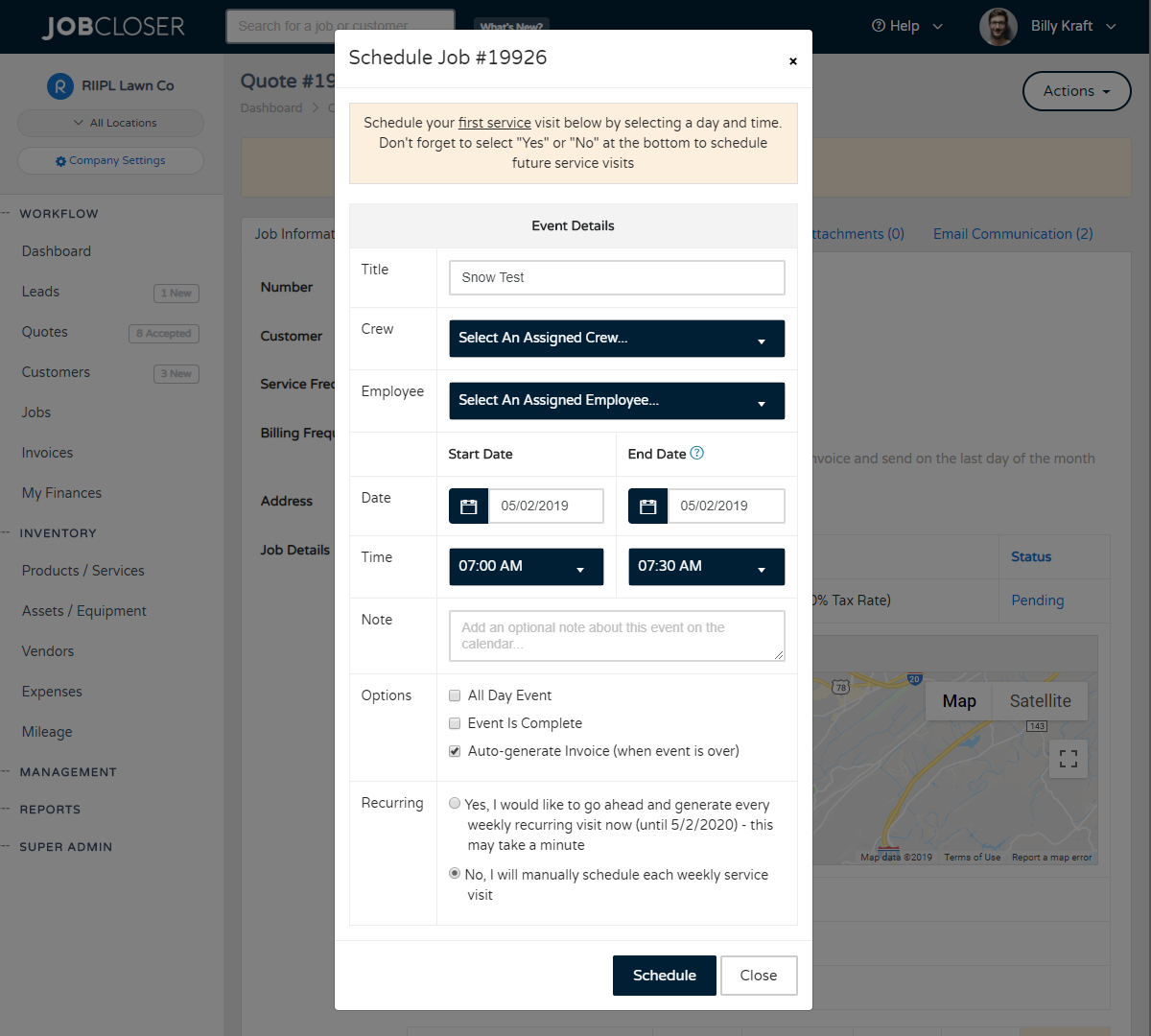
Your passion is your business, probably not accounting so much. JobCloser makes wearing all those hats a little more enjoyable. Navigate to your profit and loss statement for a quick breakdown of your company performance
Define your reminder templates and let JobCloser do the rest. We even give you options to define when your customer gets reminded. Improve customer relationships and cash flow with this feature
Efficiency is everything in the green industry. Get paid automatically and faster with JobCloser online payments. We offer low credit card processing fees that can even be passed on to your customers as a "Convenience Fee"
JobCloser gives you full visibility and oversight of your expenses. Quickly and easily spot trends and track your daily spending by vendor, category, and much more