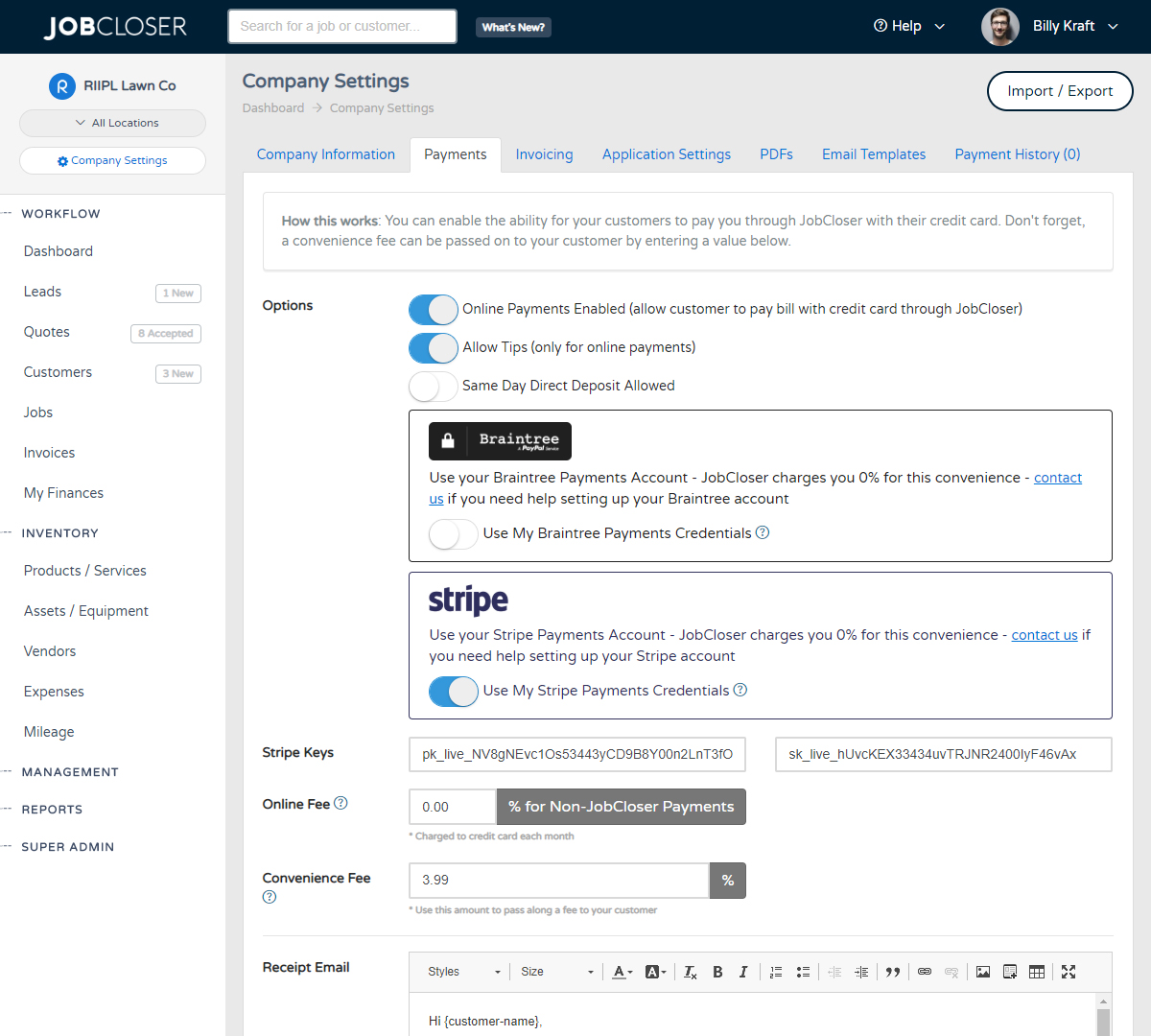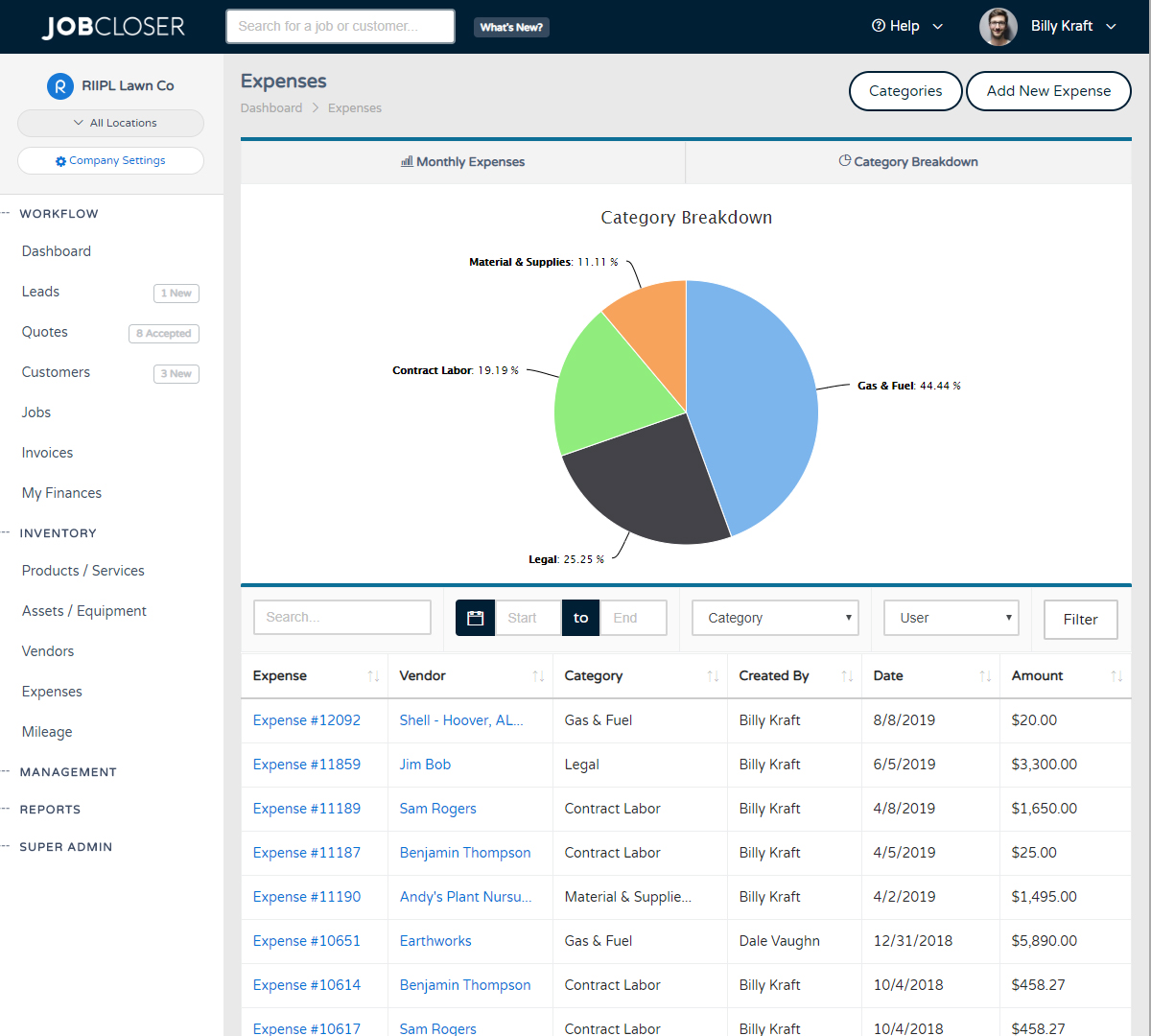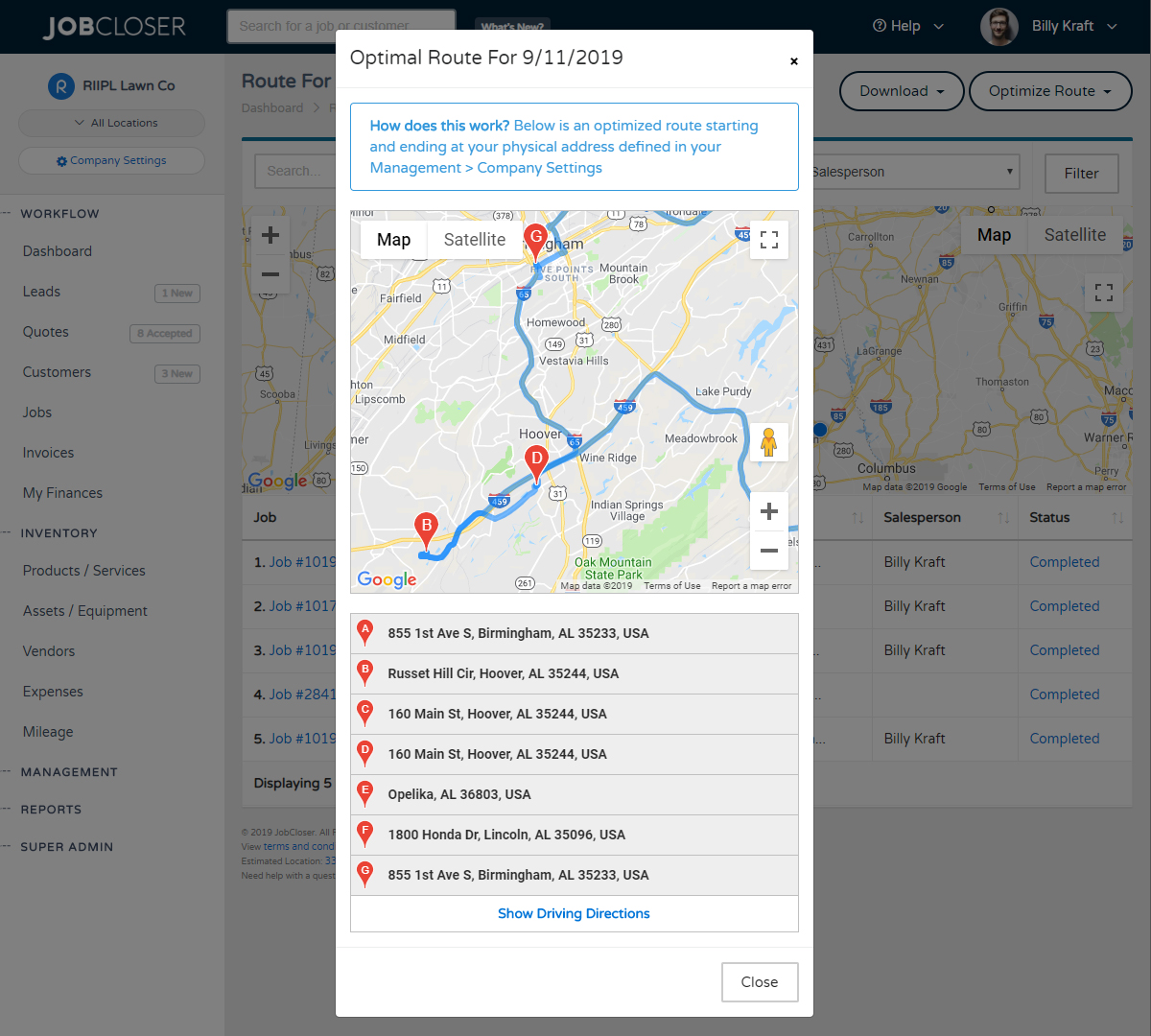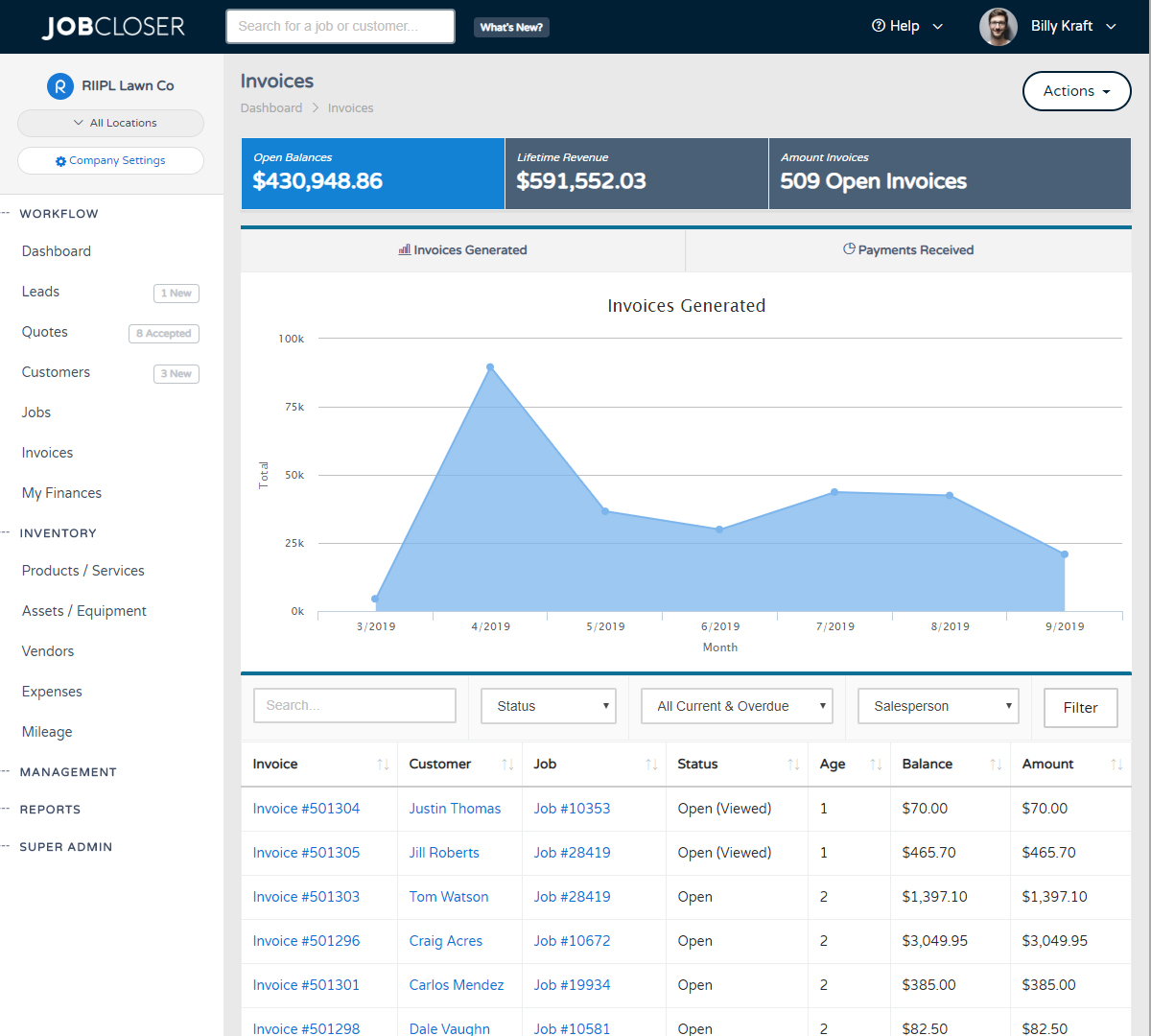Appointment & Invoice Reminders Knowledge Base
Define your reminder templates and let JobCloser do the rest. We even give you options to define when your customer gets reminded. Improve customer relationships and cash flow with this feature
Define your reminder templates and let JobCloser do the rest. We even give you options to define when your customer gets reminded. Improve customer relationships and cash flow with this feature
Getting Started
Setting up invoice and appointment reminders are easy. You can even define if you want them to receive a text messages, email, or both:
- Navigate to your "Company Settings" under the management heading
- Click the "Invoicing" tab
- Scroll down and click "Add Reminder"
- Give this reminder a name and enter the number of days after the invoice date you would like to remind
- Then enter your SMS text message or email (using keywords if needed
- Click save
Remember this will only notify customers with an email (or phone) defined and if their invoice is currently statused as Open or Partially Paid on the specified date.
Appointment Reminders
Very similarly, you can setup appointment reminders to remind your customers of an upcoming appointment on the schedule. Follow the same steps as above, just click the "Application Settings" tab to define your reminder(s).
Opting Out
Some customers will inevitably not want to be notified everytime they have an appointment. Simply navigate to those customers and click the "Opt Out Of Appointment Notifications" checkbox to prevent them from receiving a notification.
Please give us a shout if you have questions setting up this feature!
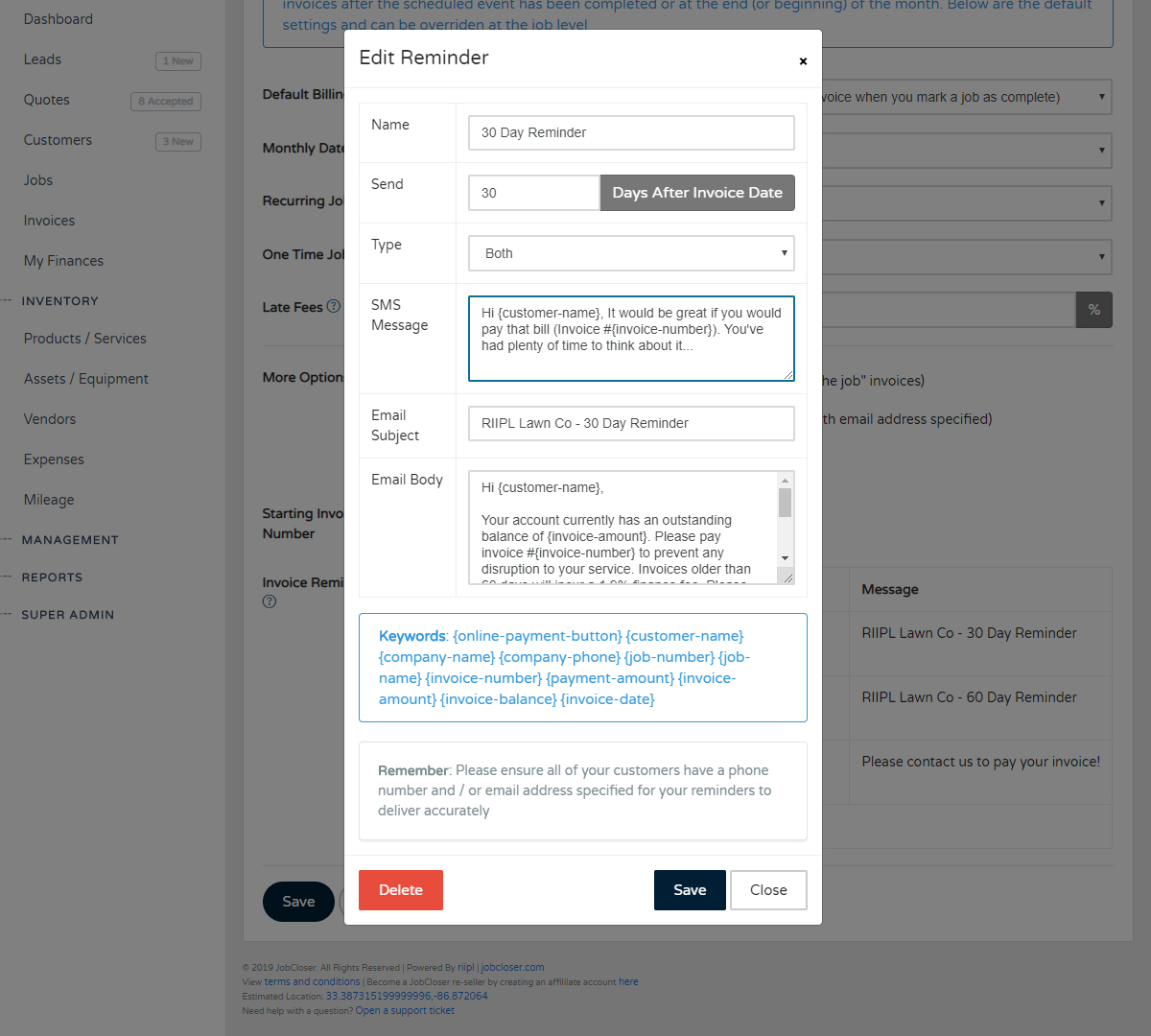
Efficiency is everything in the green industry. Get paid automatically and faster with JobCloser online payments. We offer low credit card processing fees that can even be passed on to your customers as a "Convenience Fee"
JobCloser gives you full visibility and oversight of your expenses. Quickly and easily spot trends and track your daily spending by vendor, category, and much more
Need to squeeze in another job or two a day? No more guesswork on how to plan your day. Throw it on the schedule and let JobCloser optimize your route to cut down on travel time
Ever wondered if your customer has received and viewed an invoice you sent? We fixed this issue. Easily check to see if your invoice has been delivered and viewed by going to the "Invoices" screen