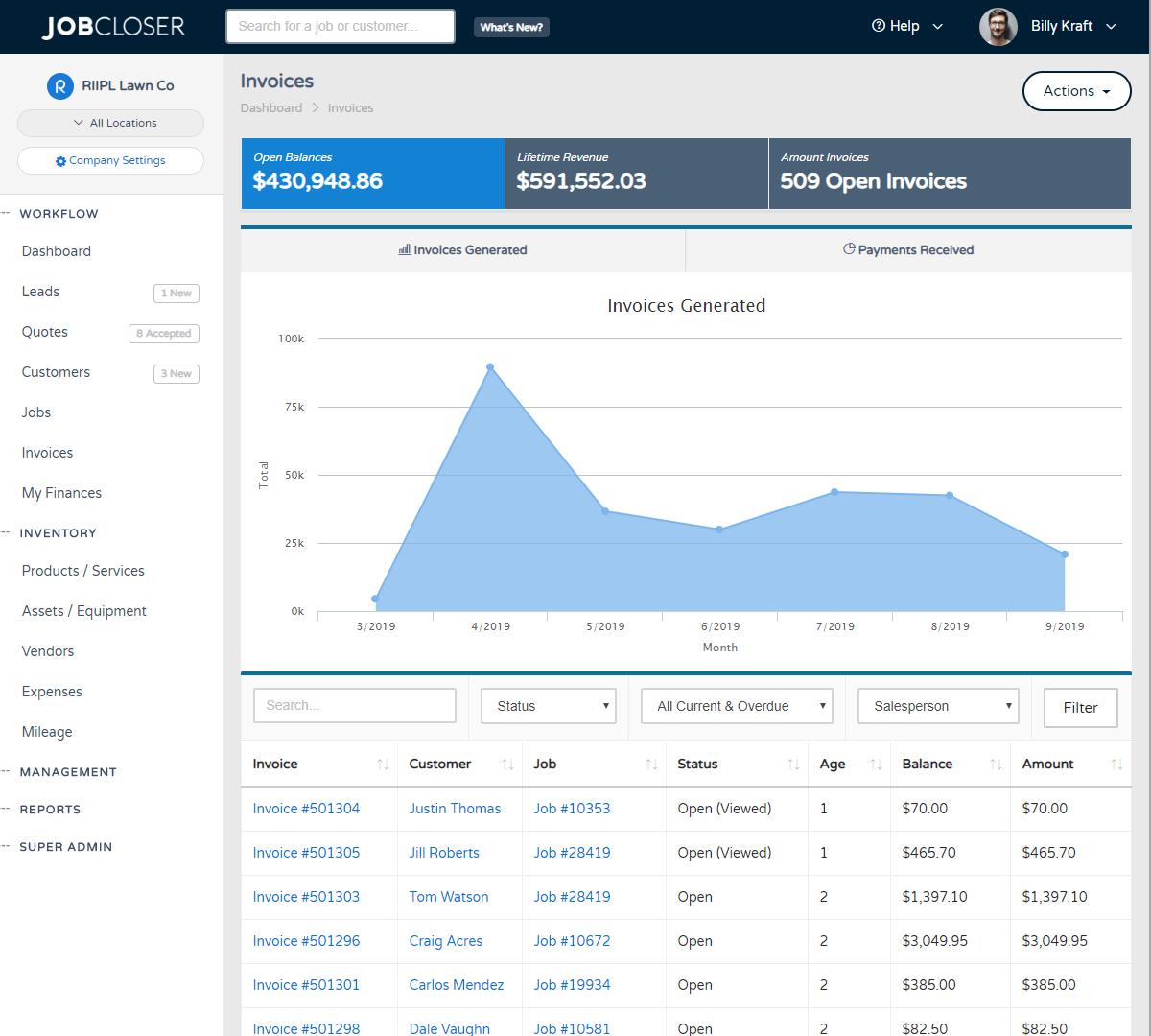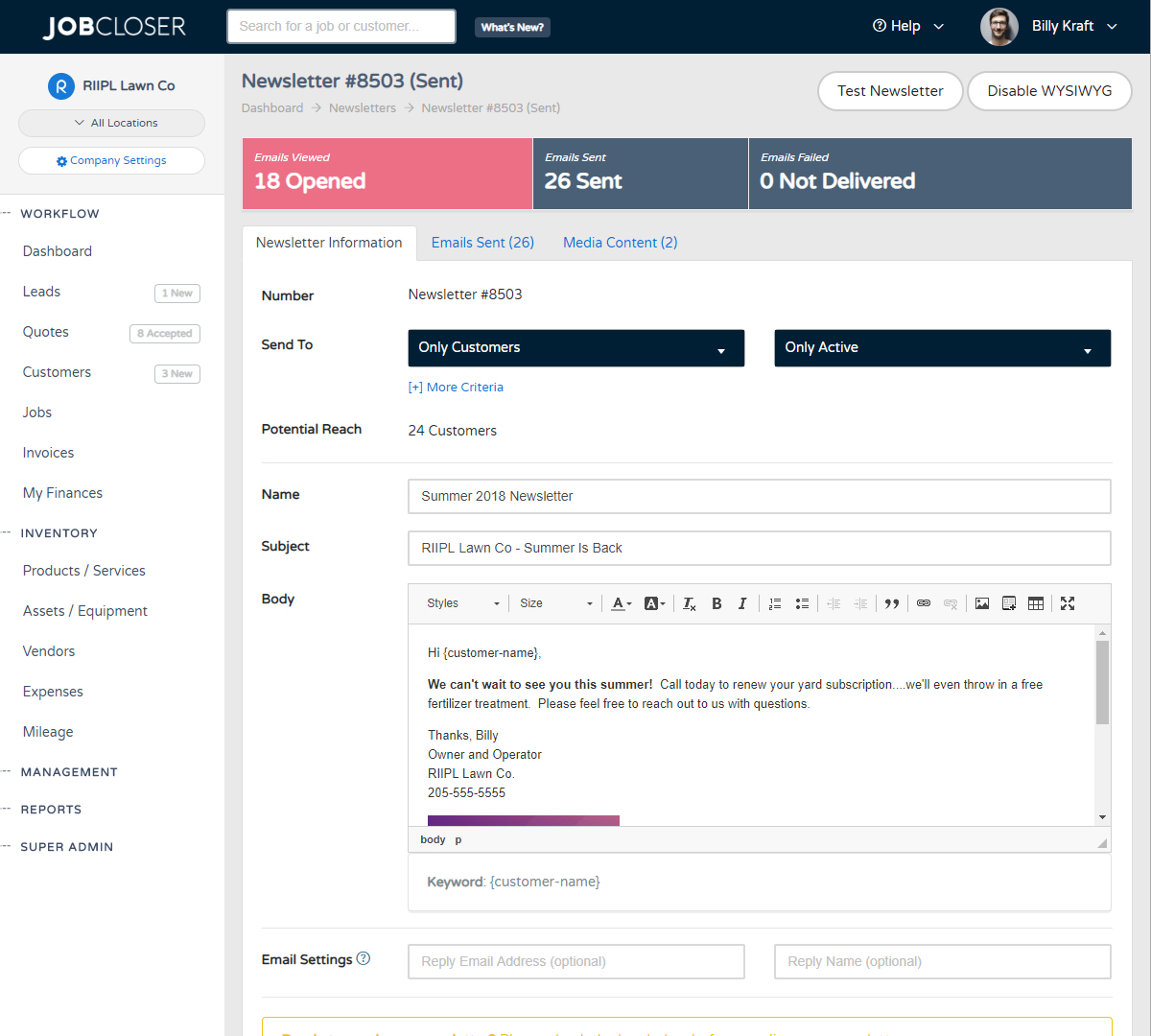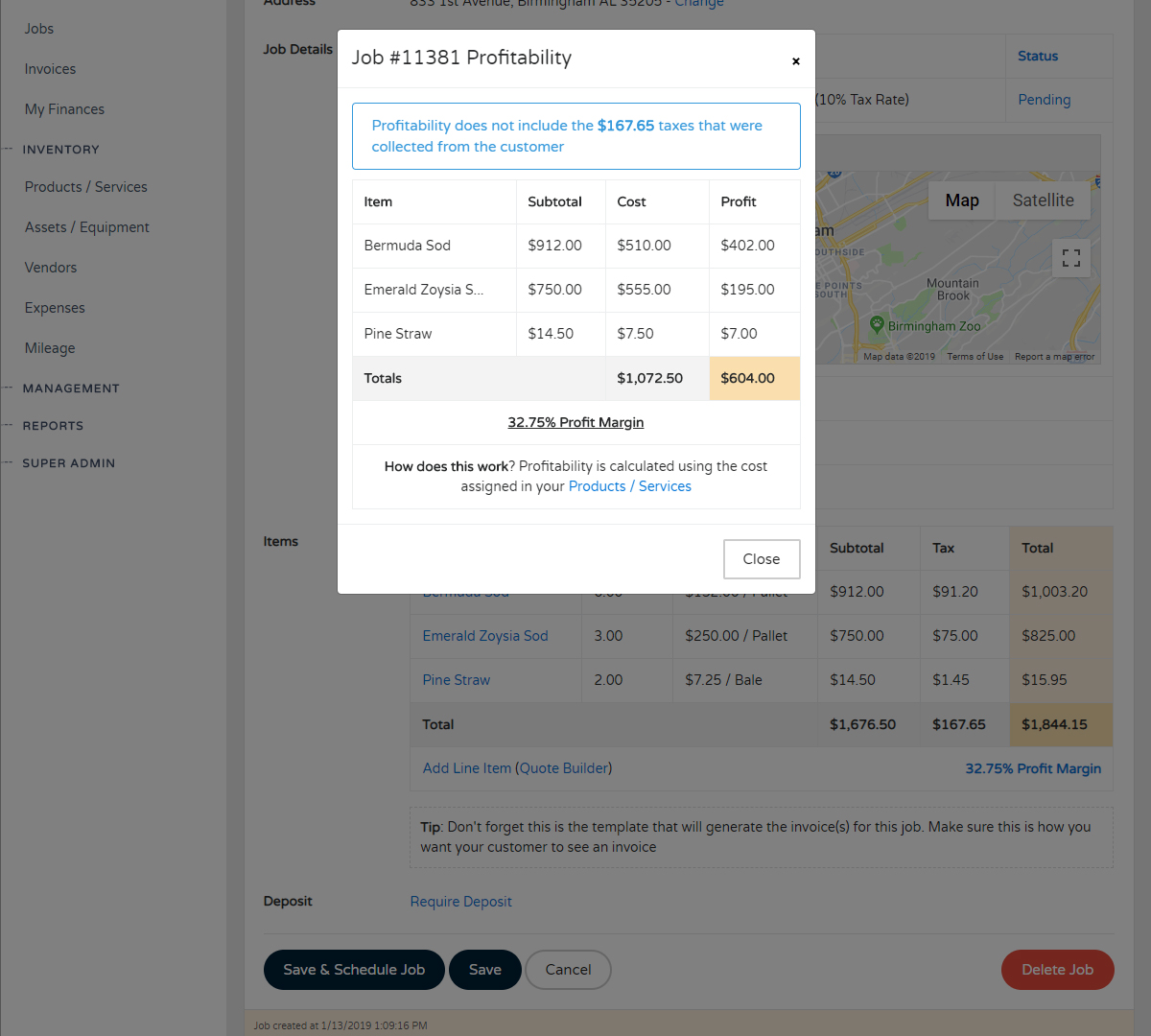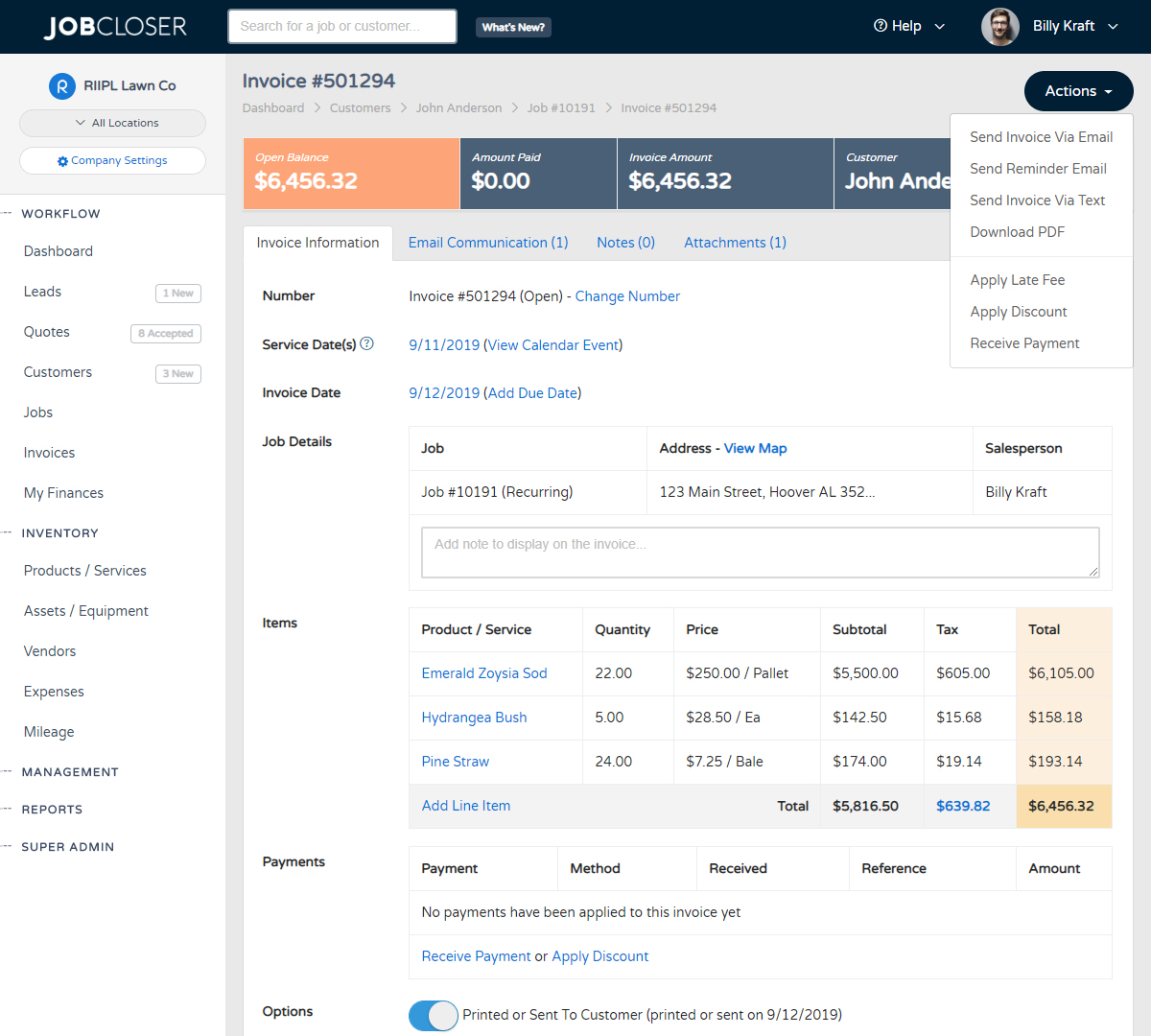Route Optimization Knowledge Base
Need to squeeze in another job or two a day? No more guesswork on how to plan your day. Throw it on the schedule and let JobCloser optimize your route to cut down on travel time
Need to squeeze in another job or two a day? No more guesswork on how to plan your day. Throw it on the schedule and let JobCloser optimize your route to cut down on travel time.
Eliminate Wasted Time
One of JobCloser's cooler features allows you to get a day per week back in saved time so you can do more jobs and close more deals.
How to view your optimal route for the day:
- Navigate to the "Dashboard"
- Make sure you have a few jobs on the calendar for the day (see more about scheduling a job)
- Click "View Route" in the top right
- Select the day you want to optimize
- You are now viewing the jobs for that day (in the order which you have them scheduled)
- Click "Optimize Route" in the top right
This will now take your first appointment for the day, and your last appointment, and then optimize everything in between. It's important to remember that you define your starting and ending point to make the most of your route optimization.
We've also included driving directions in case you want to print this out and give to your team. We are currently kicking around the idea of letting you start your route from your office? Perhaps a setting? Stay tuned for an update on this one :)
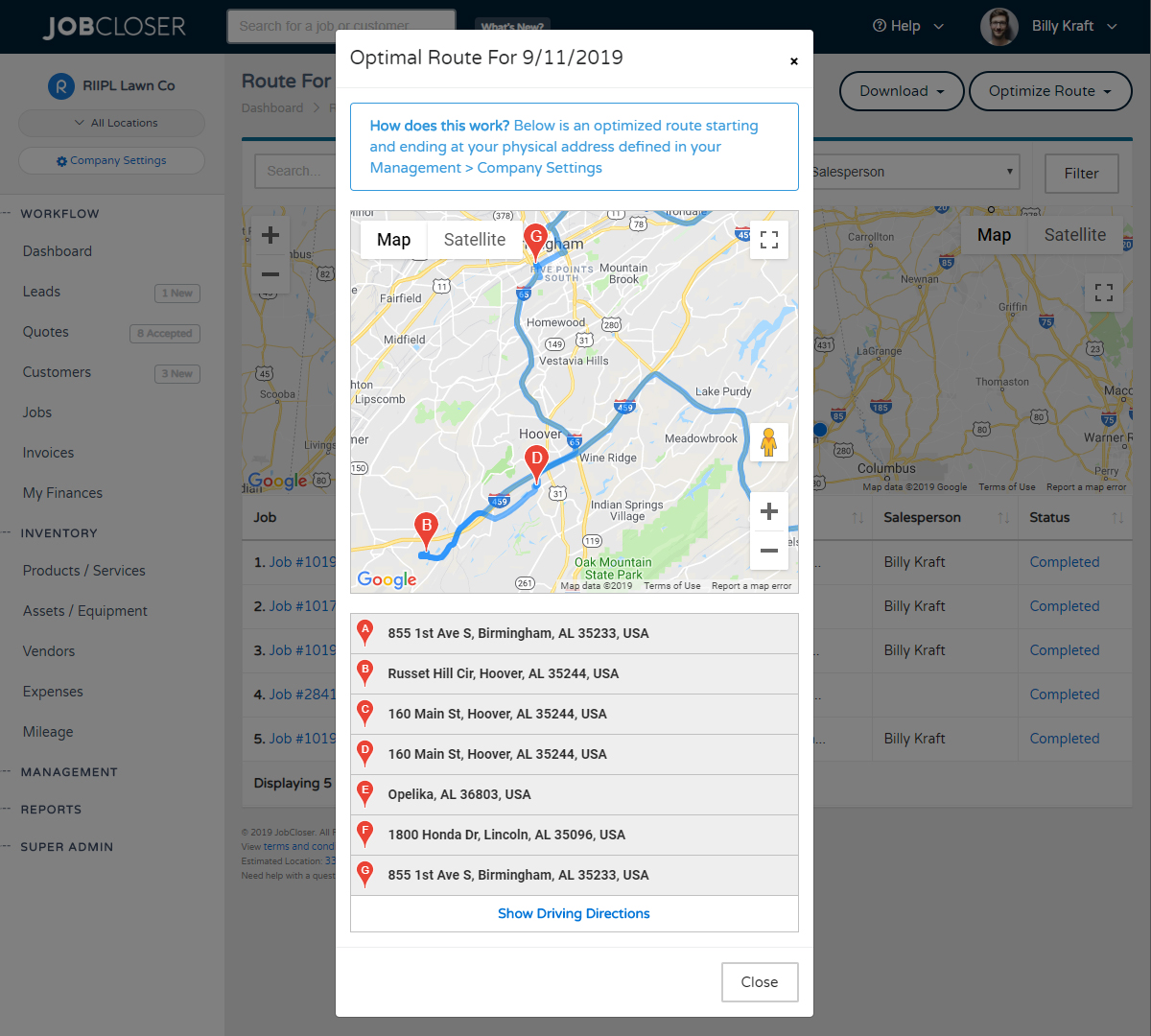
Ever wondered if your customer has received and viewed an invoice you sent? We fixed this issue. Easily check to see if your invoice has been delivered and viewed by going to the "Invoices" screen
Quickly and easily send out promotion emails, weather notifications, and newsletters to your entire customer base. Even better, you'll be able to see who has viewed your newsletter. This is a powerful tool that is taking companies to the next level
When setting up your inventory, simply assign a cost per unit (even per location if needed) and easily view the profitability from the job screen. See the screenshot for a complicated example with plants and labor
Tired of manually invoicing for every cut? Never forget to generate an invoice again. Let JobCloser generate invoices automatically on the day of the job or once a month to improve your cashflow