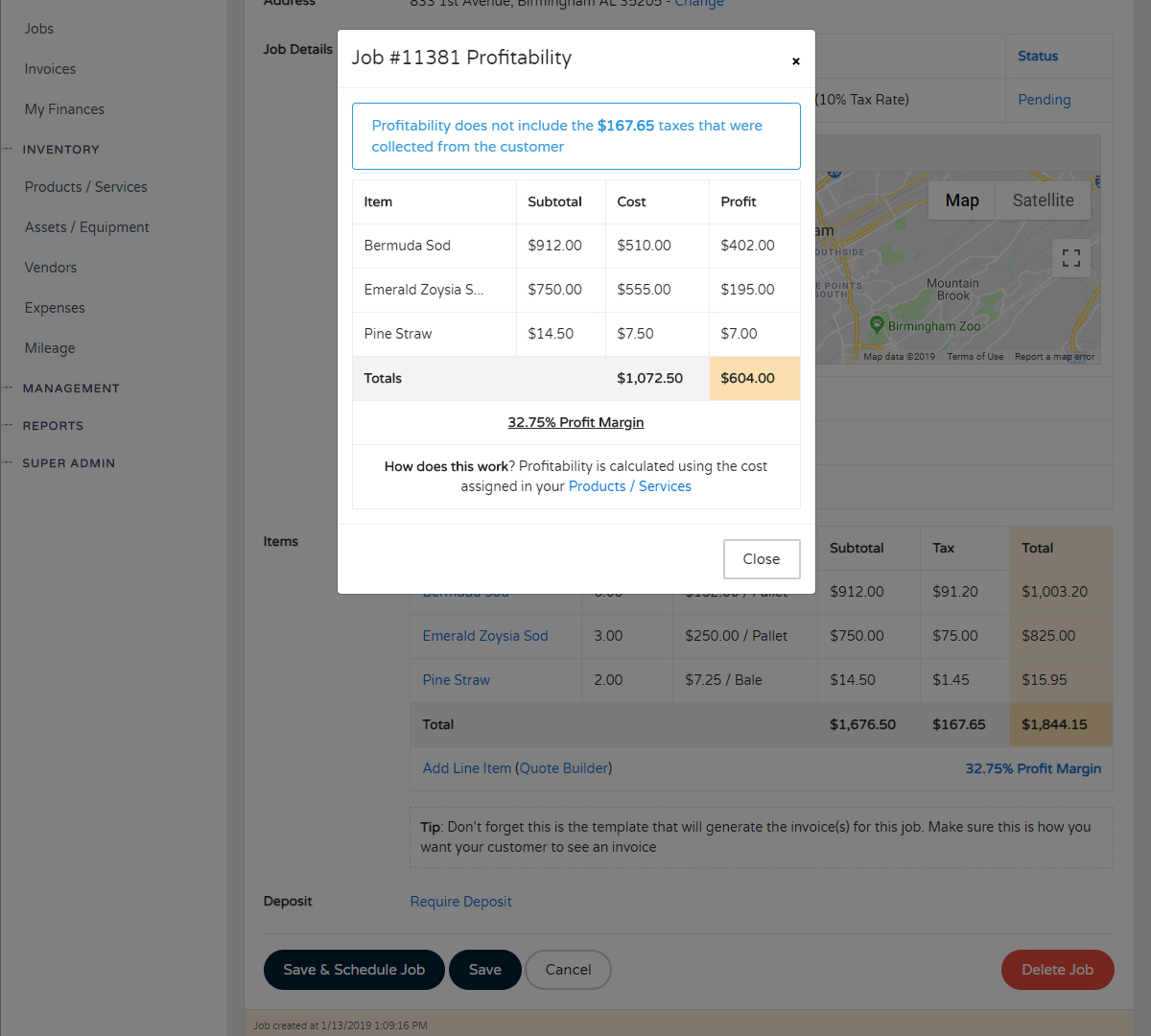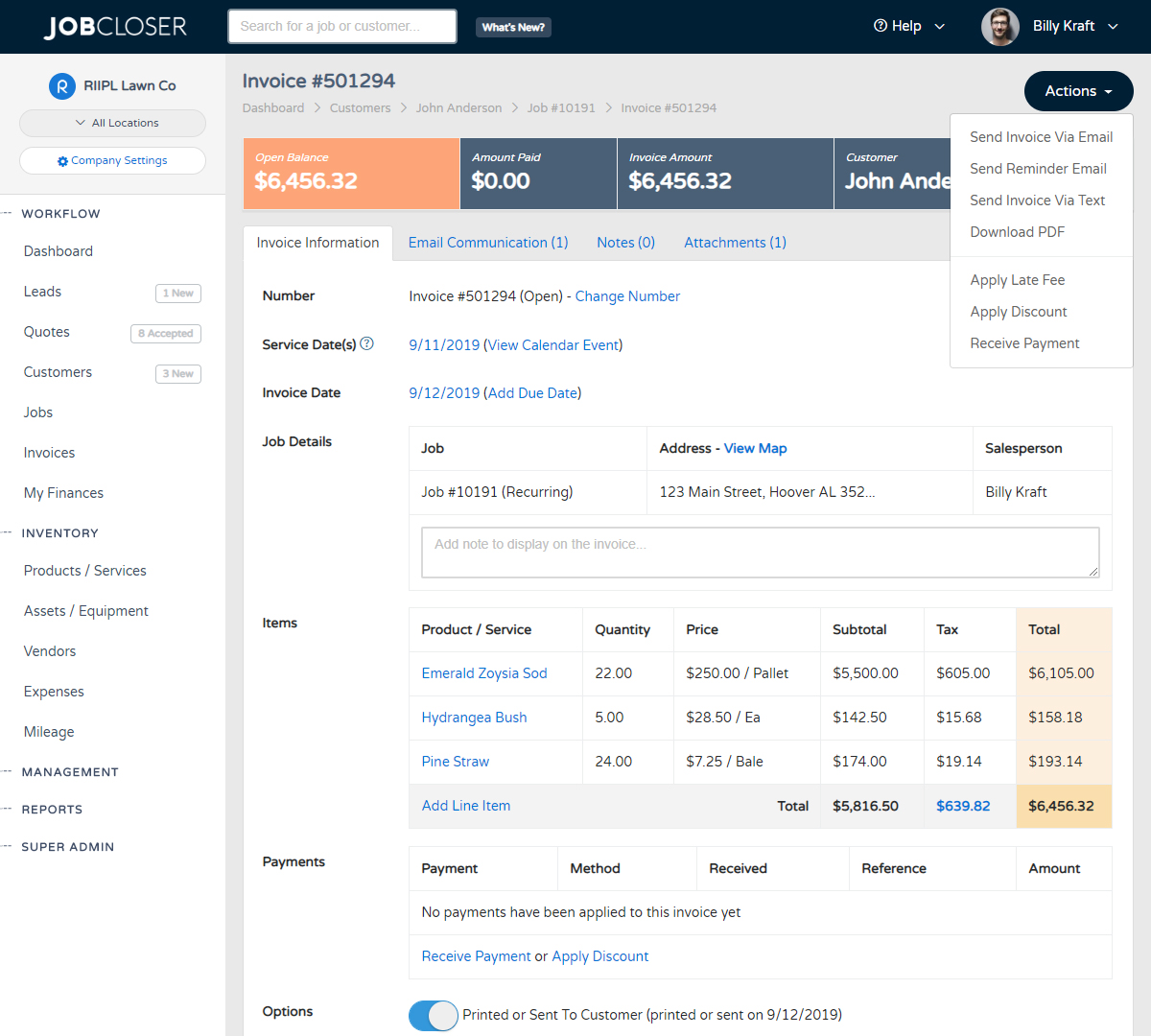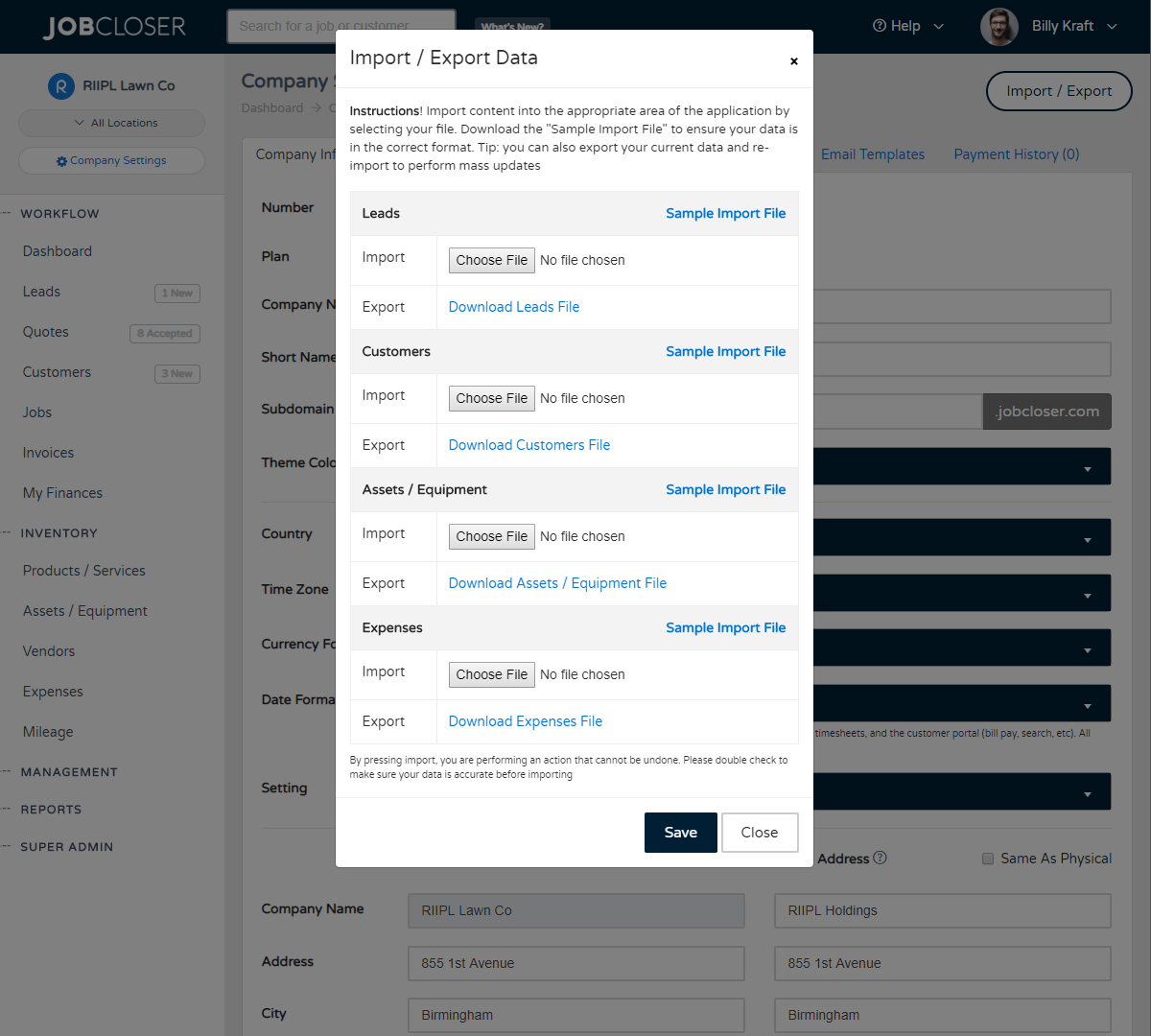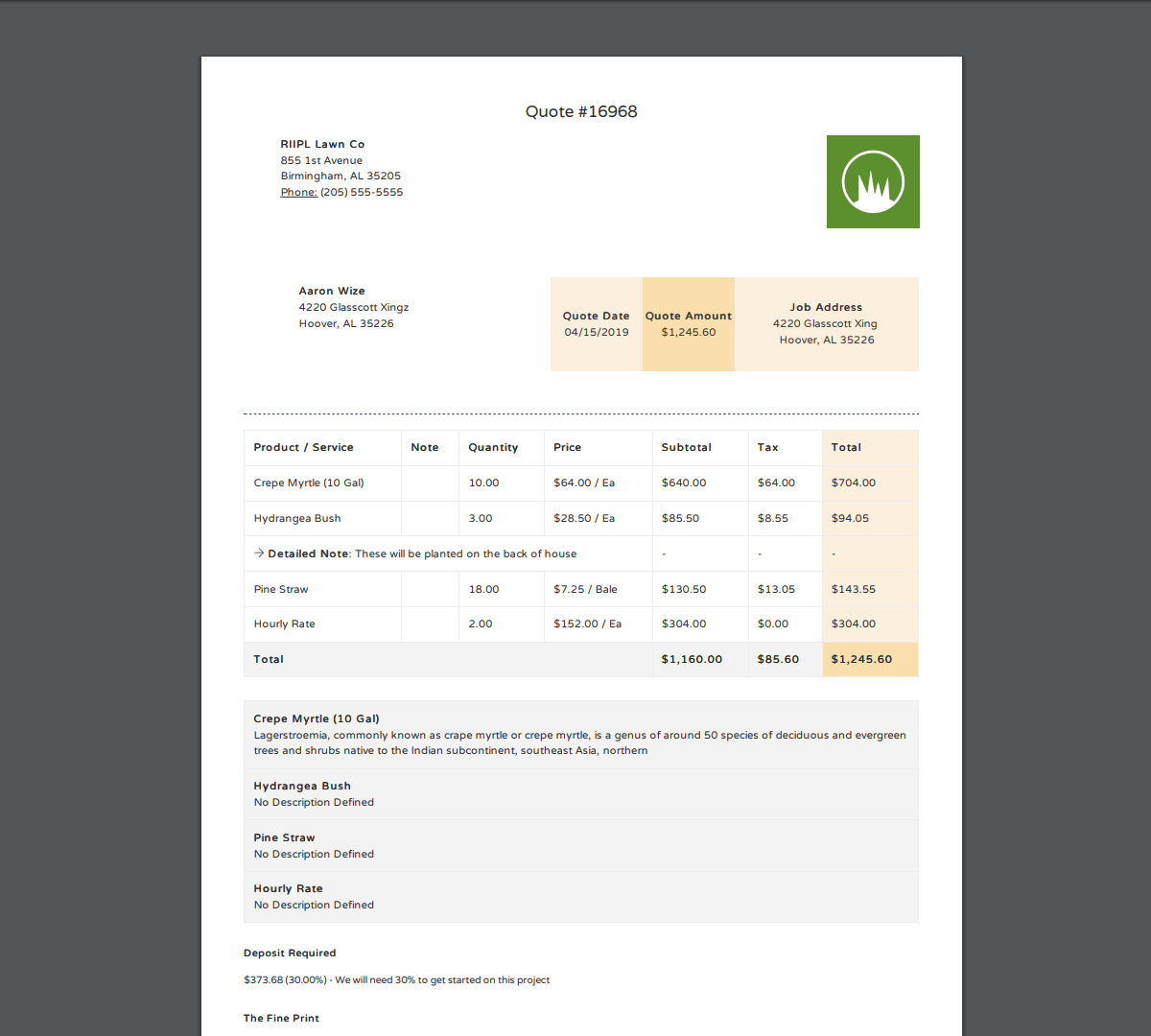Newsletters & Mass Emails Knowledge Base
Quickly and easily send out promotion emails, weather notifications, and newsletters to your entire customer base. Even better, you'll be able to see who has viewed your newsletter. This is a powerful tool that is taking companies to the next level
Quickly and easily send out promotion emails, weather notifications, and newsletters to your entire customer base. Even better, you'll be able to see who has viewed your newsletter. This is a powerful tool that is taking companies to the next level.
Getting Started
This feature is only available to administrators for your company. Here are the steps to sending your first newsletter:
- Click "Newsletters" on your menu under the "Management" heading
- Click "Start Newsletter"
- Select the criteria of the recipients of your newsletter, promotion email, or weather notification
- Give this newsletter a name and subject line of the email
- Fill out the body content (tip: upload an image using the "Media Content" tab and reference it in your body)
- Click "Send to {count} Customers"
Easy huh? Just make certain you are satisified with the content of you newsletter...once you click "Send" there's no going back :)
Previewing Your Newsletter
You can also test your newsletter by clicking the "Test Newsletter" button in the top right. This gives you the ability to see what your newsletter looks like before sending it to your entire customer base.
Final Thoughts
Relationships are everything in business. JobCloser customers are utilizing this powerful tool to stay in touch with their customers and ultimately improving relationships, cash flow, and retention rates. If you have any questions on how to use this feature, feel free to contact us.
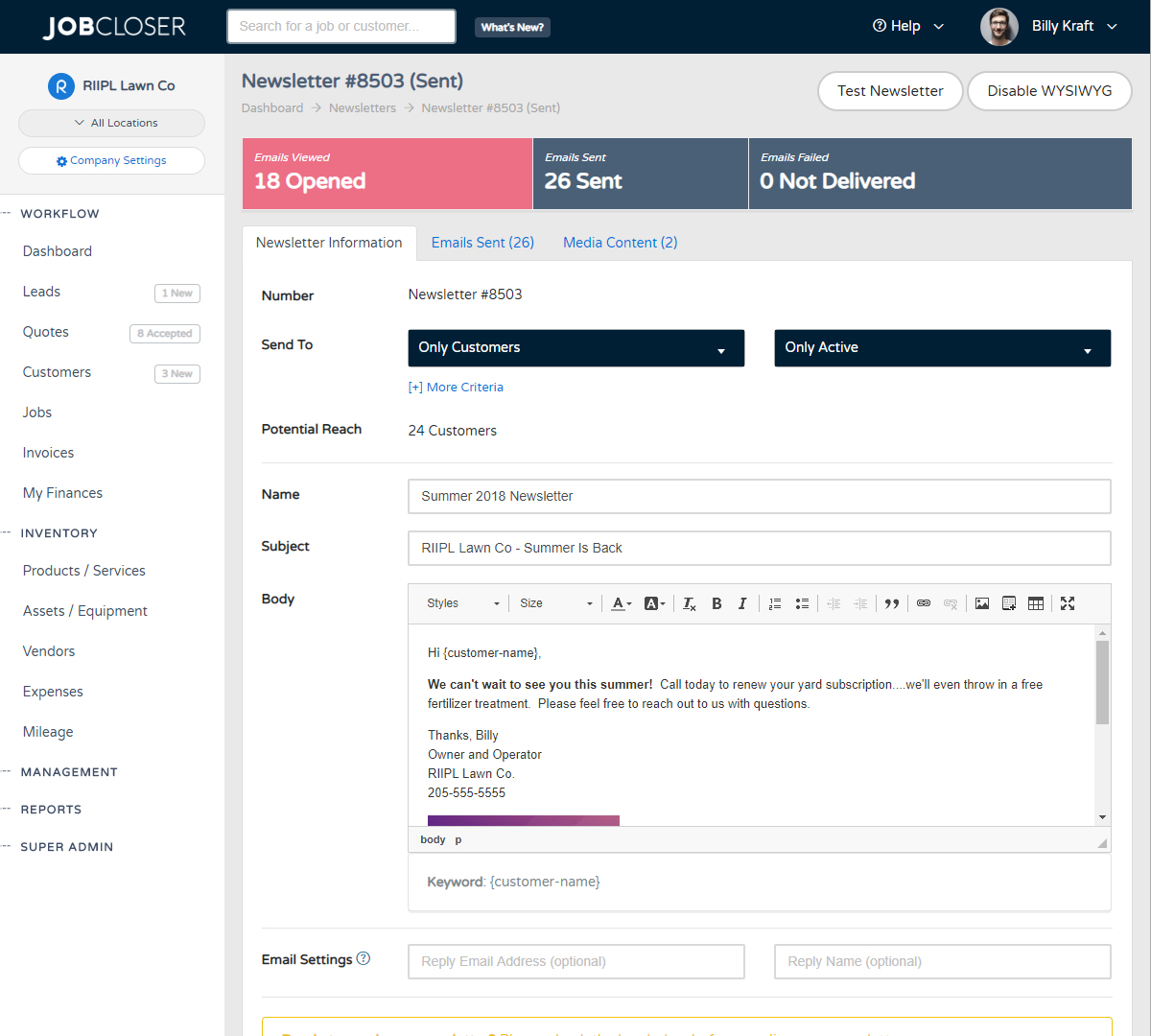
When setting up your inventory, simply assign a cost per unit (even per location if needed) and easily view the profitability from the job screen. See the screenshot for a complicated example with plants and labor
Tired of manually invoicing for every cut? Never forget to generate an invoice again. Let JobCloser generate invoices automatically on the day of the job or once a month to improve your cashflow
Getting started with JobCloser? Need to import data from your old system? Just navigate to your company settings and click "Import / Export" in the top right. Download the sample file and paste in your existing customer's information to get going
Customize your documents with custom messages and fine print. You can also send your documents via email directly from JobCloser and track communication