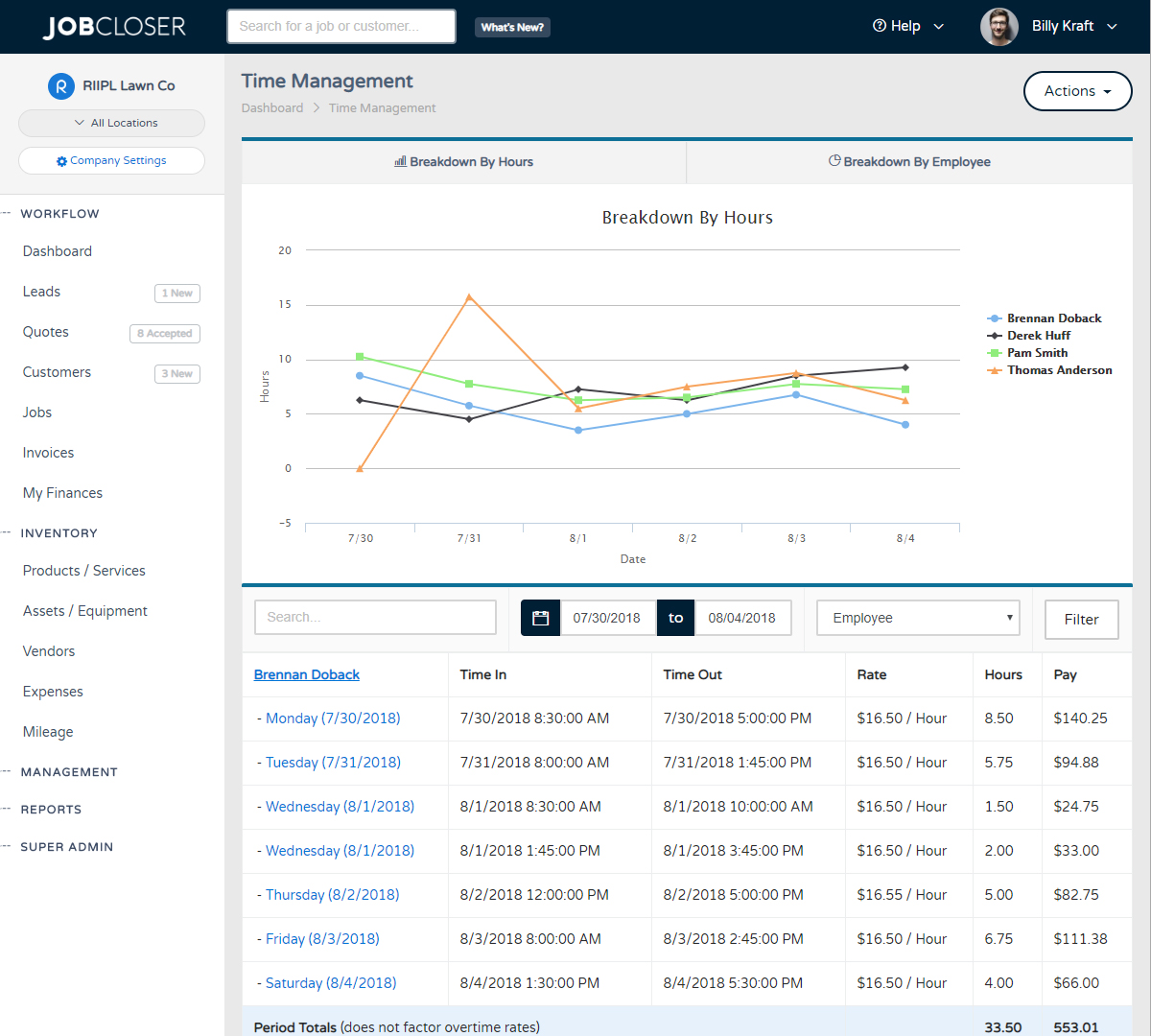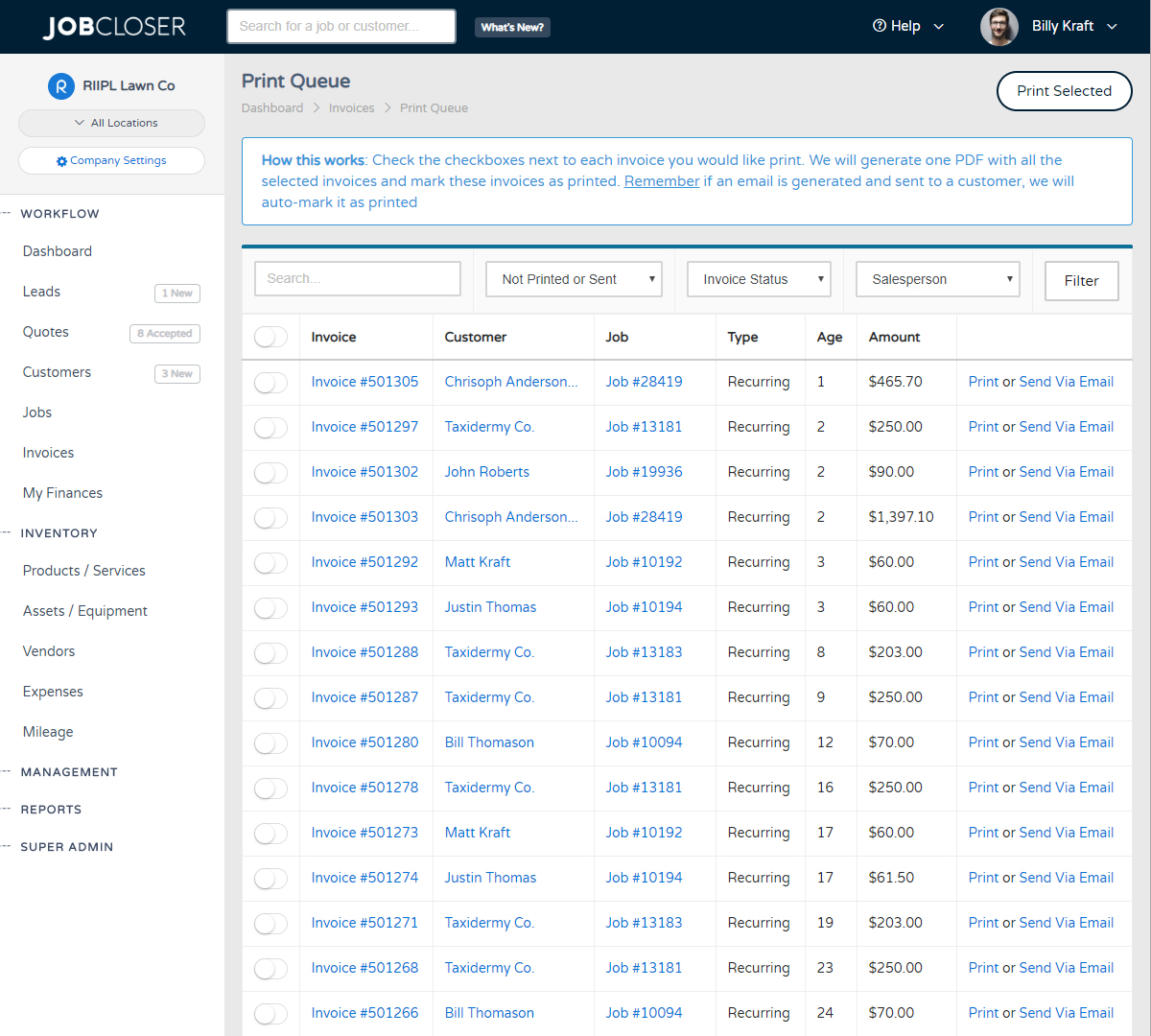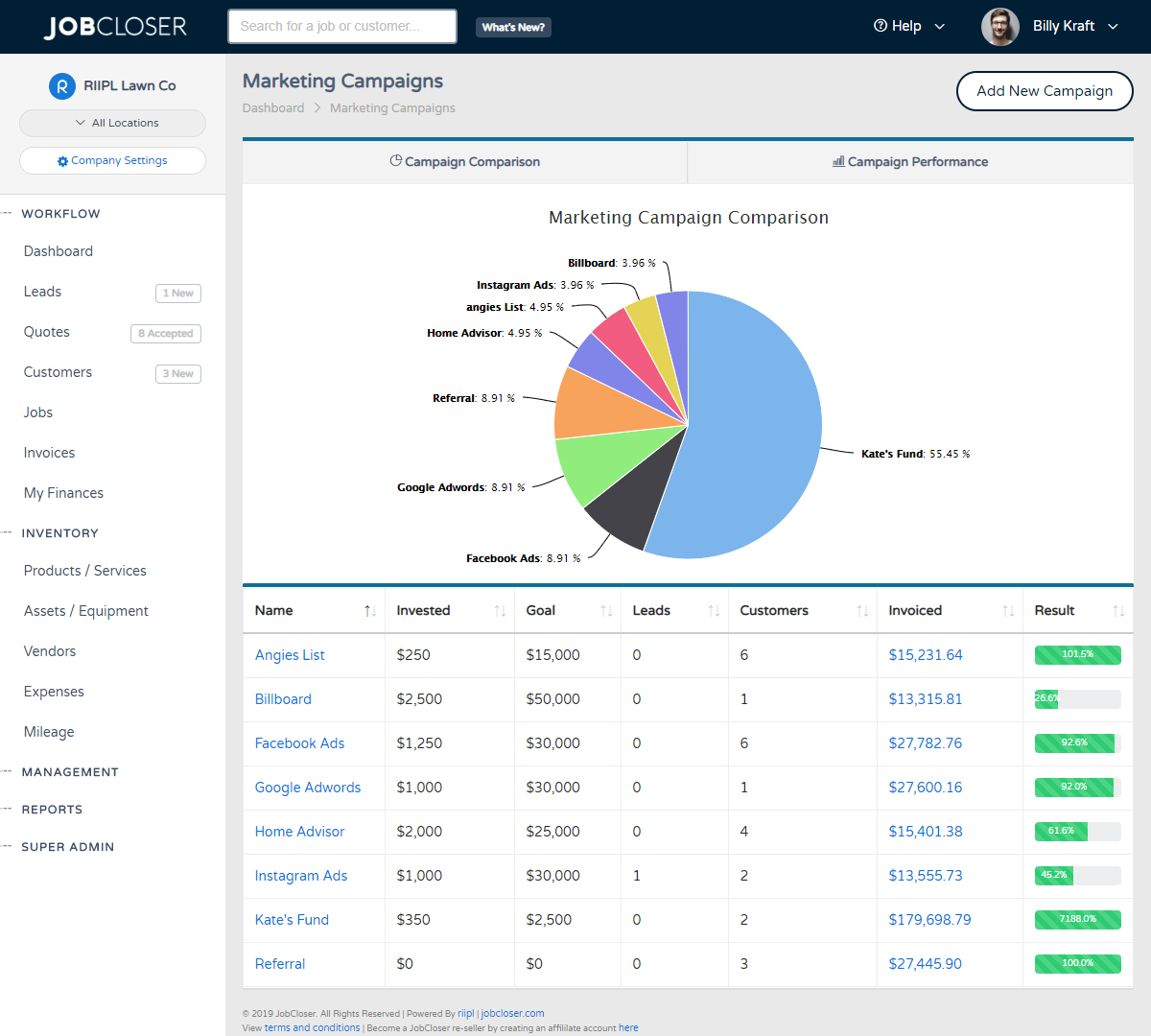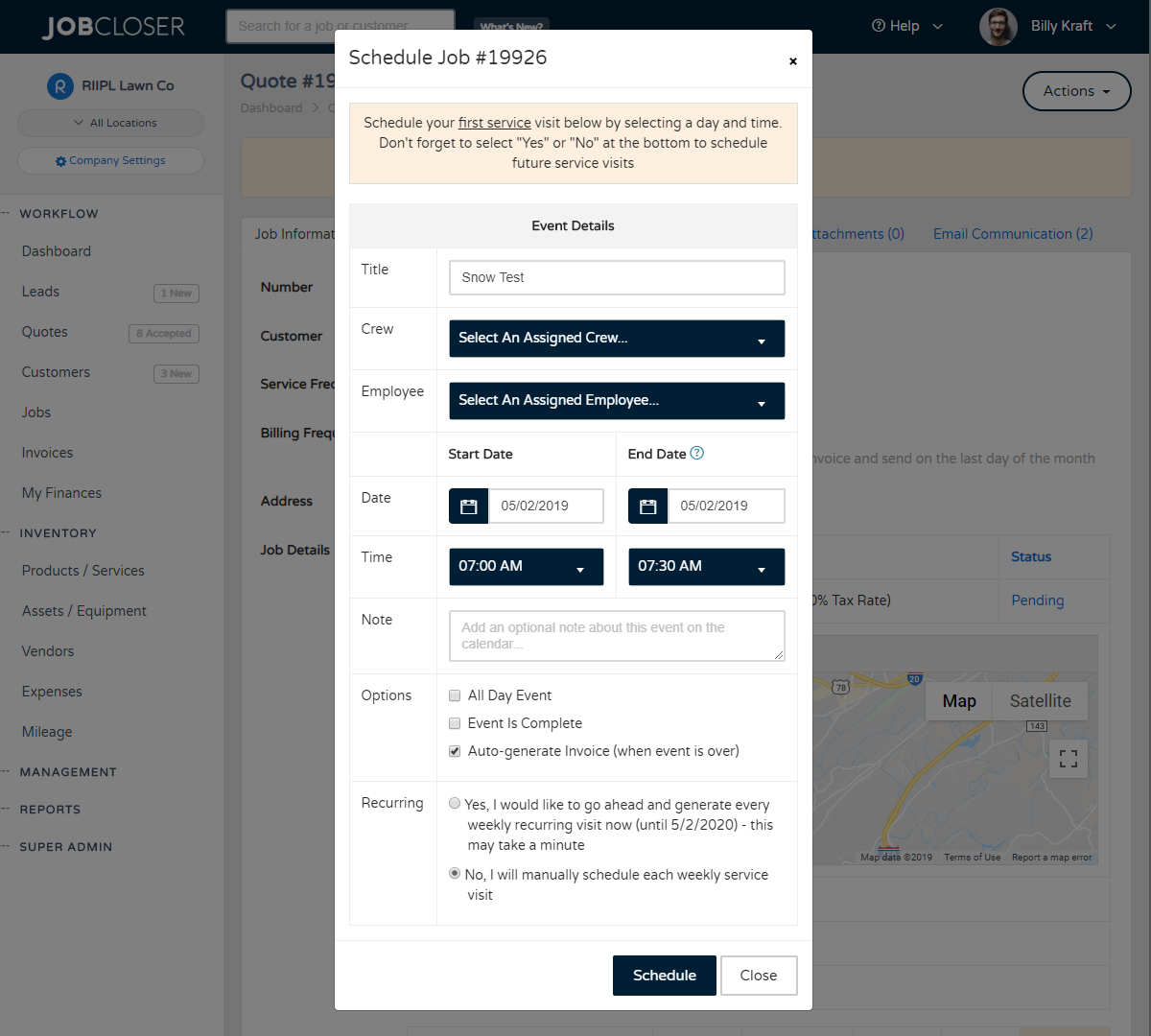Products & Services Knowledge Base
Products and services are the backbone of your operation. Making sure they're setup correctly is important and can help you cost more accurately to ensure you hit your margins with every job.
Products and services are the backbone of your operation. Making sure they're setup correctly is important and can help you cost more accurately to ensure you hit your margins with every job.
Getting Started
JobCloser takes the complications out of your inventory system and makes it easy to manage your pricing.
When you created your JobCloser account, you probably noticed that we generated some sample products and services for you to play with. You can keep these and use them forever, or delete them and start from scratch. We just wanted to show you how to setup your pricing. Get started by:
- Navigate to "Products / Services" under the Inventory heading
- Click "Add New Product / Service"
- Set the type to "Product" or "Service" (services are typically not taxed and does not allow you to manage stock quantities)
- Click "Add Price"
- Set a price - this is the price you want to sell it to your customers for. This can always be overriden for each job (note, most of you are managing just one location but you can assign location specific price)
- Set a cost - this is how much it will cost you for this particular product or service
- Click "Save"
Easy huh? From there, just start a new job and you can build your job using your newly defined products and services.
Custom Pricing
You probably want to override some of this pricing depending on the customer, volume, etc. No problem, when adding a line item to your job, simply adjust the price right there. We will still use the assigned cost to accurately show your margins.
Costing & Margin
After you build a few jobs using your produdcts / services, you'll notice that we display the profit amount and margin at the bottom of your job. We are able to easily calculate your margin using the aggregate amount of your costs vs sell price. Click your margin to get a more detailed breakdown of the profitabiliy of each line item (for big jobs).
We are constantly working to improve and evolve the products / services section, but open to any feedback you guys have. Please contact us if you have any questions or need help setting up your products!
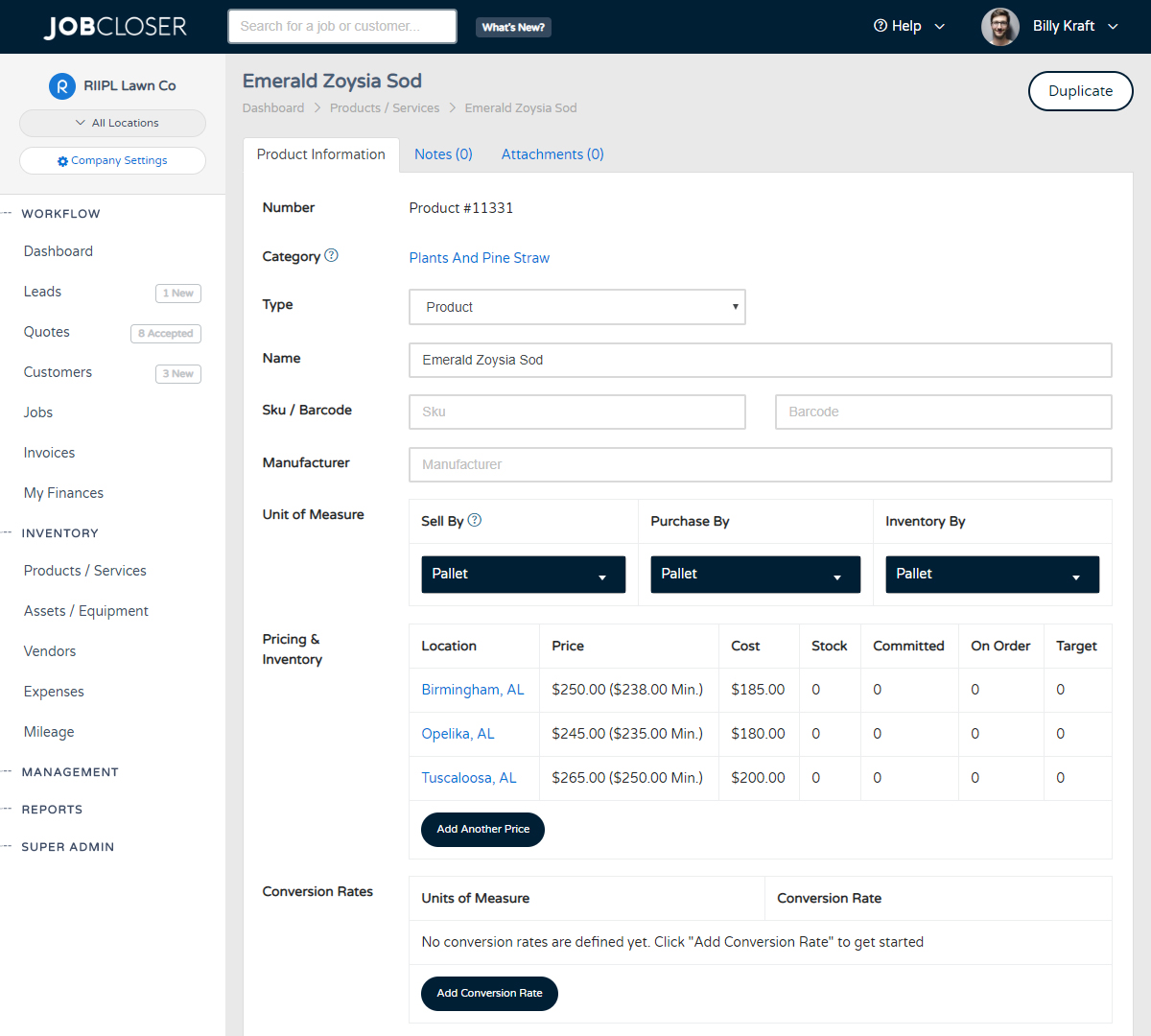
Track employee hours, pay, and trends with JobCloser’s newest feature. Manage employees and compare employee performance over a given period of time
JobCloser makes keeping up with your invoices easy. Print in bulk and never let another invoice delivery slip through the crack. Use the print queue and email communication history pages to track invoice delivery
Get valuable insight into where your business is coming from by setting up a few marketing campaigns in JobCloser. Set goals and track your return on investment by assigning a campaign as the lead source for each of your customers
This is one of the most important things you do every day, pick which yards and jobs to knock out for the week. The JobCloser scheduler makes this part of your job quick, easy, and painless.