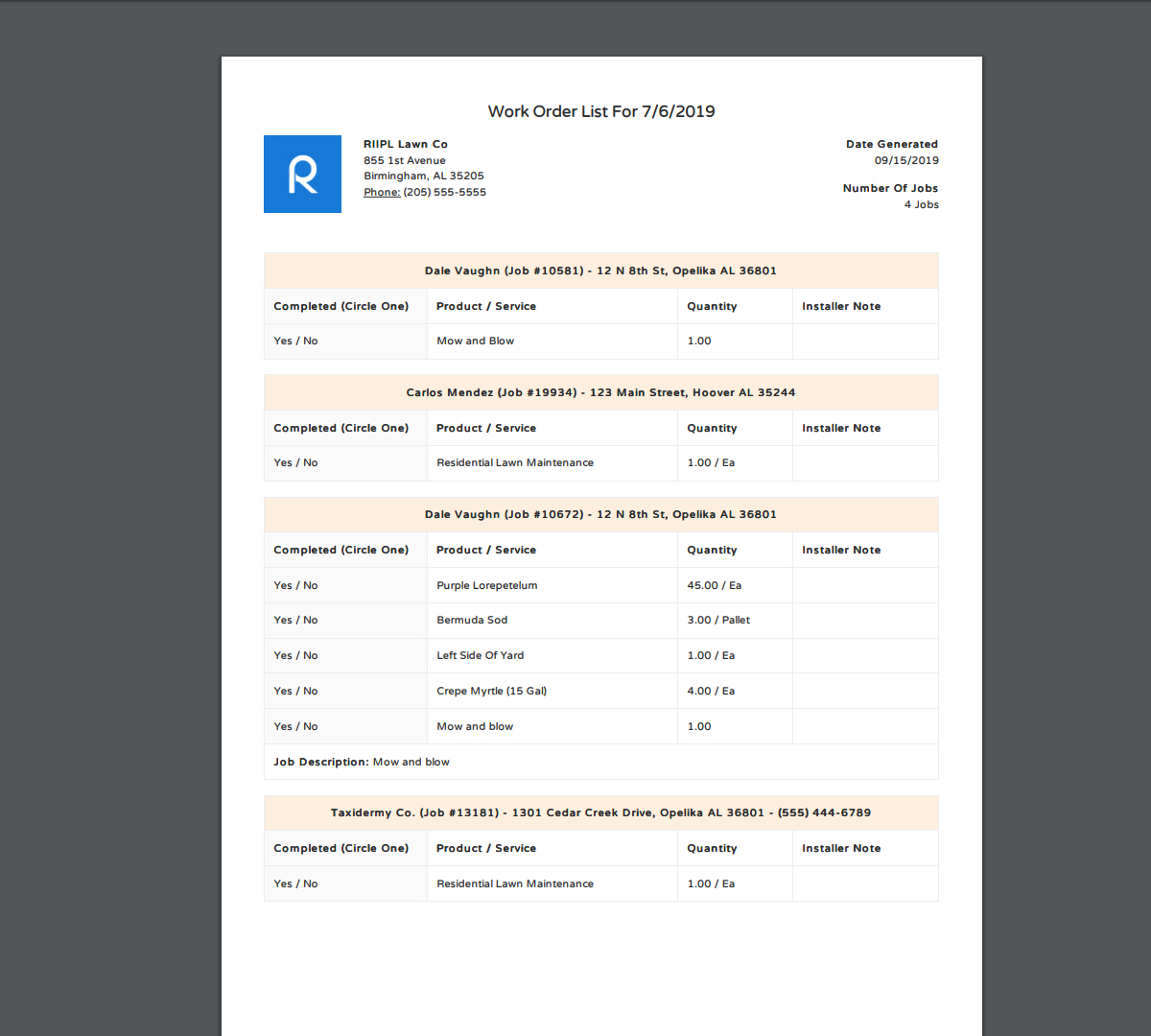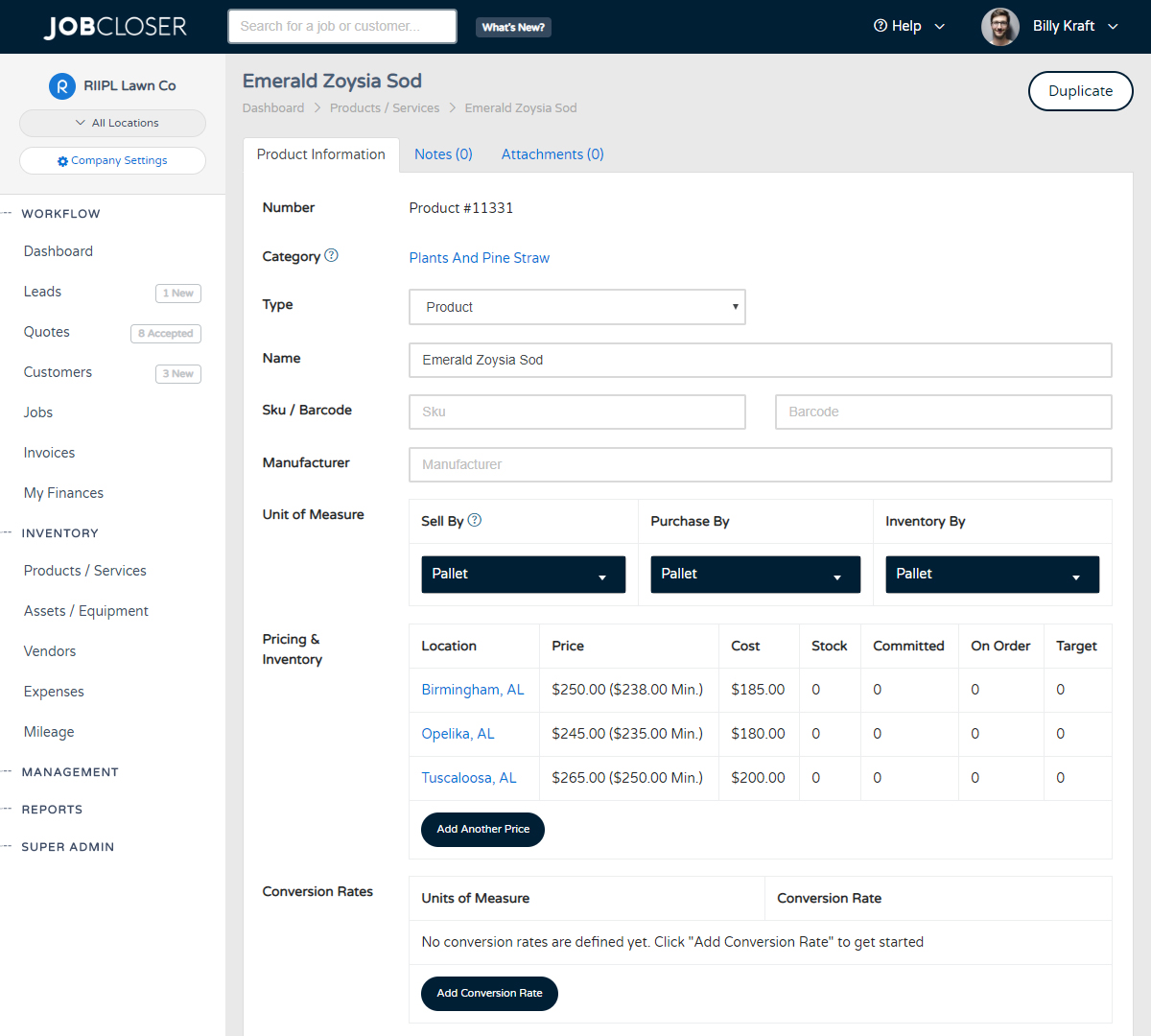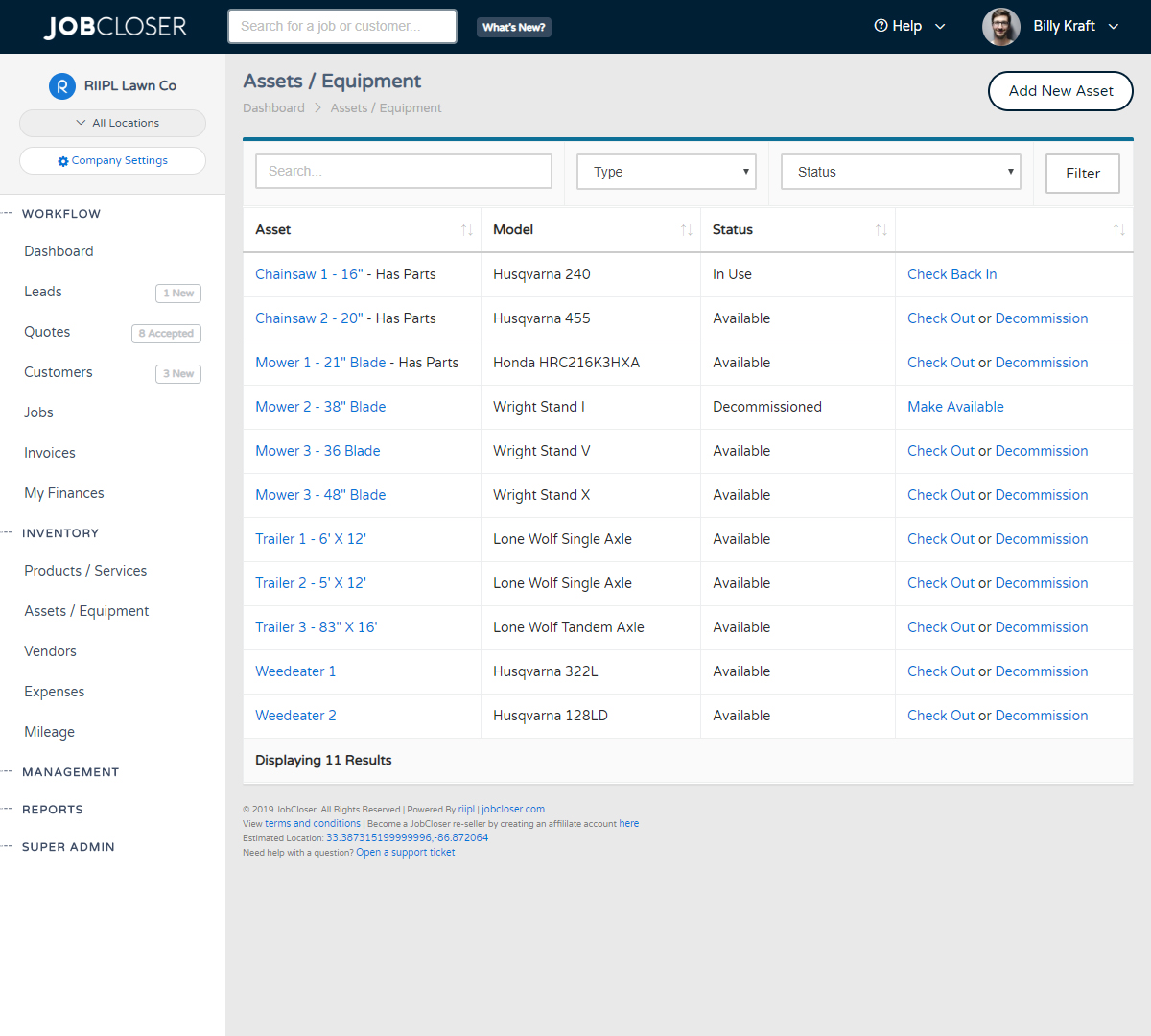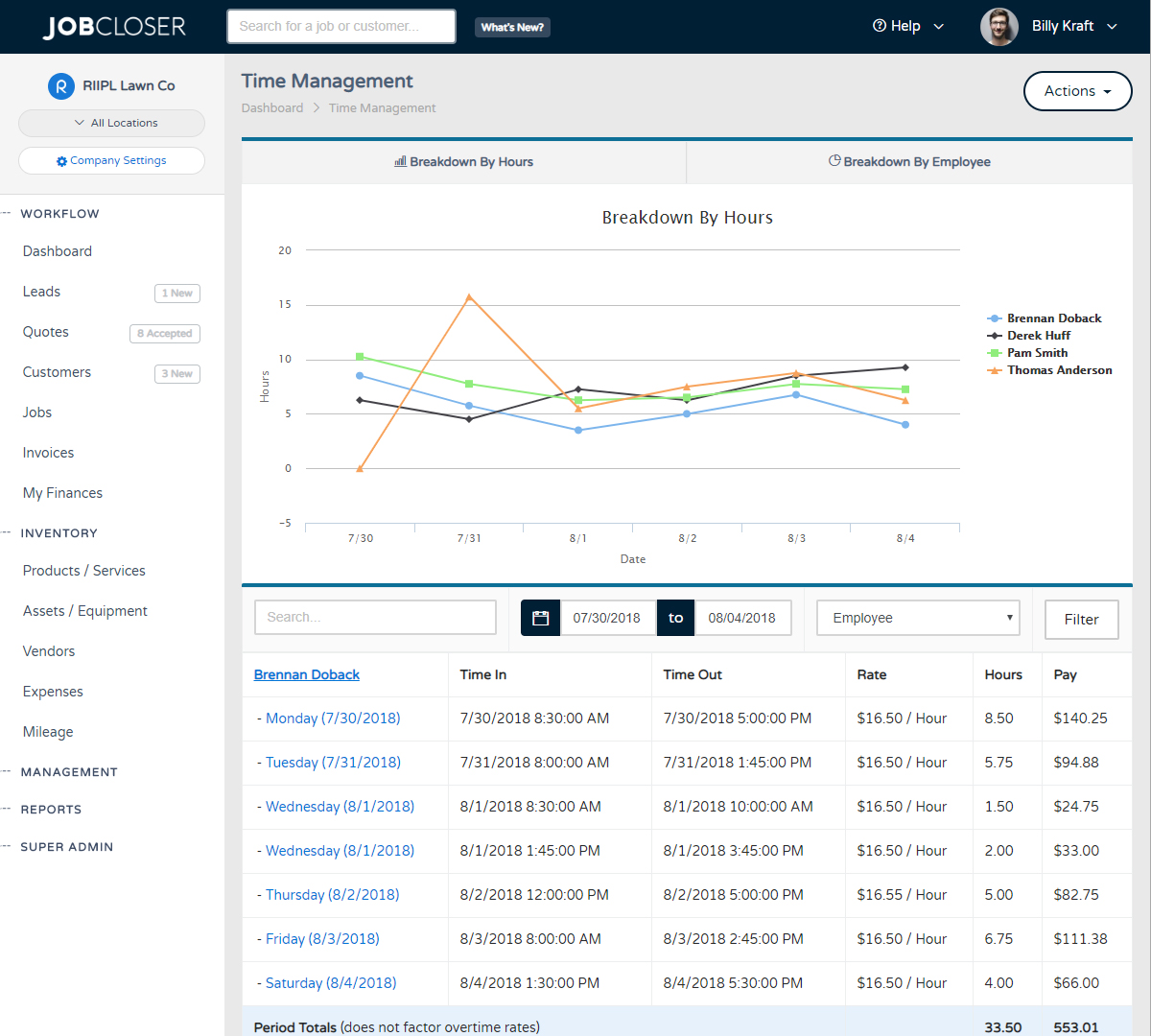Building A Quote Knowledge Base
First impressions are everything and how you communicate with your prospect customers can improve your closing ratios. JobCloser gives you the ability to build beautiful quotes that can be emailed, texted, or stuffed in an envelope
First impressions are everything and how you communicate with your prospect customers can improve your closing ratios. JobCloser gives you the ability to build beautiful quotes that can be emailed, texted, or stuffed in an envelope.
CRM First
JobCloser does a lot, but it is a CRM system first by truly giving you the ability to manage your customers and relationships with them. Our workflow takes a prospect all the way from a Lead > Quote > Job > Invoice. We want your customers to be impressed from the first quote they get.
How To Build A Quote
Getting started is easy, just follow these steps to build a quote:
- Navigate to your customer and click "Start New Quote" or simply click Actions > "Start New Quote" from the dashboard
- Define which type of job you are doing (one time or recurring) and fill out the rest of the form and click "Save"
- Now you're looking at the quote screen, from here you'll want to build the price of your quote by adding line items and detailing the job by adding a description
- When you're satisfied with the price, go to Actions > "Download Quote PDF" to preview your quote
- From there you can go ahead and send it to your prospect by going to Actions > "Send Quote via Email"
- After sending this out, we will automatically mark the quote as "Pending"
- When your customer agrees to the price of your quote, navigate back to your quote from the quotes screen and click the "Save & Schedule" button to get it on the calendar :)
- You are now ready to do the work and then invoice for it
You can also send your quotes via text if your customer prefers that method of delivery. Optionally, there are a few settings you can enable / disable to show product descriptions on your quotes.
This article is intended to be a fairly quick overview and does assumes you have a fairly good understanding of products and services to setup your pricing correctly :)
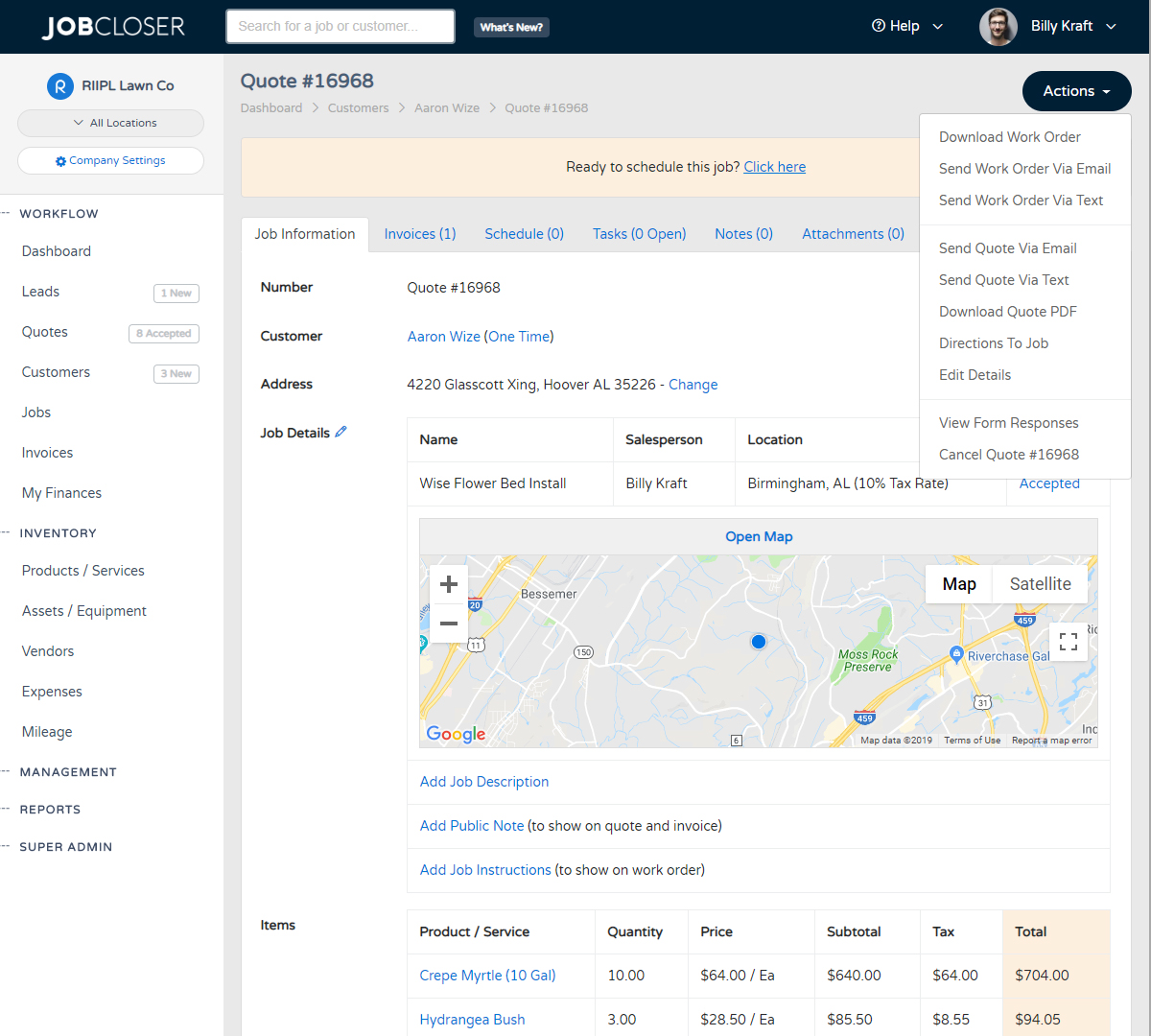
Whether you're running one crew or a dozen, you probably want to delegate daily responsibilities to each crew leader. JobCloser makes this easy, simply view your route for the day and download the work orders.
Products and services are the backbone of your operation. Making sure they're setup correctly is important and can help you cost more accurately to ensure you hit your margins with every job.
Need to manage your company assets or equipment? JobCloser gives you the ability to keep up with all of your equipment, assign maintenance tasks, check in / out logs, record oil types, and even track via GPS
Track employee hours, pay, and trends with JobCloser’s newest feature. Manage employees and compare employee performance over a given period of time