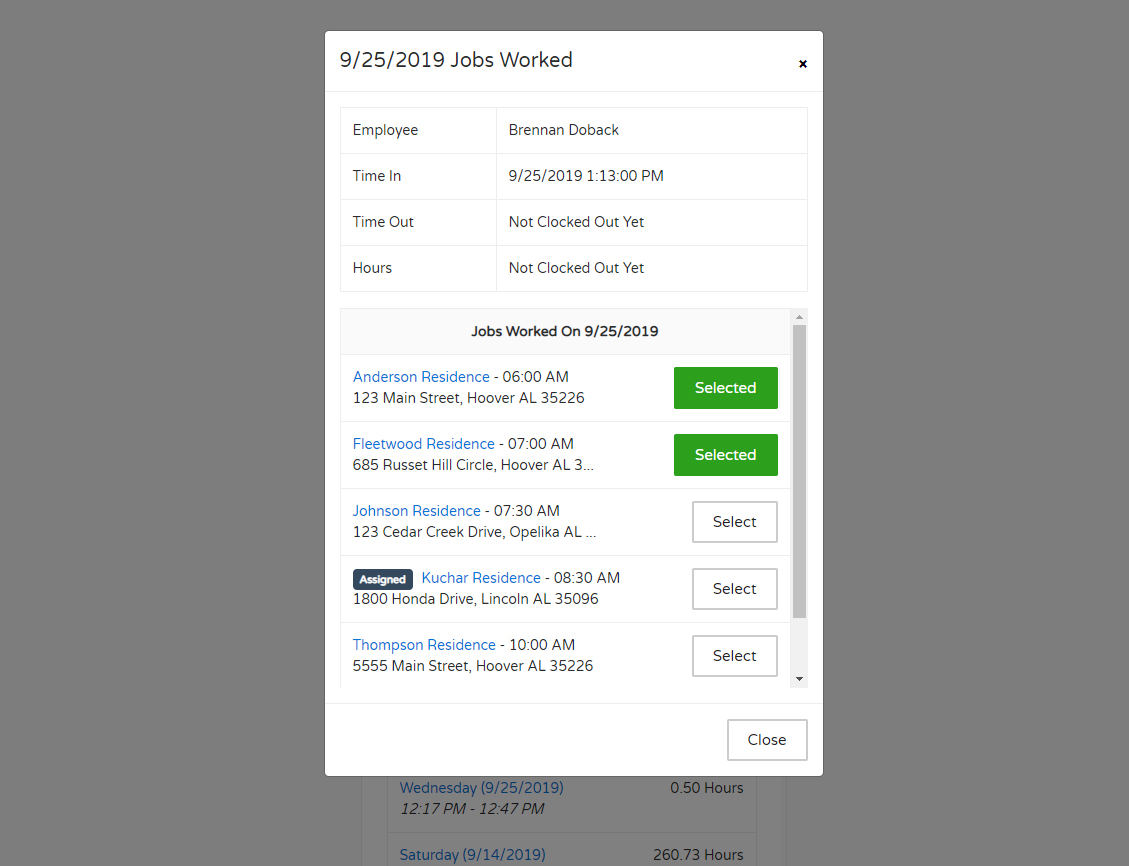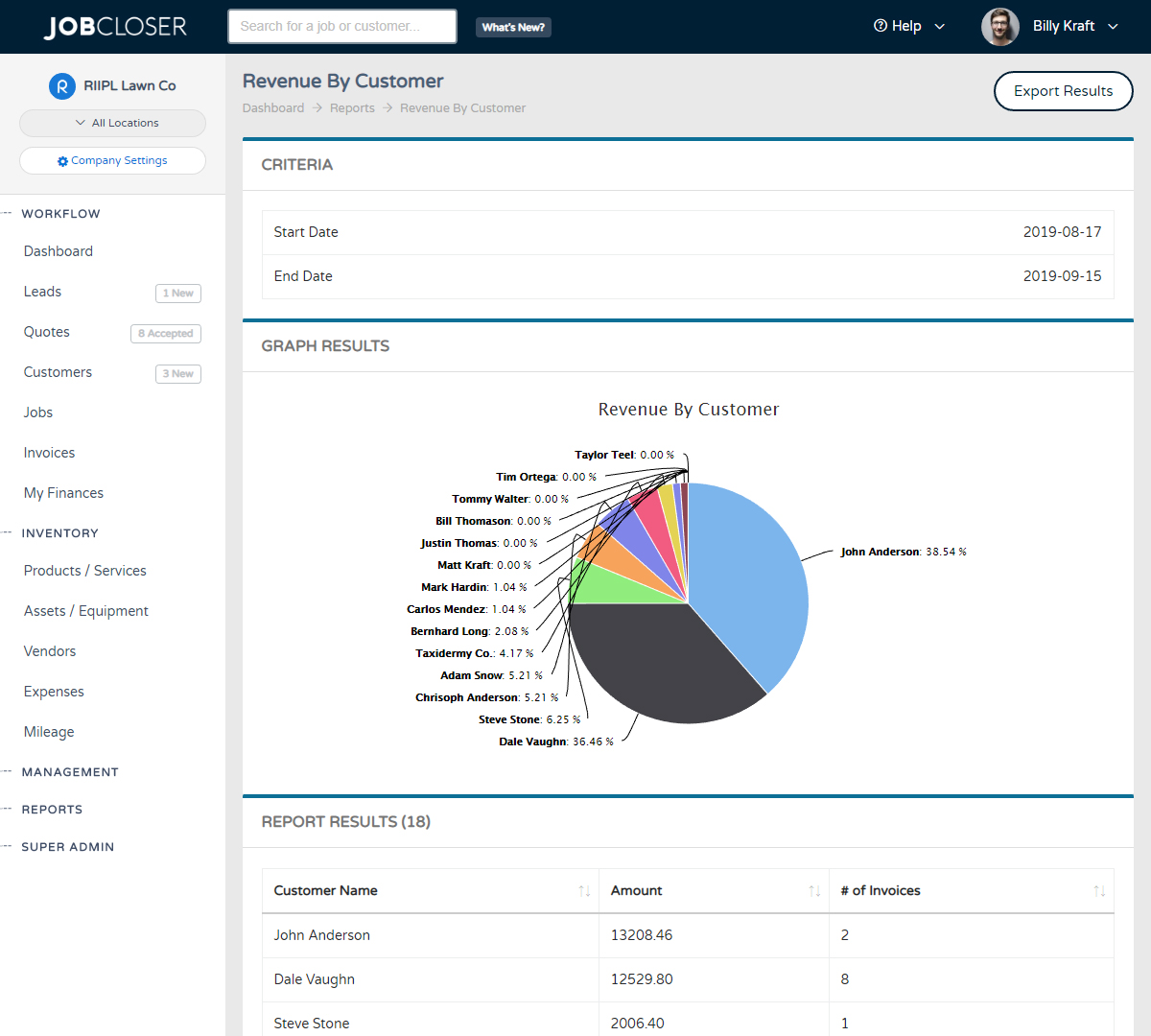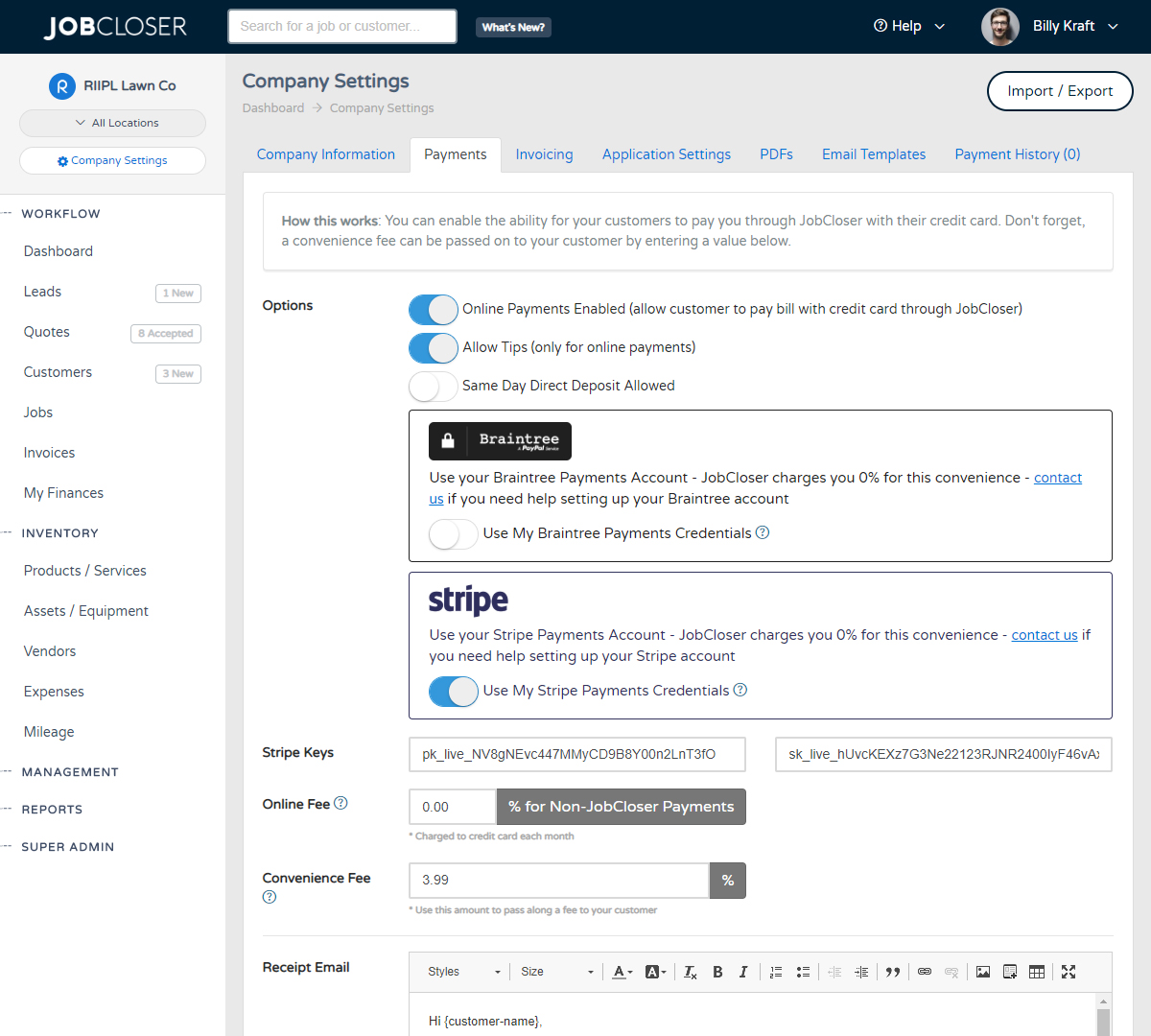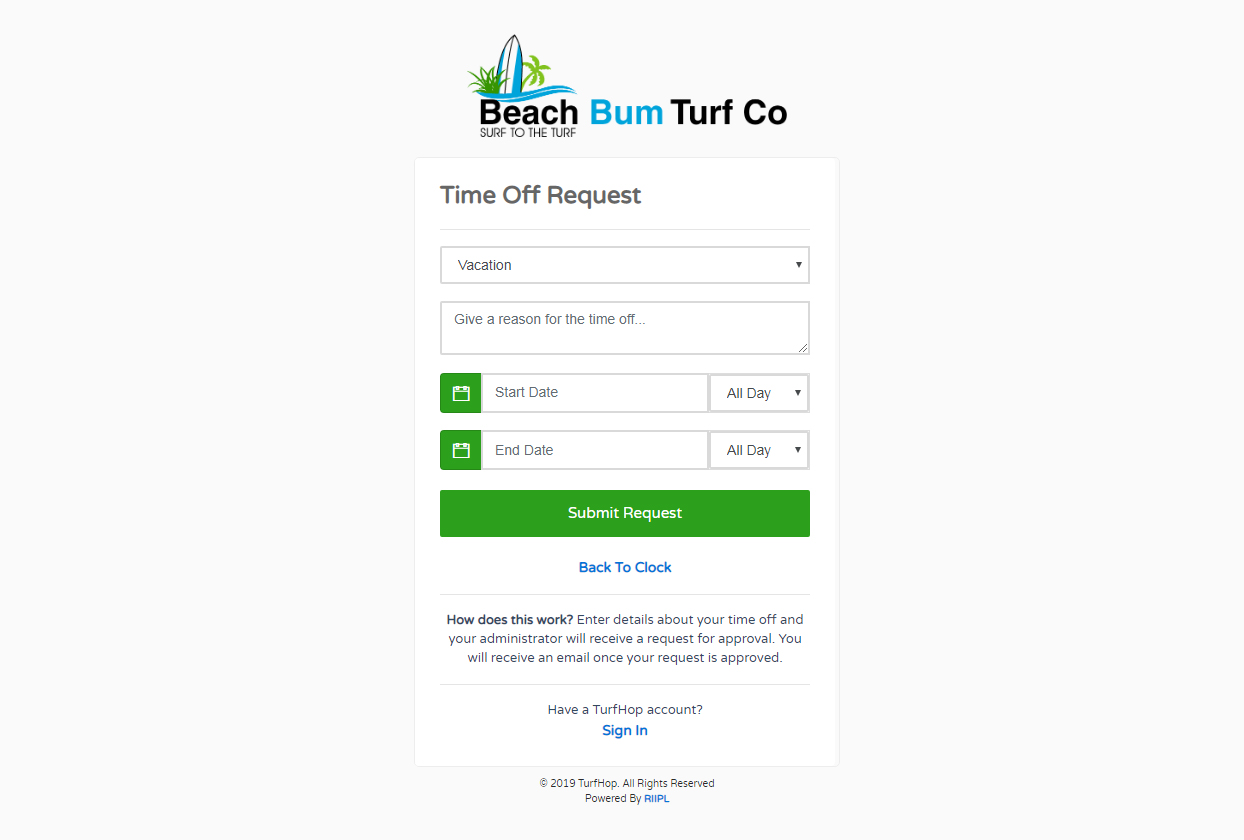Purchase Orders Knowledge Base
Quickly and easily generate purchase orders for your vendors and track the status all the way through delivery. JobCloser gives you tools to send via email and text directly from your phone.
Quickly and easily generate purchase orders for your vendors and track the status all the way through delivery. JobCloser gives you tools to send via email and text directly from your phone.
Getting Started
Purchase orders can be created 1 of 2 ways:
- From The Inventory > Purchase Orders screen
- From the Vendors > Vendor screen
Once you've started a new purchase order, all you have to do is fill out the form as follows:
- Select a vendor
- Set your PO number - or use the auto-generated number
- Select a job reference (optional) - to track material orders for specific jobs
- Add a memo about this PO (optional) - to easily identify the reason for the PO
- Add the products you are wanting to order from the specified vendor above
- Add a note (optional) - to give the vendor custom instructions about the order
- Add a delivery address
Once you've generated your PO, you can click the "Actions" button in the top right to download as PDF or send via email / text message.
Your vendor will receive the PO digitally and once accepted, you can manually track the status of the delivery (and set the delivery date for reference).
Please let us know if you have any questions as you begin to use this new feature!
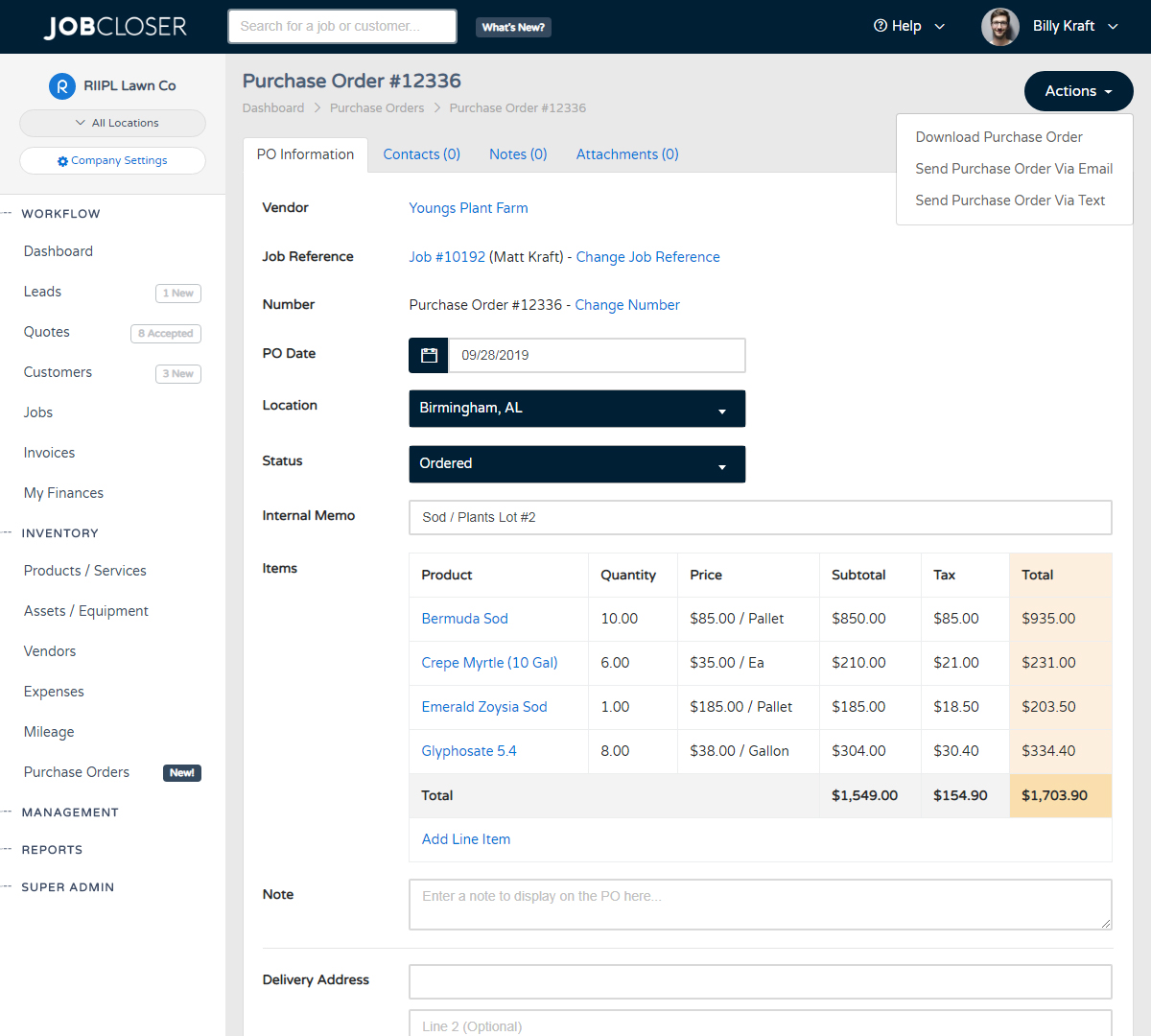
Have your employees select which jobs were worked each day from the employee portal. Admins can also manage these assignments from the "Time Management" module. Time sheets will also reflect the number of jobs worked for the day
Analyzing your company performance just got easier with full oversight of your financials. Navigate to the Reports > Global Reports page to see a breakdown of your sales, operations, and customer data across lots of different metrics.
Have a stripe payments account and want to link it to JobCloser? Navigate to your company settings and enable the Stripe Payments option. Online payments from your customers will flow directly into your stripe payments account.
Quickly and easily let your employees see their work for the day, request time off for vacation, and more via the employee portal. Setup a pin number and your employees can sign in / out and place a request directly from the JobCloser app.