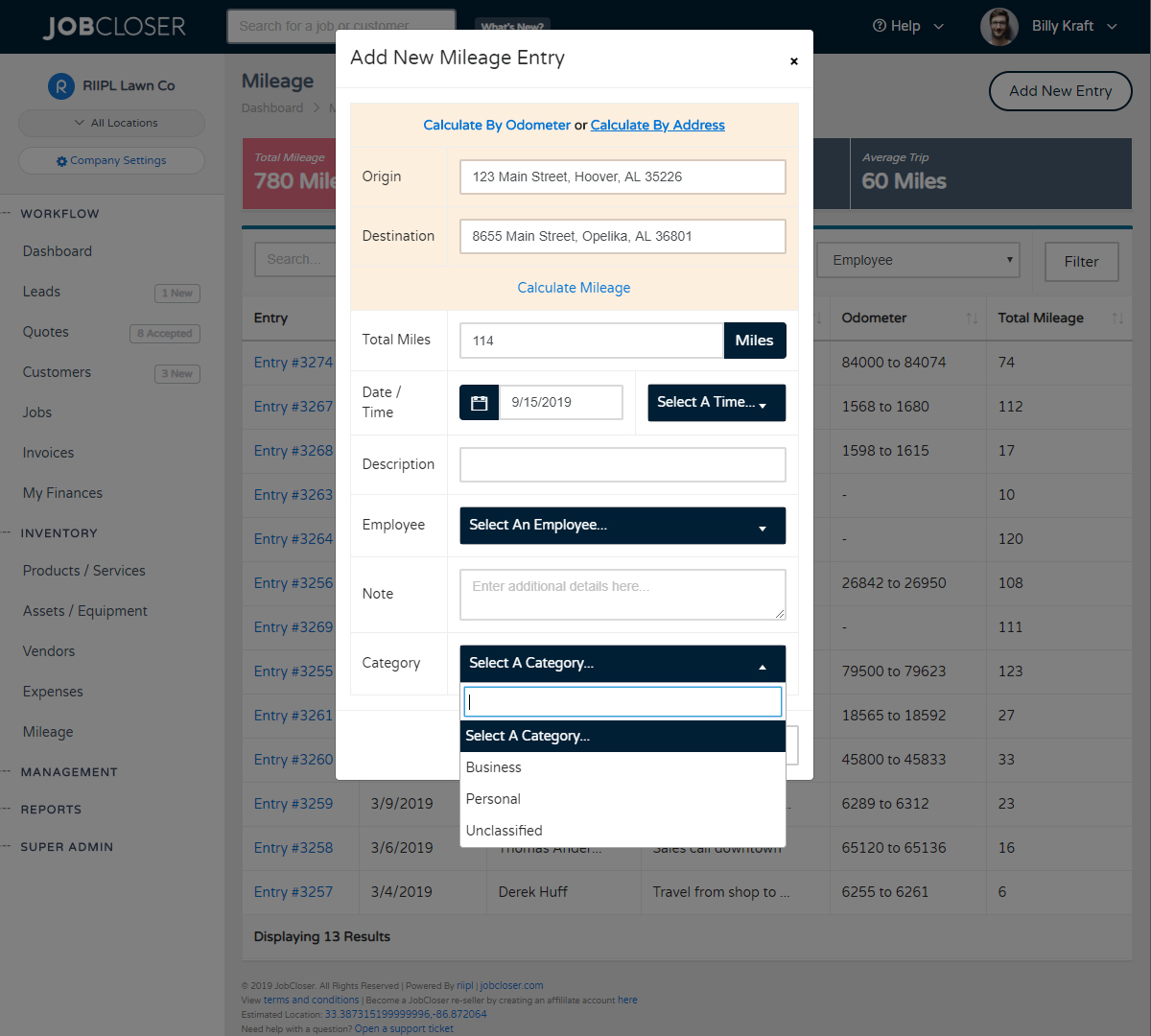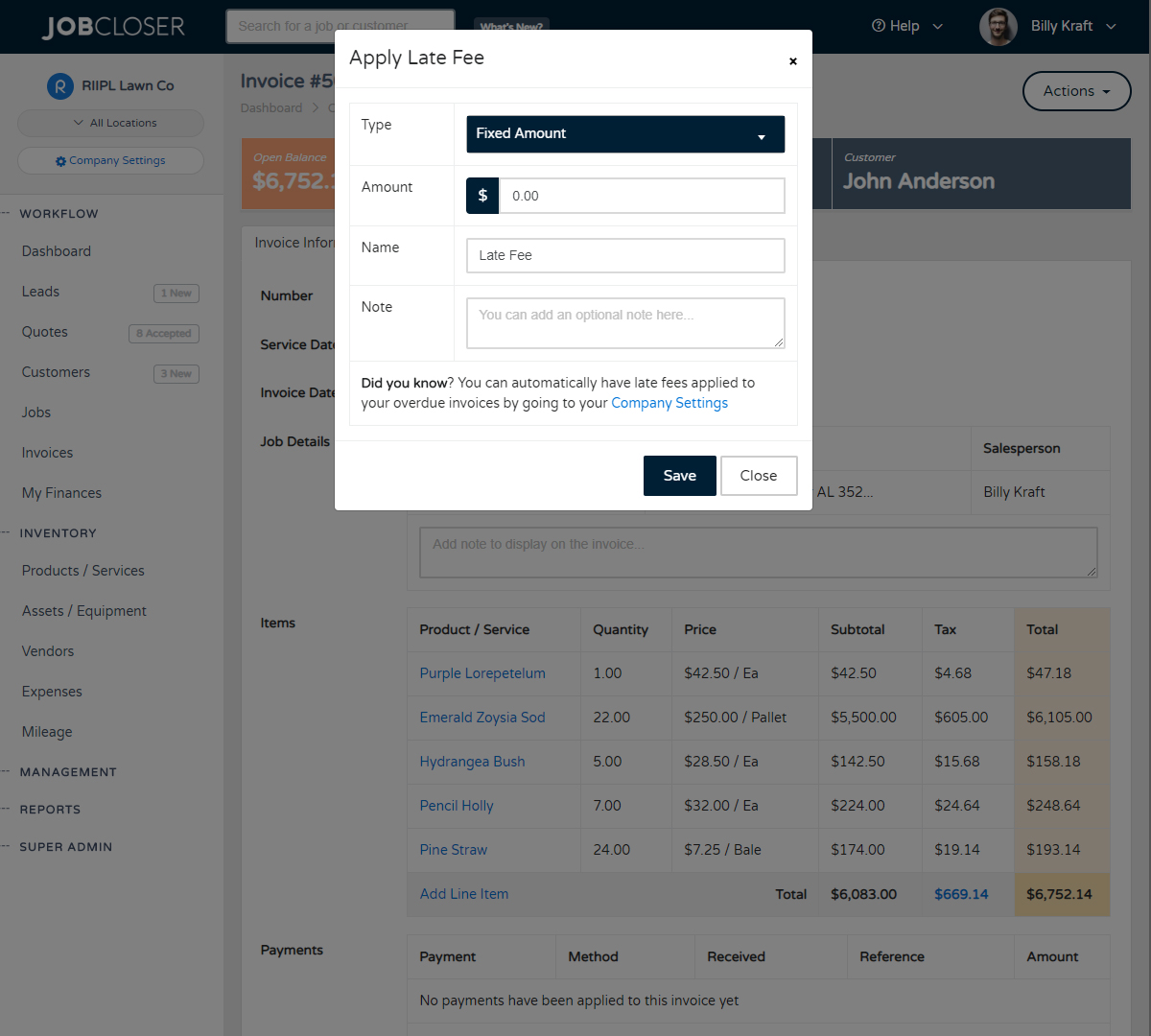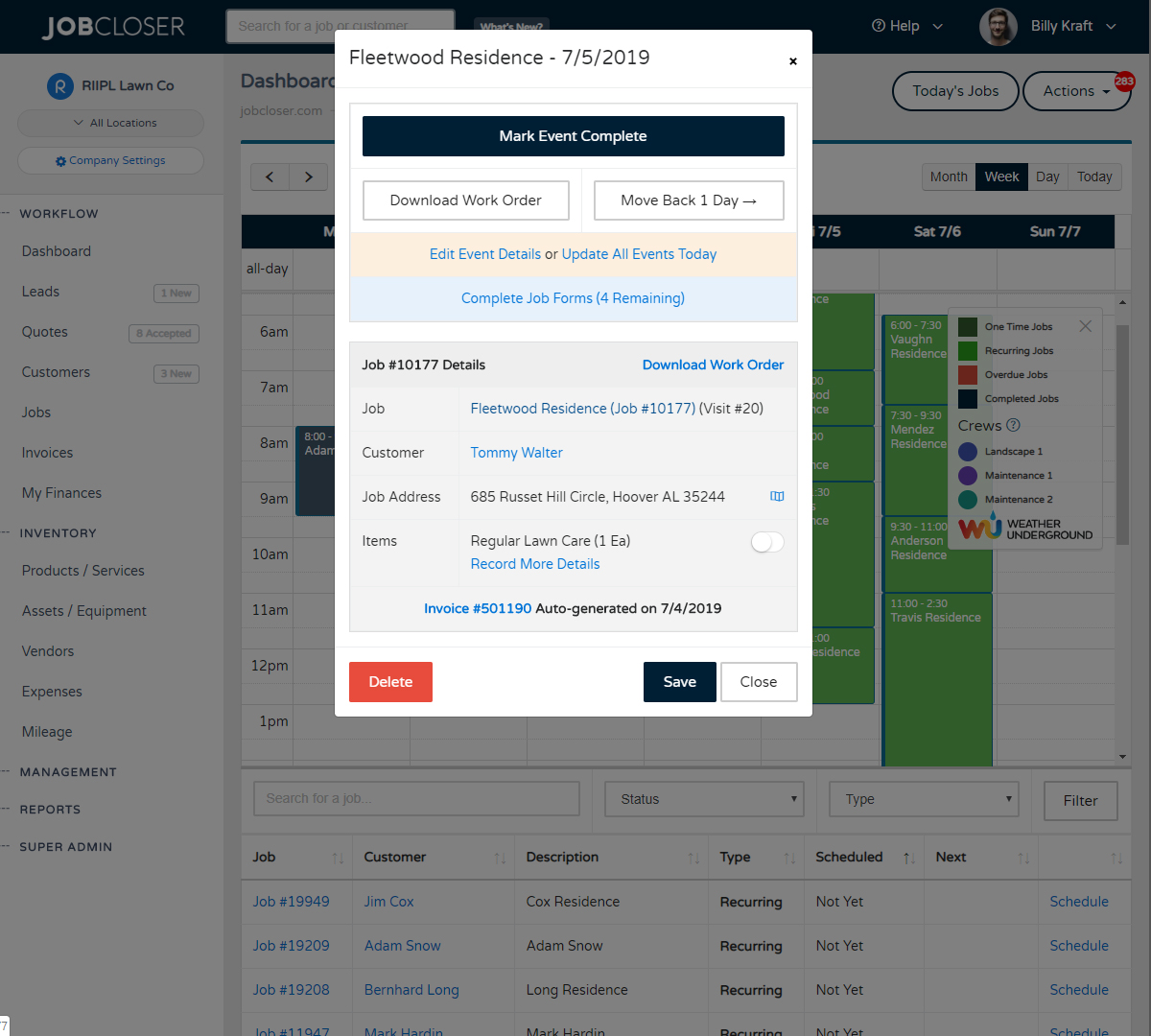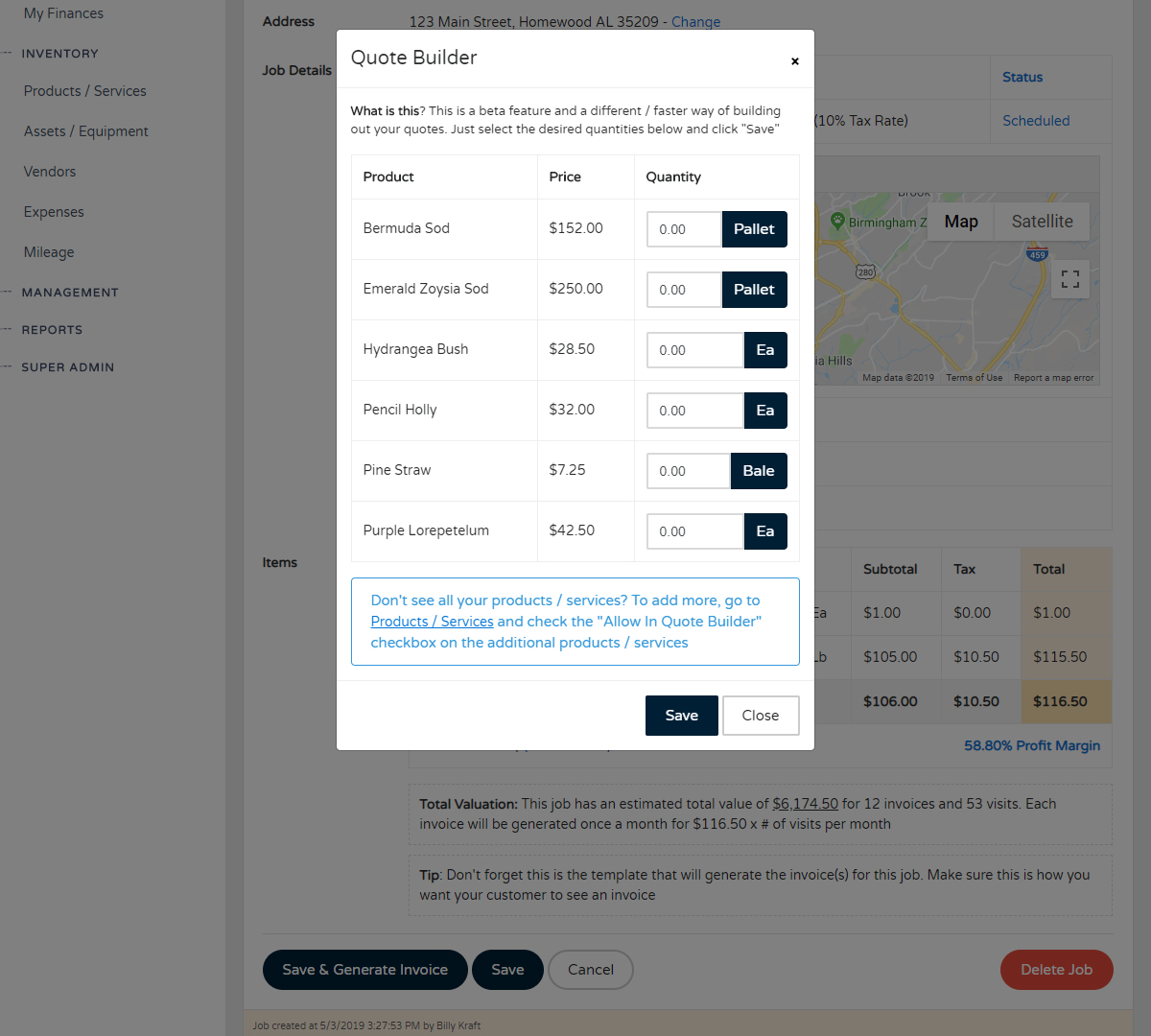Custom Invoice Numbering Knowledge Base
Want to create your own invoice number sequence? Easily set this in your settings by going to Management > Company Settings > Invoicing Tab.
Want to create your own invoice number sequence? Easily set this in your settings by going to Management > Company Settings > Invoicing Tab.
Getting Started
Not much to this one, but we give you the ability to set your starting invoice number and have it automatically increment with each generated invoice. We also give you the ability to manually change the number of an invoice by going to the invoice and clicking "Change Number" next to the invoice number.
If you have any questions on custom numbering, please feel free to place a ticket or reach out to us directly!
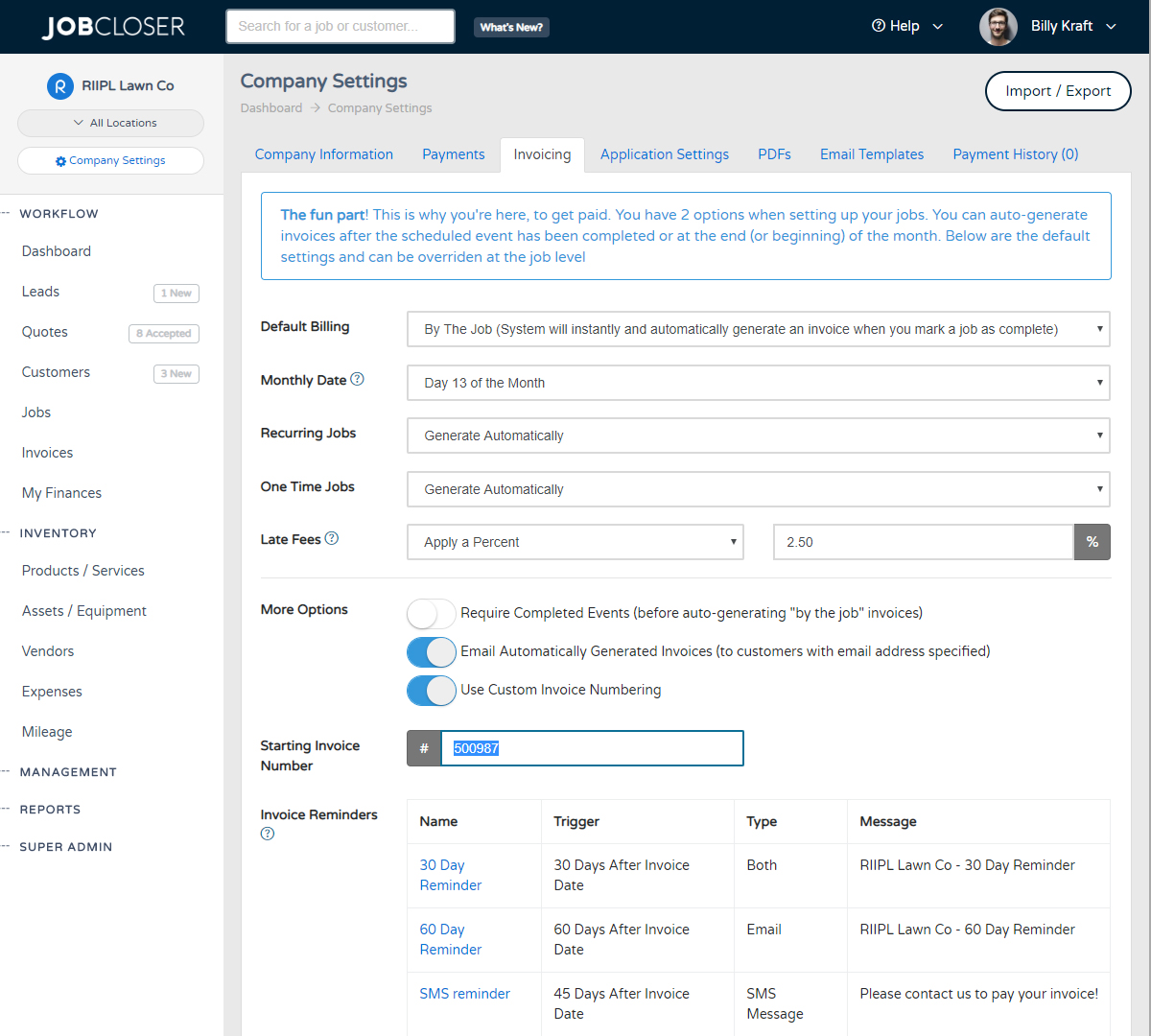
Recording mileage has never been easier. Navigate to Inventory > Mileage and start recording your mileage. We give you the ability to calculate mileage by odometer or address
Quickly and easily apply discounts and late fees to your invoices. If you need to automatically apply late fees to overdue invoices we have a new setting for it in your Company Settings > Invoicing tab.
Quickly and easily mark all your jobs for the day complete in just a few clicks from your dashboard calendar. Or weather impact your day? Quickly bump your schedule back a day
Building quotes and jobs is now faster using the new beta "Quote Builder" feature. Just designate which products / services you would like to show in the quote builder and all you have to do is enter quantities. You can even give your customers the ability to build their own quote