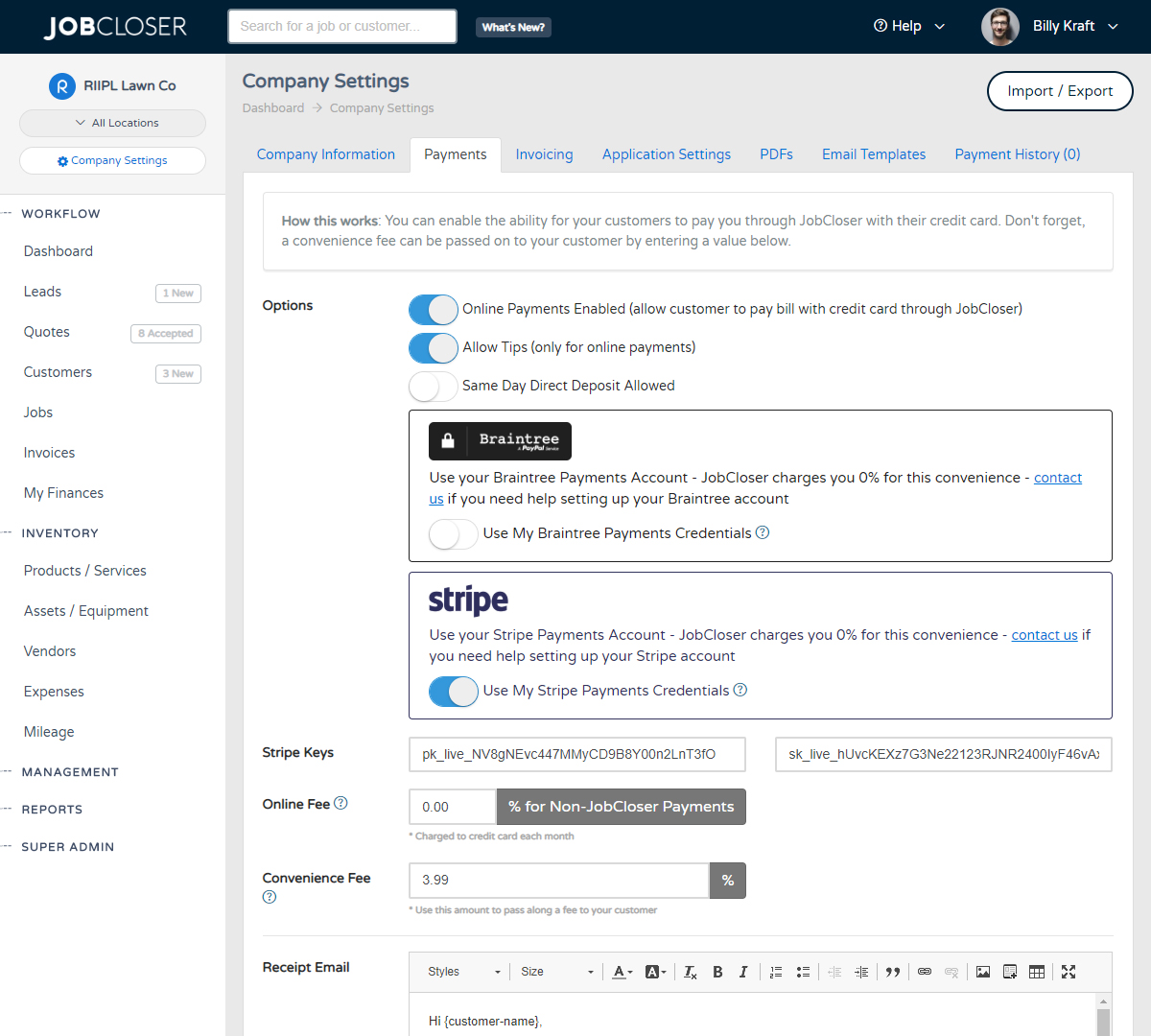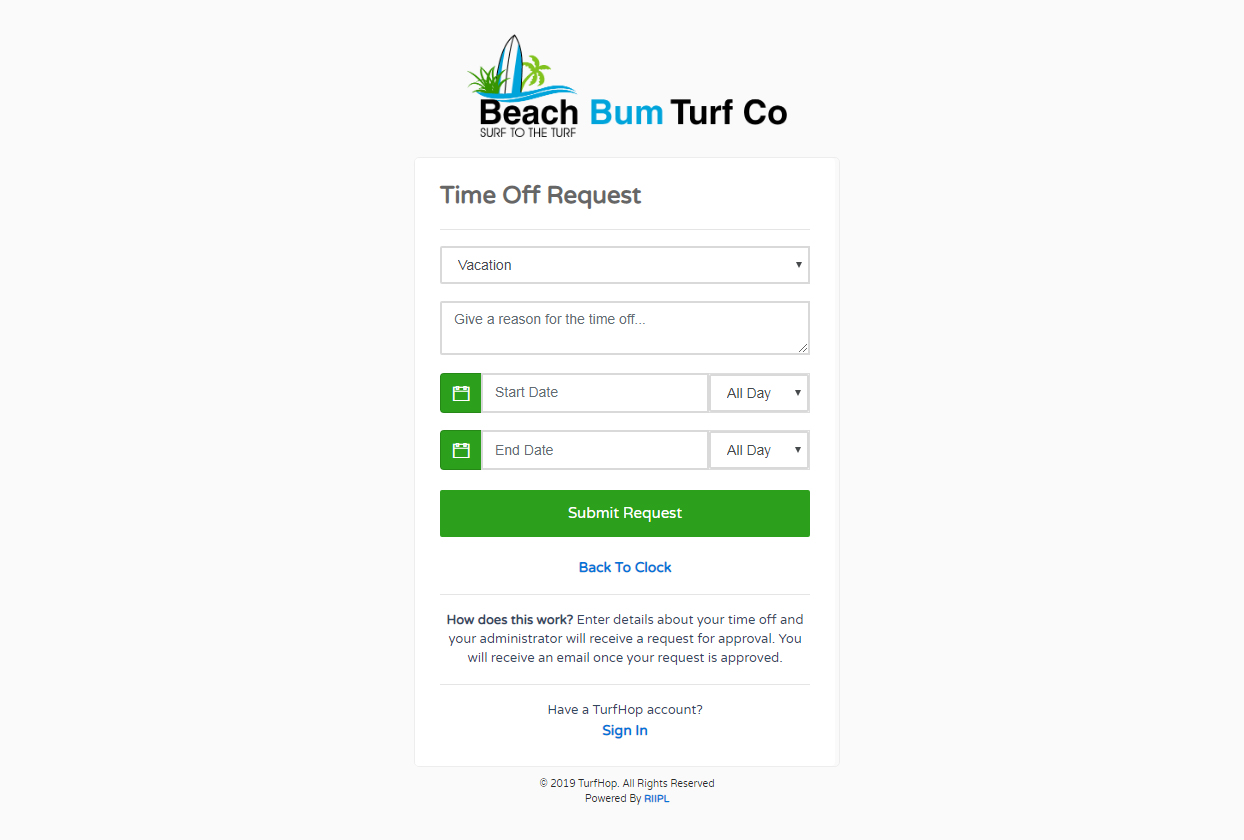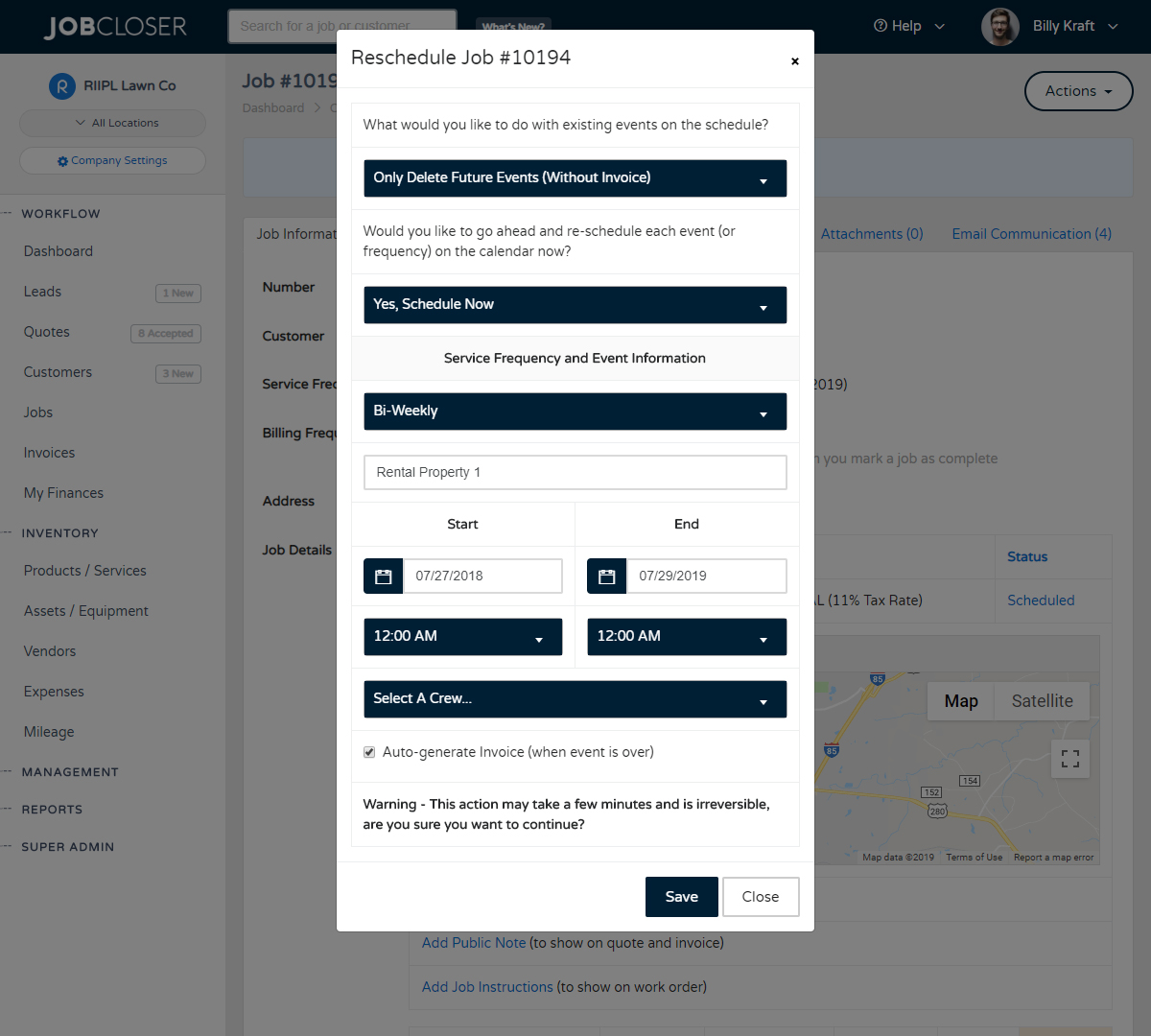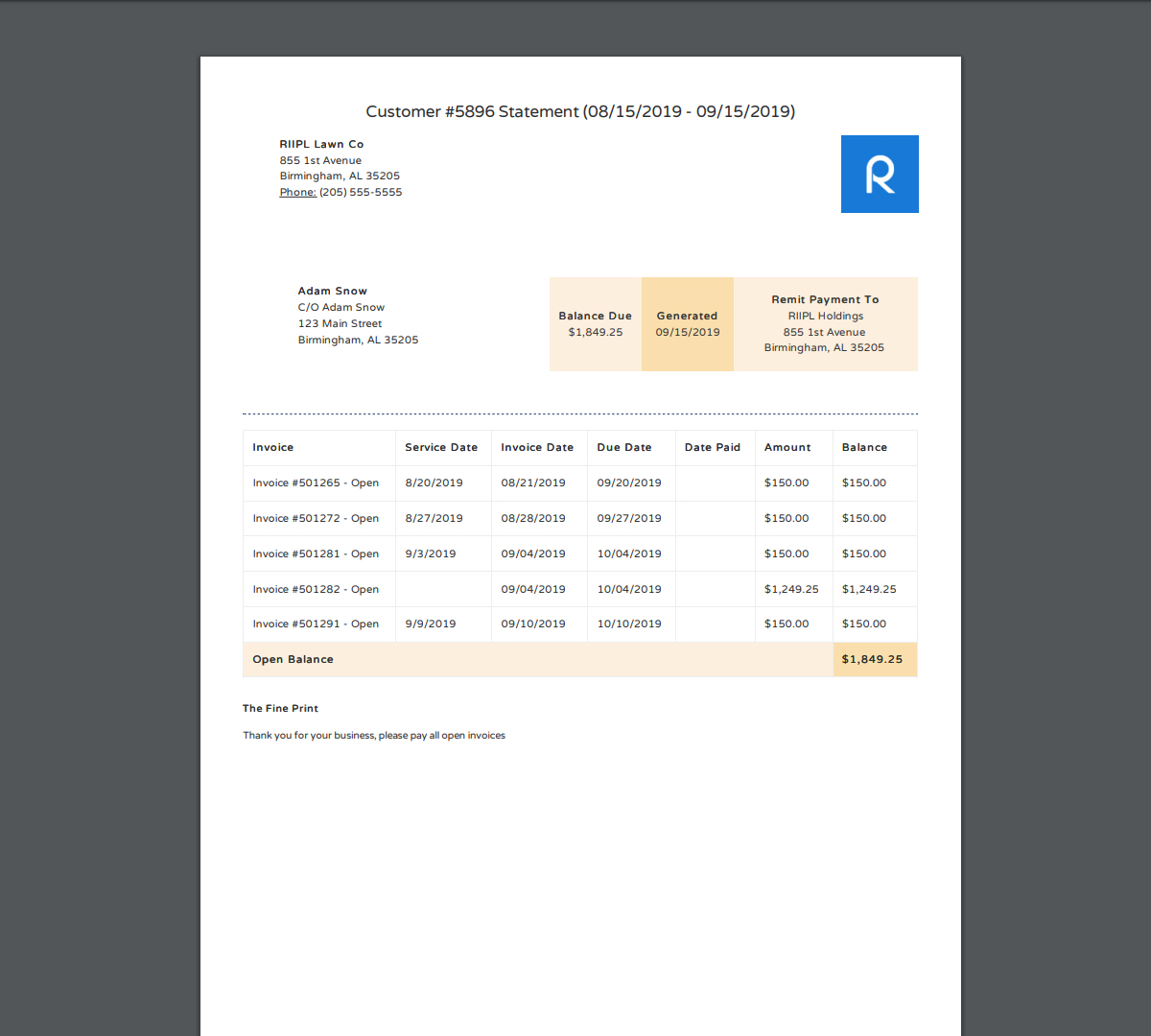One Invoice - Multiple Jobs Knowledge Base
We've had a lot of request to see this happen and we strive to keep our customers happy. You now have the ability to generate an invoice with multiple events on it! Add any of the calendar events you have completed for a job into one invoice to send to a customer
We've had a lot of request to see this happen and we strive to keep our customers happy. You now have the ability to generate an invoice with multiple events on it! Add any of the calendar events you have completed for a job into one invoice to send to a customer.
Getting Started
All you need is a scheduled job. Navigate to that job and do the following:
- Click "Invoices" tab
- Click "Generate Invoice"
- Click "Click here" to include other events on this invoice
- Select all the appropriate events to include
- Click "Generate" button
The system will generate an invoice for all the work completed in those events and the system will prevent another invoice to be generated from those jobs (events) on the calendar.
Customer Statements
Don't forget you can always generate a customer statement from the customers screen that shows invoice activity over a given period (or outstanding invoices).
- Navigate to your customer
- Select "Current" or "Date Range"
- Click "Download" button
Customer statements can also be emailed or texted directly to the customer by click "Send Statement Via Email." This is particularly helpful when you need to subtly remind your customer of their outstanding balances.
Outstanding Balances
You can enable the ability for your invoices to include other "Open Invoices" as an additional subtle reminder. If you want to enable this feature, get started by navigating to your company settings:
- Navigate to Management > Company Settings
- Click the "PDFs" tab (Actions > PDF Options from the app)
- Click the "Customize My PDFs" button
- Select the "Show Open Invoices" checkbox under invoices
- Click "Save"
Please let us know if you have any questions using these features!
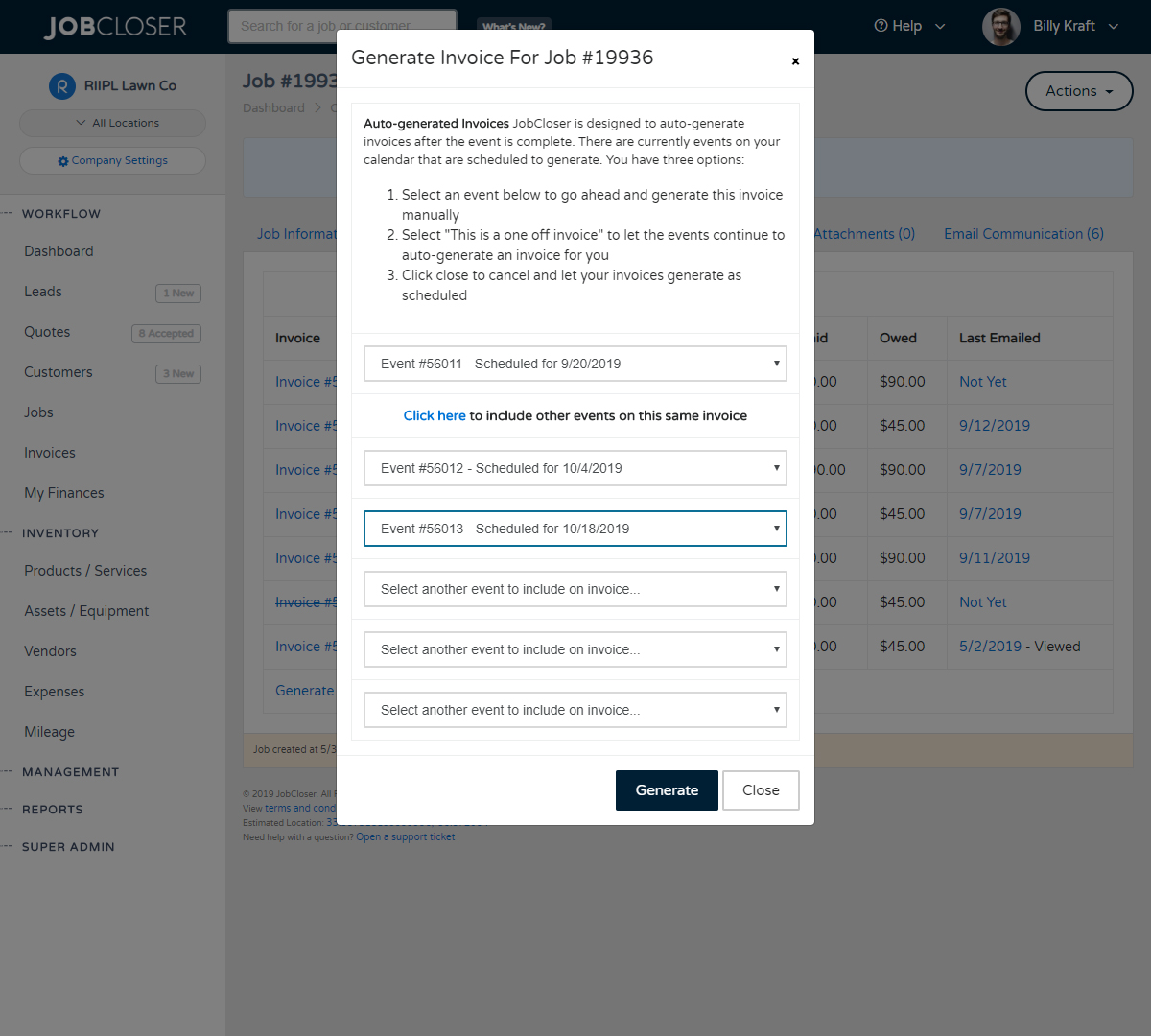
Have a stripe payments account and want to link it to JobCloser? Navigate to your company settings and enable the Stripe Payments option. Online payments from your customers will flow directly into your stripe payments account.
Quickly and easily let your employees see their work for the day, request time off for vacation, and more via the employee portal. Setup a pin number and your employees can sign in / out and place a request directly from the JobCloser app.
Need to adjust a job that is already scheduled out for the next year? Need to adjust service frequency? Navigate to the specific job and click Actions > Reschedule to perform big adjustments to a customers scheduled jobs
Subtle reminders can go a long way in improving cash flow. If your receivables start exceeding a date range you are comfortable with, send your customers a statement that details all open invoices. This subtle reminder sometimes is all that's needed to shore up a balance.