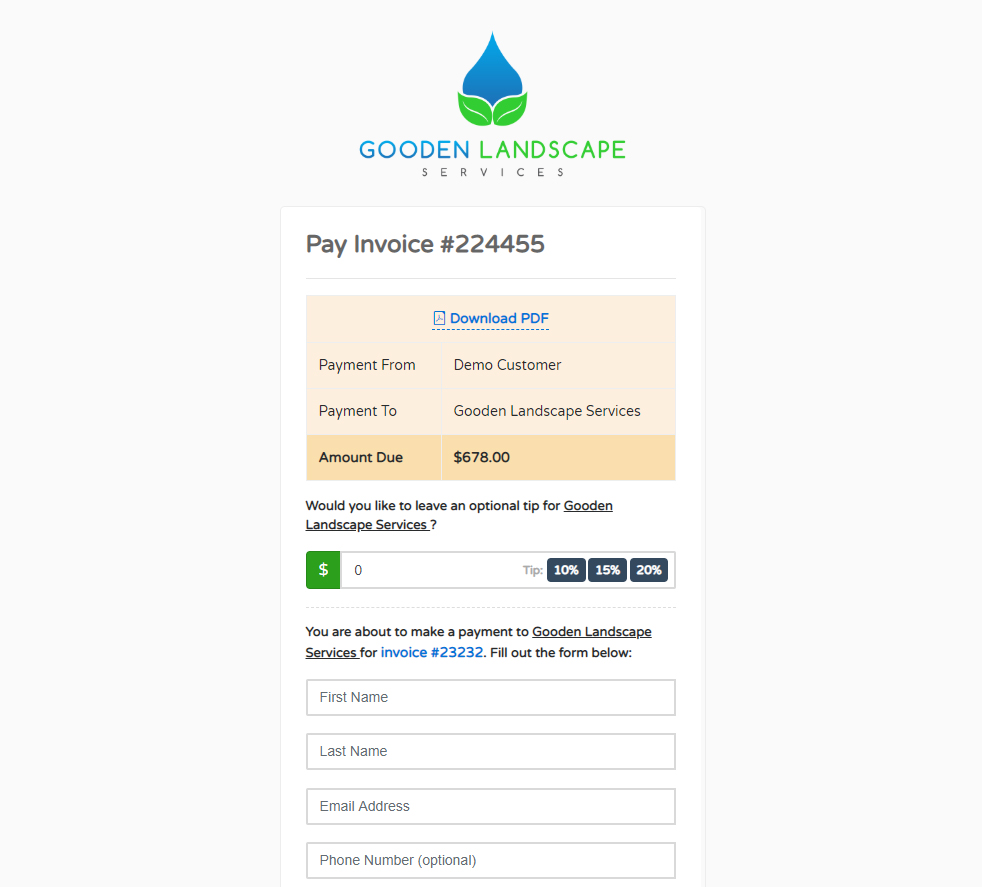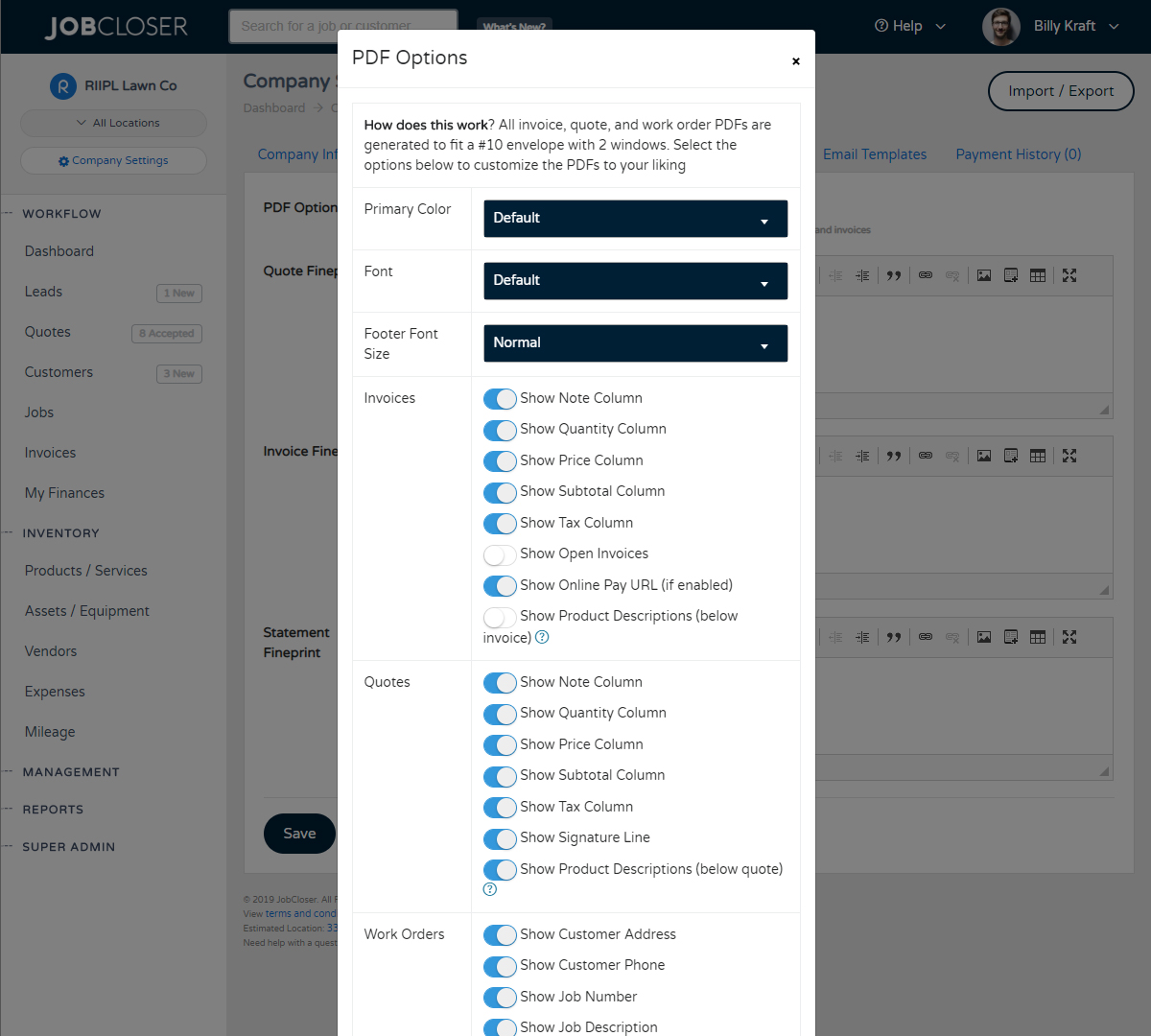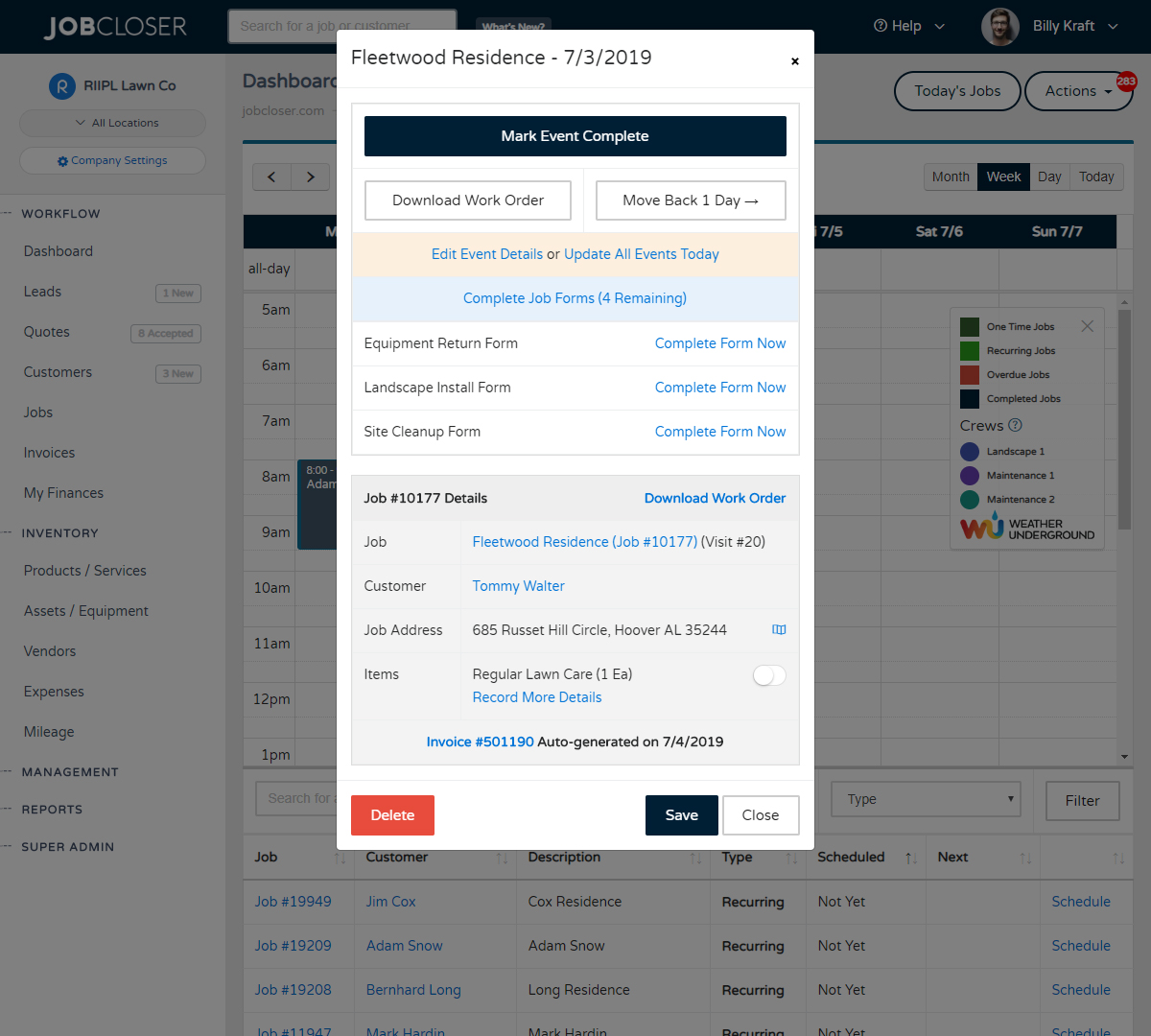Customer Statements Knowledge Base
Subtle reminders can go a long way in improving cash flow. If your receivables start exceeding a date range you are comfortable with, send your customers a statement that details all open invoices. This subtle reminder sometimes is all that's needed to shore up a balance.
Subtle reminders can go a long way in improving cash flow. If your receivables start exceeding a date range you are comfortable with, send your customers a statement that details all open invoices. This subtle reminder sometimes is all that's needed to shore up a balance.
Customer statement can be downloaded 1 of 2 ways:
- Current - only shows open and unpaid invoices
- Date Range - shows all invoice activity over given period
You can always generate a customer statement from the customer screen:
- Navigate to your customer
- Select "Current" or "Date Range"
- Click "Download" button
Customer statements can also be emailed or texted directly to the customer by click "Send Statement Via Email." As always, any PDF document is ready to stuff in a #11 envelope and send to your customer.
Please let us know if you have nay questions using this feature!
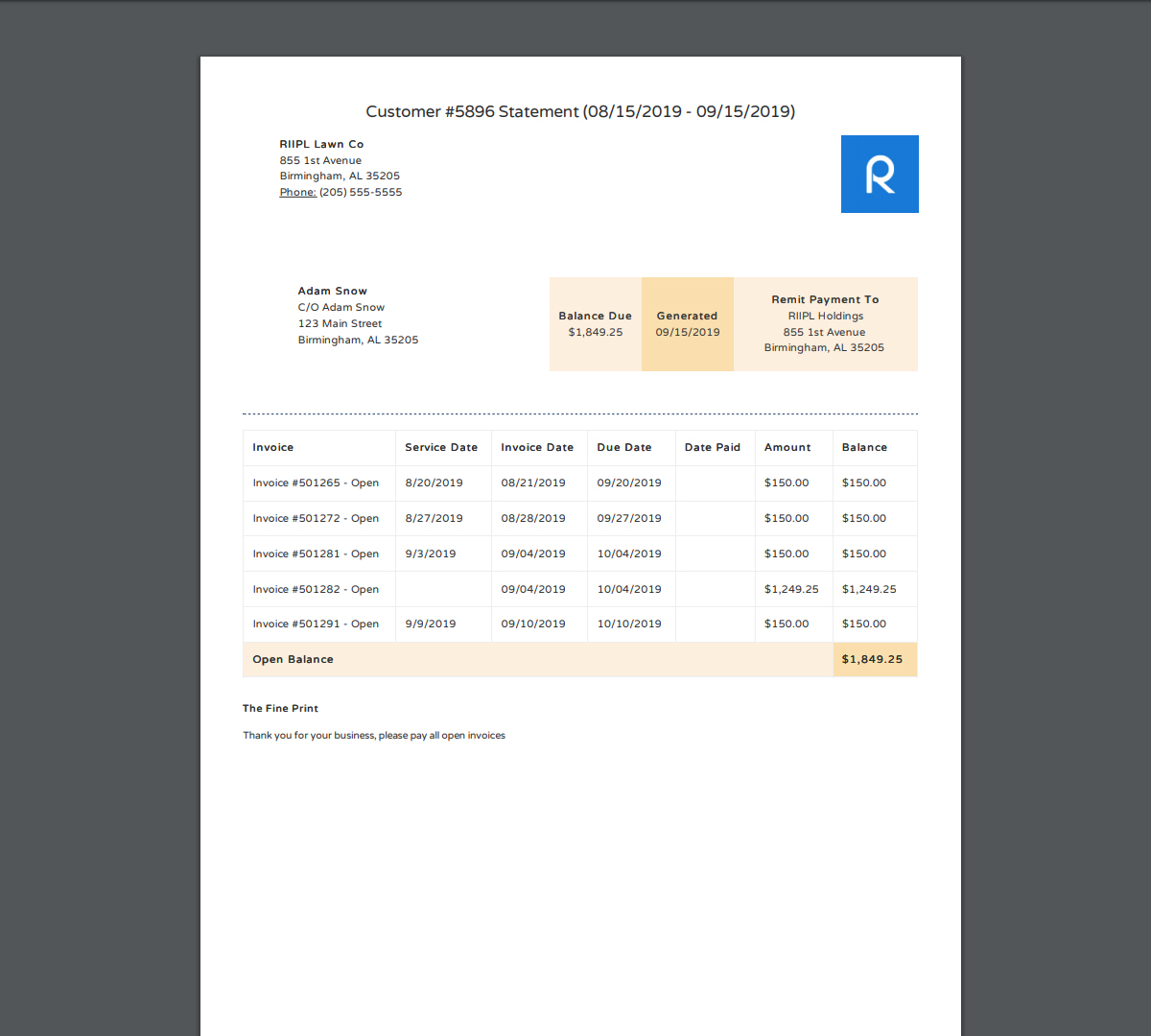
Let your customers tip you for your hard work and attention to detail. Lawn and landscape is one of the few trades that accepting a tip is fairly common. If you are using JobCloser to accept online payments, you can now enable the ability to accept tips
Need to adjust colors, fonts, and columns to display on your PDFs? Navigate to your Company Settings > PDF Options tab to get started
Need your staff to fill out a form or complete a checklist after the job is completed? Navigate to the new Management > Forms page to start building your first form. Your staff will be able to fill out the form and you can view responses from the calendar and job screen.
Have a quickbooks online account? JobCloser now integrates with your QB account. Sync customers, vendors, products / services, invoices, and payments between your two accounts. Get started by navigating to your company settings.