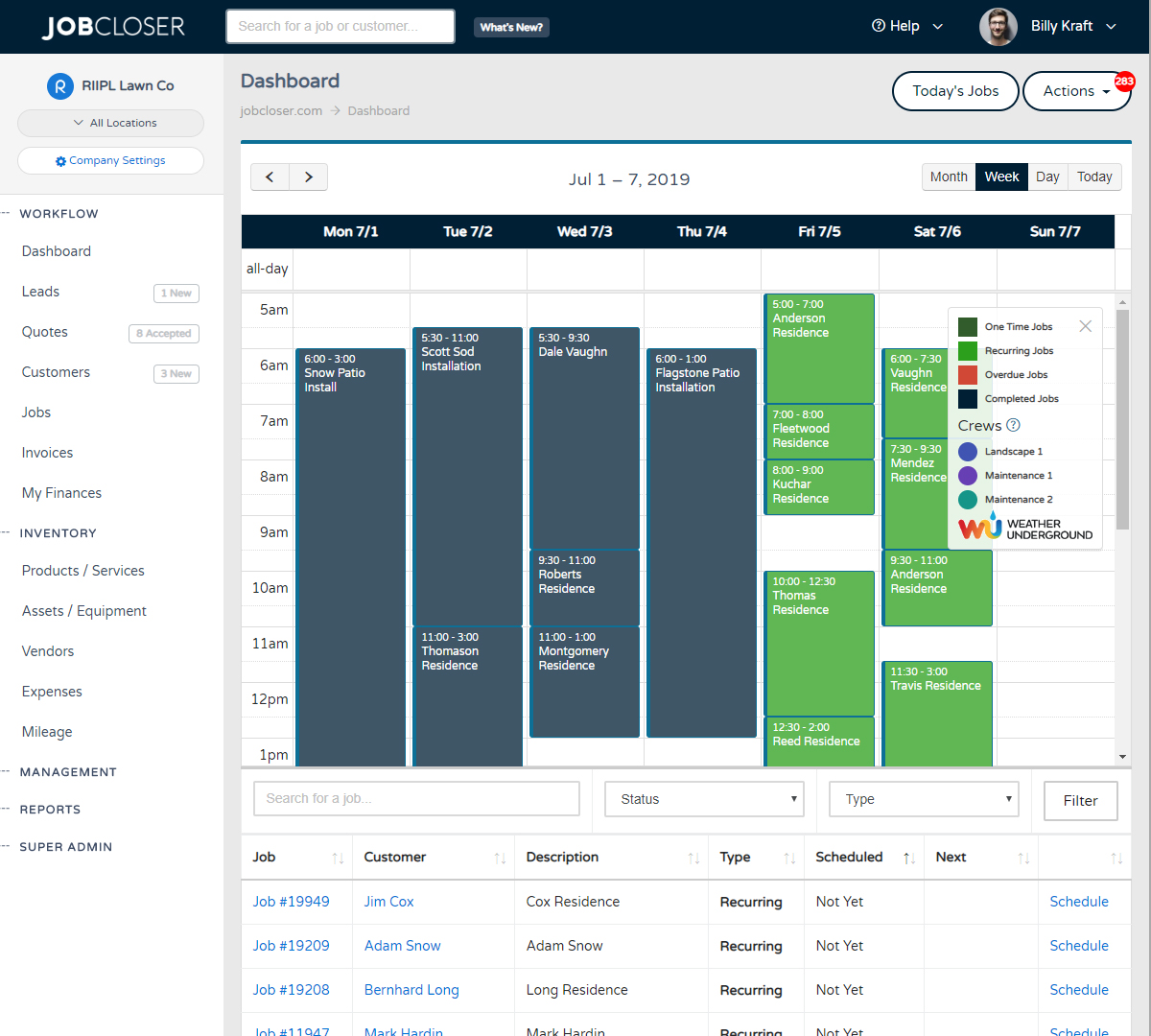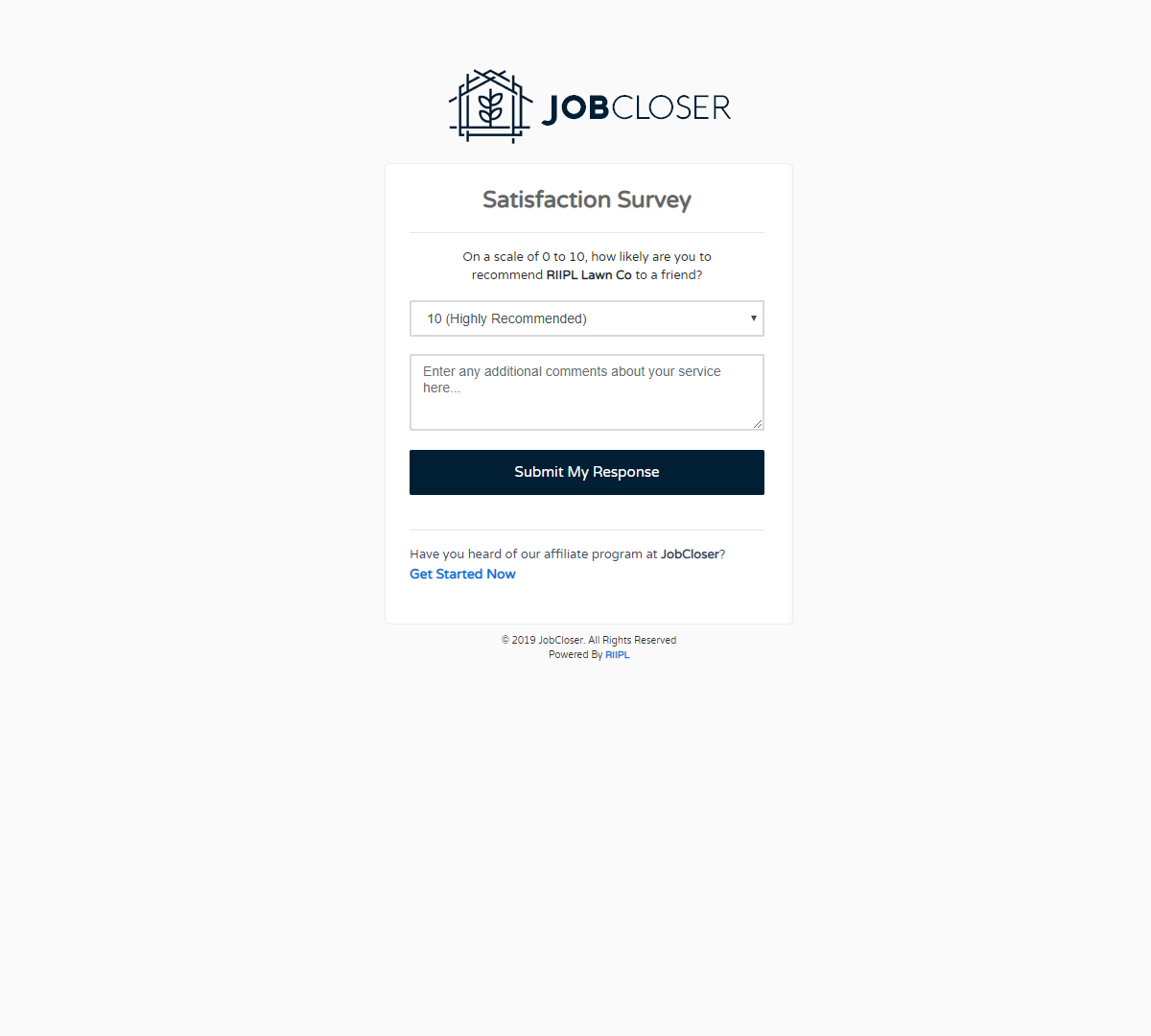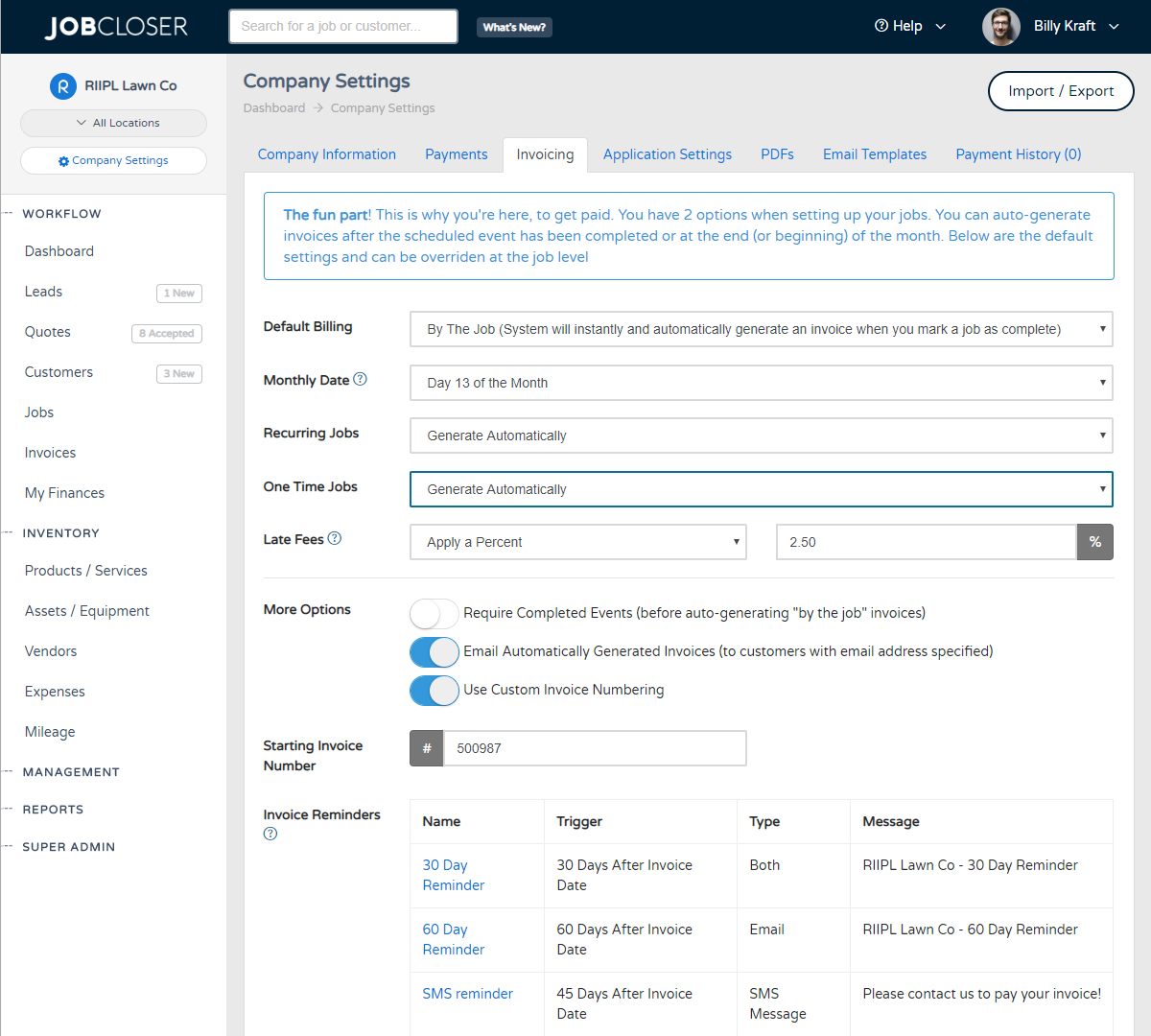Notes & Attachments Knowledge Base
Add unlimited notes and attachments (signed agreements, design plans, photos, pdfs) to your customers, jobs, and leads. JobCloser manages the chaos and organizes everything for you.
Add unlimited notes and attachments (signed agreements, design plans, photos, pdfs) to your customers, jobs, and leads. JobCloser manages the chaos and organizes everything for you.
Getting Started
Anyone in the system can add / view notes add attachments on any lead, customer, job, and invoice. Getting started with a new note is simple:
- Navigate to the appropriate area (customer for example)
- Click the "Notes" tab
- Enter in a note in the text box
- Press enter and we will store it for the life of this customer
Add an attachment is equally as easy:
- Navigate to the appropriate area
- Click the "Attachments" tab
- Drag and drop any files (design plans, plant selections, pictures, etc) as specified
- You can also click "Add Attachment" to give this attachment a name and add notes to it
Client History
JobCloser manages the chaos and keeps up with your true client history. Navigate to your customer and use the "Jobs" or "Invoices" tab to see their job, invoice, and payment history. You'll even have a financial snapshot of the customer balance and lifetime revenue. Having all of this information under one place will make keep you organized more than ever.
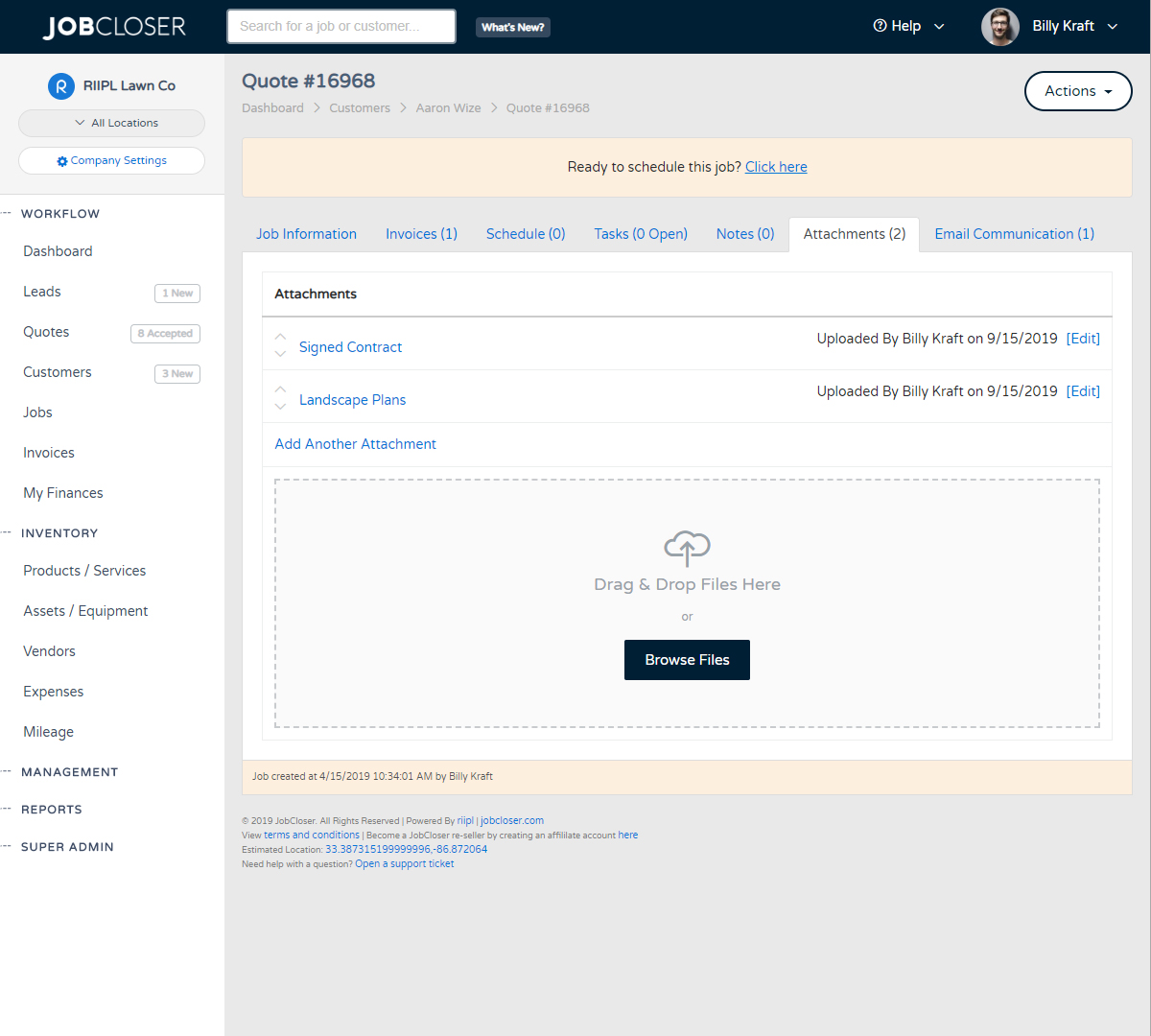
Drag and drop your jobs using the JobCloser calendar from your phone or desktop and print out your daily route. You can also enable settings for events to show in red if the job was not marked complete
Enabling the customer satisfaction survey setting will send an email to your customer 48 hours after the job is completed. Customer's can rate your service and provide valuable feedback. You can also send a link to your Angie's List or Home Advisor page
Just a few of the many JobCloser settings you can toggle to get your invoicing setup just the way you like it. Most companies have found that enabling "Automatic Invoicing" by the job improved their cash flow almost immediately