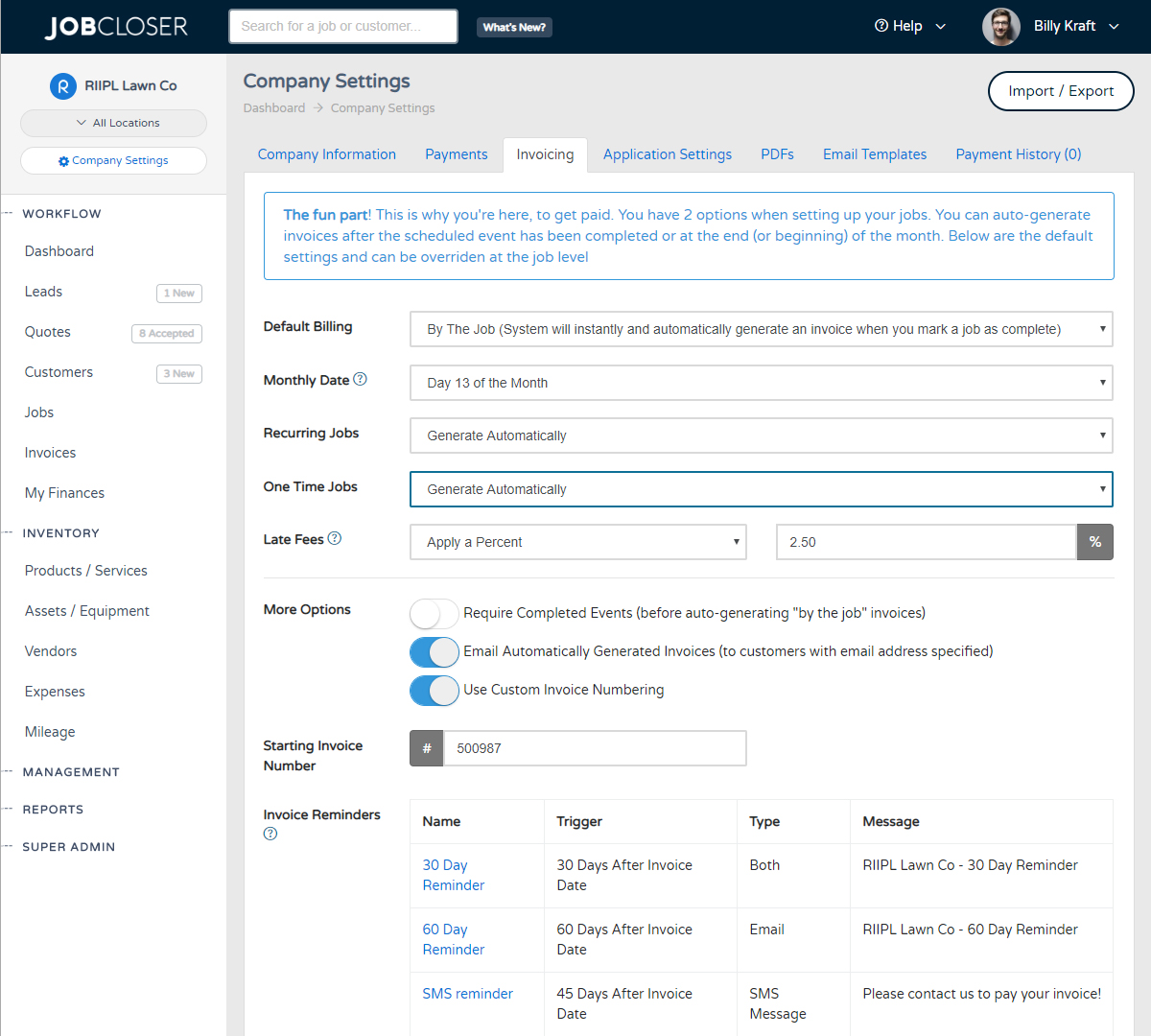Customer Feedback Knowledge Base
Enabling the customer satisfaction survey setting will send an email to your customer 48 hours after the job is completed. Customer's can rate your service and provide valuable feedback. You can also send a link to your Angie's List or Home Advisor page
Enabling the customer satisfaction survey setting will send an email to your customer 48 hours after the job is completed. Customer's can rate your service and provide valuable feedback. You can also send a link to your Angie's List or Home Advisor page.
Getting Better Reviews
This is a powerful feature that can be enabled and disabled at both the company and customer levels. Enabling this functionality allows you to gather valuable feedback to improve your services and get better reviews. Once a customer fills out the survey, the results will show on the customer page (at the very bottom). We strongly recommend enabling this feature so you can see how you are doing.
More Options
If you have an angie's list or home advisor page, and want to improve your ratings
- Navigate to your company "Settings" under the management heading
- Click the "Application Settings" tab
- At the bottom, you will see a "Survey URL" field
- Copy / paste a link to your angie's list or home advisor page here
- Check the "Enable Survey" checkbox
Enabling this feature will send this link to your customers 48 hours after a job is completed for them to review. If this isn't your jam, no sweat...just disable that checkbox in your company settings and your customers will not receive any emails to gather feedback.
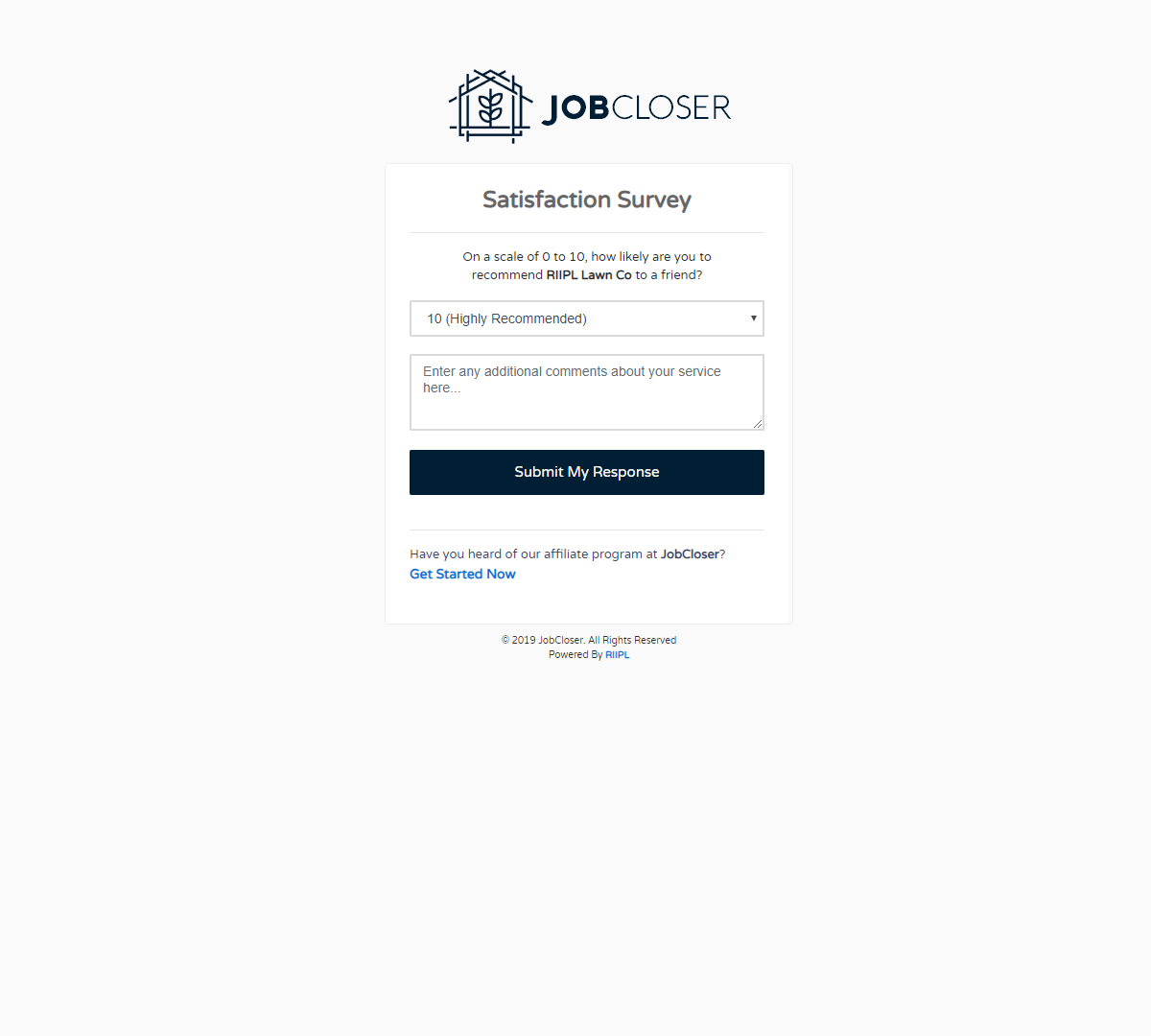
Just a few of the many JobCloser settings you can toggle to get your invoicing setup just the way you like it. Most companies have found that enabling "Automatic Invoicing" by the job improved their cash flow almost immediately