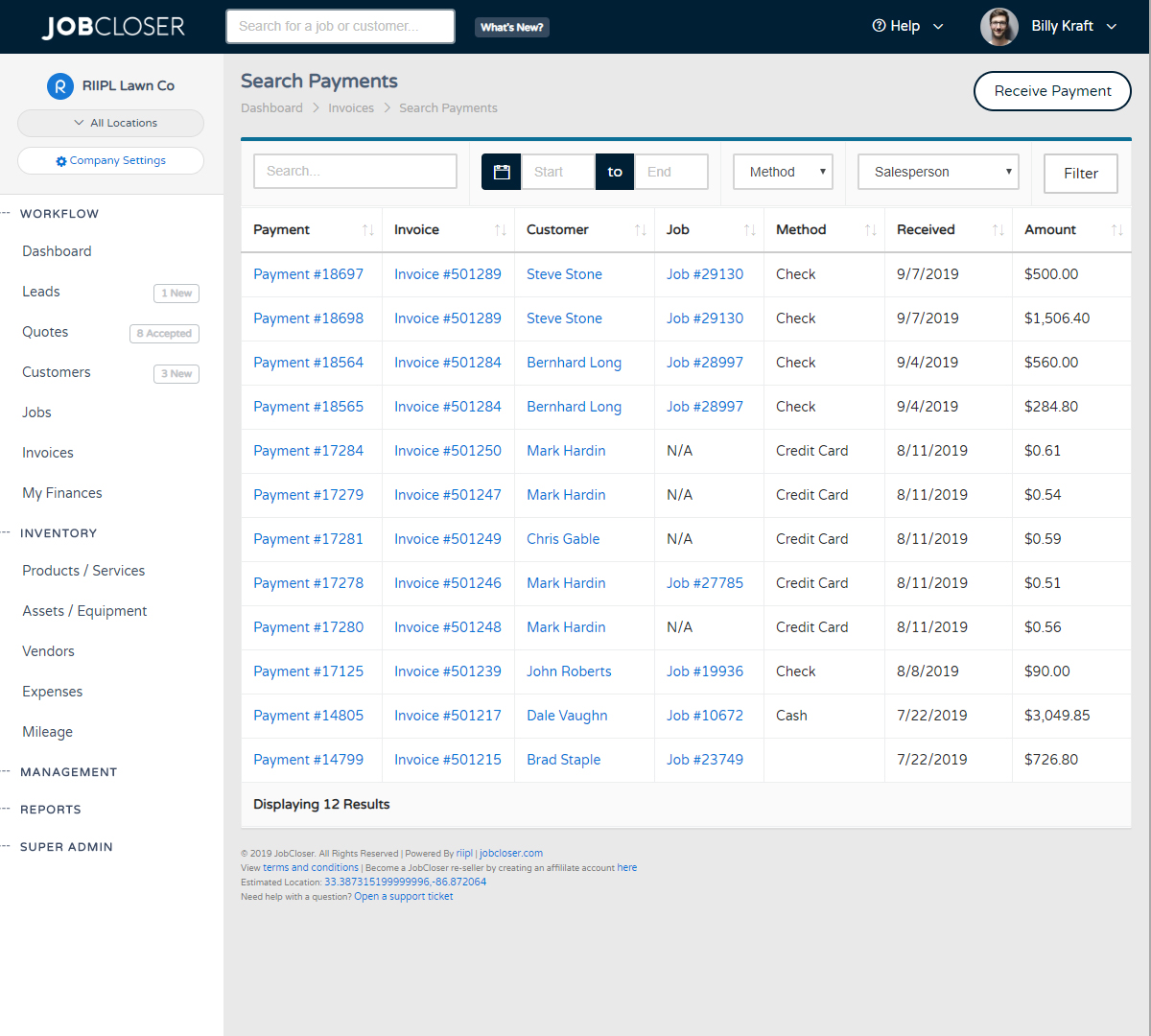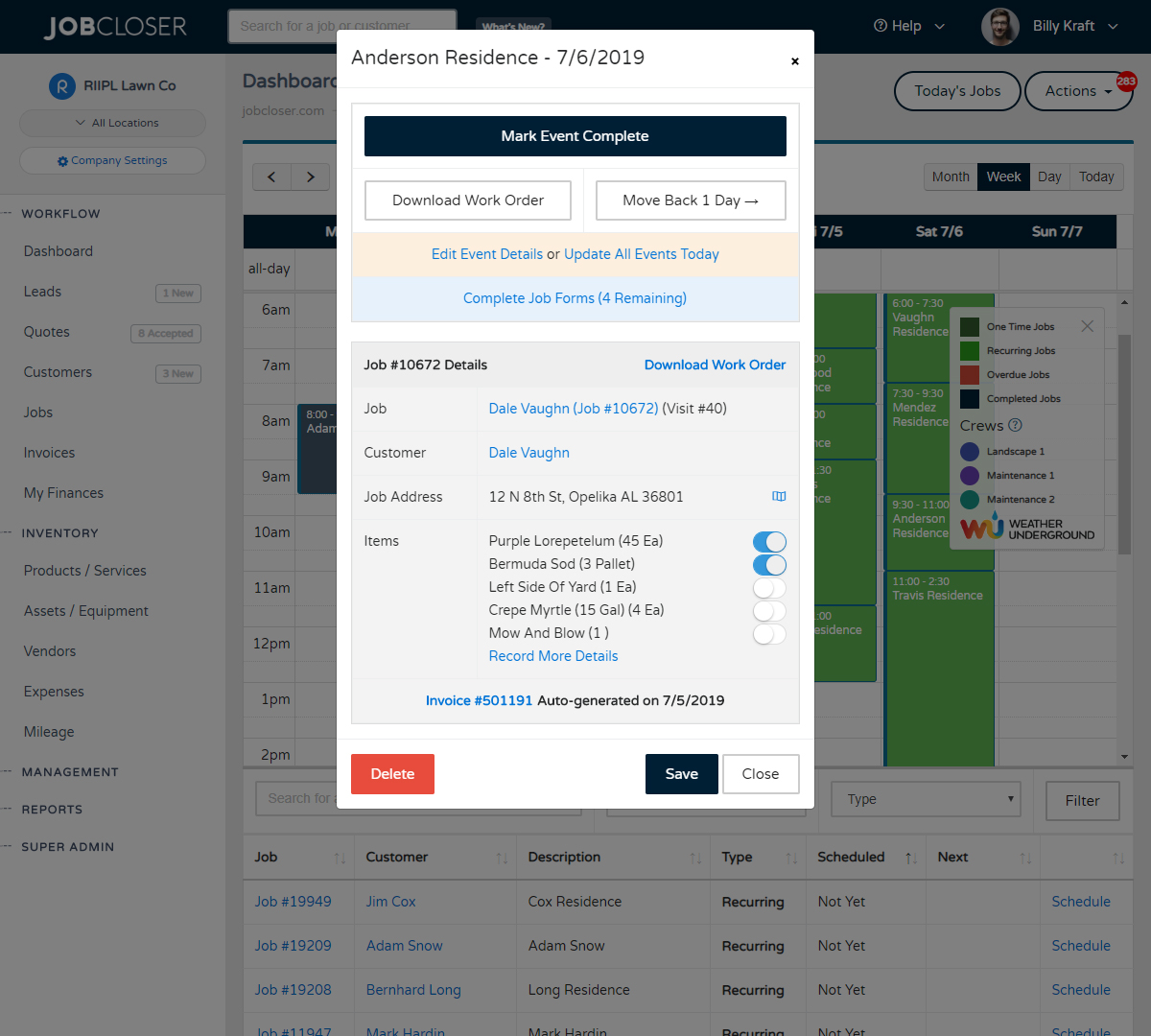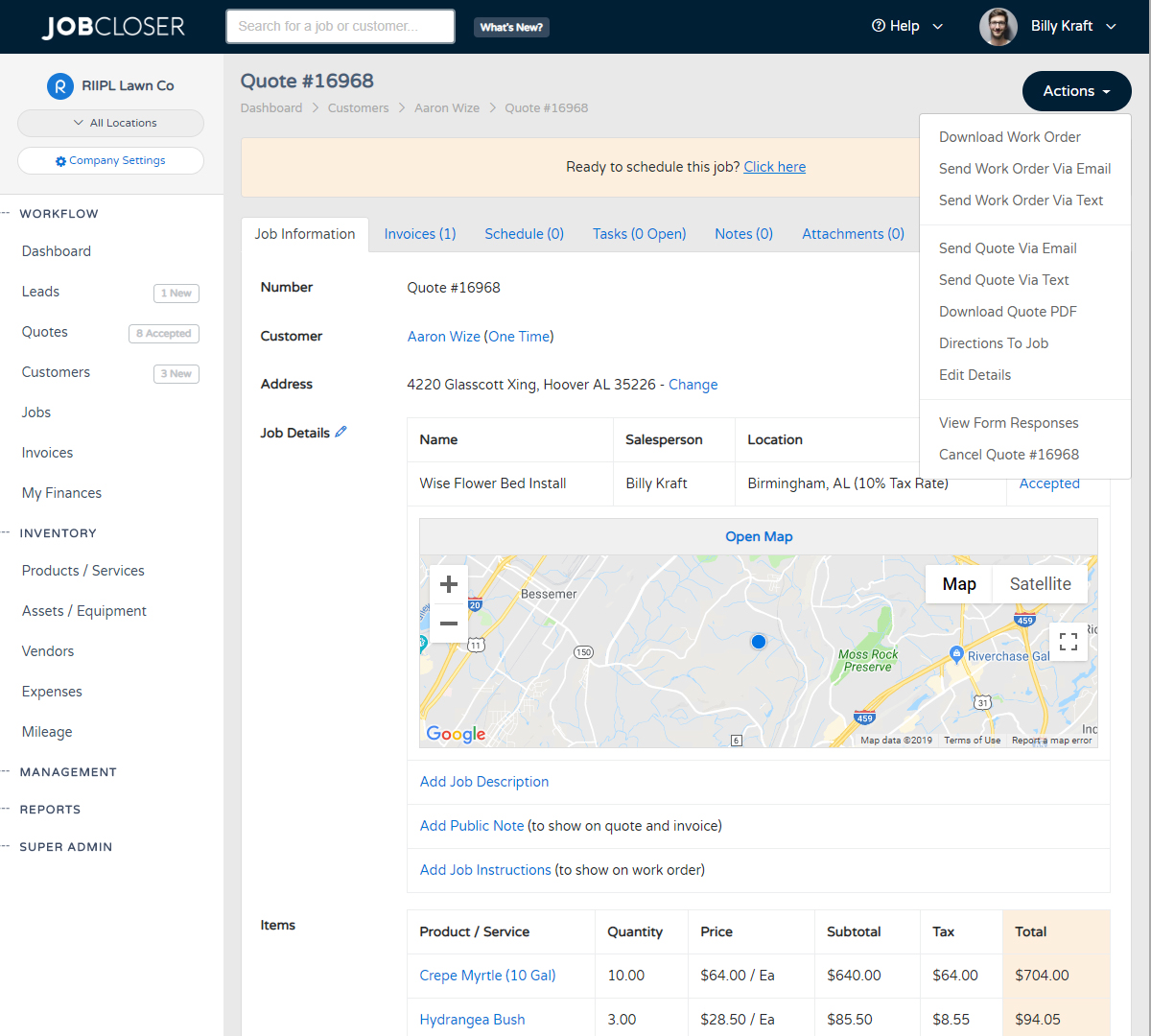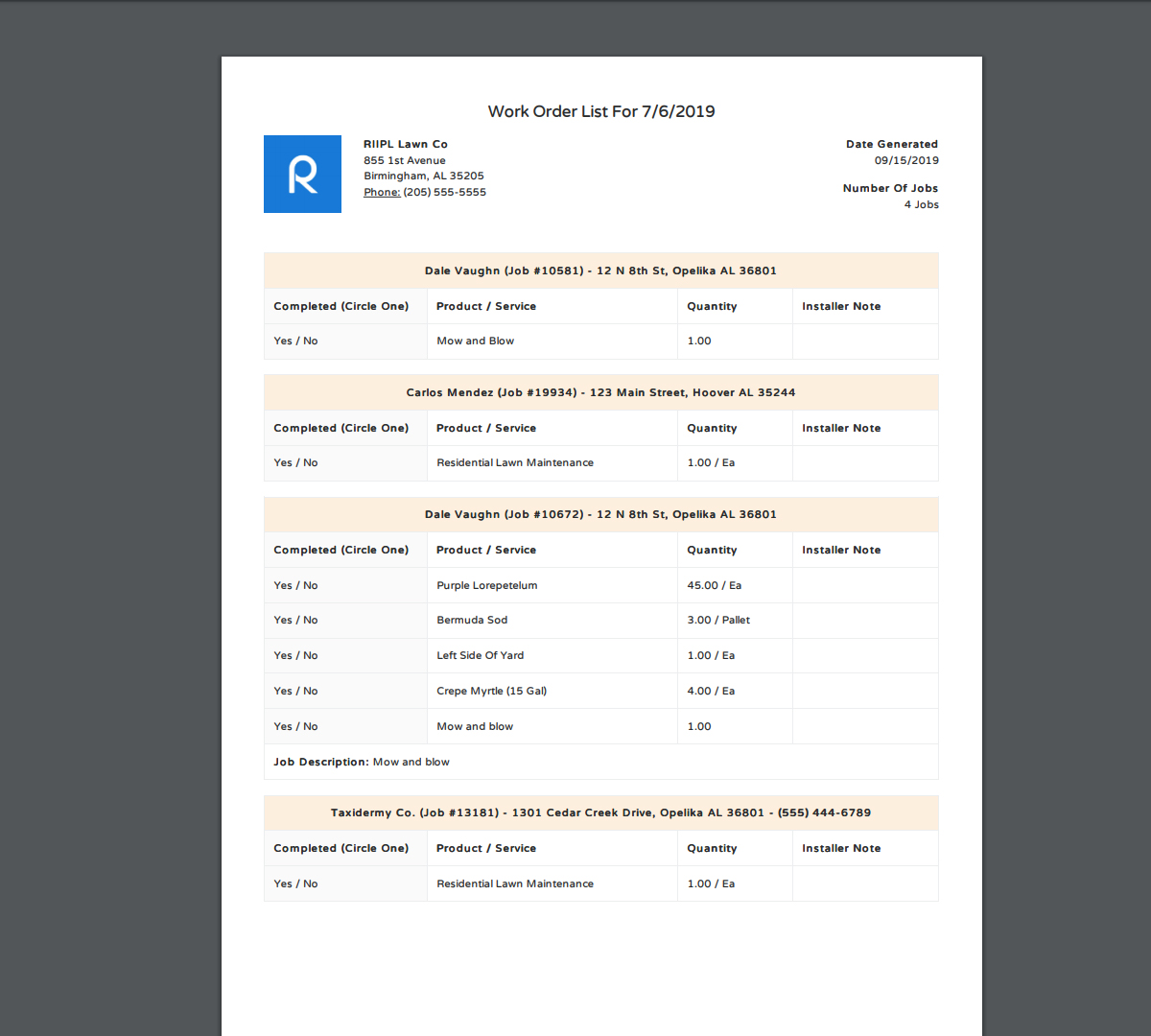Job and Crew Instructions Knowledge Base
What is the best way to give your crew instructions? This can be done digitally or on paper. Just navigate to your job and click the new "Add Job Instructions" link under the job description to give your crew specific instructions.
What is the best way to give your crew instructions? This can be done digitally or on paper. Just navigate to your job and click the new "Add Job Instructions" link under the job description to give your crew specific instructions.
Where will my crew see this?
Your job instructions will appear on the "Scope of Work" under the line items. Most companies will print out their scope of work in batch and hand to their crews on the morning of the job. This work order will contain all information related to the job so your crew will have everything they need to get the job done!
Crew leaders can also log in using the mobile JobCloser app to view the job instructions directly from their phone.
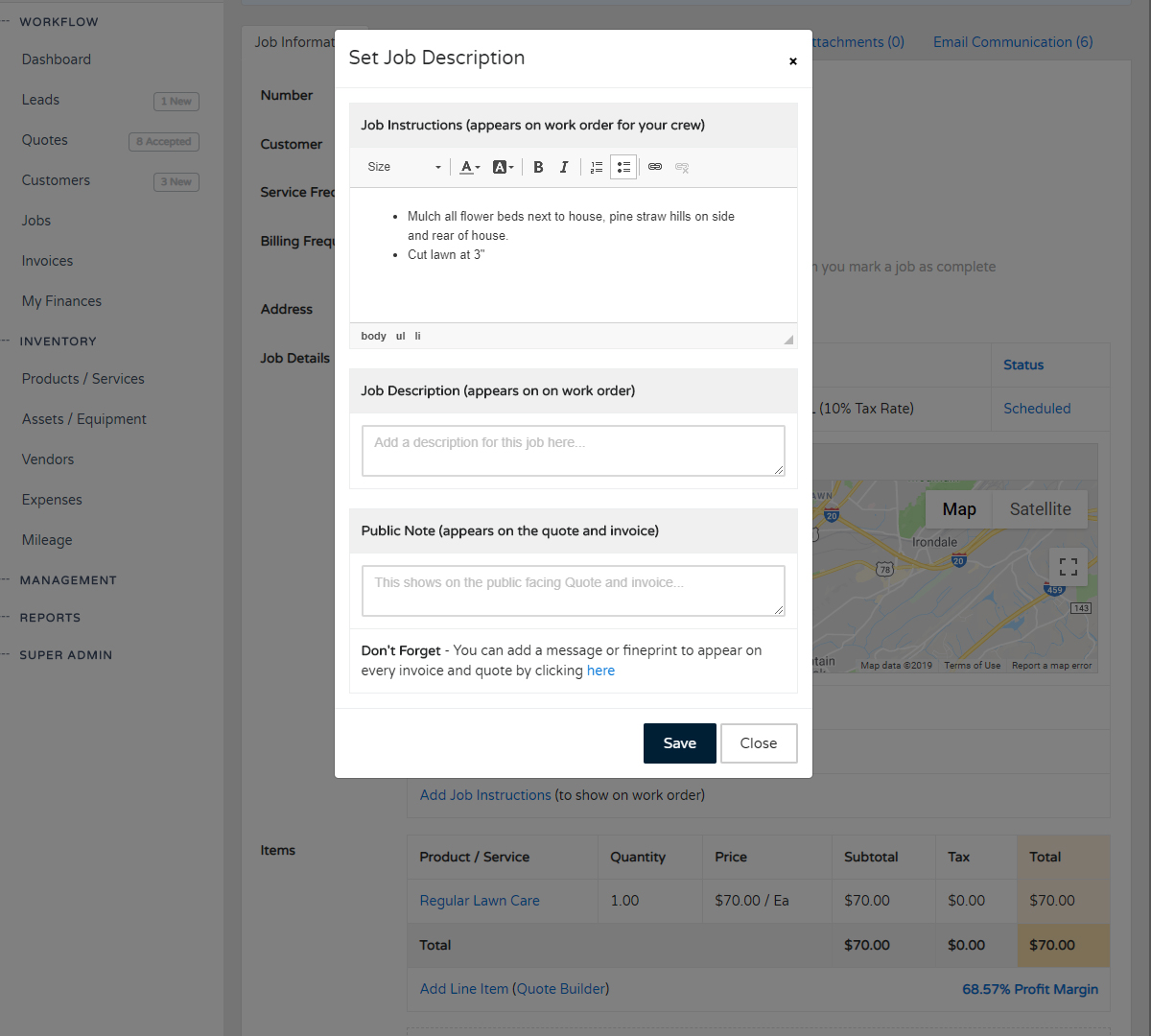
It can be easy to lose a payment in the shuffle of your daily grind, but if you're wanting to reconcile records or just see the last time a customer paid, navigate to the payment search and filter by customer, method, or status
Tracking your team's performance and checklists can seem like an impossible task somedays. Now let your installers mark their work complete directly from the field. They can even add notes and specify the material that were installed
First impressions are everything and how you communicate with your prospect customers can improve your closing ratios. JobCloser gives you the ability to build beautiful quotes that can be emailed, texted, or stuffed in an envelope
Whether you're running one crew or a dozen, you probably want to delegate daily responsibilities to each crew leader. JobCloser makes this easy, simply view your route for the day and download the work orders.