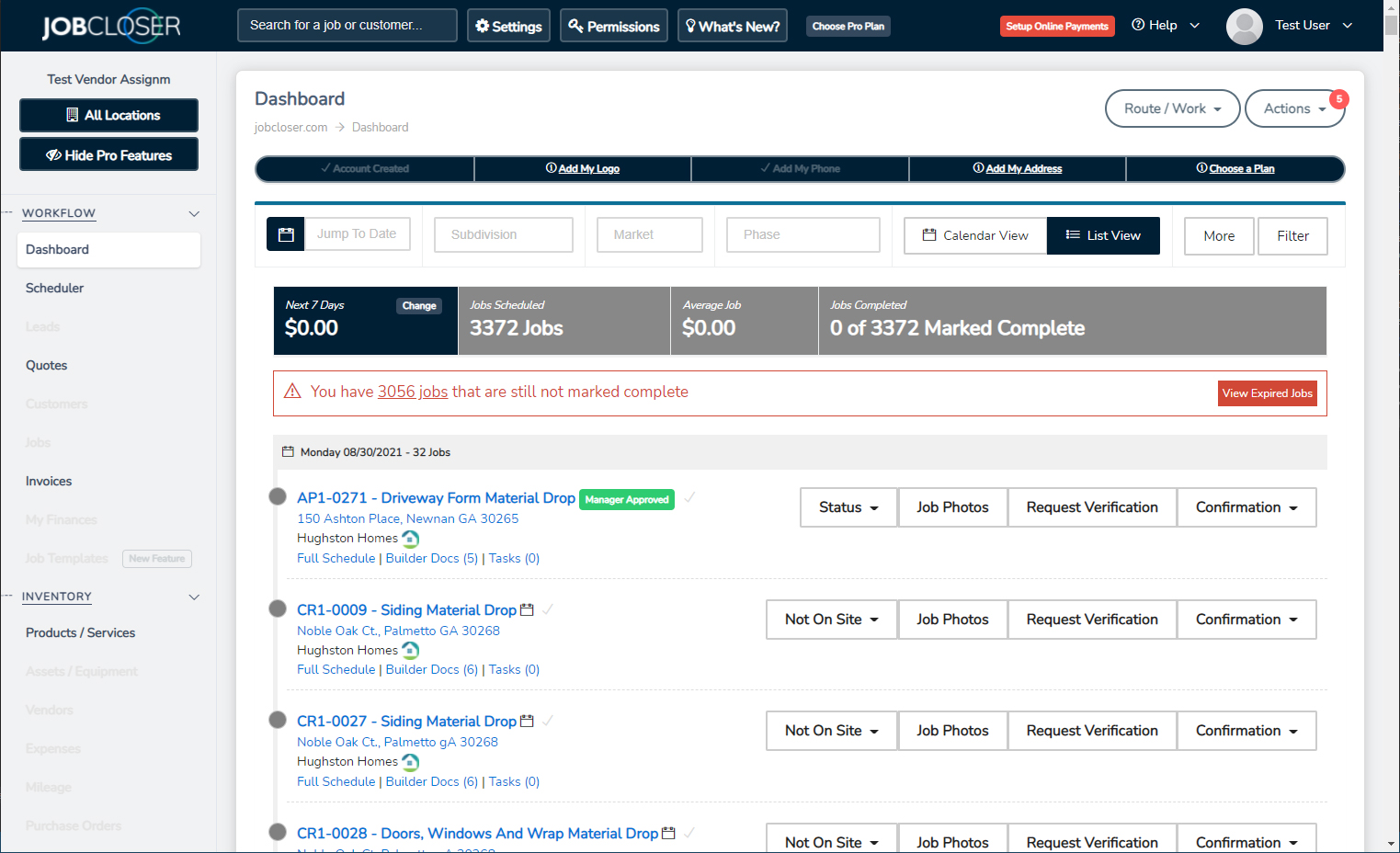Invited By A Builder or Contractor?
Finally, a vendor portal designed by trades for trades. JobCloser is your newest tool to improve efficiency. Submit quotes, collaborate on schedules, send invoices, and much more with your new JobCloser account.
Scale Your Operation Effortlessly
Improve communication. Automate scheduling. Streamline invoicing.
What all can I do from my JobCloser account?
- View Scheduled Jobs
- Confirm & Verify Dates
- Propose New Dates
- Upload Job Photos
- Download Builder Docs
- View Change Orders
- Open Internal Tasks
- Contact Person In Charge
- Submit Invoices Instantly
- Get Paid Online
Getting started?
To get started, simply accept the invitation from your builder or contractor by clicking the "Setup My Account" button in the email you received. You'll just have to fill out a few fields and then your account is ready for use. After signing in, you will see all the work already assigned to you.
Next up, viewing your jobs
From your dashboard, you'll be able to view every event assigned to you and filter by date, phase, market, and subdivision or project. Navigate to an event on your schedule and you will notice you have access to view every detail about this job including contingent trade statuses, builder docs, and more.
Submitting invoices
We've streamlined this process to take all the guesswork out of your invoices. You can manually upload a PDF copy of an invoice here or click "Generate Invoice" and we'll attempt to pre-populate an invoice with all the appropriate attributes your builder defined for this job. Remember, your invoices are submitted directly to the builder instantly so you get paid faster.