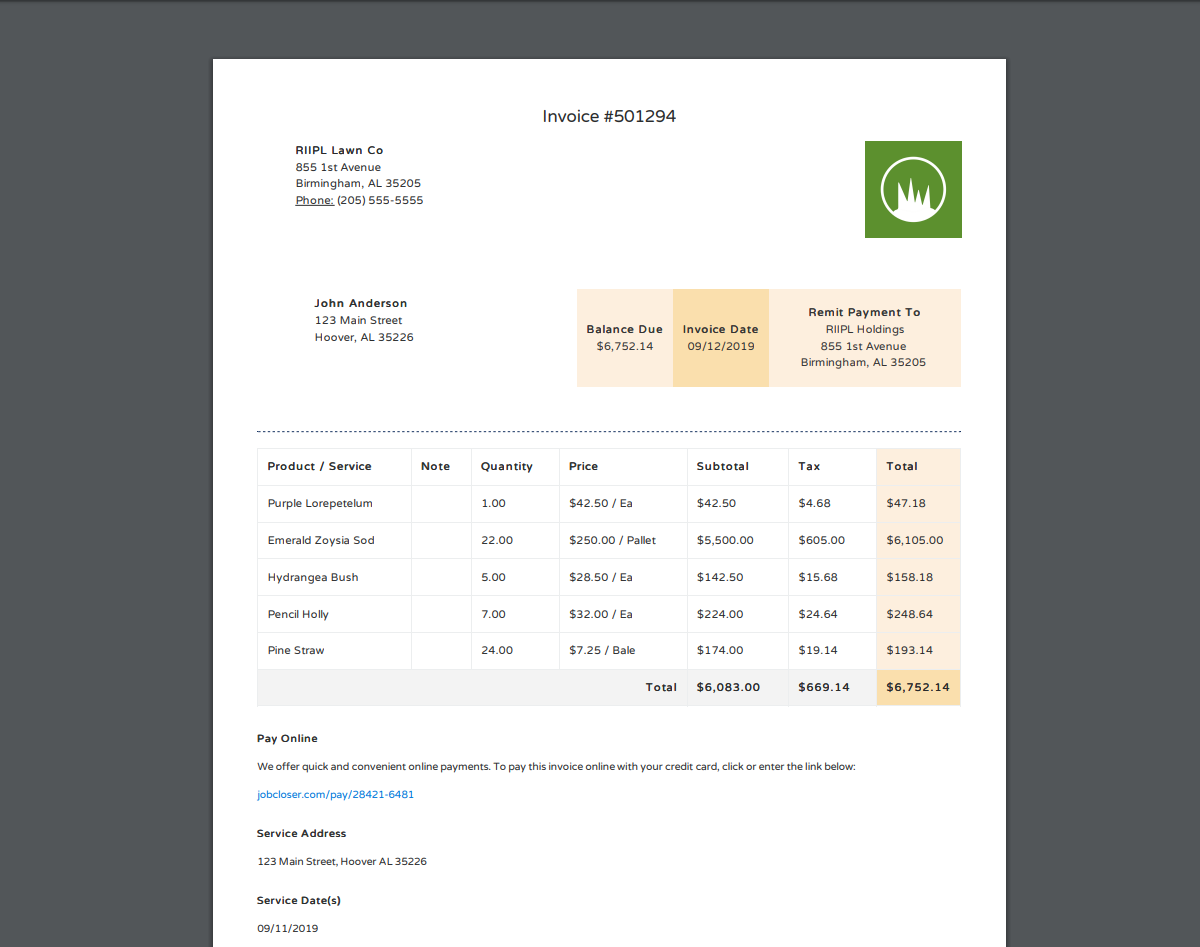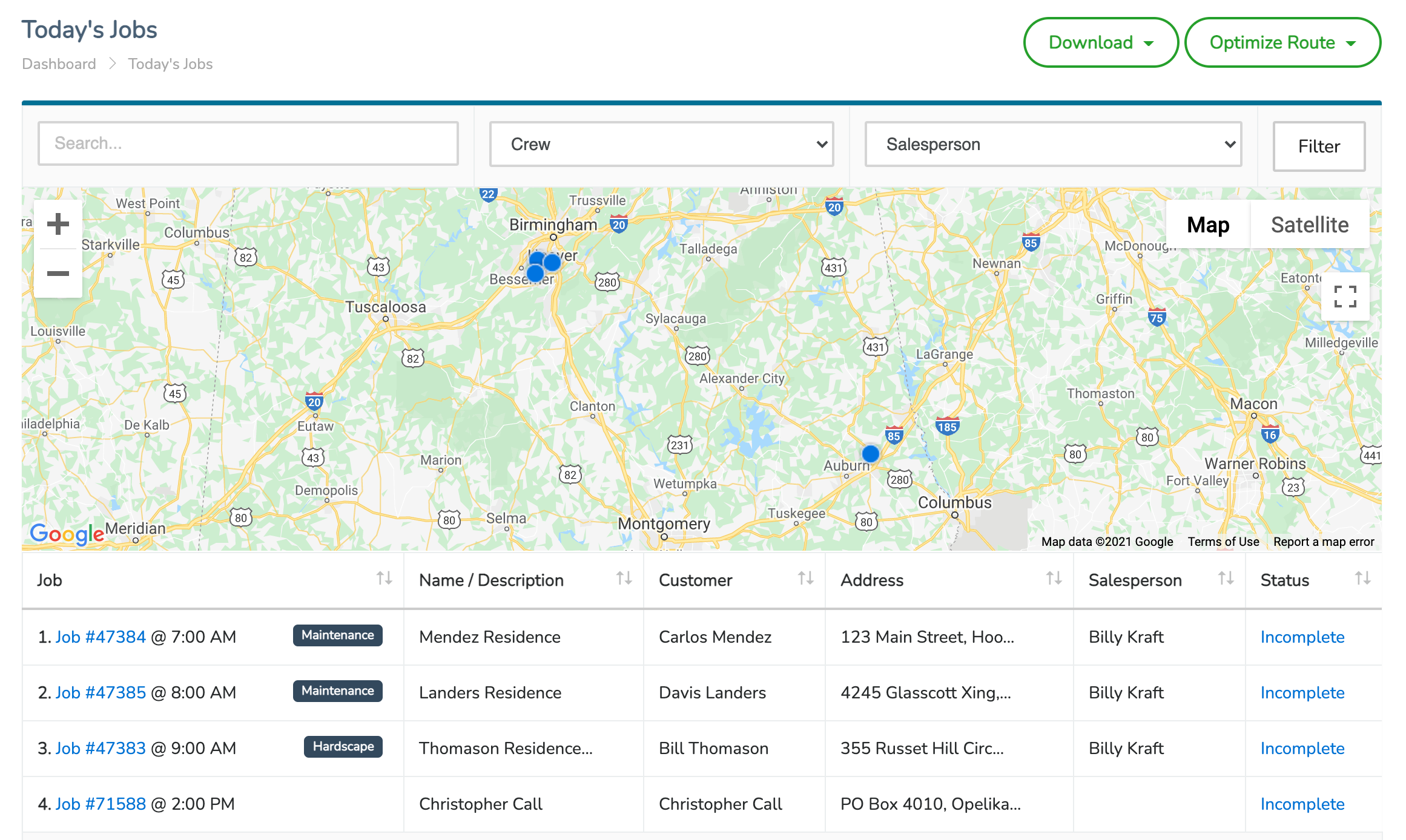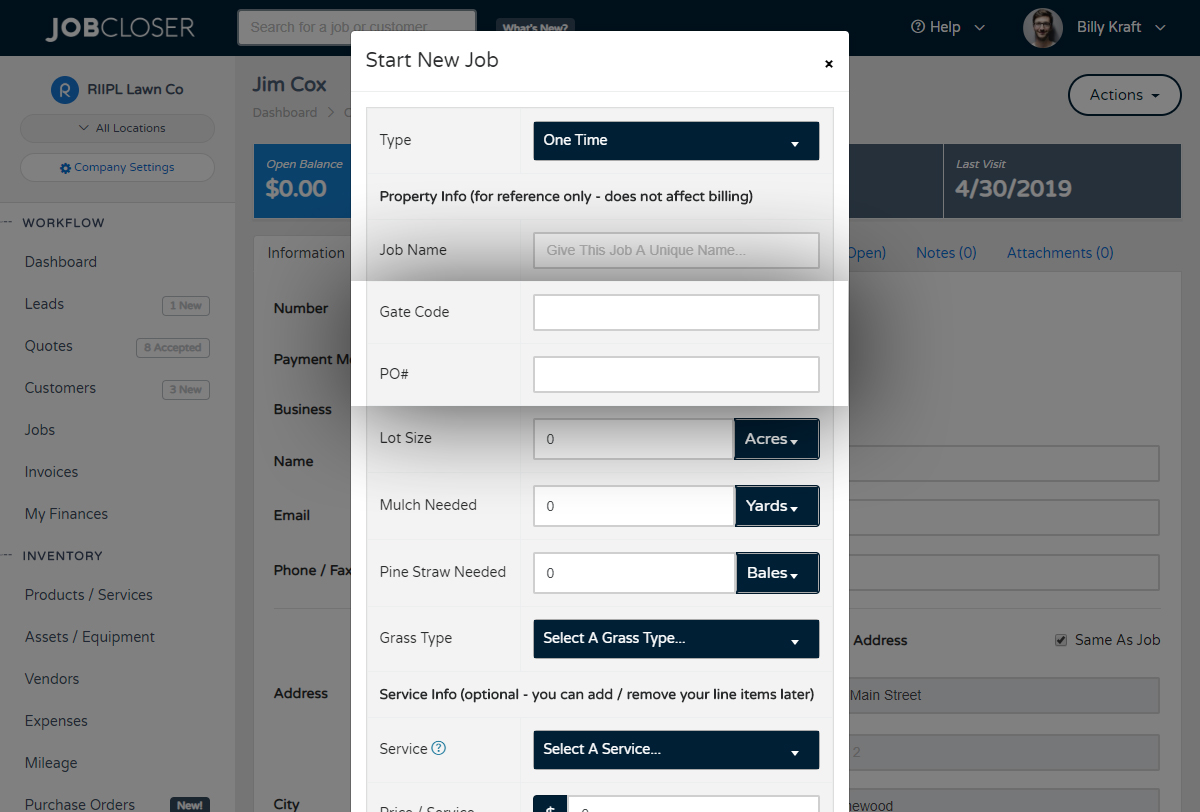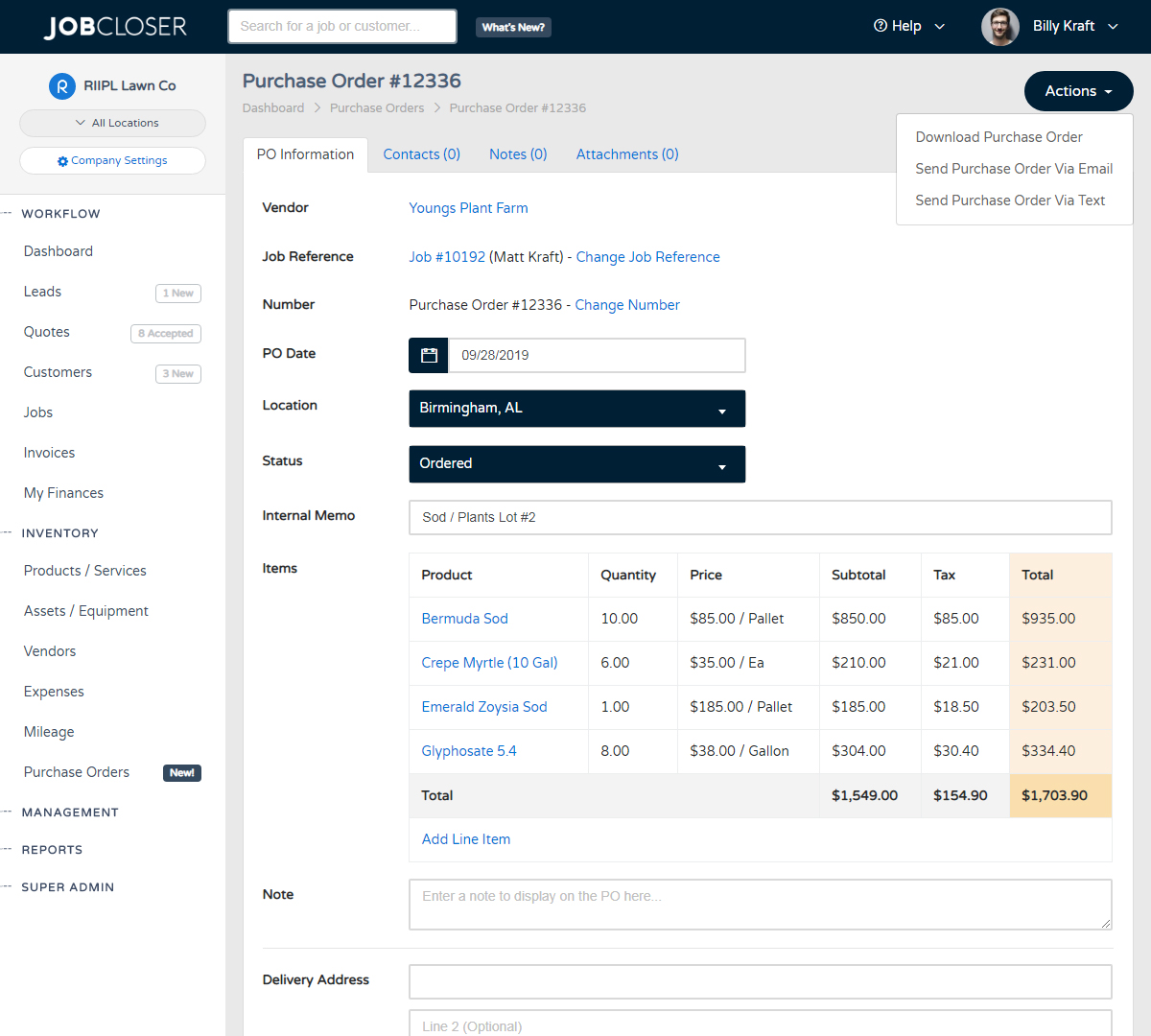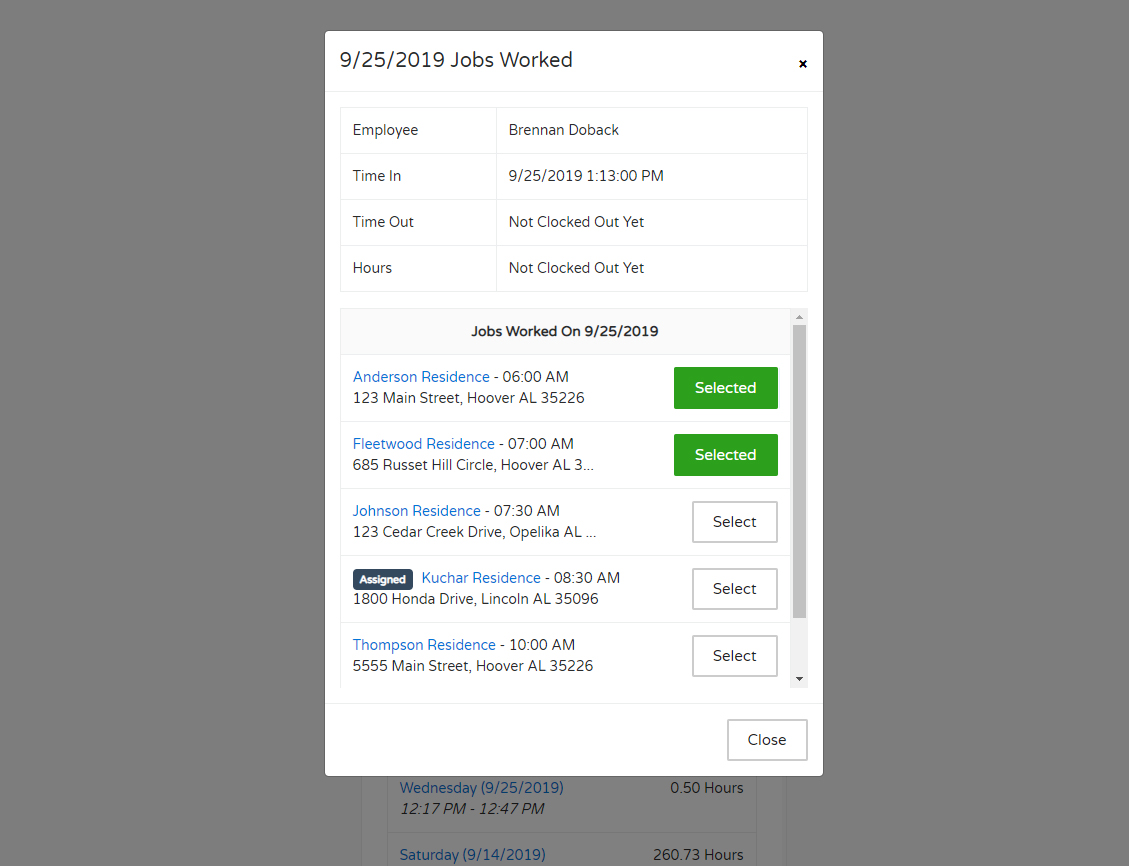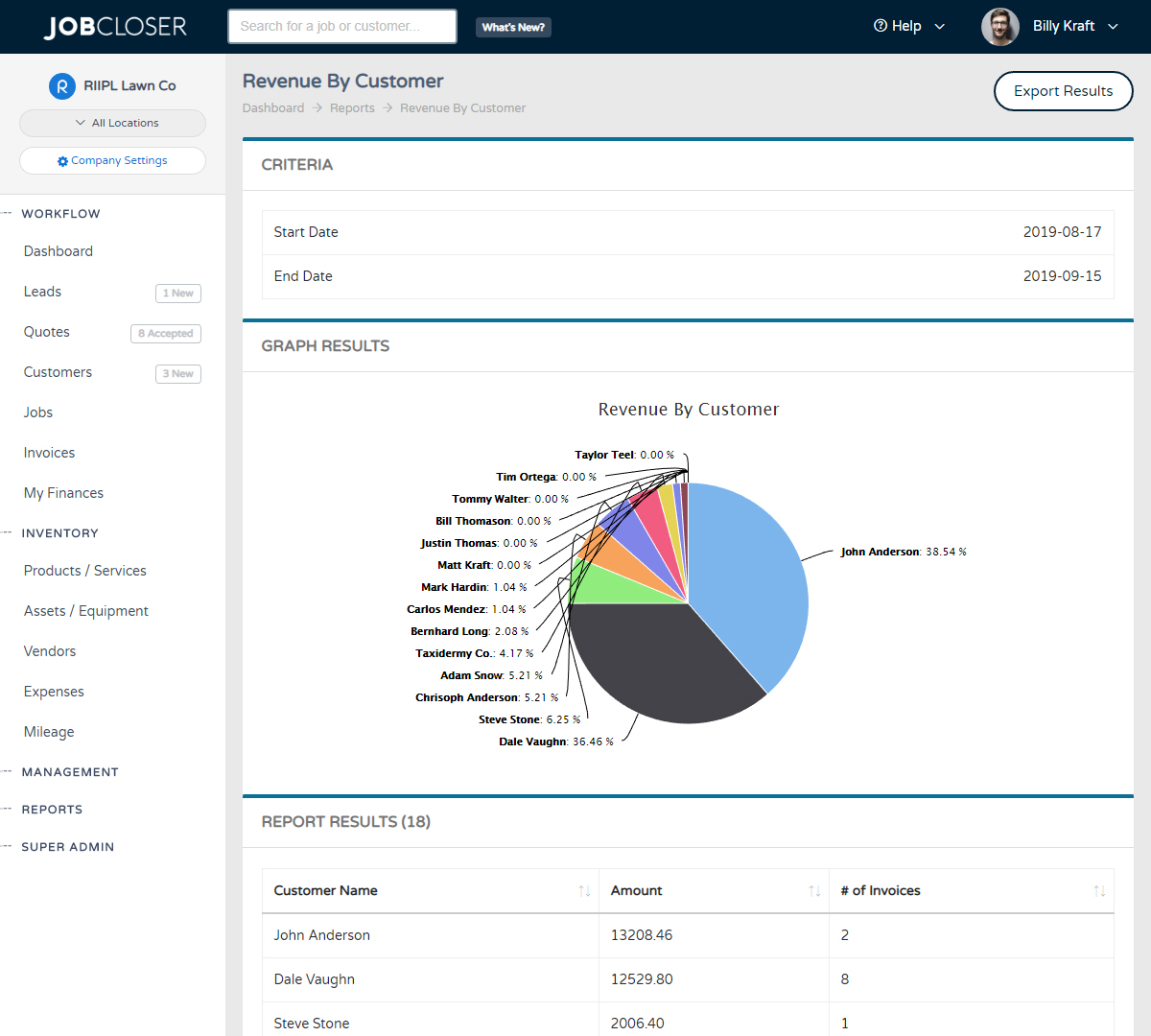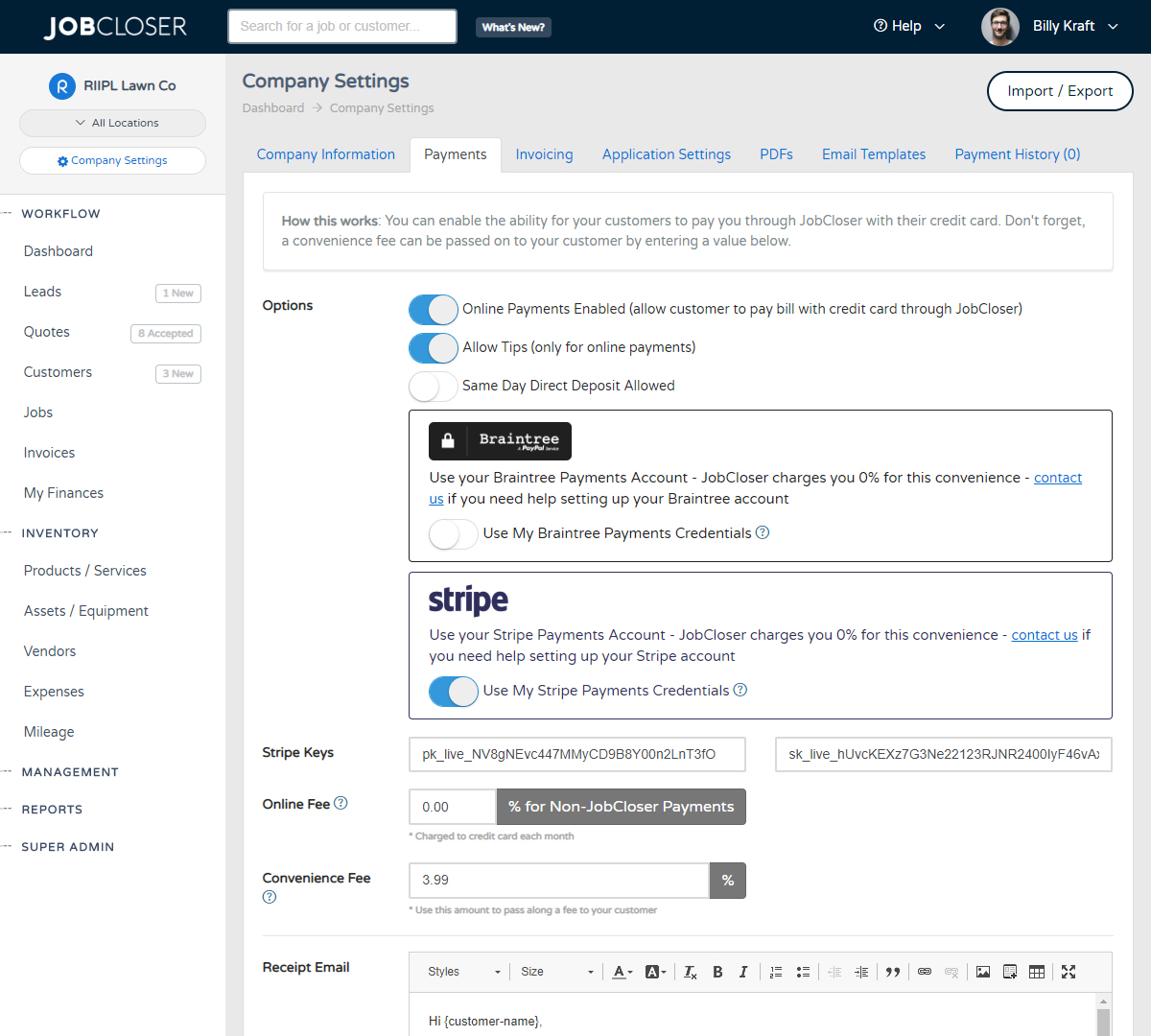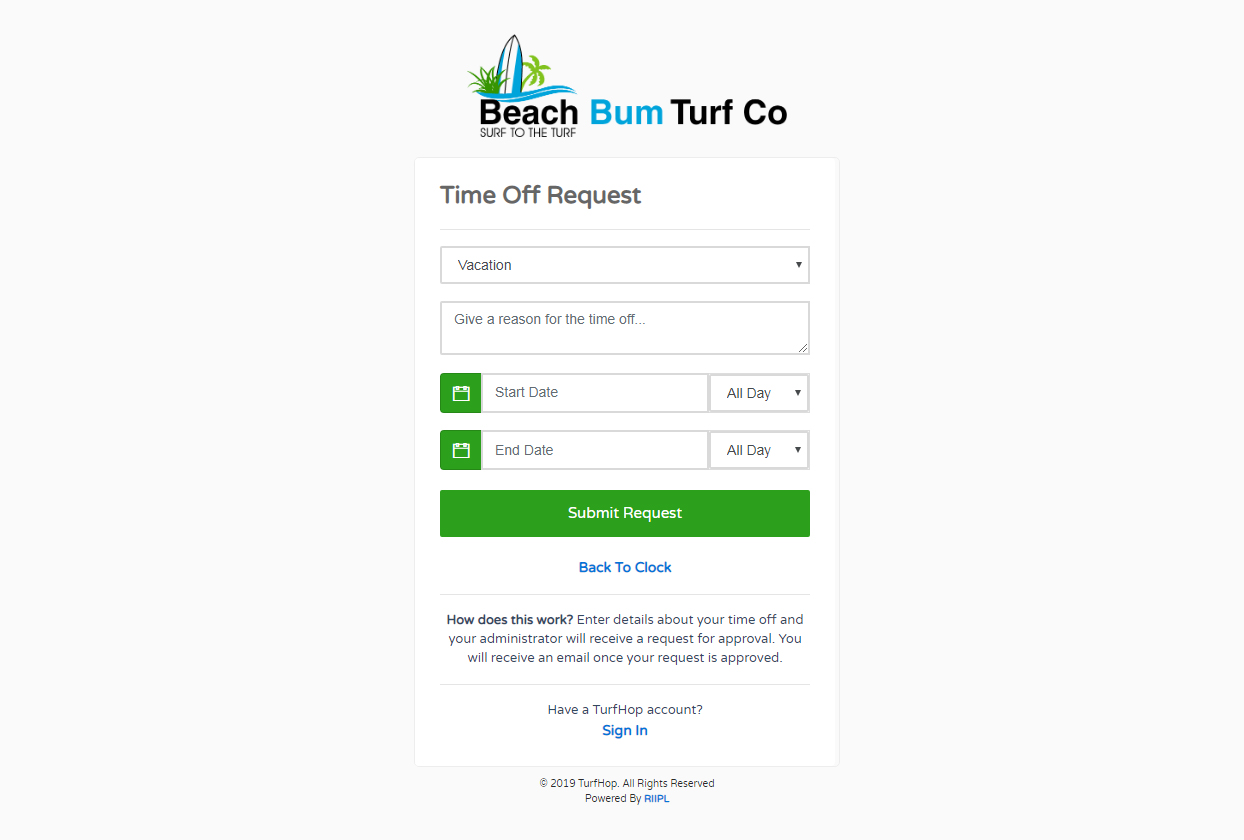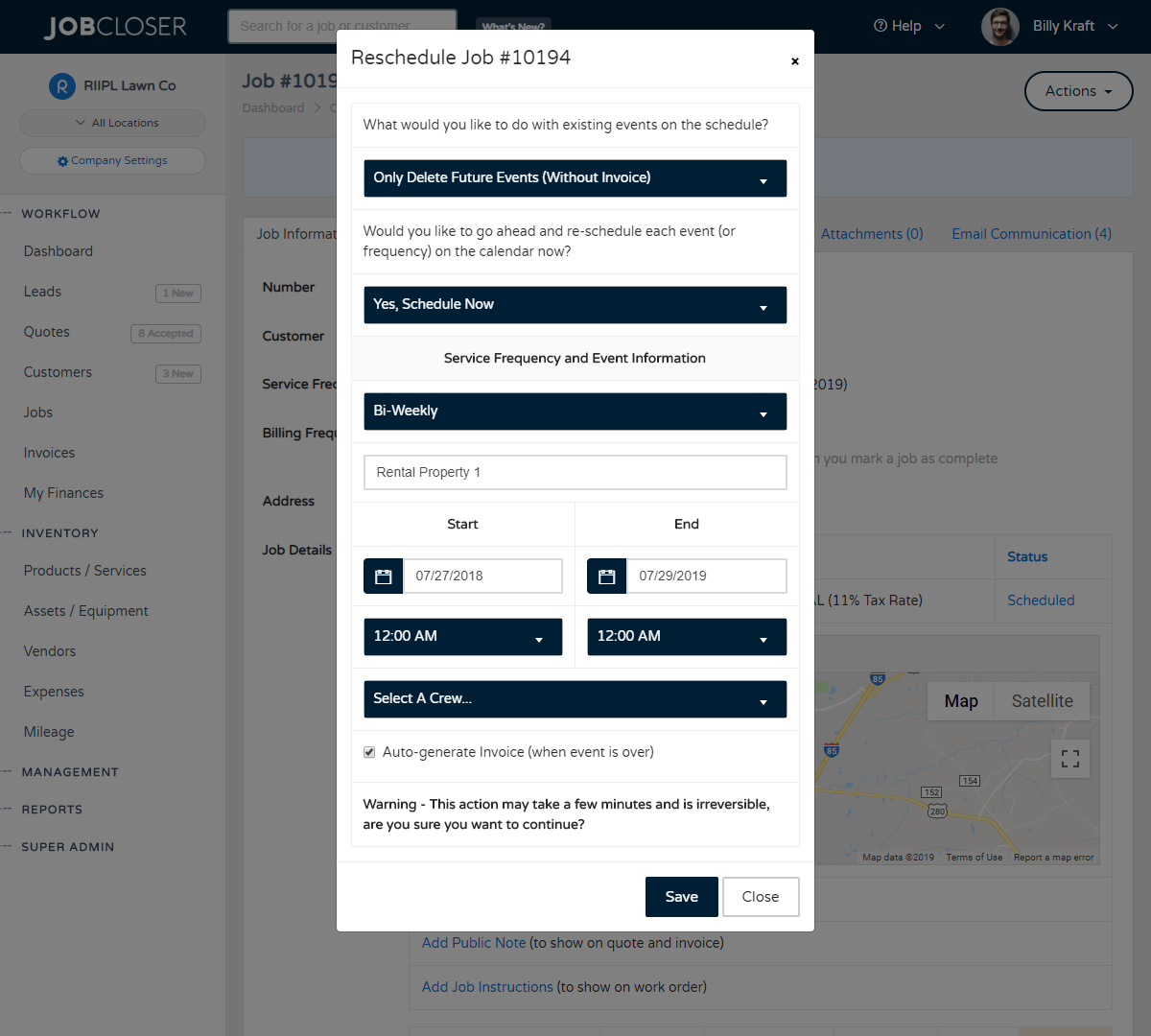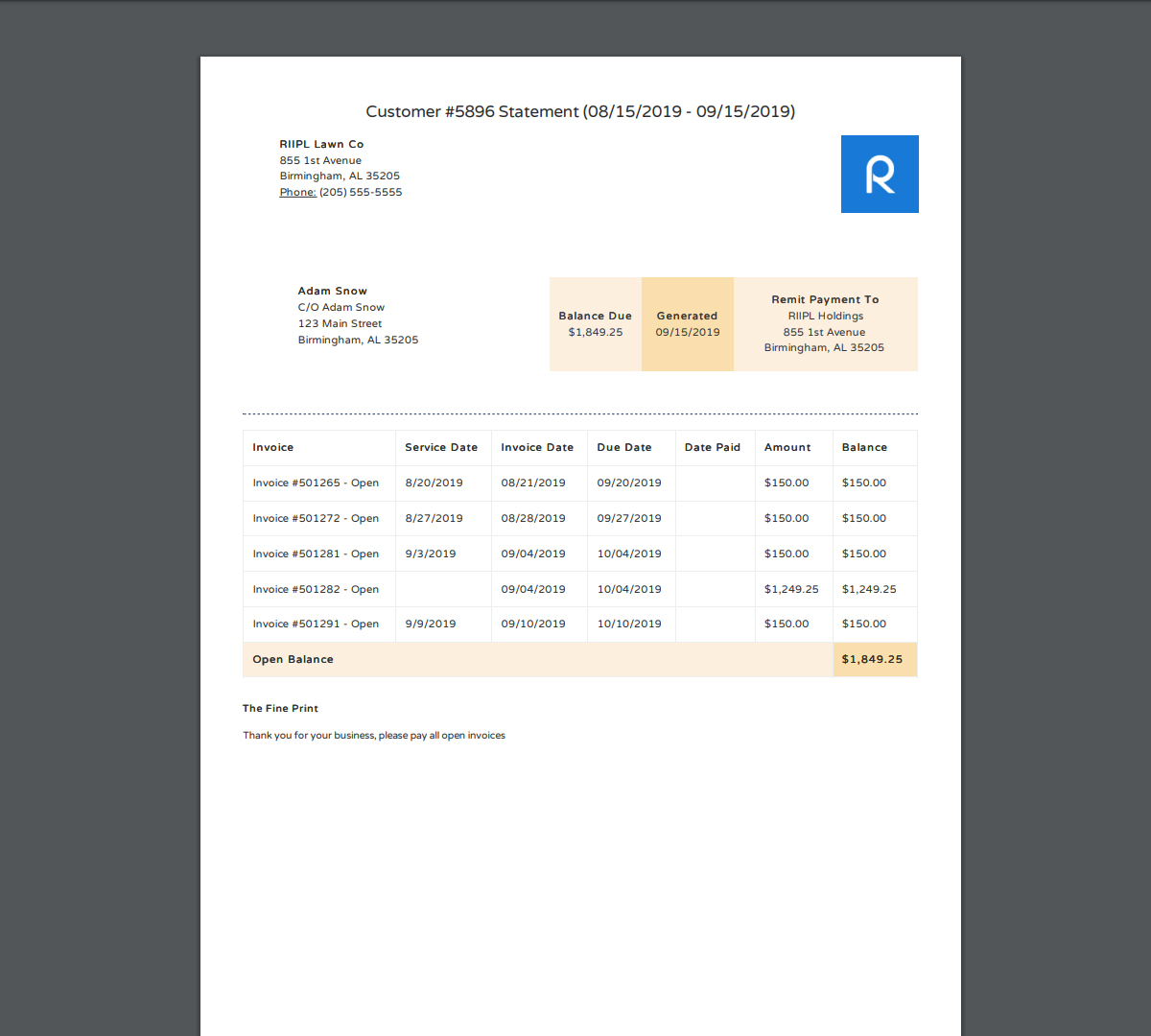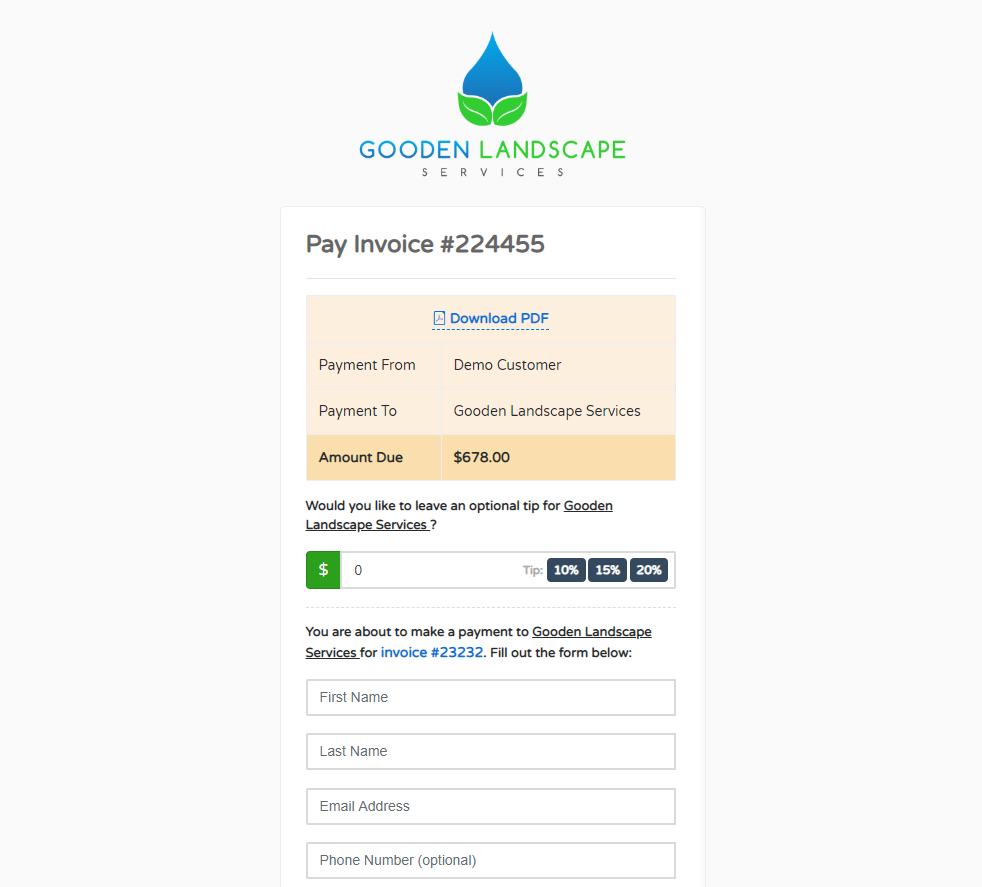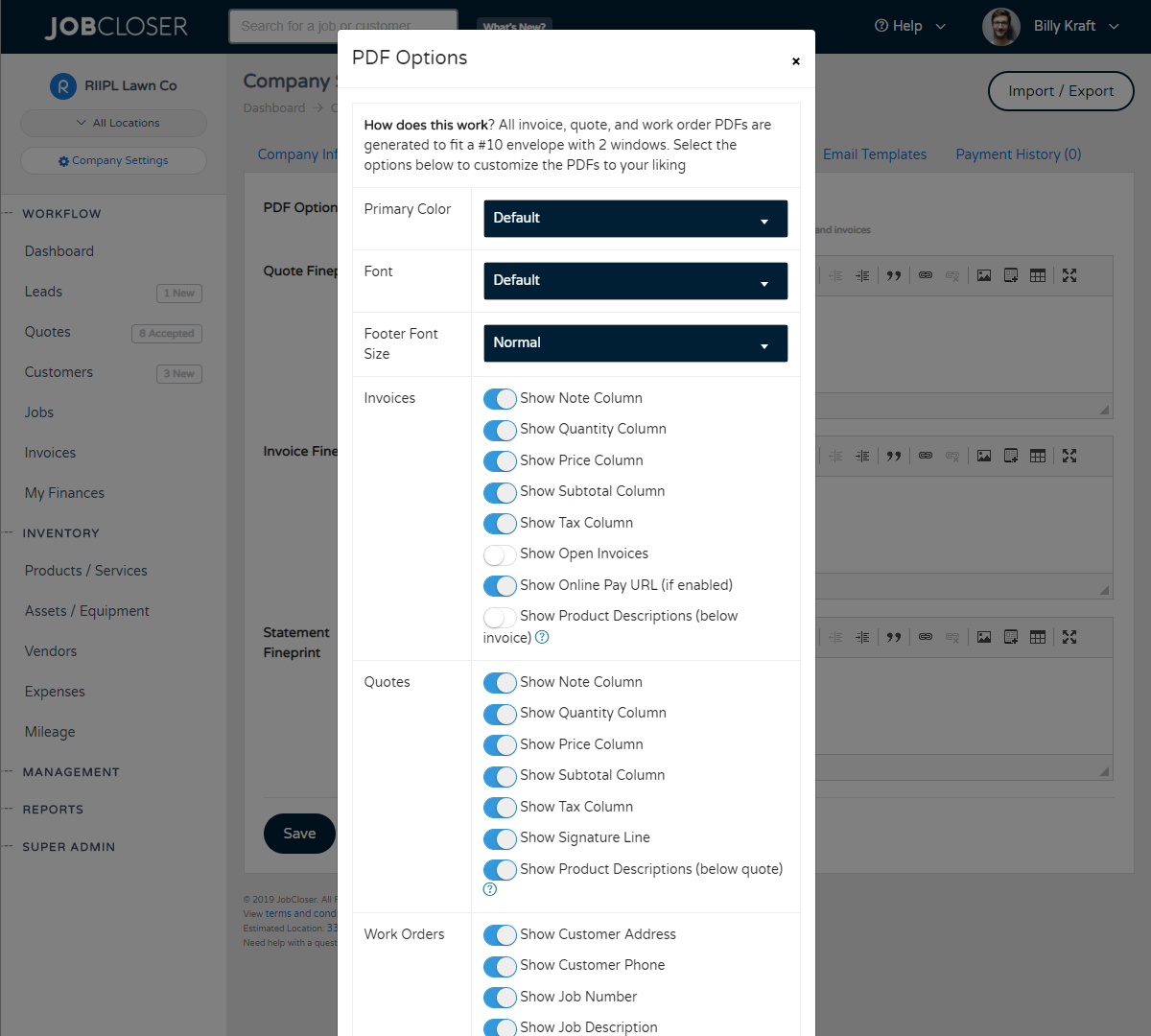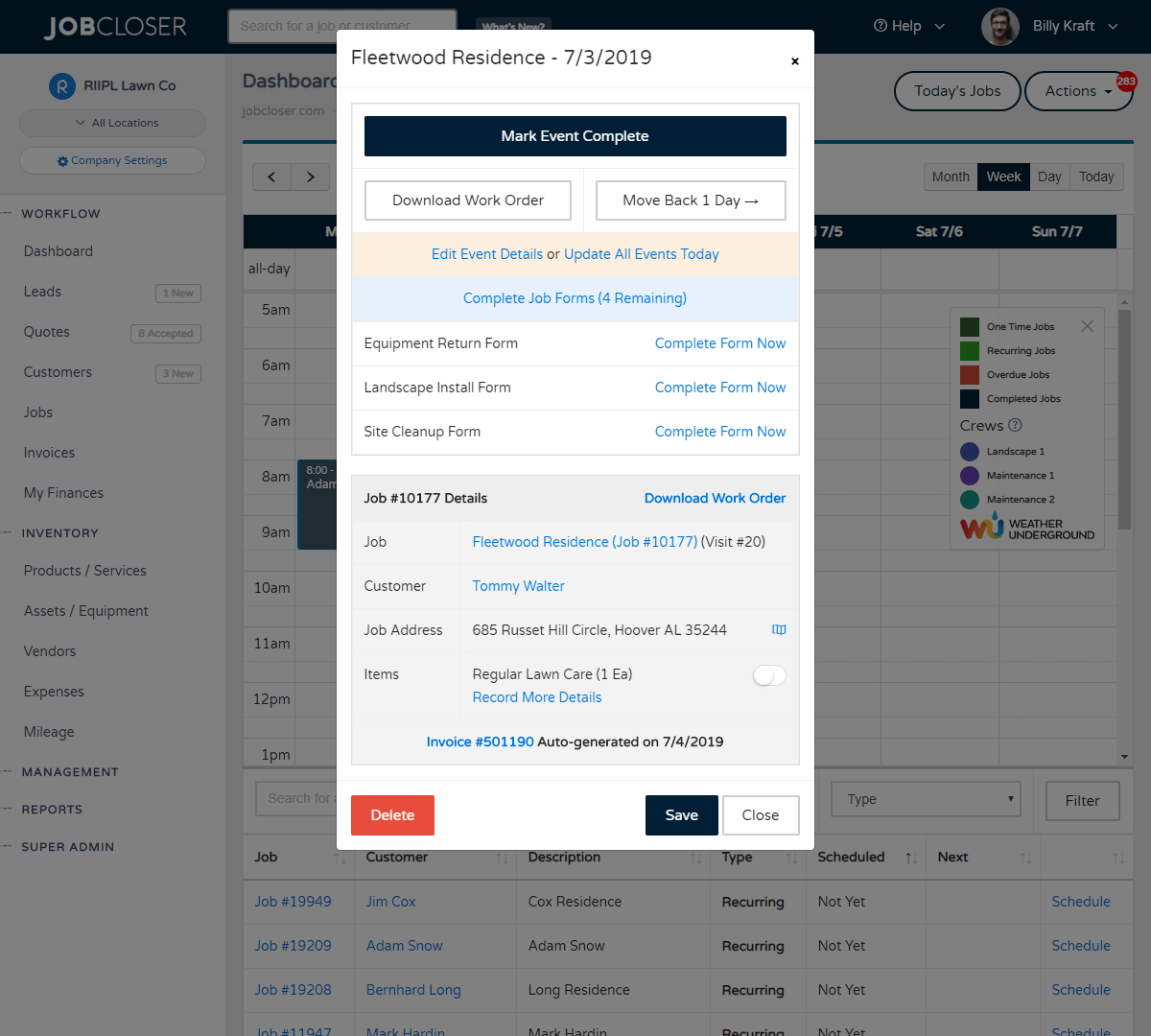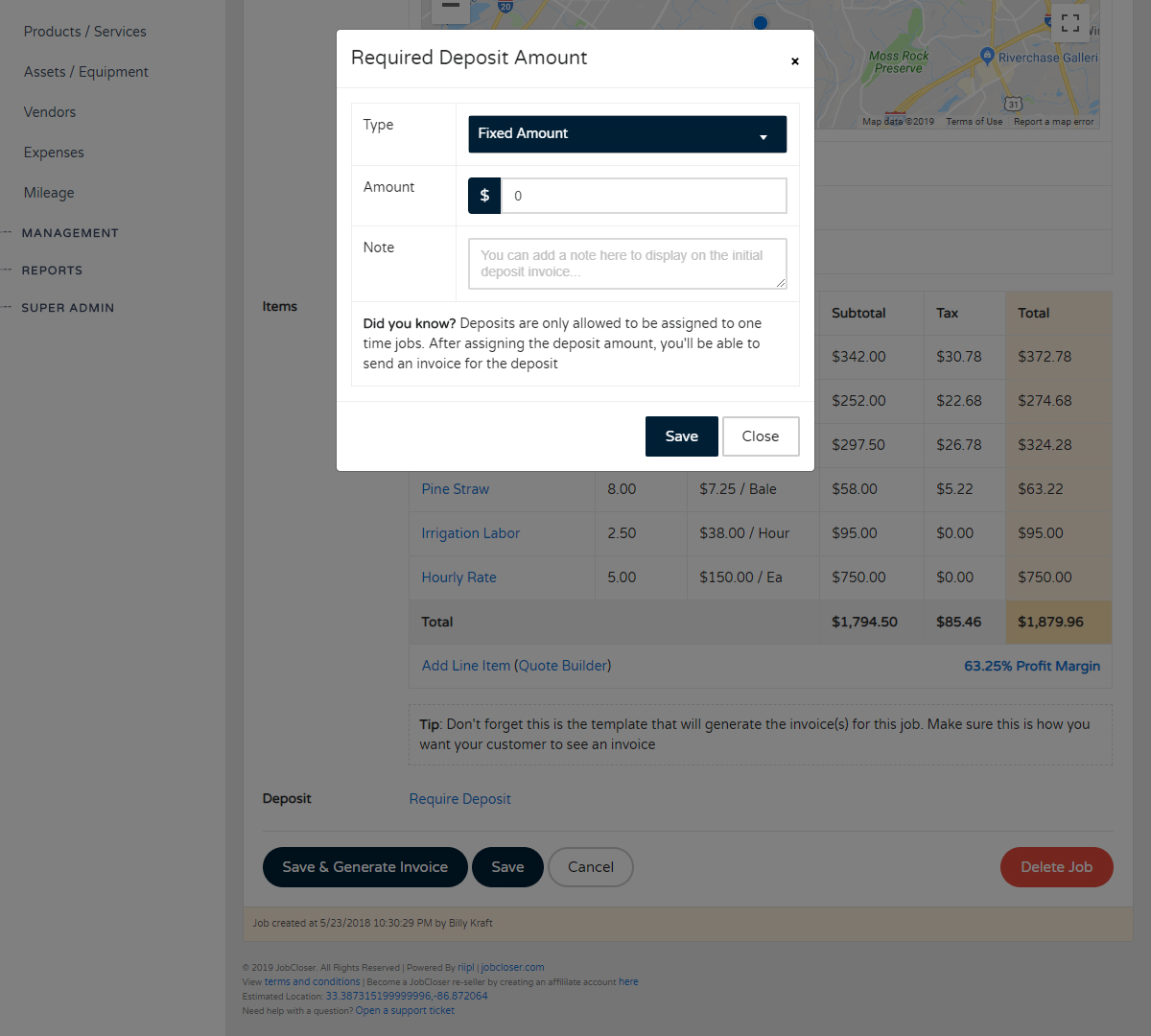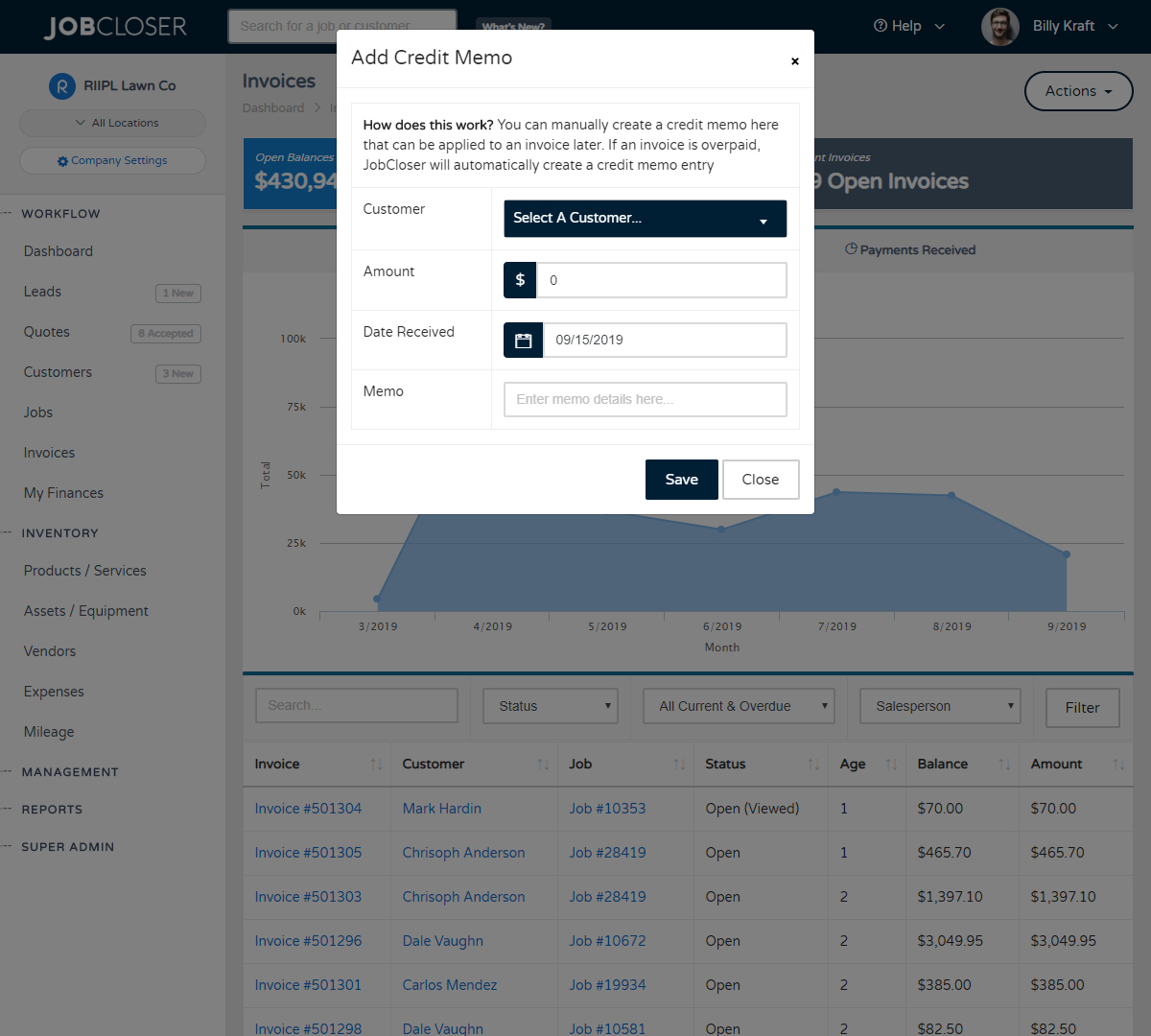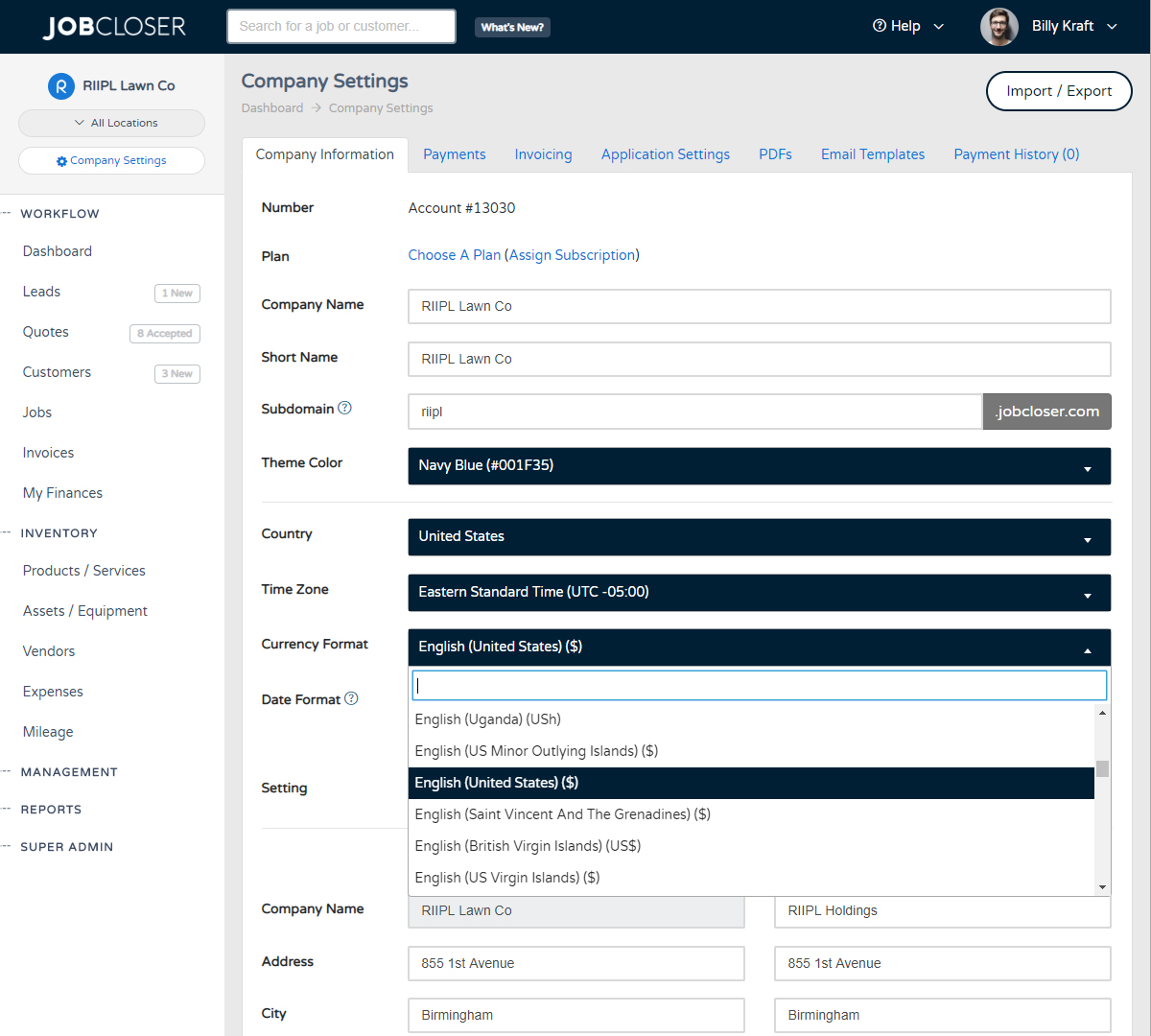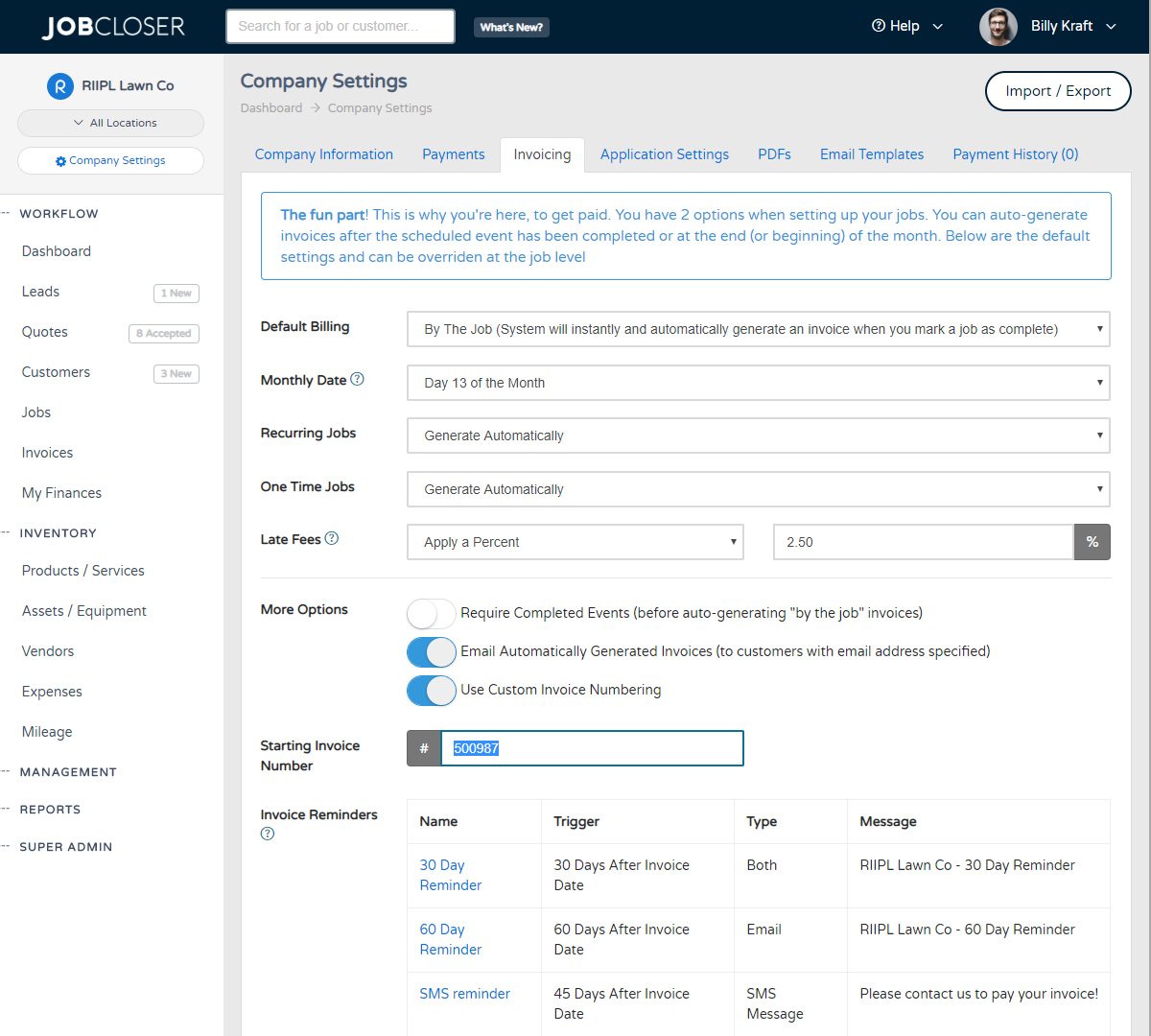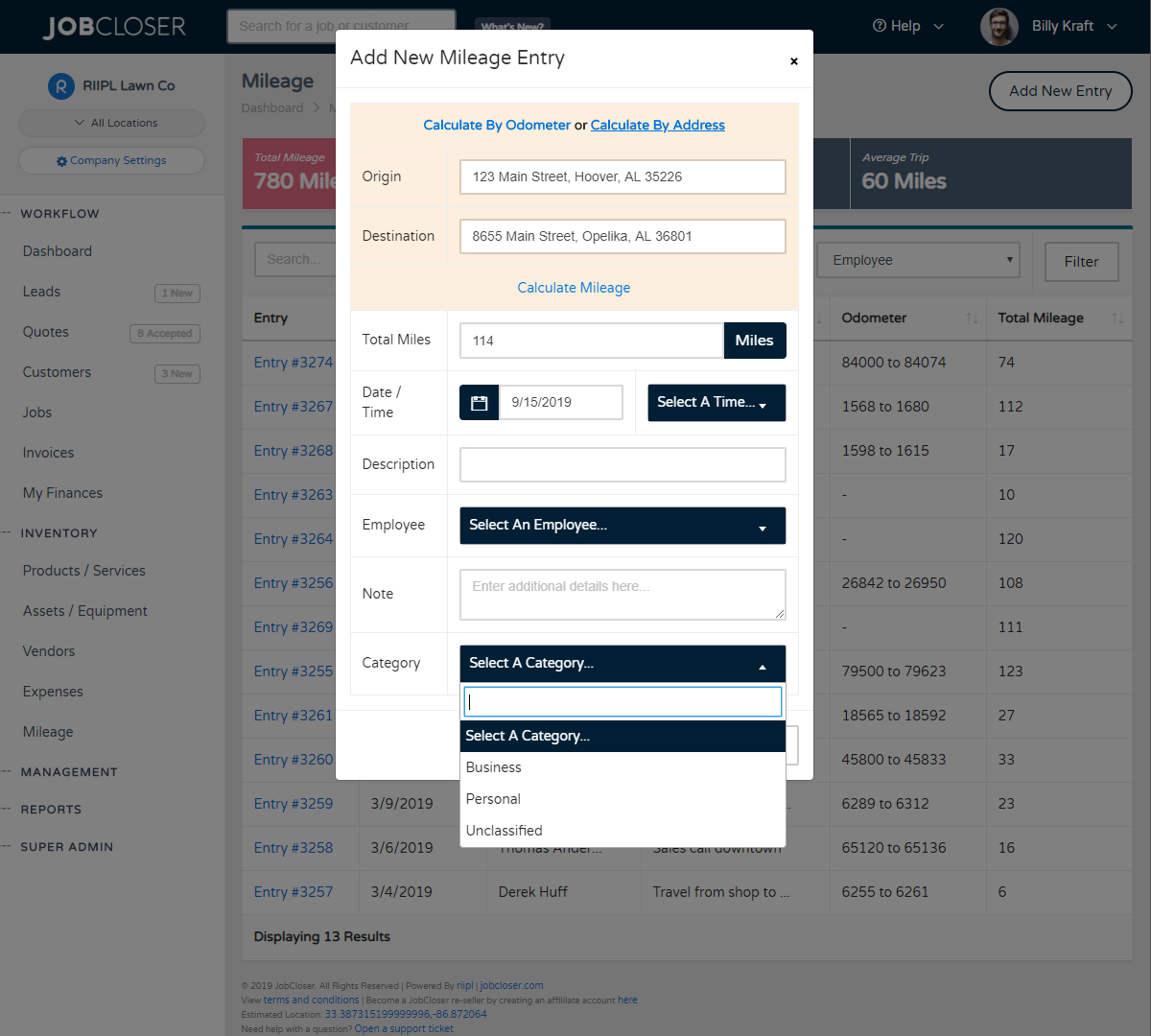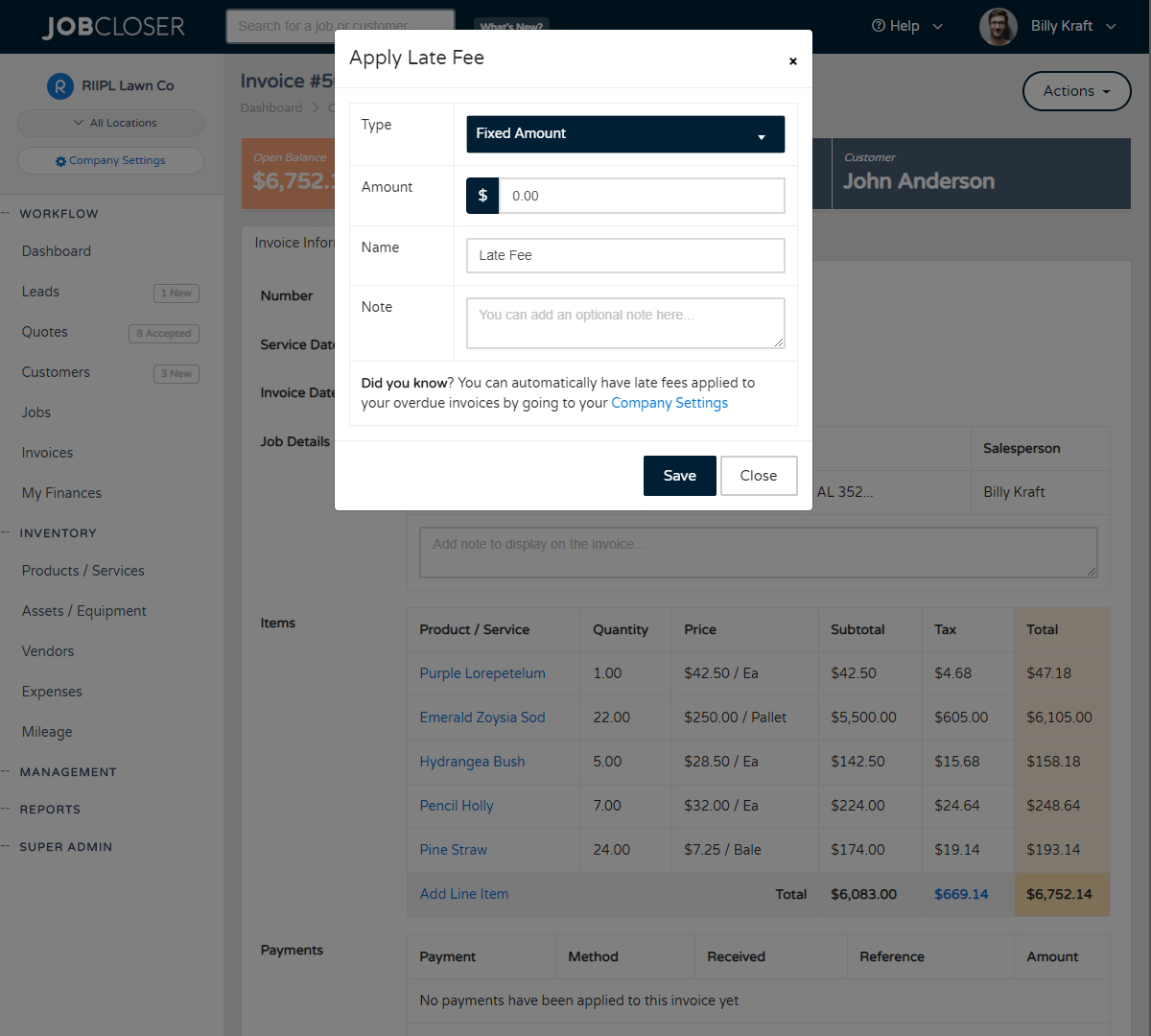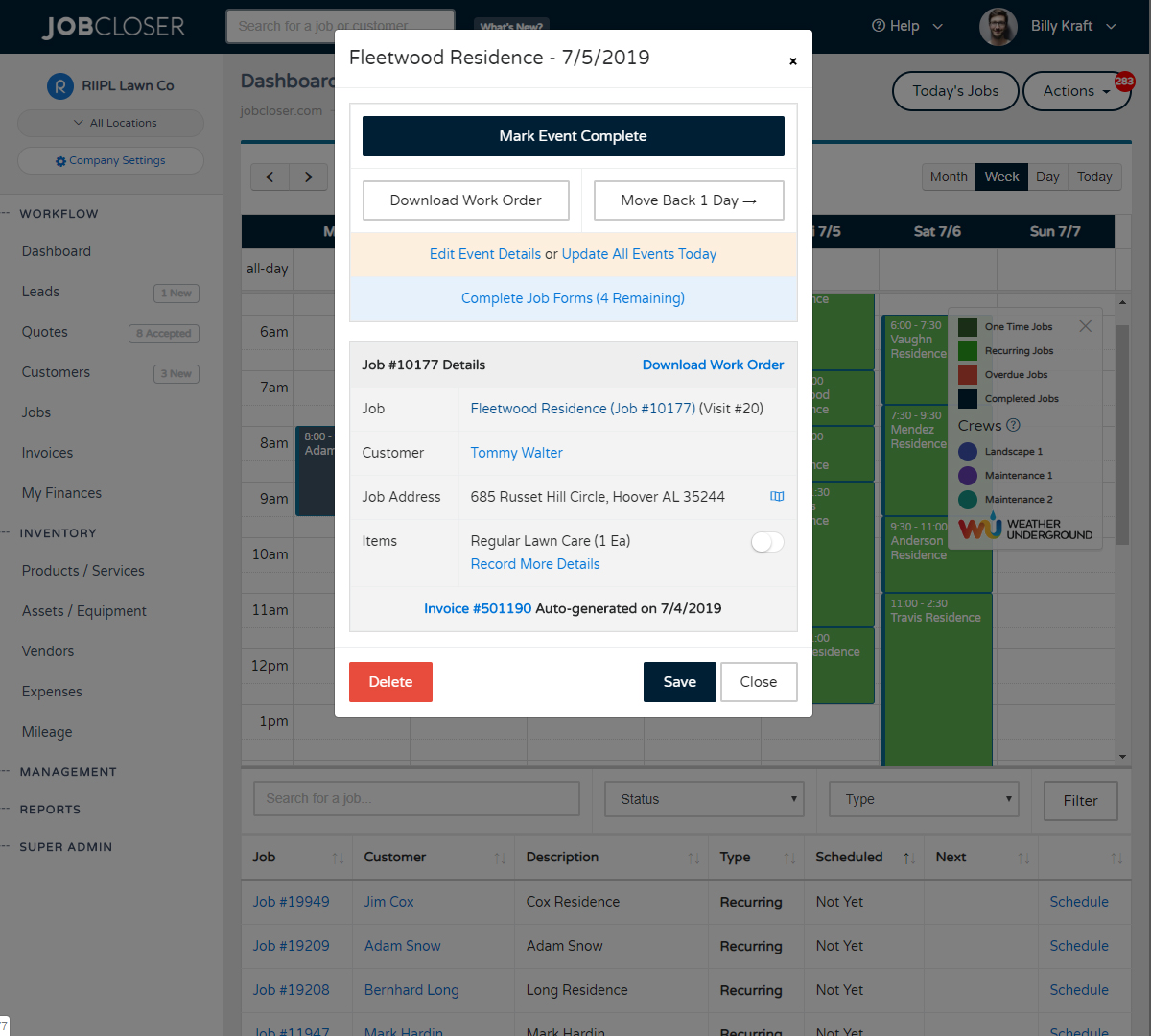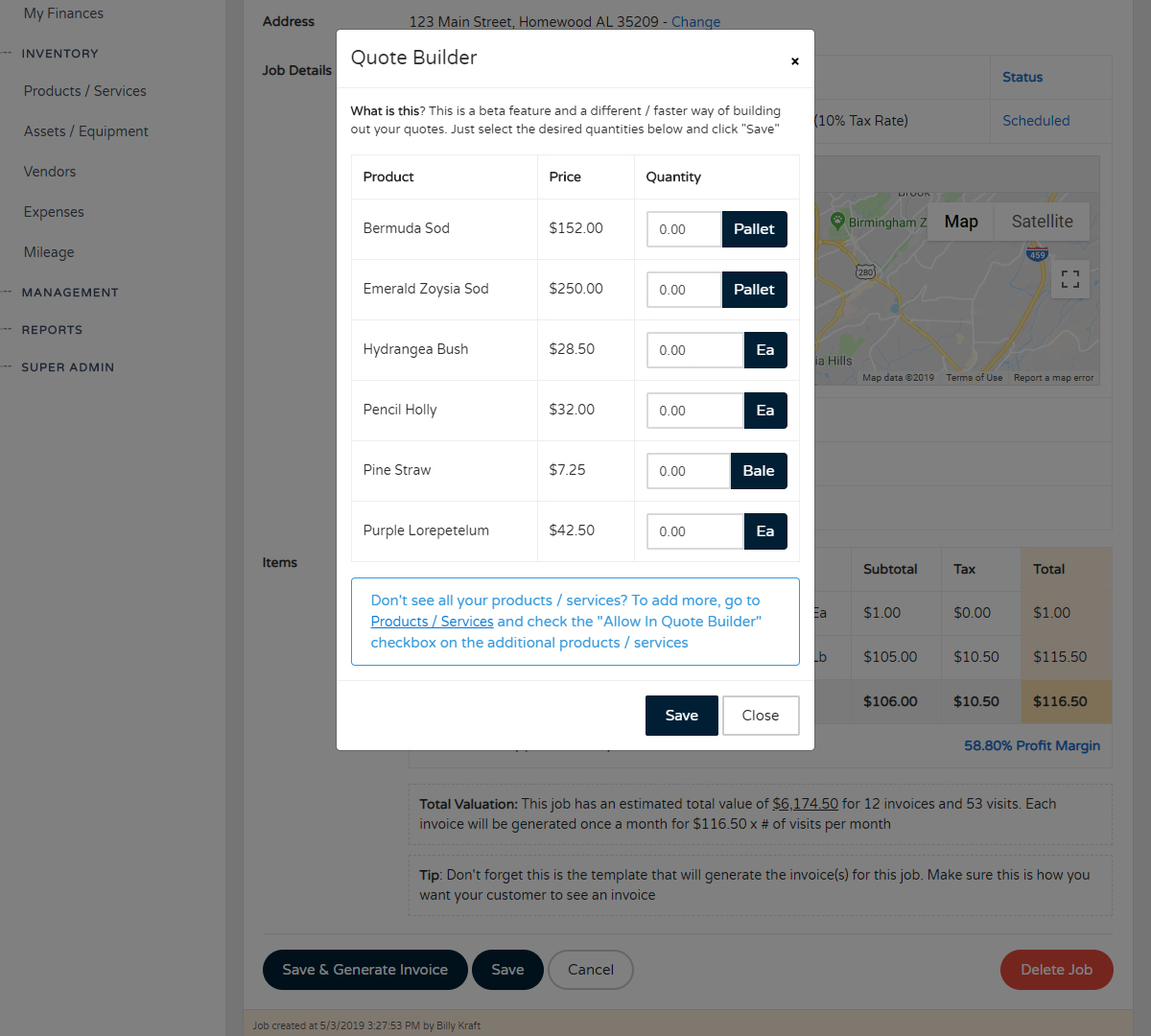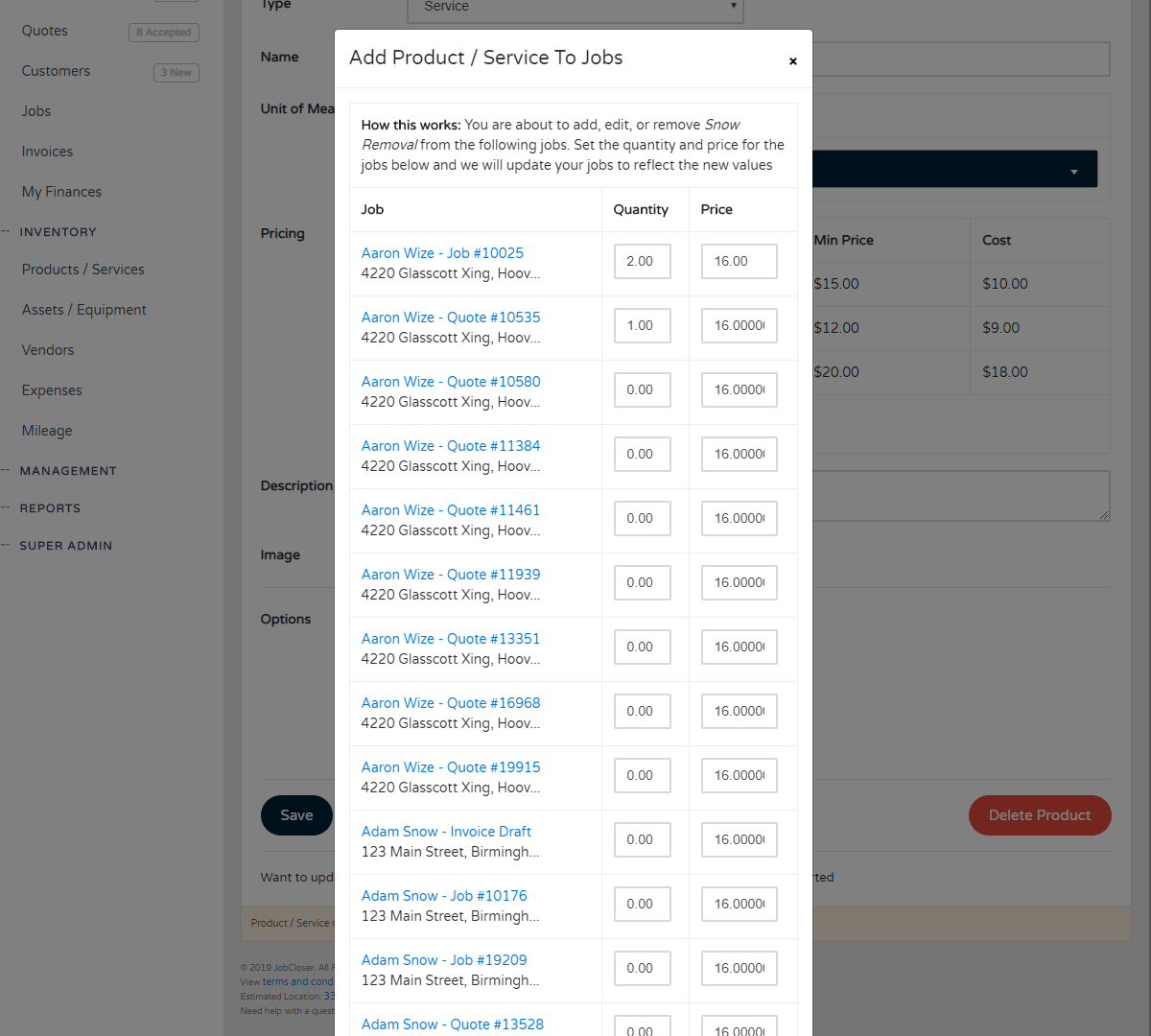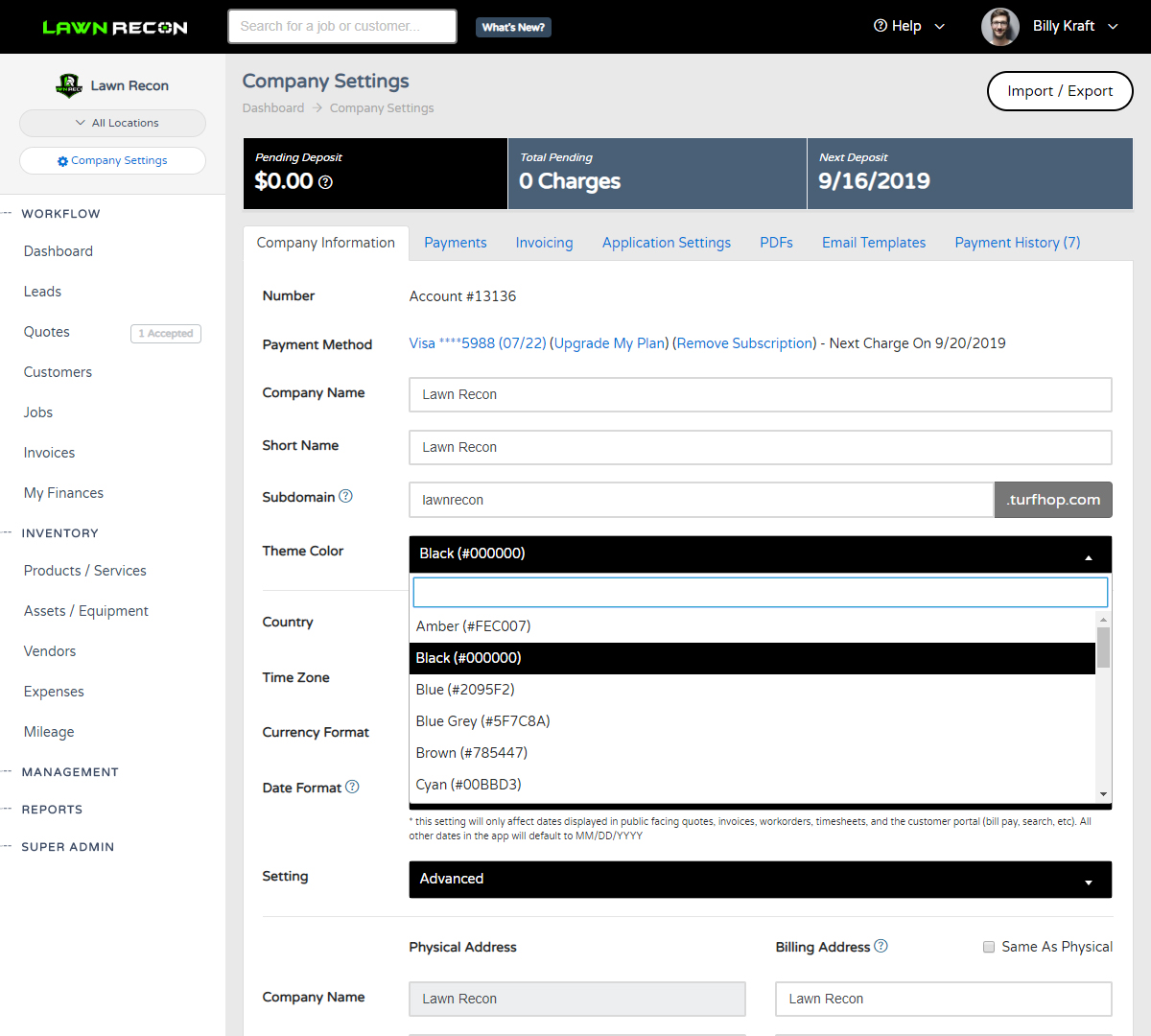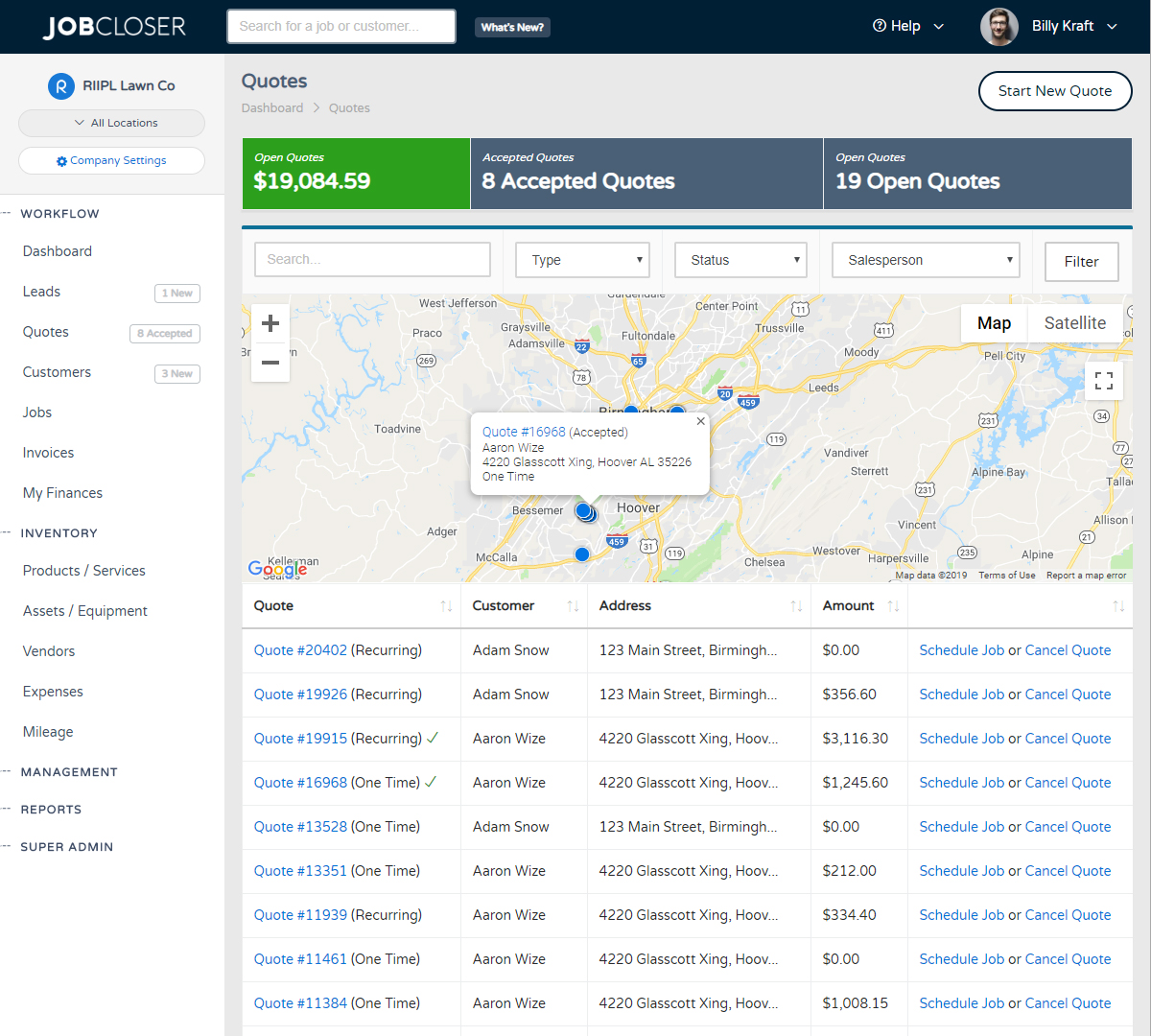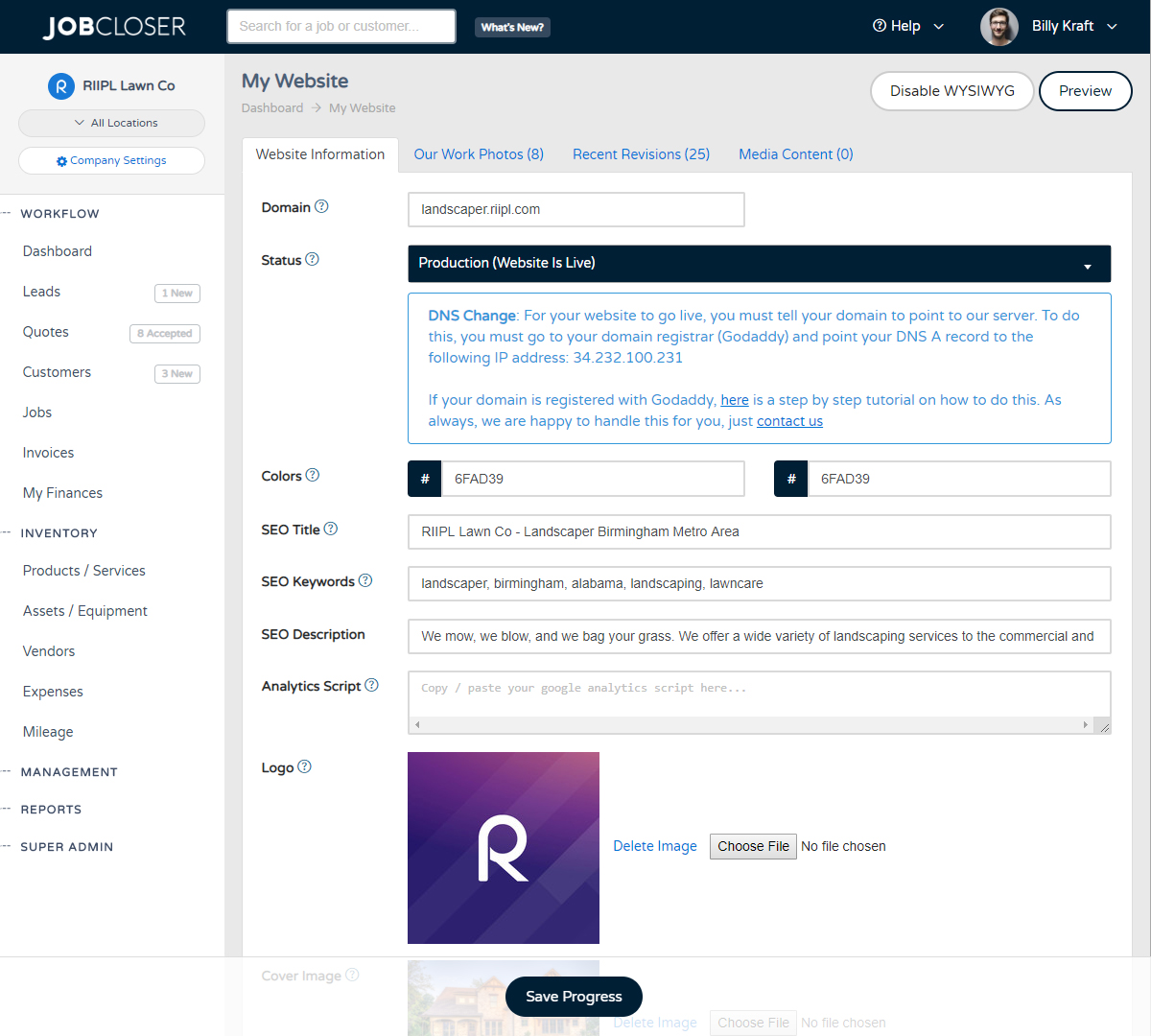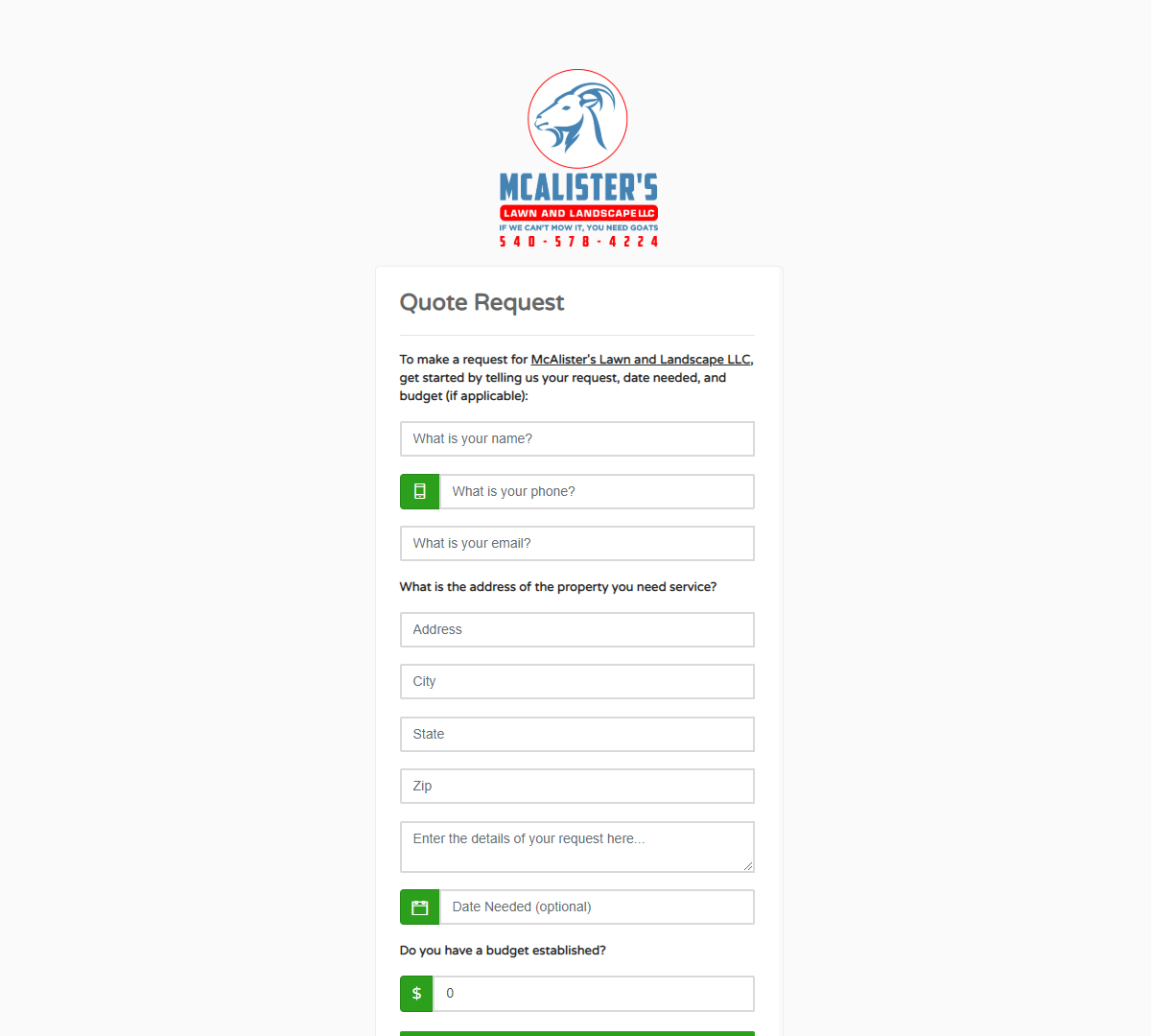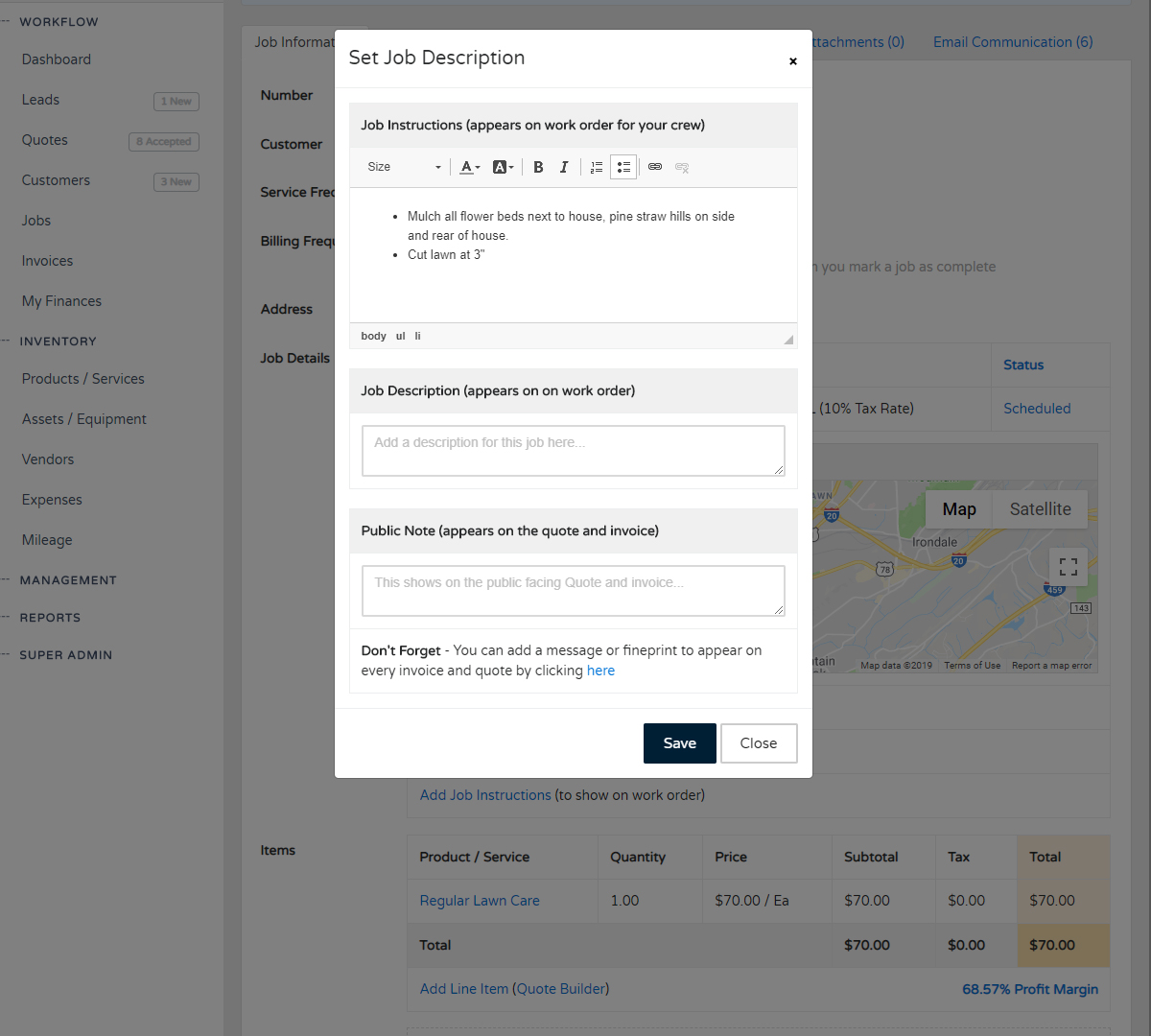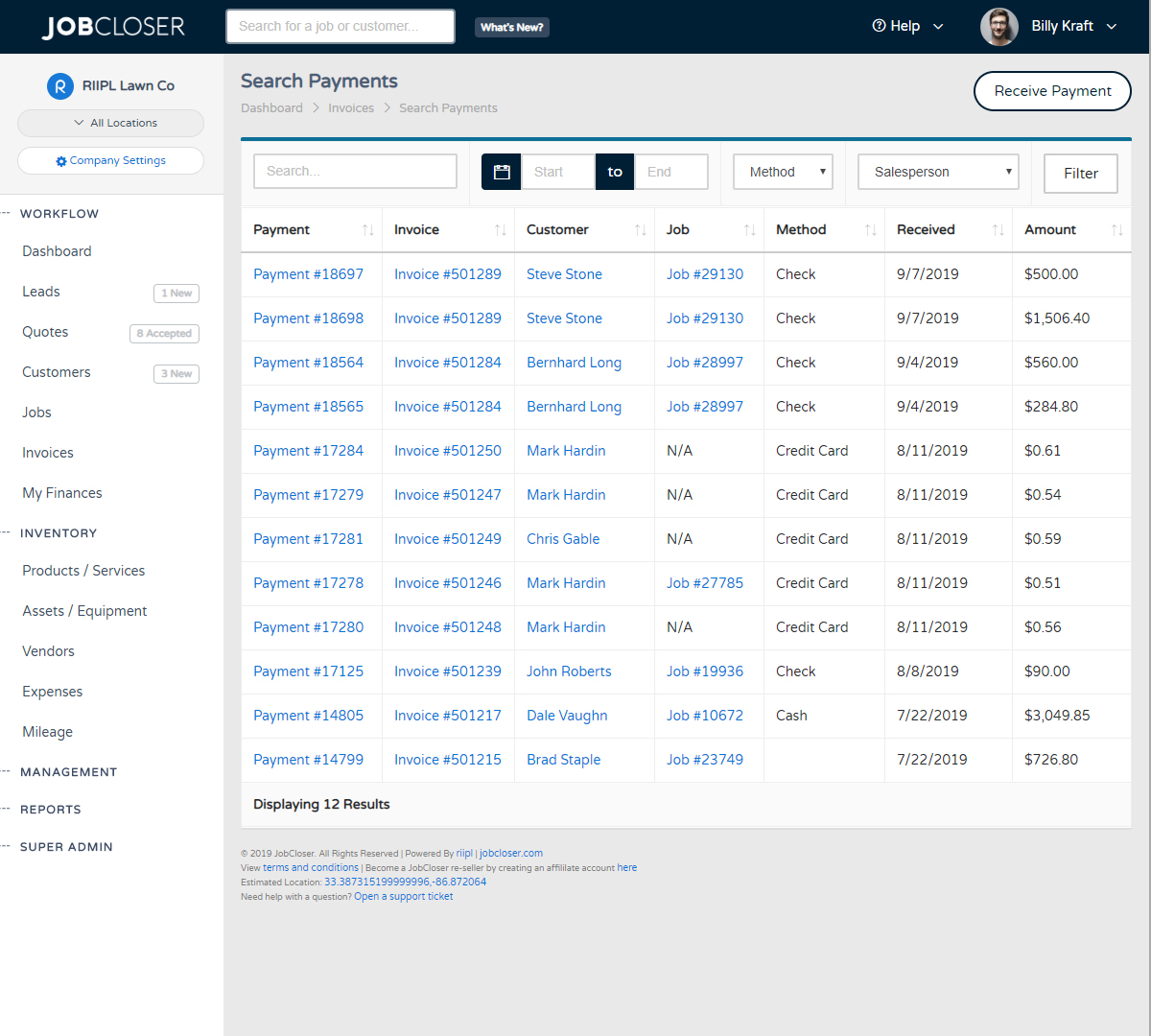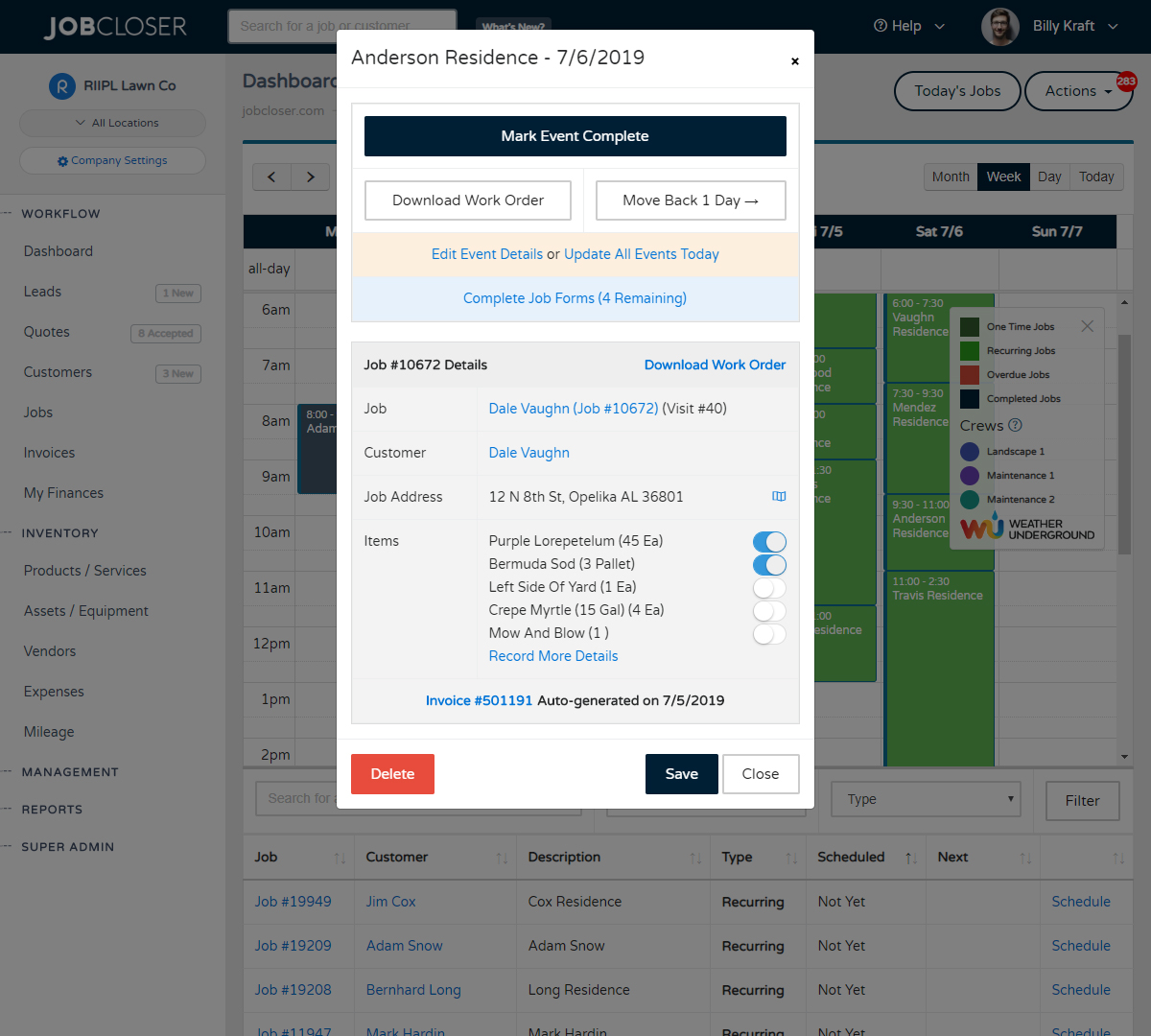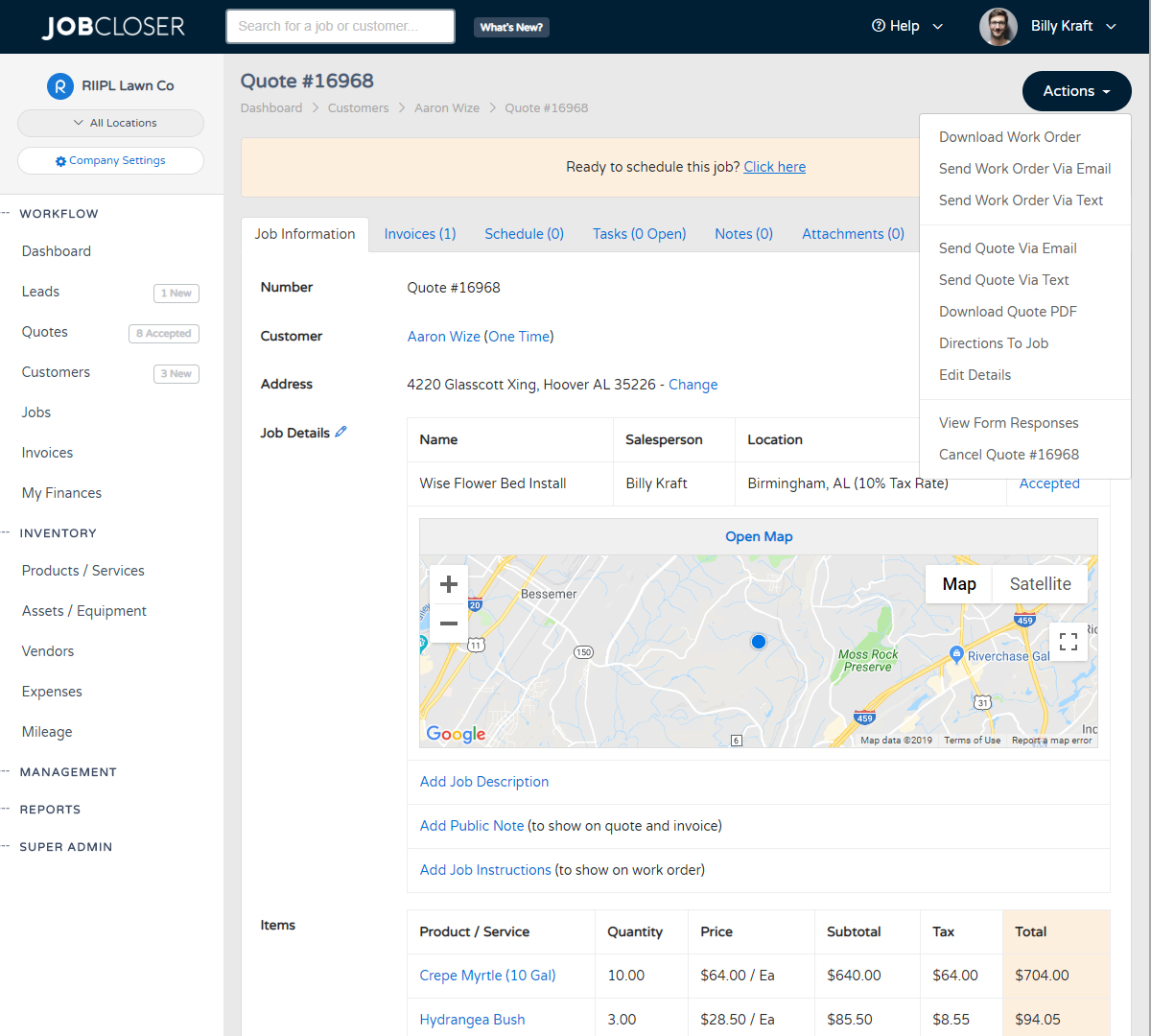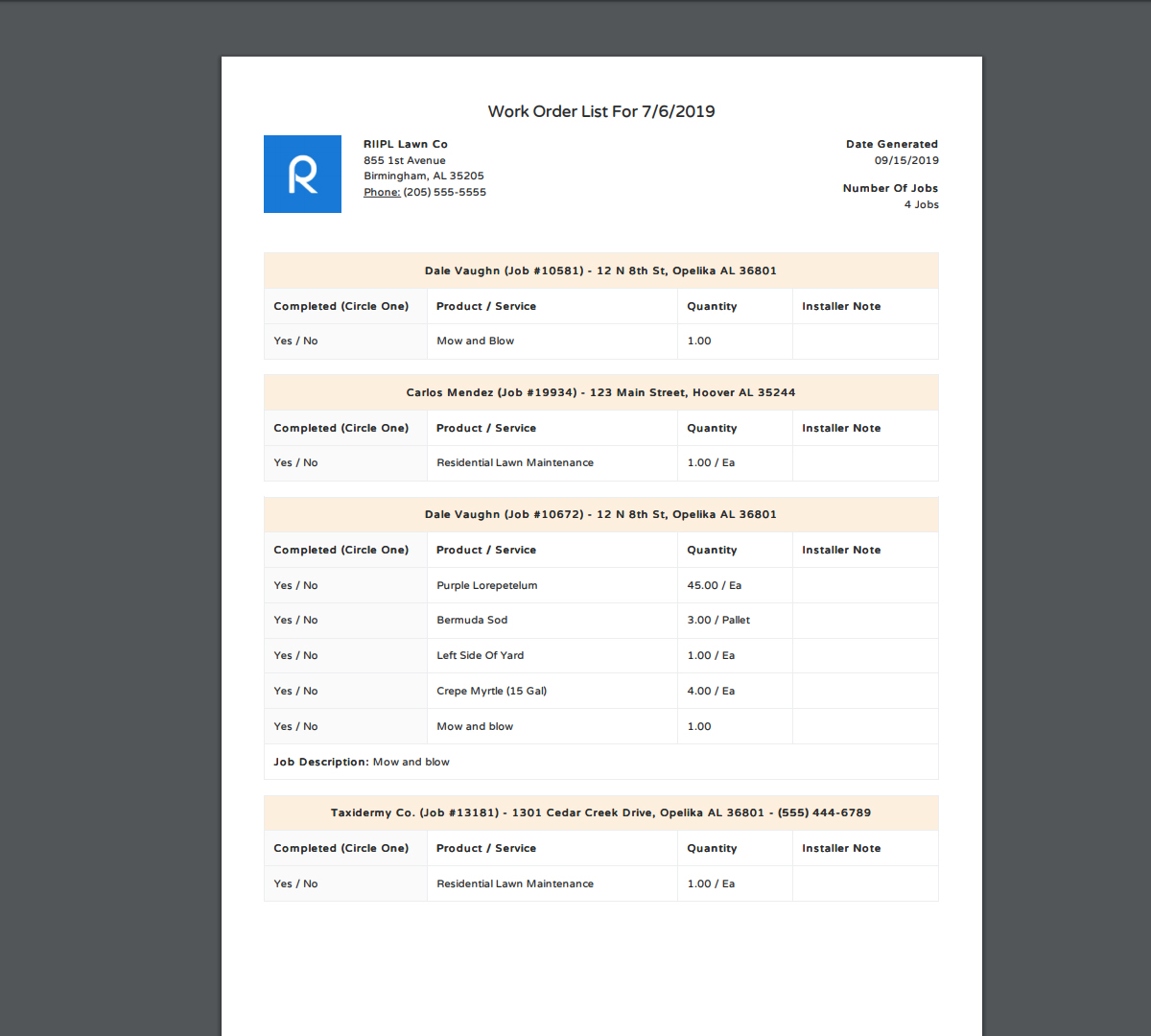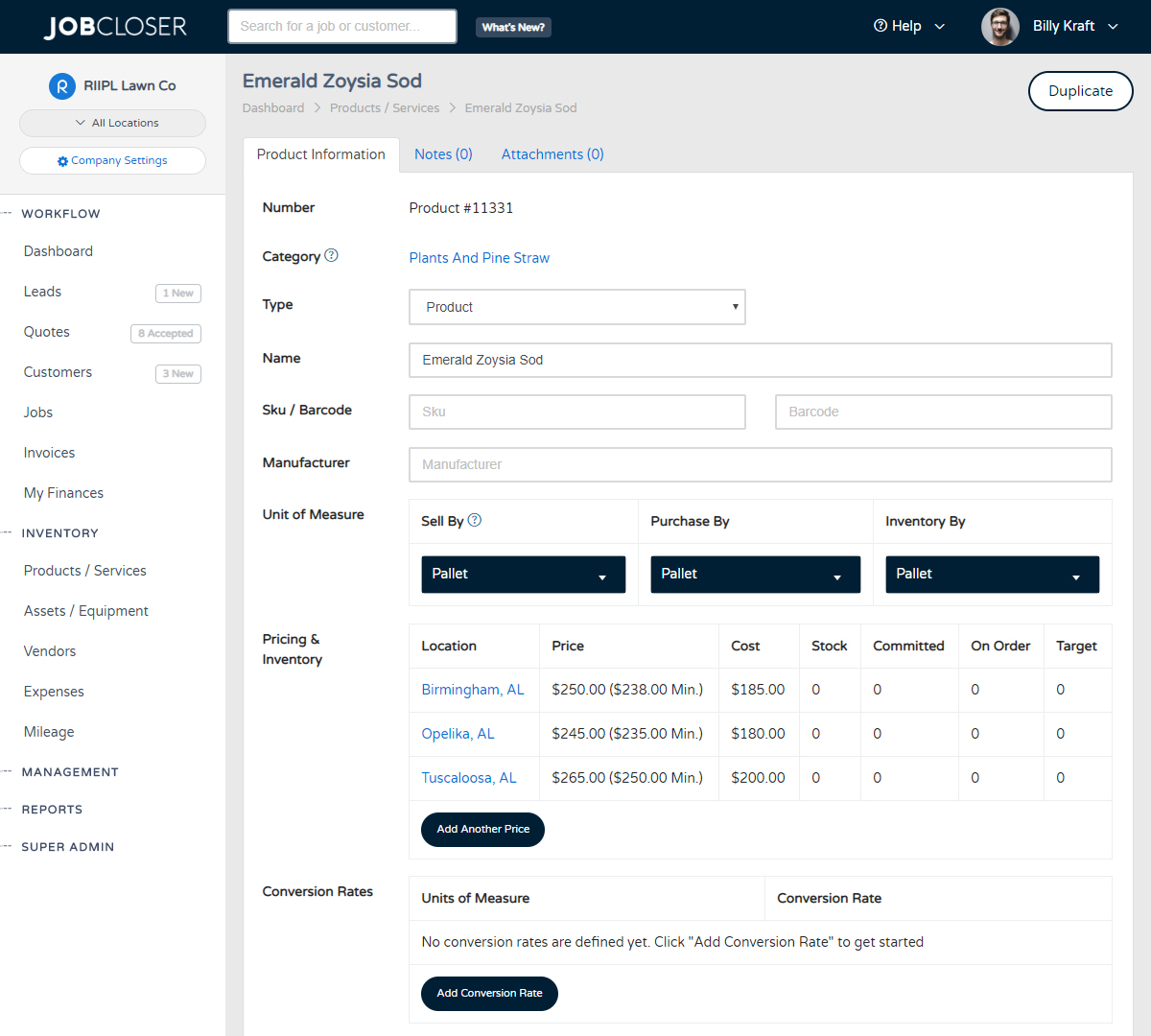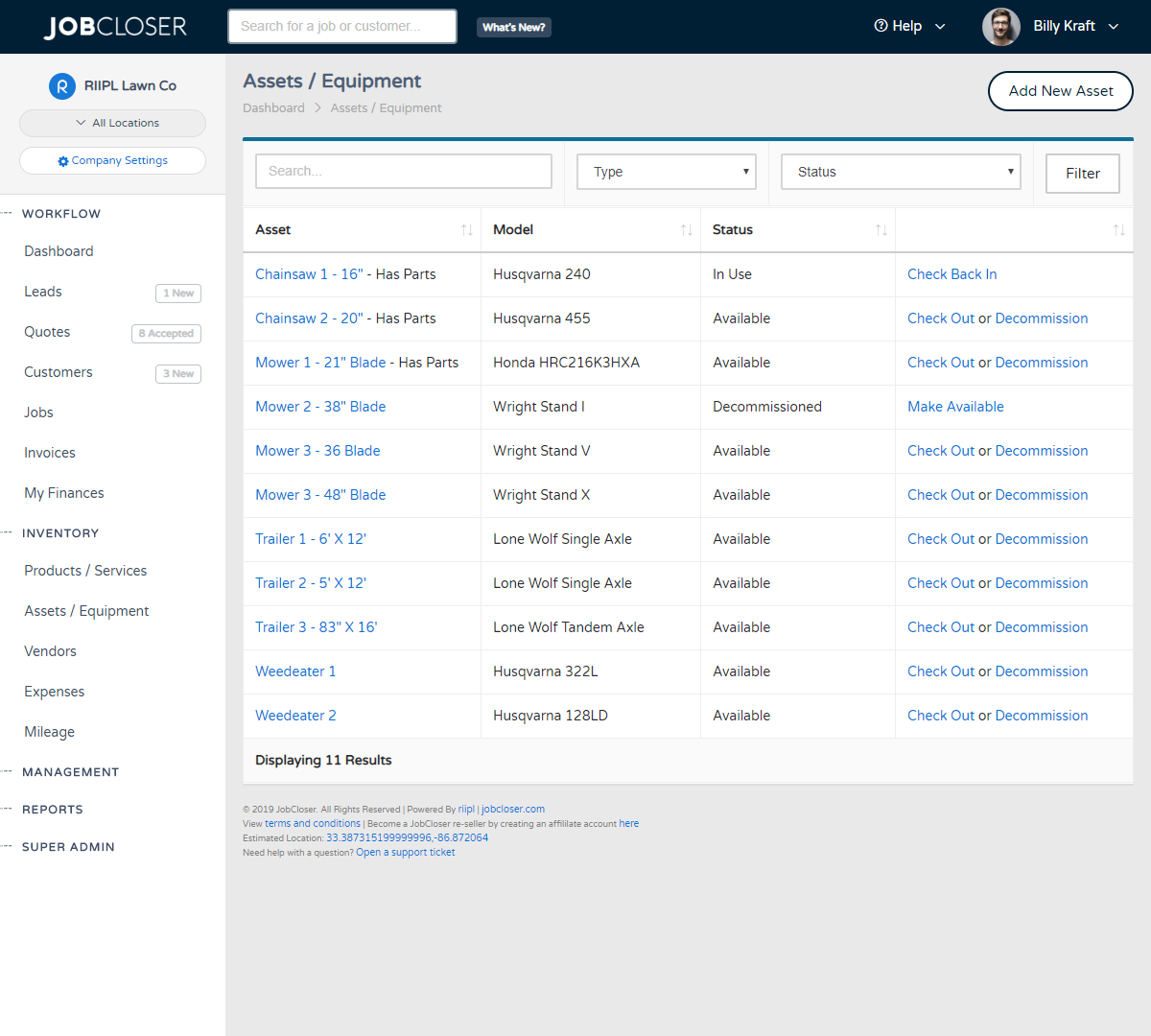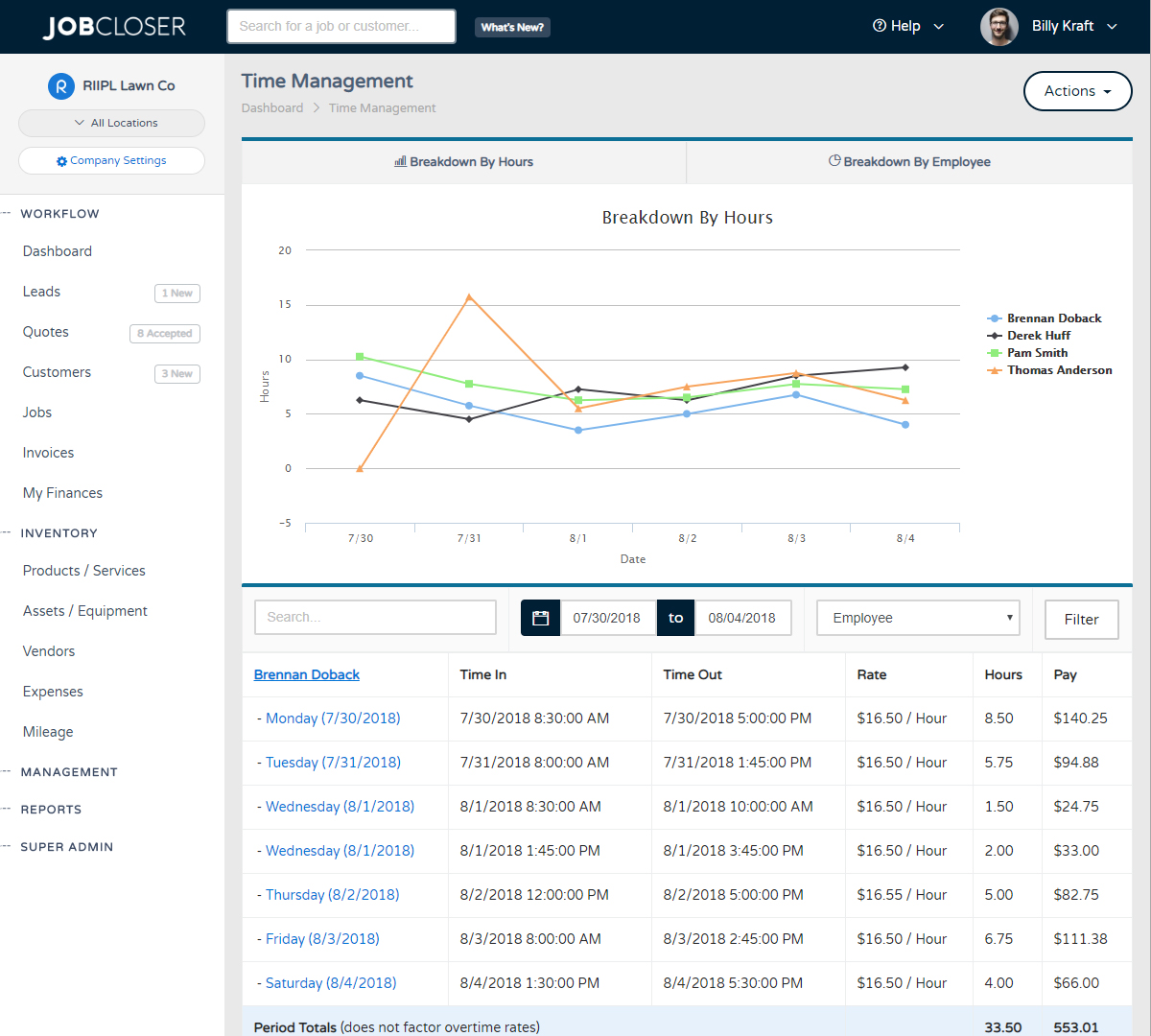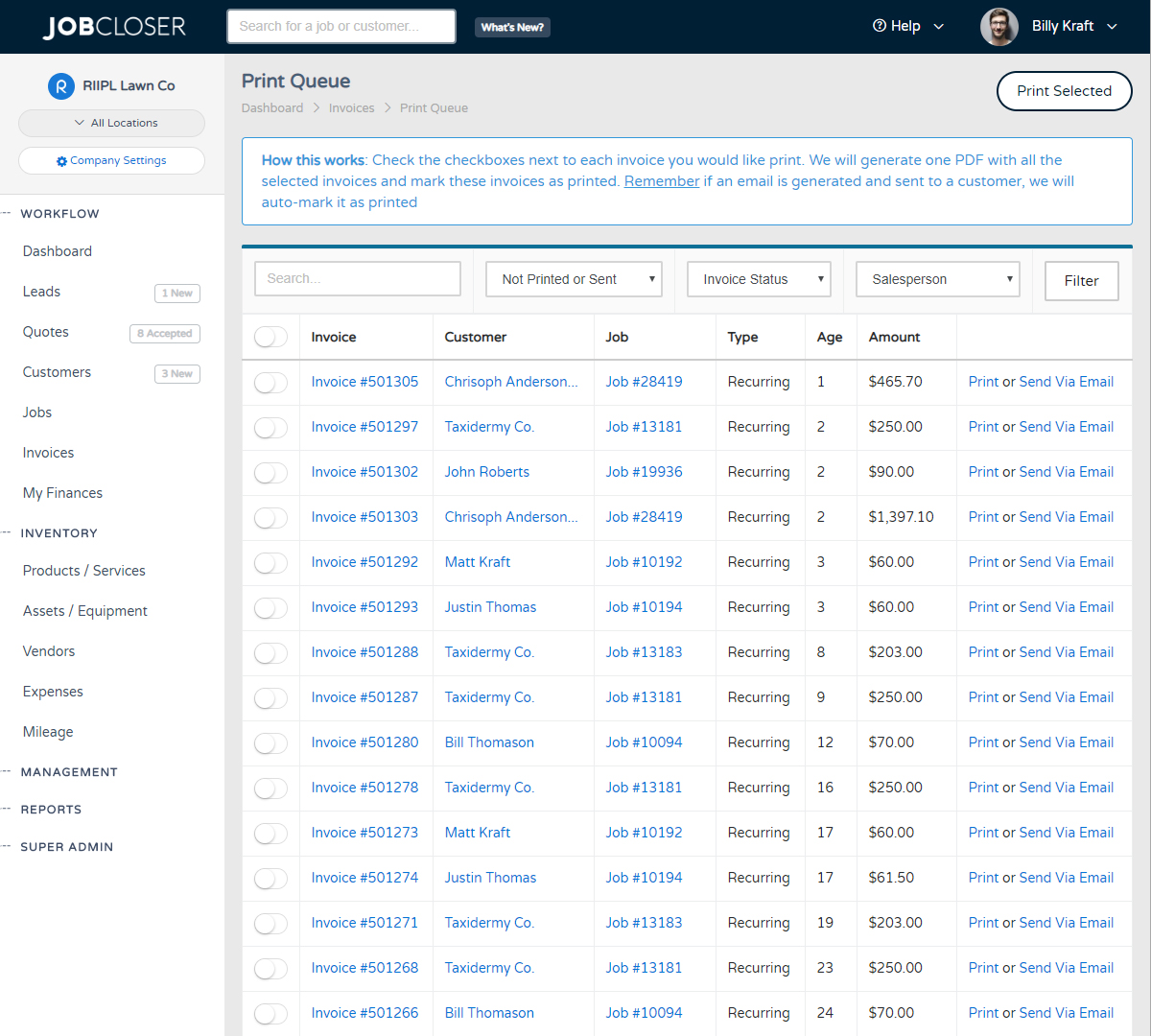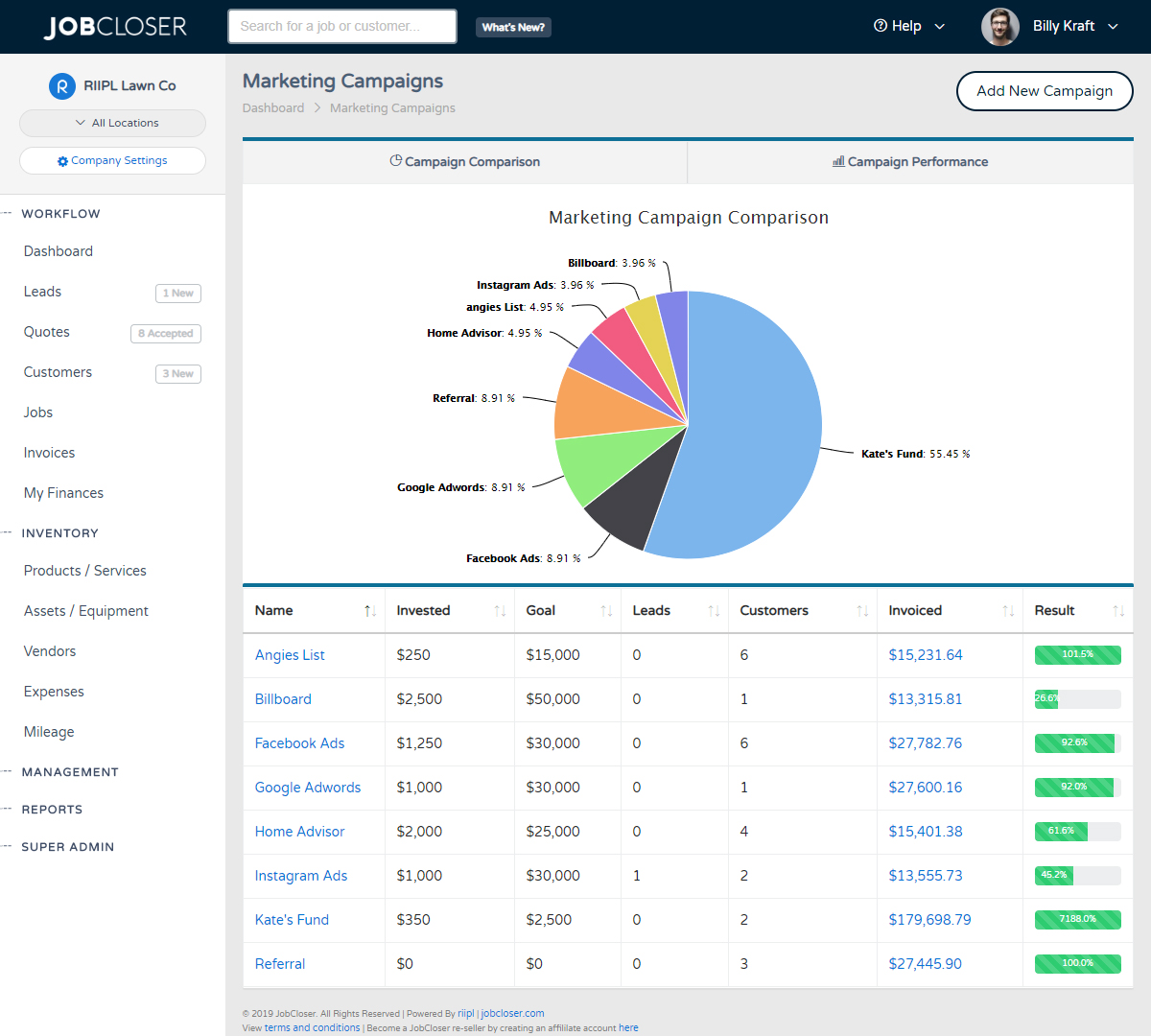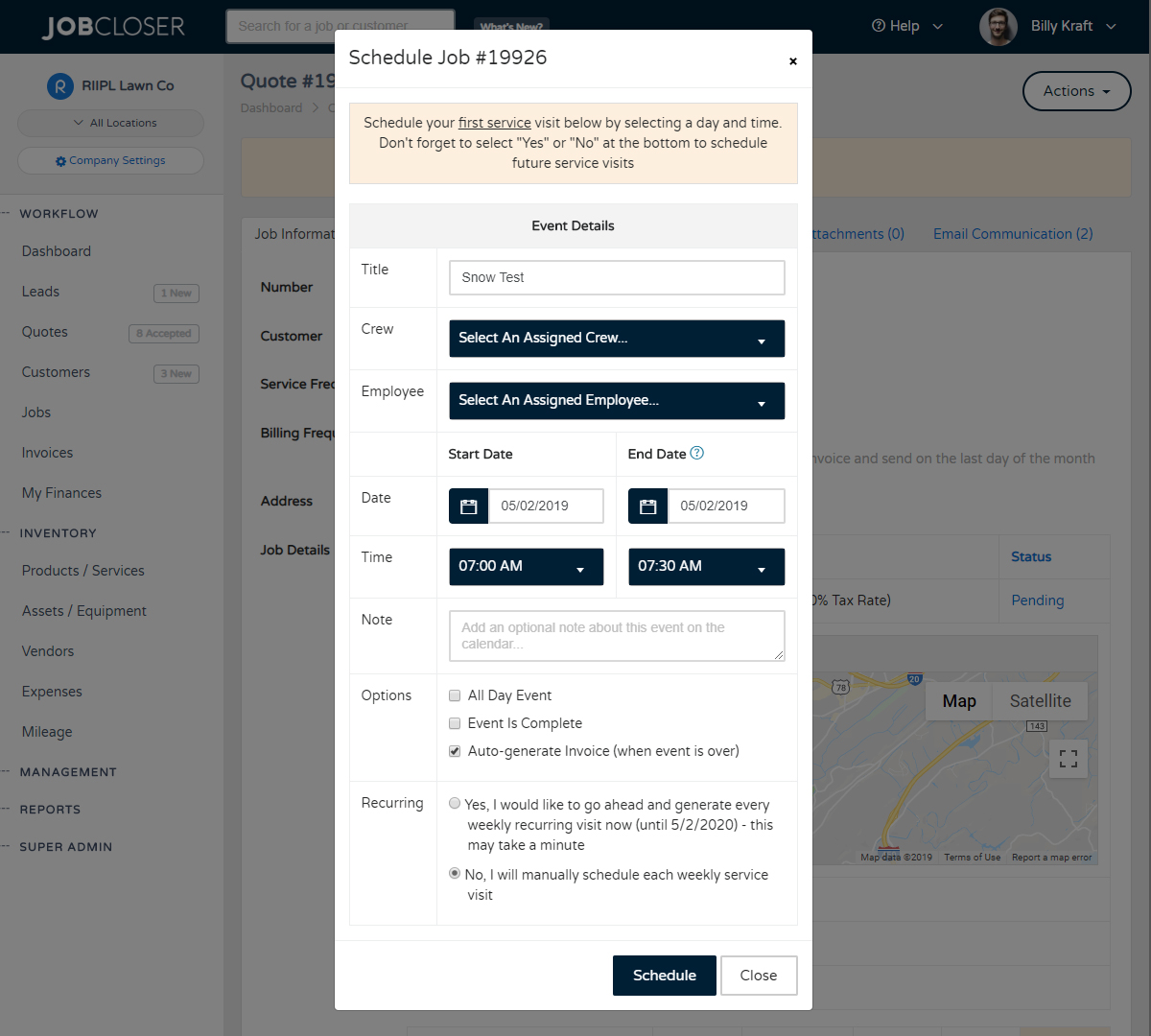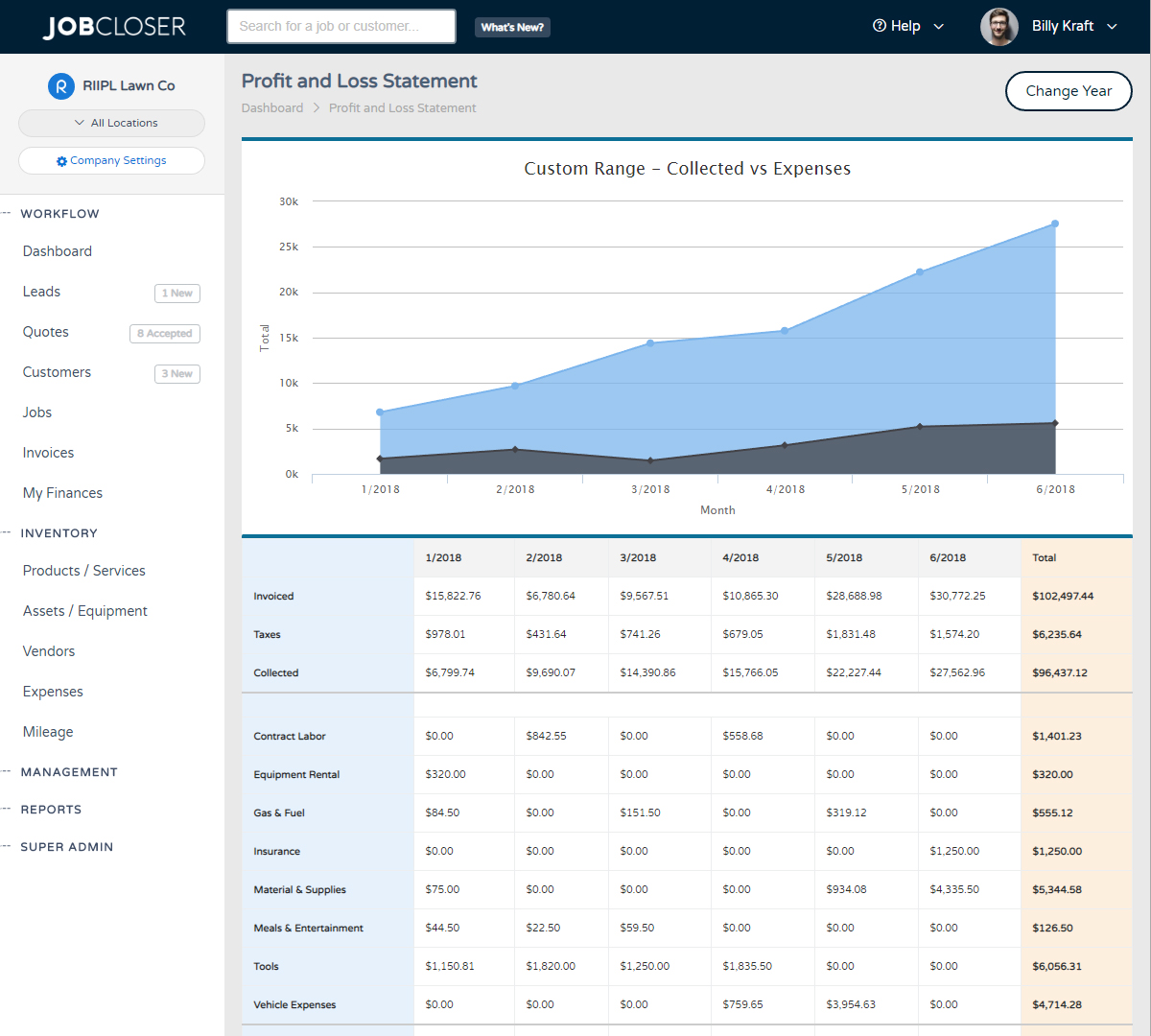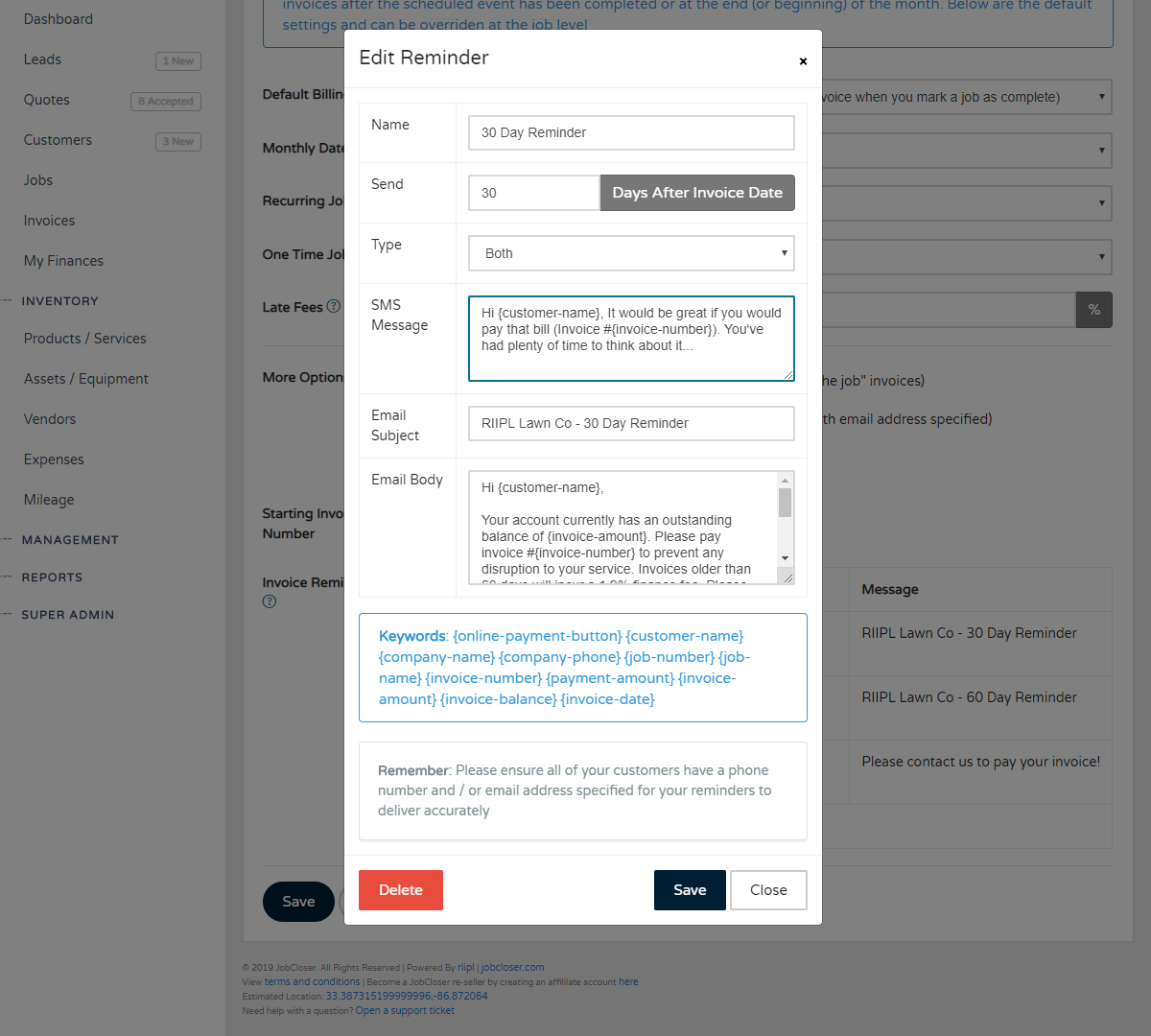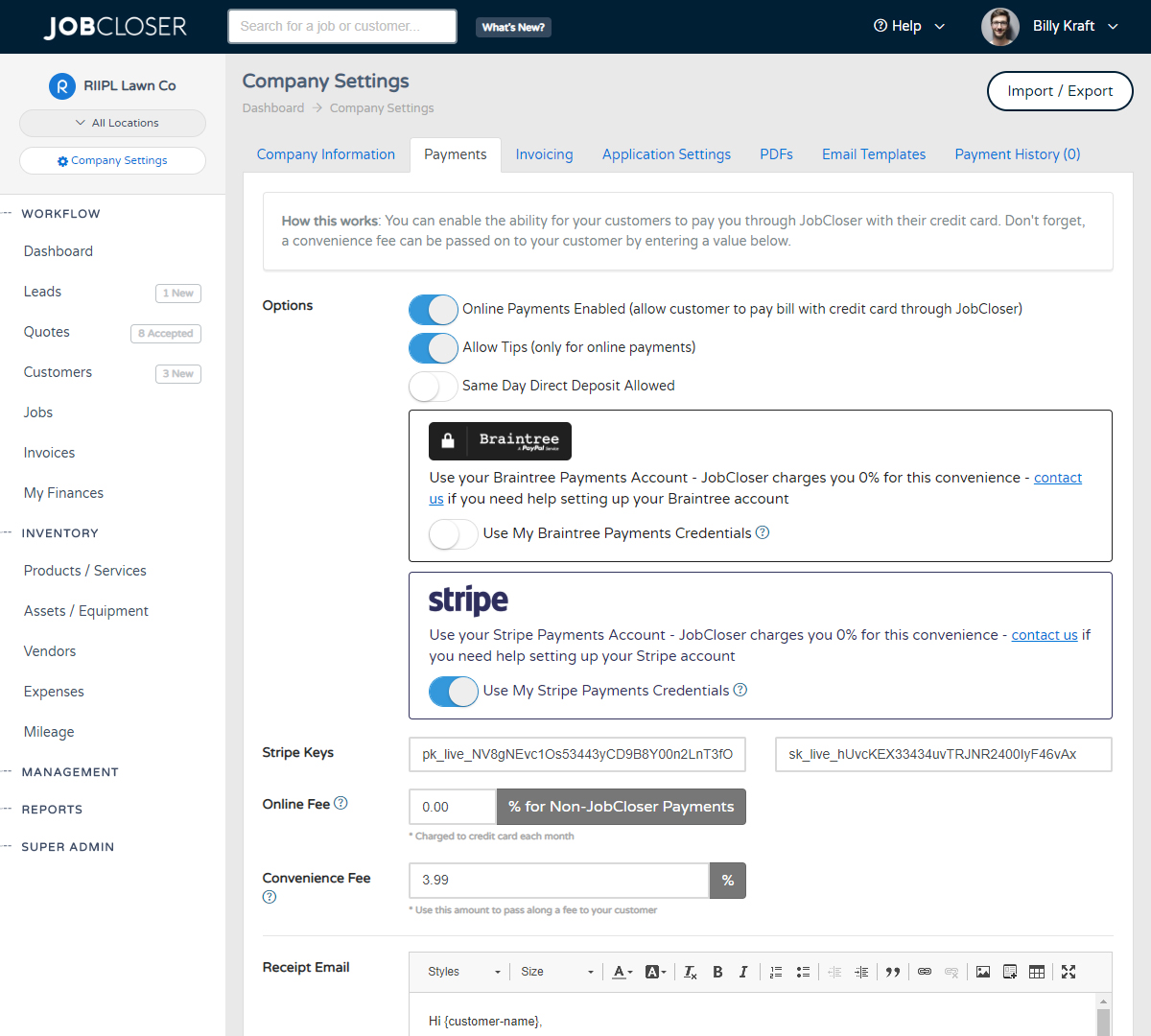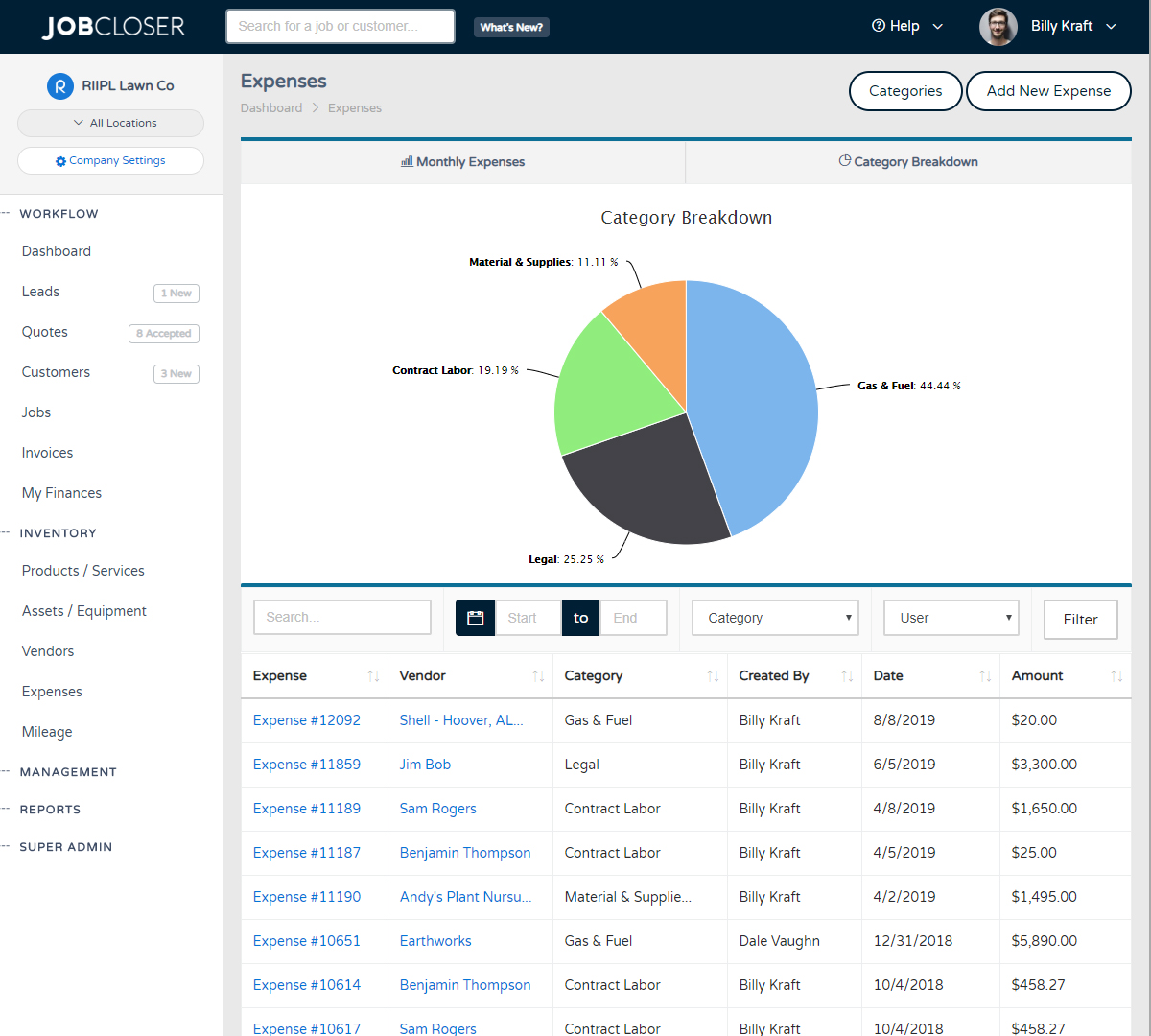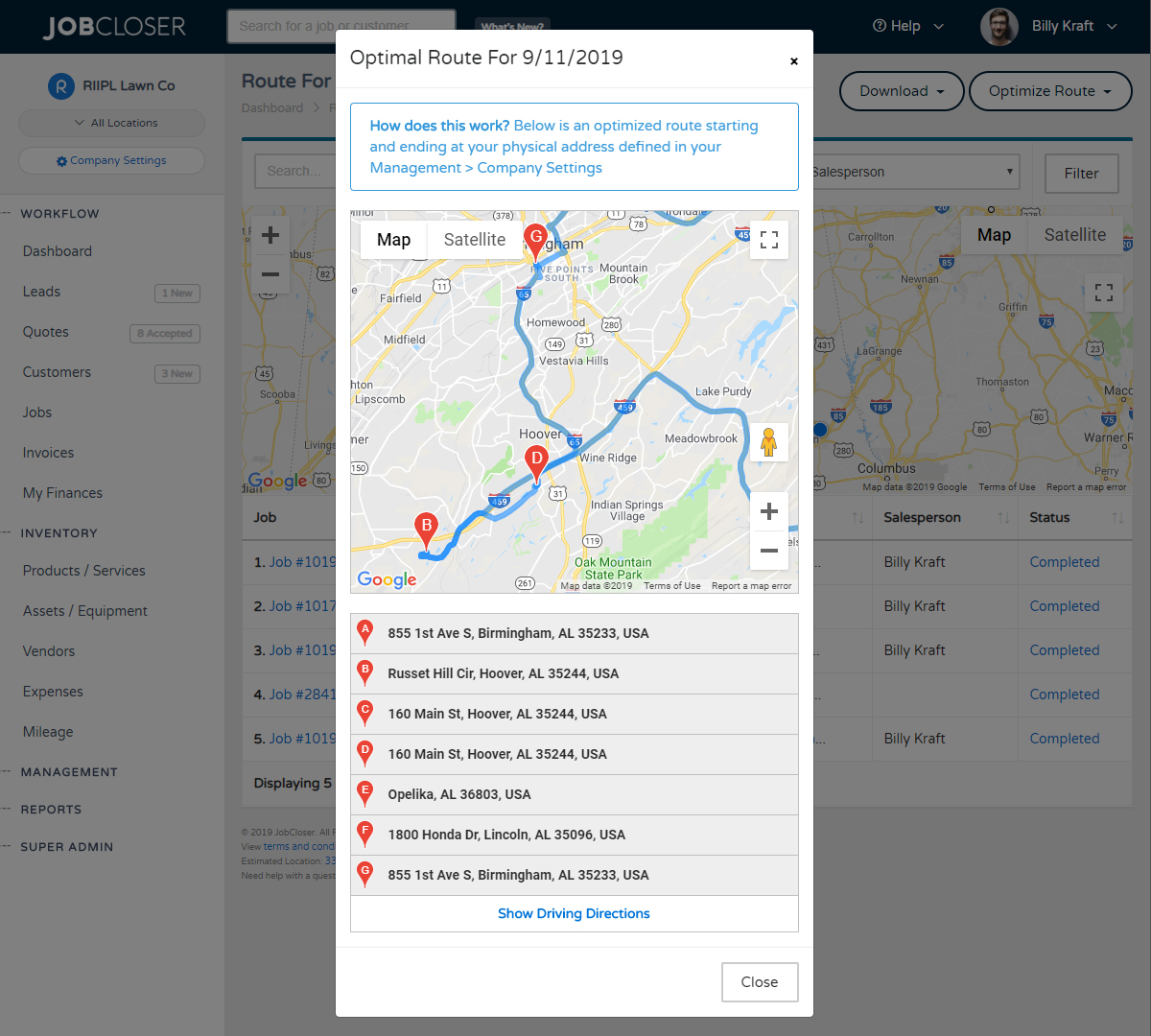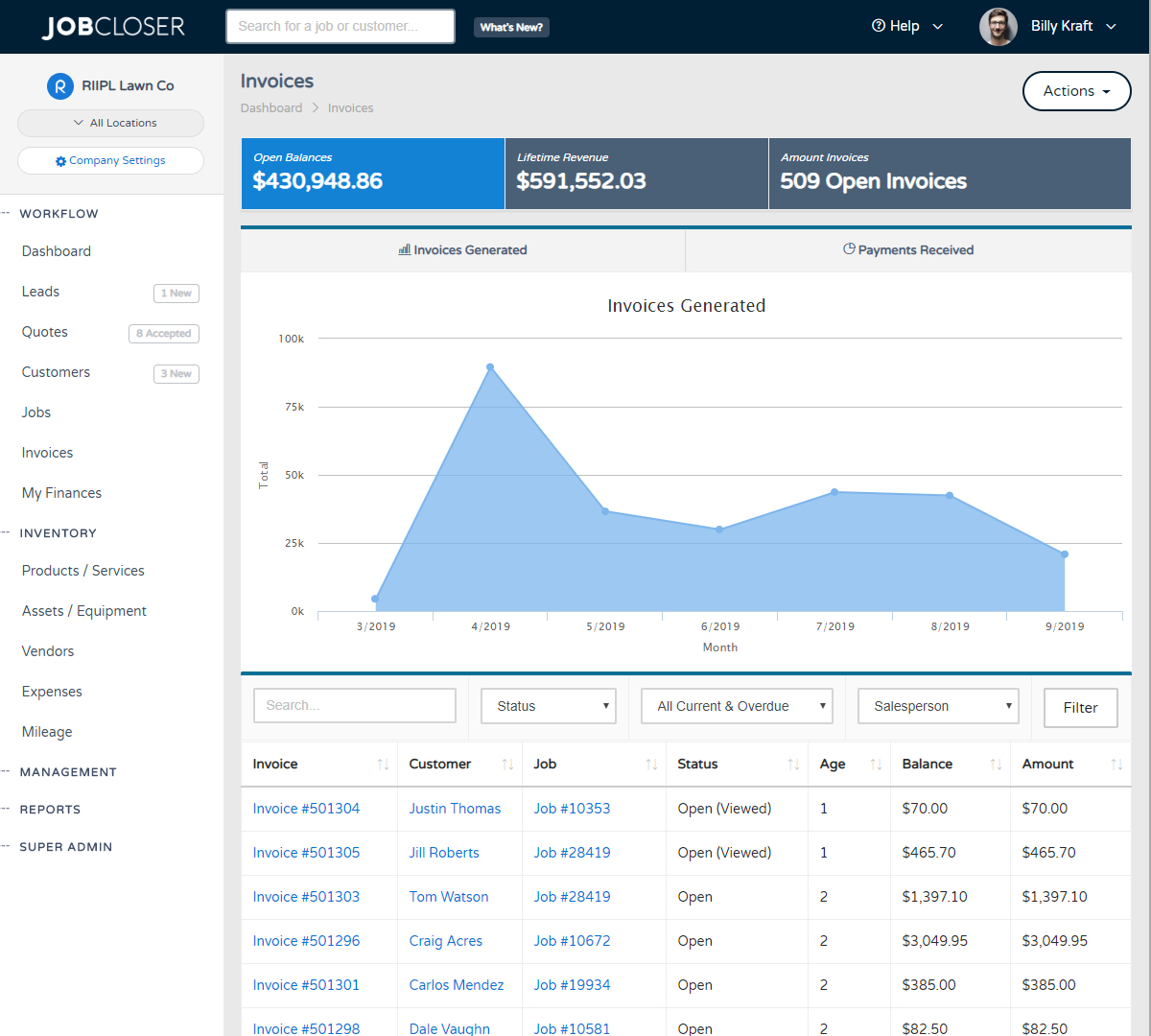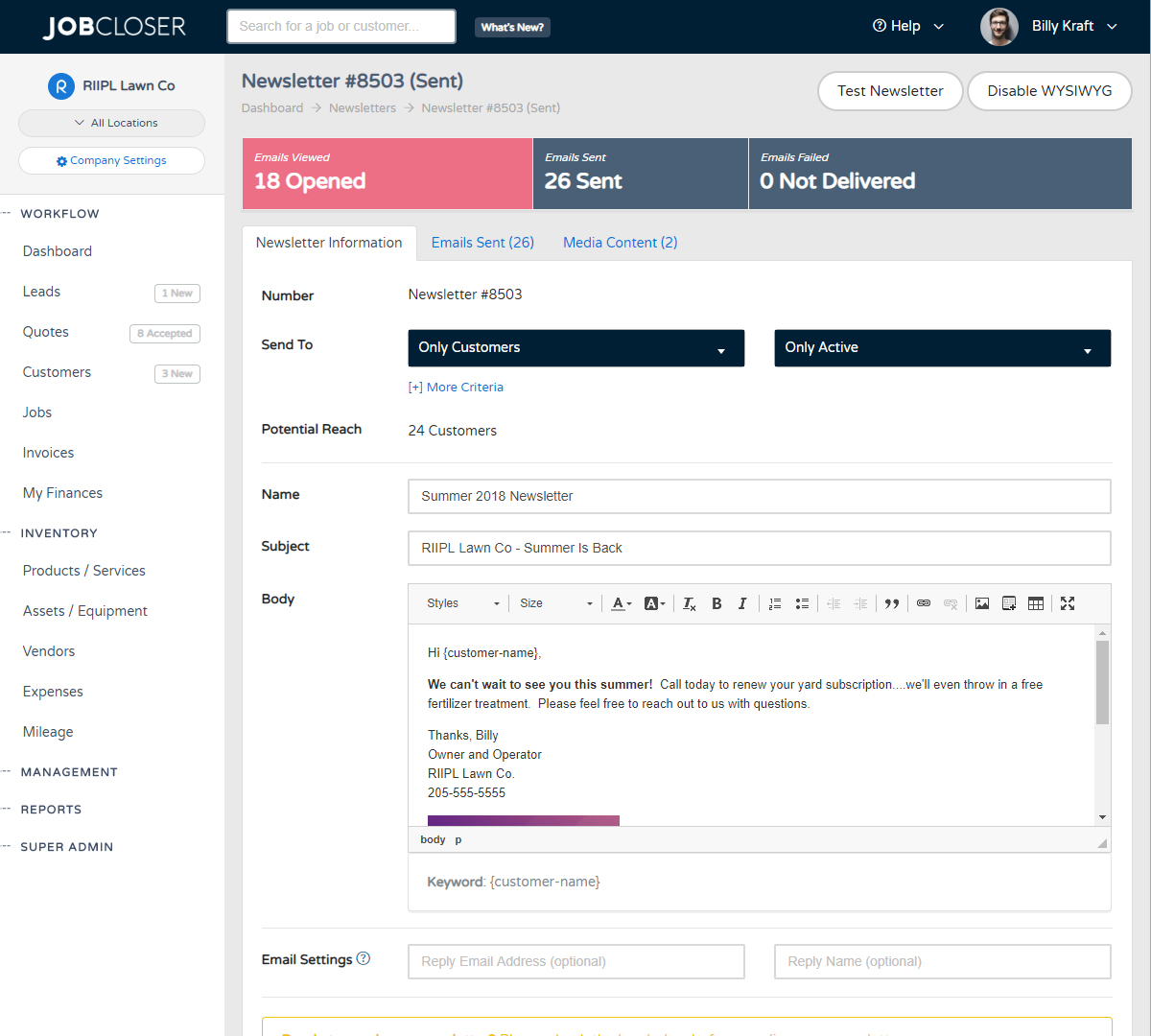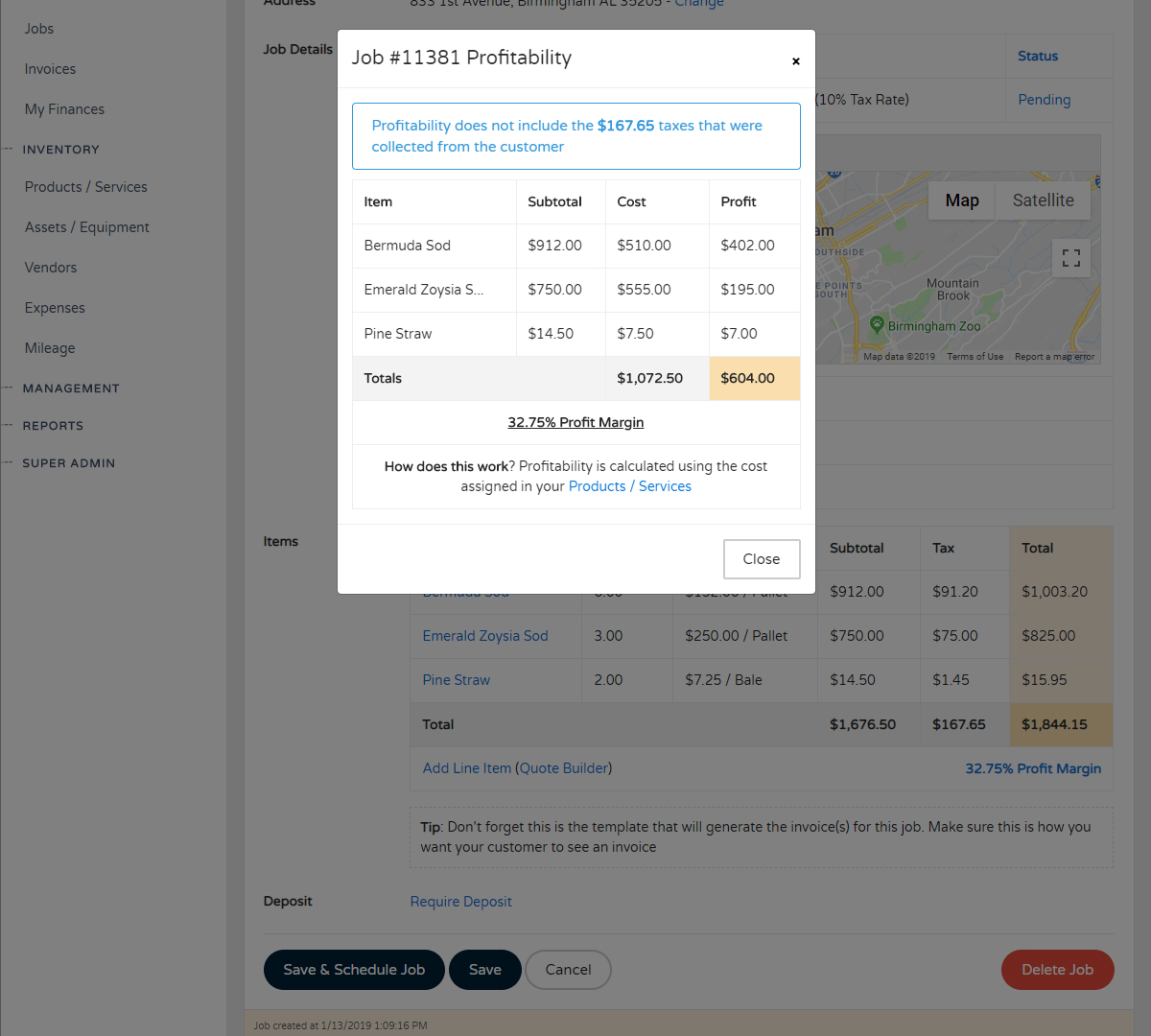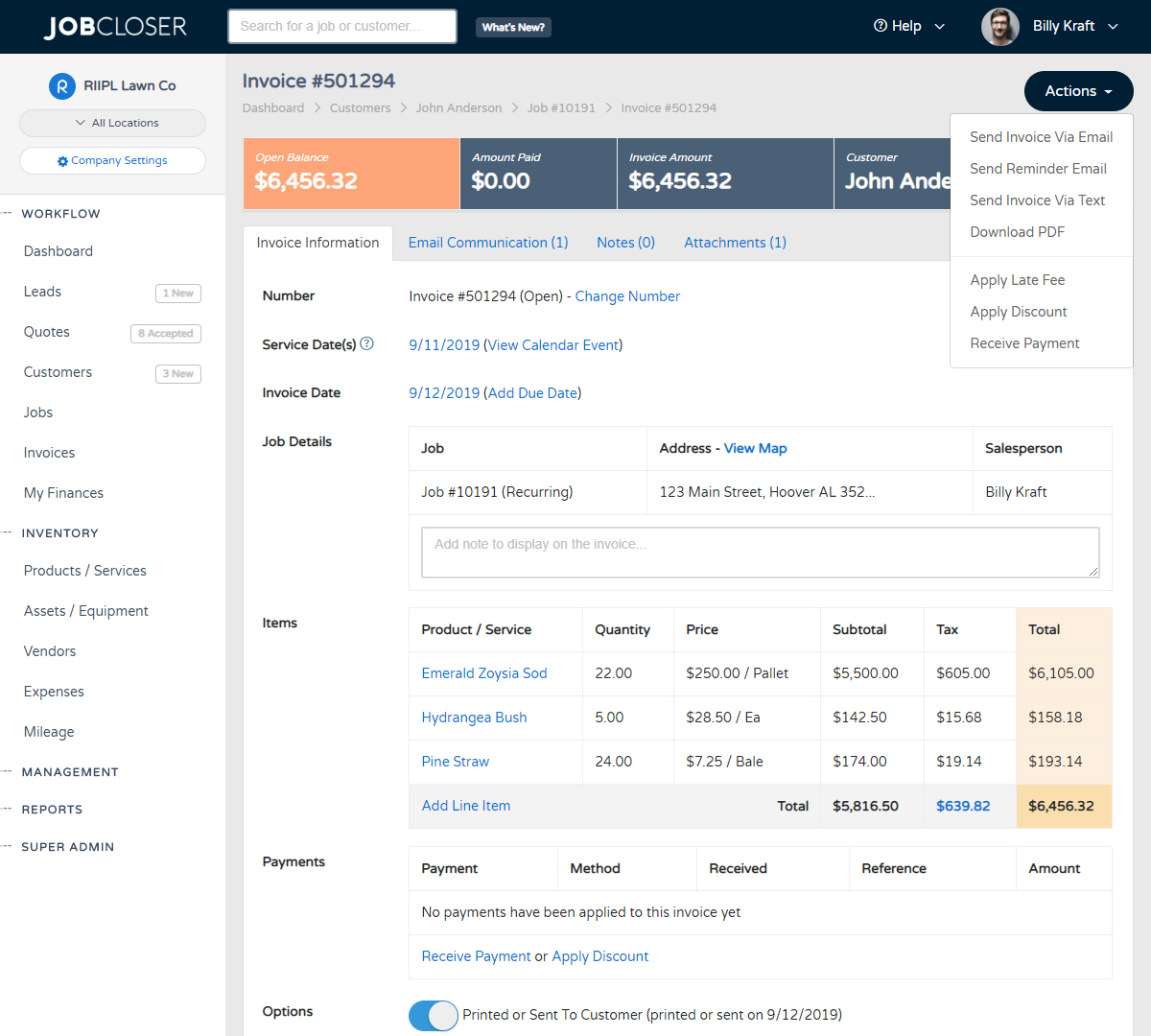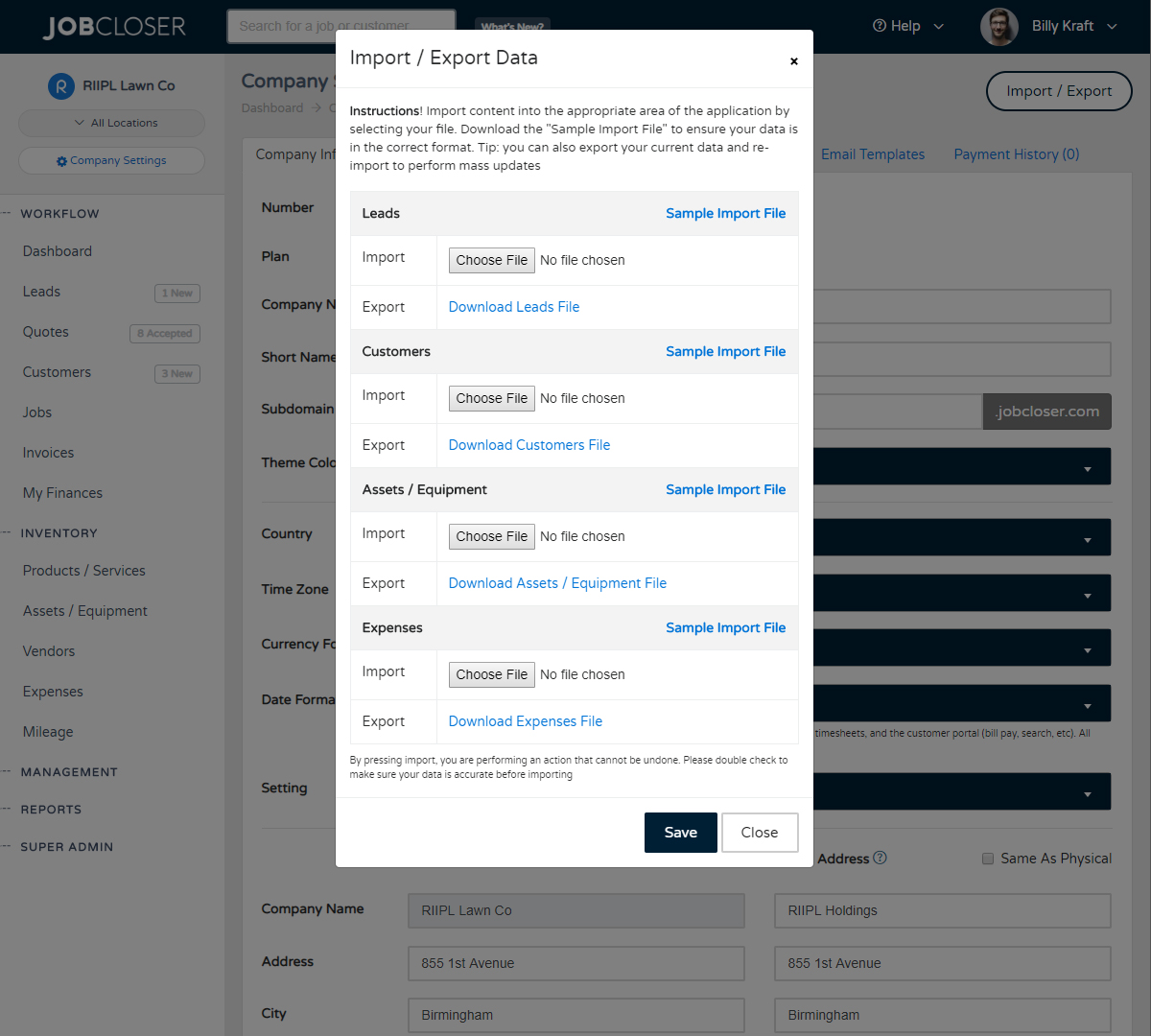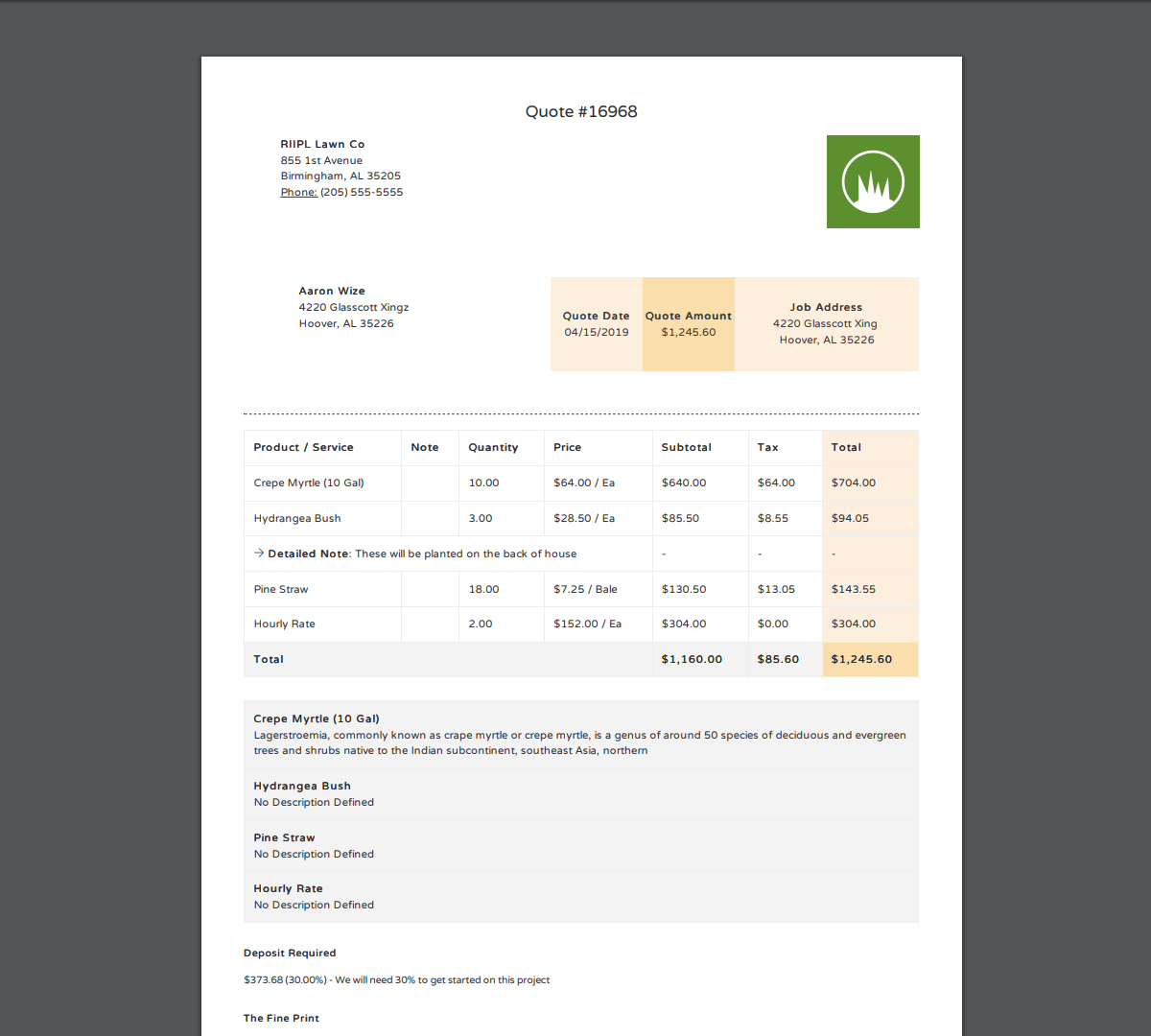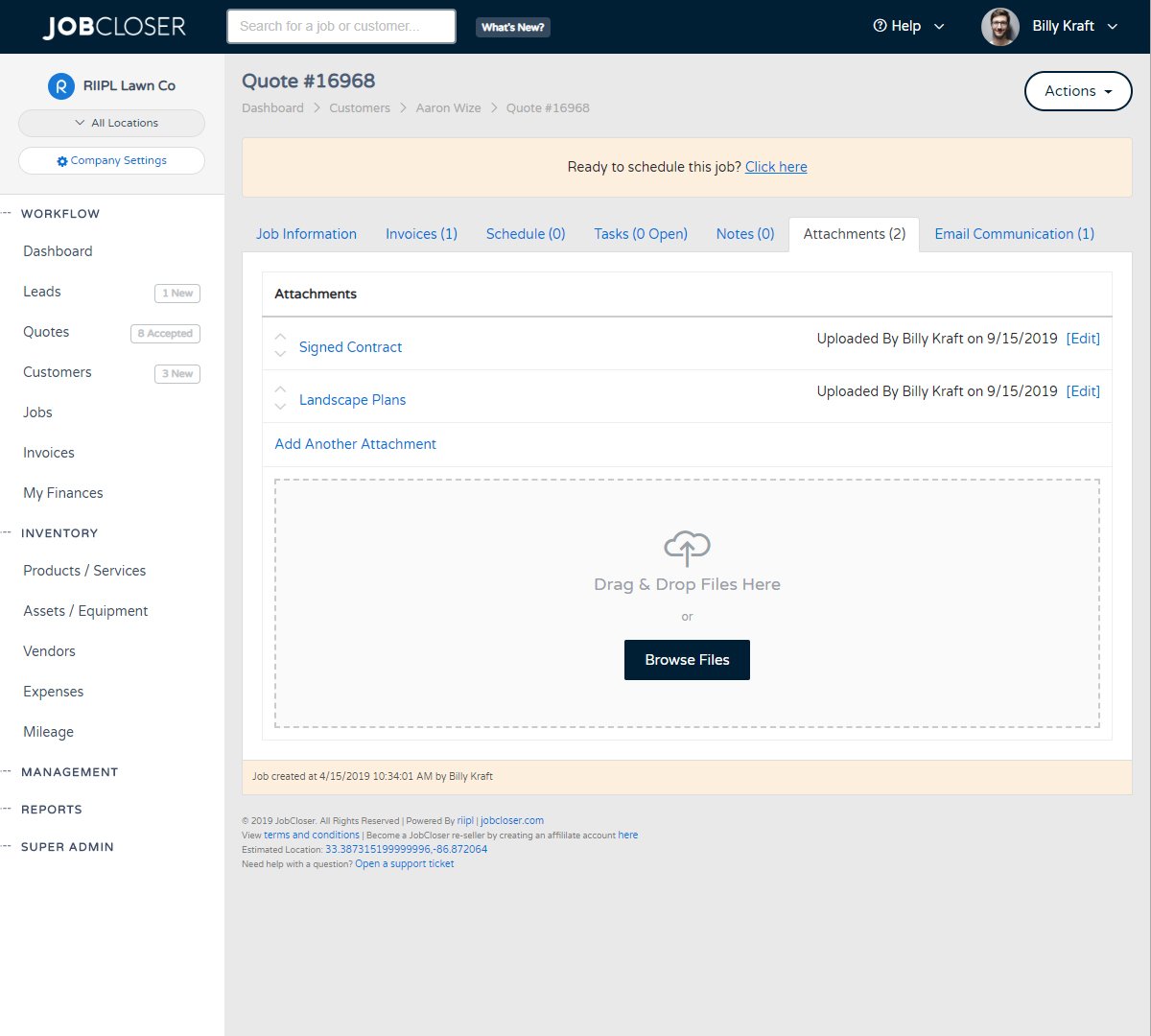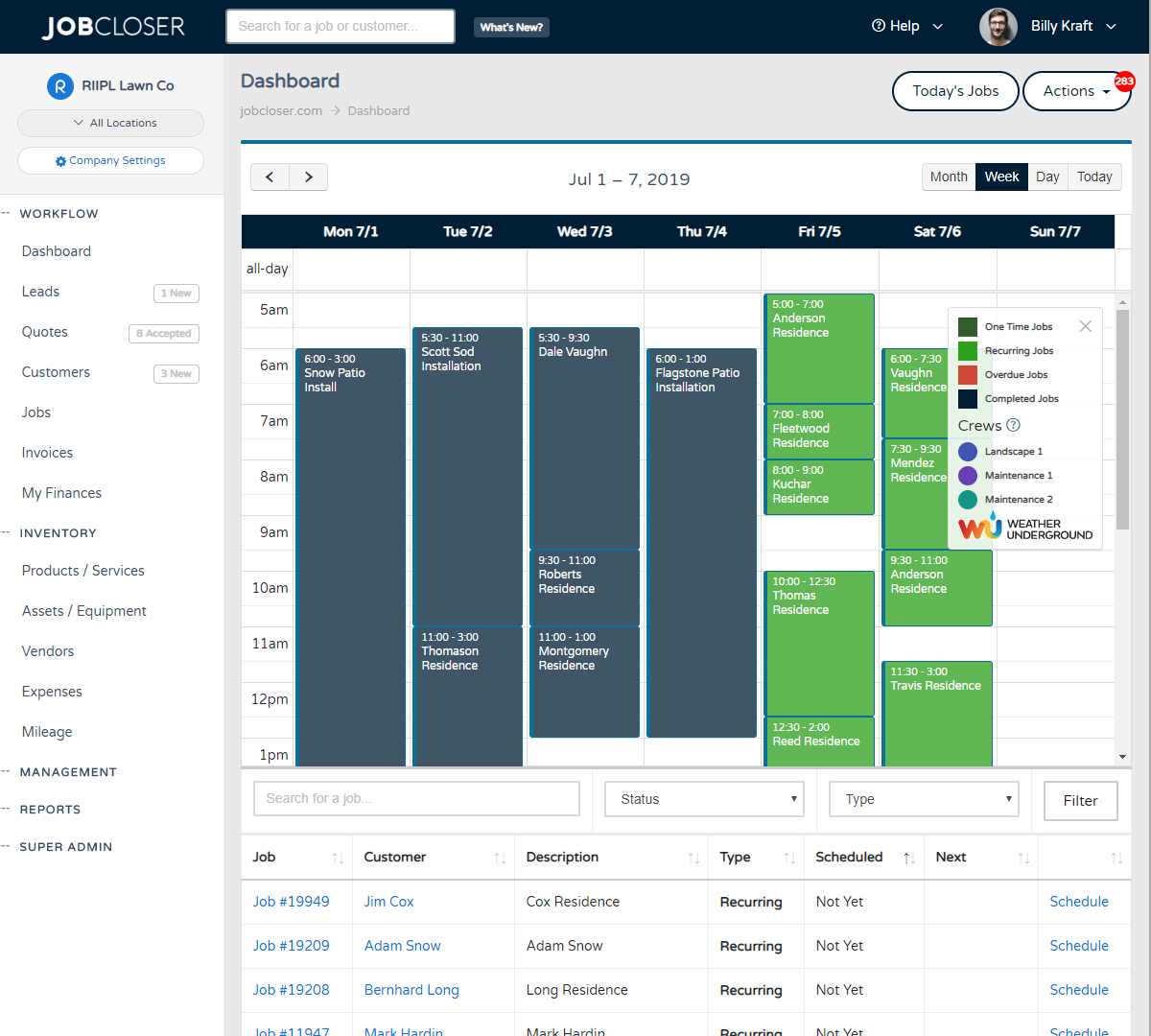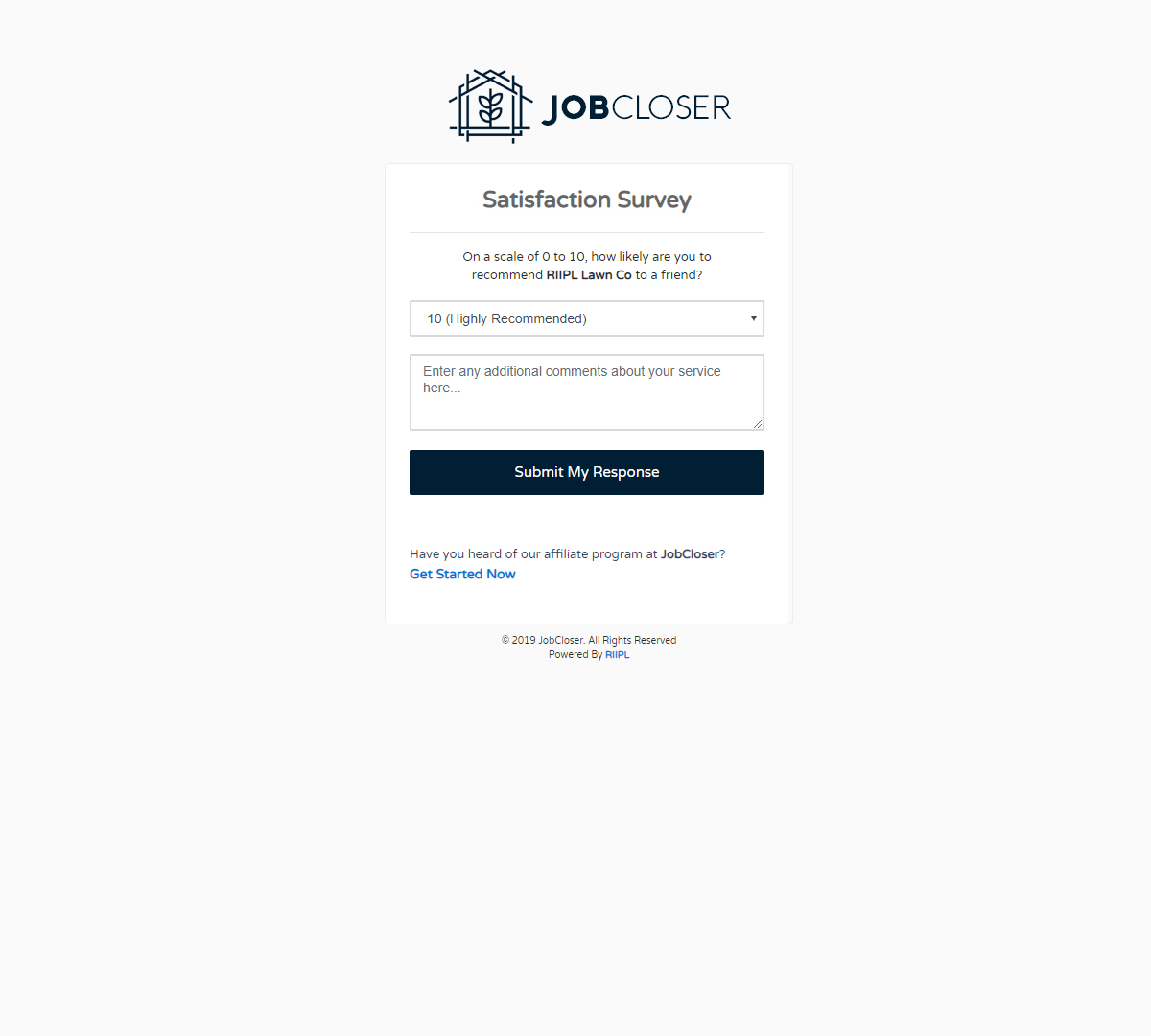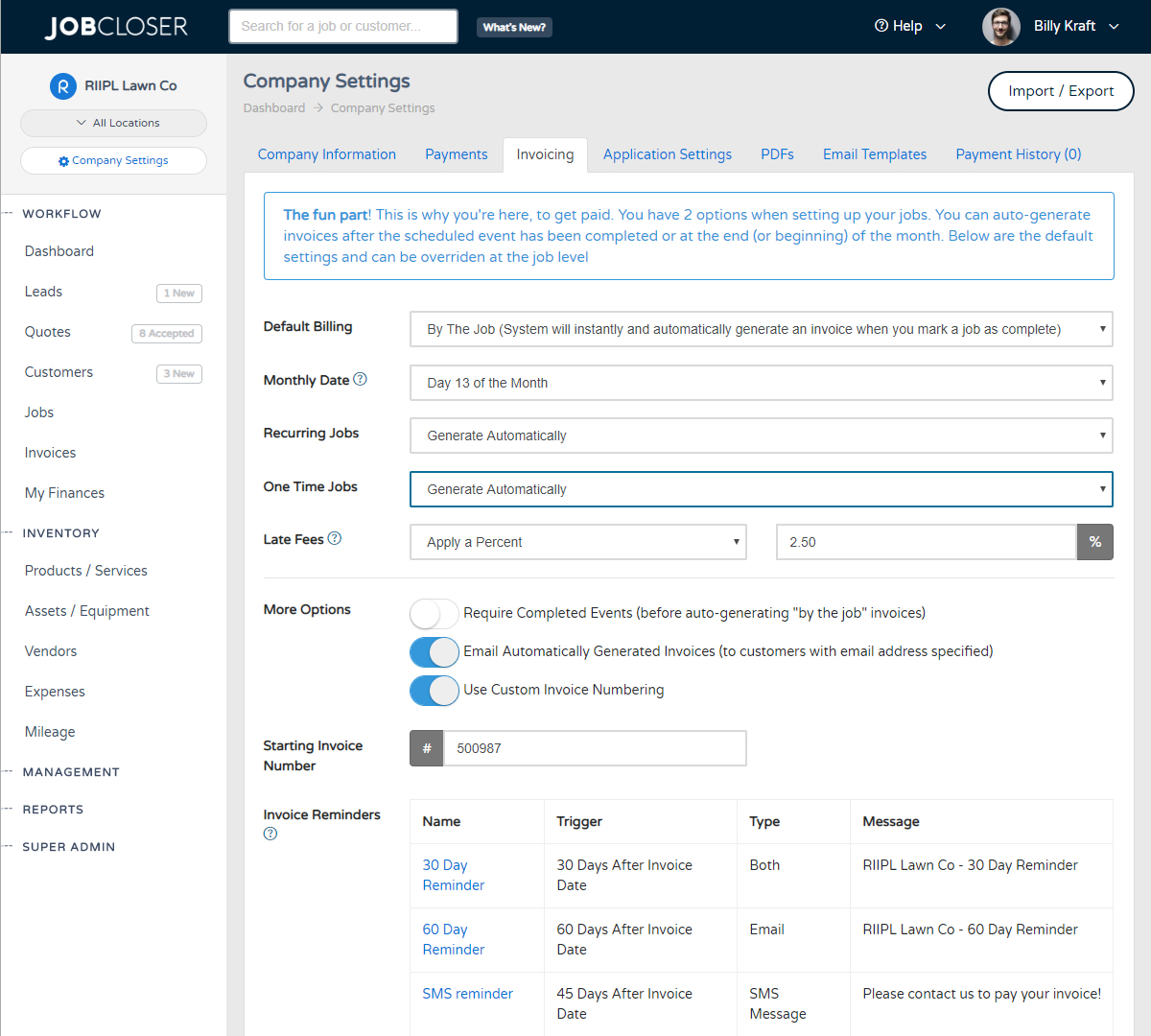JobCloser Knowledge Base
We like to post cool articles that show off some of the features of JobCloser. If you're just getting started, we recommend you check out some of the articles below to make the most of your trial.
Learn Everything JobCloser
Find An Article Below
JobCloser’s route optimization software takes the time out of routing by using Google Maps to order your team’s jobs in the most time-effective way. All you have to do is input the addresses of your jobs and follow the directions given in the JobCloser app.
Need to create a custom field to capture specific values that are unique to each job? Navigate to your Company Settings > Application Settings tab to setup custom fields for your leads, customers, and jobs
Quickly and easily generate purchase orders for your vendors and track the status all the way through delivery. JobCloser gives you tools to send via email and text directly from your phone.
Have your employees select which jobs were worked each day from the employee portal. Admins can also manage these assignments from the "Time Management" module. Time sheets will also reflect the number of jobs worked for the day
Analyzing your company performance just got easier with full oversight of your financials. Navigate to the Reports > Global Reports page to see a breakdown of your sales, operations, and customer data across lots of different metrics.
Have a stripe payments account and want to link it to JobCloser? Navigate to your company settings and enable the Stripe Payments option. Online payments from your customers will flow directly into your stripe payments account.
Quickly and easily let your employees see their work for the day, request time off for vacation, and more via the employee portal. Setup a pin number and your employees can sign in / out and place a request directly from the JobCloser app.
Need to adjust a job that is already scheduled out for the next year? Need to adjust service frequency? Navigate to the specific job and click Actions > Reschedule to perform big adjustments to a customers scheduled jobs
Subtle reminders can go a long way in improving cash flow. If your receivables start exceeding a date range you are comfortable with, send your customers a statement that details all open invoices. This subtle reminder sometimes is all that's needed to shore up a balance.
Let your customers tip you for your hard work and attention to detail. Lawn and landscape is one of the few trades that accepting a tip is fairly common. If you are using JobCloser to accept online payments, you can now enable the ability to accept tips
Need to adjust colors, fonts, and columns to display on your PDFs? Navigate to your Company Settings > PDF Options tab to get started
Have a quickbooks online account? JobCloser now integrates with your QB account. Sync customers, vendors, products / services, invoices, and payments between your two accounts. Get started by navigating to your company settings.
Easily add a required deposit to any one time job. The required deposit amount will be reflected on your customer facing quotes and invoices. Just navigate to your job and scroll down below your line items to get started.
Had a customer pay you upfront for an entire year of work? Use the new Credit Memo functionality to add a credit to a customer account and then apply that credit towards future invoices.
Easily set your country, timezone, date format, and currency format if you are operating your business outside of the United States. Just navigate to your company settings to get started.
Want to create your own invoice number sequence? Easily set this in your settings by going to Management > Company Settings > Invoicing Tab.
Recording mileage has never been easier. Navigate to Inventory > Mileage and start recording your mileage. We give you the ability to calculate mileage by odometer or address
Quickly and easily apply discounts and late fees to your invoices. If you need to automatically apply late fees to overdue invoices we have a new setting for it in your Company Settings > Invoicing tab.
Quickly and easily mark all your jobs for the day complete in just a few clicks from your dashboard calendar. Or weather impact your day? Quickly bump your schedule back a day
Building quotes and jobs is now faster using the new beta "Quote Builder" feature. Just designate which products / services you would like to show in the quote builder and all you have to do is enter quantities. You can even give your customers the ability to build their own quote
Need to add a new product / service to several jobs? Need to apply pricing increase for the new year? You can now do it by the masses. Just navigate to your product / service and scroll to the very bottom and click the link to get started
Fresh out of the feature oven is the ability to customize your JobCloser experience. Get started by going to your Company Settings and configuring your subdomain, theme color, and logos for a new branded experience
Have your customers accept a quote directly from their email. Once they accept it, you will receive a notification and the quote will be flagged for you to schedule the job. Give this a try by going to the quote and clicking Actions > Send via Email
Beta testers needed! You may have noticed a new "My Website" page under your management area. Well you guessed it, you can now host and manage your website with JobCloser for free with any subscription. Use our SEO optimized template to attract customers, get quotes, and get paid all in one system.
Need to drop a button on your website to give your leads and customers the ability to request work from you? Easy, just copy the URL from your settings and you'll get notified for every new quote request and they will automatically get added to your leads screen
What is the best way to give your crew instructions? This can be done digitally or on paper. Just navigate to your job and click the new "Add Job Instructions" link under the job description to give your crew specific instructions.
It can be easy to lose a payment in the shuffle of your daily grind, but if you're wanting to reconcile records or just see the last time a customer paid, navigate to the payment search and filter by customer, method, or status
Tracking your team's performance and checklists can seem like an impossible task somedays. Now let your installers mark their work complete directly from the field. They can even add notes and specify the material that were installed
First impressions are everything and how you communicate with your prospect customers can improve your closing ratios. JobCloser gives you the ability to build beautiful quotes that can be emailed, texted, or stuffed in an envelope
Whether you're running one crew or a dozen, you probably want to delegate daily responsibilities to each crew leader. JobCloser makes this easy, simply view your route for the day and download the work orders.
Products and services are the backbone of your operation. Making sure they're setup correctly is important and can help you cost more accurately to ensure you hit your margins with every job.
Need to manage your company assets or equipment? JobCloser gives you the ability to keep up with all of your equipment, assign maintenance tasks, check in / out logs, record oil types, and even track via GPS
Track employee hours, pay, and trends with JobCloser’s newest feature. Manage employees and compare employee performance over a given period of time
JobCloser makes keeping up with your invoices easy. Print in bulk and never let another invoice delivery slip through the crack. Use the print queue and email communication history pages to track invoice delivery
Get valuable insight into where your business is coming from by setting up a few marketing campaigns in JobCloser. Set goals and track your return on investment by assigning a campaign as the lead source for each of your customers
This is one of the most important things you do every day, pick which yards and jobs to knock out for the week. The JobCloser scheduler makes this part of your job quick, easy, and painless.
Your passion is your business, probably not accounting so much. JobCloser makes wearing all those hats a little more enjoyable. Navigate to your profit and loss statement for a quick breakdown of your company performance
Define your reminder templates and let JobCloser do the rest. We even give you options to define when your customer gets reminded. Improve customer relationships and cash flow with this feature
Efficiency is everything in the green industry. Get paid automatically and faster with JobCloser online payments. We offer low credit card processing fees that can even be passed on to your customers as a "Convenience Fee"
JobCloser gives you full visibility and oversight of your expenses. Quickly and easily spot trends and track your daily spending by vendor, category, and much more
Need to squeeze in another job or two a day? No more guesswork on how to plan your day. Throw it on the schedule and let JobCloser optimize your route to cut down on travel time
Ever wondered if your customer has received and viewed an invoice you sent? We fixed this issue. Easily check to see if your invoice has been delivered and viewed by going to the "Invoices" screen
Quickly and easily send out promotion emails, weather notifications, and newsletters to your entire customer base. Even better, you'll be able to see who has viewed your newsletter. This is a powerful tool that is taking companies to the next level
When setting up your inventory, simply assign a cost per unit (even per location if needed) and easily view the profitability from the job screen. See the screenshot for a complicated example with plants and labor
Tired of manually invoicing for every cut? Never forget to generate an invoice again. Let JobCloser generate invoices automatically on the day of the job or once a month to improve your cashflow
Getting started with JobCloser? Need to import data from your old system? Just navigate to your company settings and click "Import / Export" in the top right. Download the sample file and paste in your existing customer's information to get going
Customize your documents with custom messages and fine print. You can also send your documents via email directly from JobCloser and track communication
Add unlimited notes and attachments (signed agreements, design plans, photos, pdfs) to your customers, jobs, and leads. JobCloser manages the chaos and organizes everything for you.
Drag and drop your jobs using the JobCloser calendar from your phone or desktop and print out your daily route. You can also enable settings for events to show in red if the job was not marked complete
Enabling the customer satisfaction survey setting will send an email to your customer 48 hours after the job is completed. Customer's can rate your service and provide valuable feedback. You can also send a link to your Angie's List or Home Advisor page
Just a few of the many JobCloser settings you can toggle to get your invoicing setup just the way you like it. Most companies have found that enabling "Automatic Invoicing" by the job improved their cash flow almost immediately